Chrome 80 messes up the way website notifications are handled by the browser. A new optional user interface, dubbed “quieter UI notifications” arrives to make website requests less annoying. In addition, it facilitates the management of sites that send you notifications.
In recent years, many sites have started offering to receive regular notifications, for example when new content is online. The functionality is pretty cool for tracking the sites you like the most. But the way that Chrome and third-party browsers handle it is still not very practical. These notifications appear very often on your first visit, and force you to make a choice before you can continue to browse the page.
Chrome 80: Introducing quieter permission UI for notifications
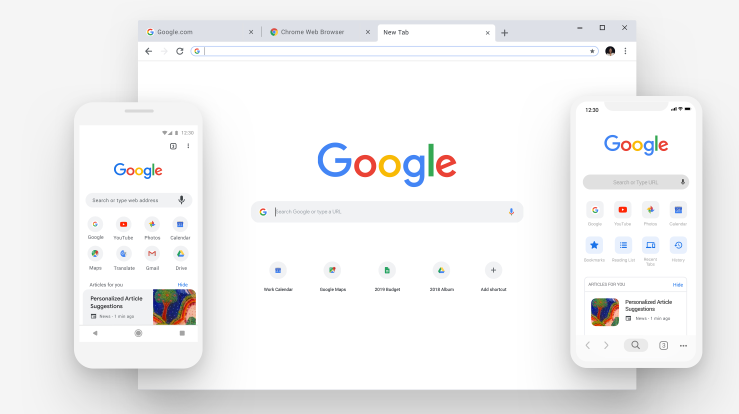
However, it is likely that you want to be notified only by a handful of sites, or that you do not want these requests to appear by default. If all this annoys you, know in any case that Chrome 80 will have everything to please you. The new browser version will arrive sometime in February, and Google is trying out some of its most useful features.
Among them, there is, therefore, the new interface “quieter permission UI”. To use it, you will have to activate it directly in the settings. When this condition is met, and you visit a site offering notifications, you will no longer have a dialog box requiring you to make a choice, under Chrome 80.
Concretely on the desktop version, to the right of the address bar, a crossed-out bell followed by the message Blocked notifications will be displayed briefly. The message will then gives way to a single icon. A little explanatory message will appear briefly the first time or if you hover the mouse over the bell. You now block notifications by default, but you can change this by clicking on the icon. On the Android / iOS version, the message will take the form of a Blocked Notifications banner at the bottom of the window.
What do you think of this new notification management? Share your opinion in the comments.





