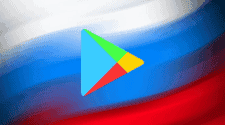Google has just launched three new experimental applications: Activity Bubbles, Screen Stopwatch and Envelope. These are dedicated to making you aware of the time you spend on your smartphone.
Digital well-being has become extremely important in recent months. Android 10 as iOS 13 has tools to better appreciate how much we use our smartphone, in order to help us better manage our use.
All of this, however, is not very visual or necessarily has an impact on our psyche. Aware of this, and always with a view to well-being, Google has deployed three applications in order to help us regain control of our use. These new services complement the few experiments implemented by Google last October.
ACTIVITY BUBBLES: BUBBLES FOR EACH USE
The first is simply a very simple black wallpaper. Its twist is as follows: as soon as you unlock your smartphone, a bubble falls at the bottom of your screen. Its size depends on the time you spent interacting with the smartphone in the previous session.
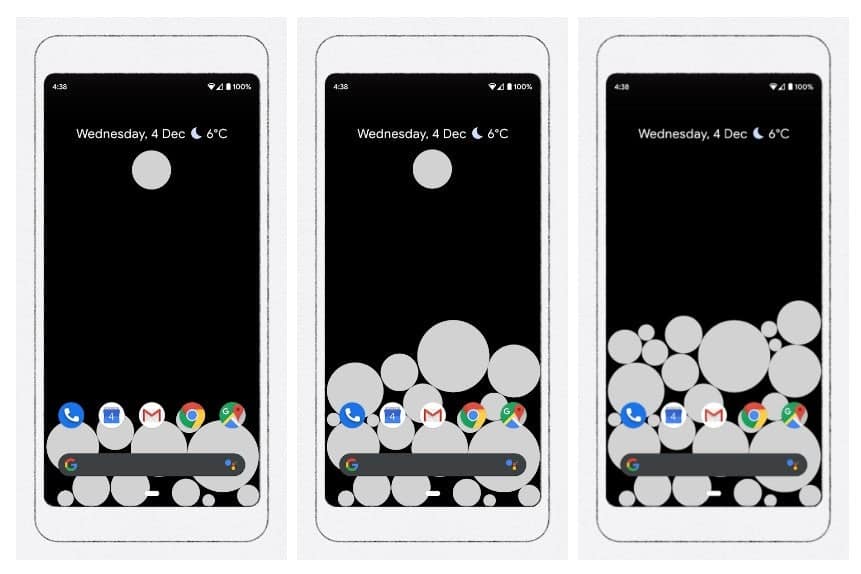
The idea is that at the end of the day, you will be able to see according to the number of bubbles you have on the screen how much you have used your smartphone and in how many sessions. So you can quickly and visually realize the impact of the existence of your smartphone in your day.
SCREEN STOPATCH: YOU ARE TIMED
The second application is a little scarier. The same principle as the previous one, except that this is a huge stopwatch that starts as soon as you unlock your smartphone and stops when it is in standby. So every day, you have a precise vision of the time you spent on your smartphone.

ENVELOPE: NO MORE NEED FOR THE SMARTPHONE
Envelope is the latest and weirdest of the experiments launched by Google in this context. Note that it is exclusively compatible with the Pixel 3a at the moment. Here is a video to better understand it:
Envelope offers you a PDF to print and “mount” which is nothing but an envelope in which to put your Pixel 3a. The latter then turns into a simple phone, with which you interact through the envelope created previously.