Google Drive app on iOS has received a new update. With this new version, Google fixes some bugs and offers a new feature: support for Face ID and Touch ID.
If you use Google Drive on the iPad or iPhone, you can now add another security layer. As soon as you have updated the Google Drive app under iOS or iPadOS, you can protect the app on the iPad or iPhone. Face ID or Touch ID is supported – meaning that you can pass on an unlocked iPhone or iPad without the user coming into the app, because then Touch ID or Face ID will be requested again. It can be found in the settings of the Drive app under “Privacy screen”.
Google Drive for iOS now supports Apple’s Face ID and Touch ID
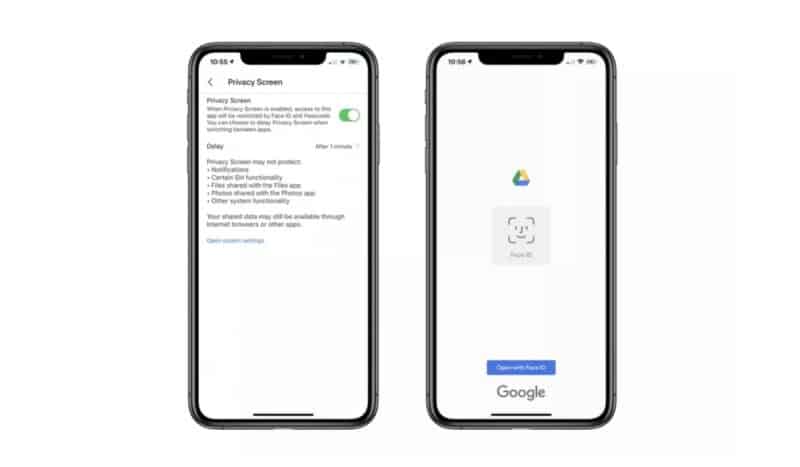
Here is the changelog of the new update by Google on the App Store:
- The new Privacy Screen feature uses Face ID or Touch ID to protect your sensitive files from prying eyes.
- Bug fixes and performance improvements.
In addition, it is possible to modify the time it will take before the application is locked after leaving it. The following choices are available: Immediately, after 10 seconds, after one minute, or after 10 minutes.
Google Drive is a secure storage place to back up all of your files and access them from any device. In addition, you can easily invite others to view, edit, or leave comments on your files or folders. The Google Drive app from Google is available to download for free for iPhone and iPad from the App Store.
With Drive, you can:
- Store your files and access them securely wherever you are
- Quickly access recent and important files
- Search files by name or content
- Share and set permissions for files and folders
- View your content on the go and offline
- Receive notifications about important activities associated with your files




