The coronavirus pandemic which is currently ravaging different parts of the world has made us realize how important videoconferencing is. In fact, many of us are oblivious to the fact that we have a good number of options when it comes to videoconferencing. Videoconferencing software is a vital technology for both businesses and consumers. At this time when our movement is restricted for our own safety, videoconferencing is a key component to ensure the free flow of certain activities. Schools are able to keep teaching, businesses continue to thrive while families and friends can stay connected during isolation.
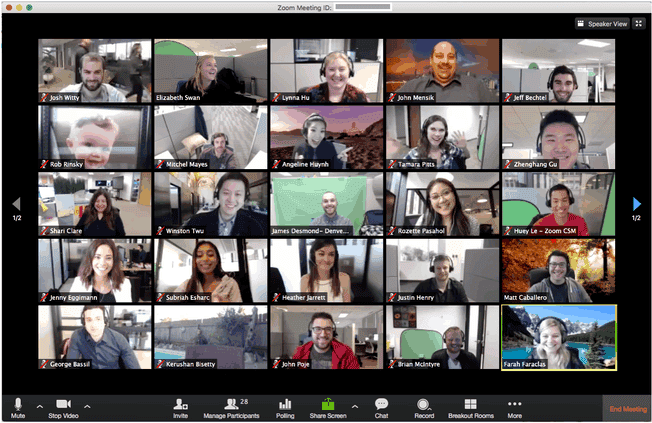
This is all good news for the app developers and current sellers. Nevertheless, all the new user traffic also comes very complex user requirements. The regular tools, functions, and features are changing and this makes it a little difficult for buyers to know which app exactly meet their need. More so, there is no doubt that at these pandemic times, many users prefer platforms that offer special offers or premium deployment models to help entice new customers. Many organizations are currently in the Skype for Business mix, but with the recent announcement for the Skype for Business Online end of life date, it is time to evaluate other options for the communication and collaboration ecosystem.
Videoconferencing app options
We have many videoconferencing tools like Zoom Meetings, Microsoft Teams, Google Meets, Cisco Webex, and many others. These apps are currently experiencing a huge surge in adoption. The new customers are looking to leverage both videoconferencing visual communication as well as other available collaboration features. The videoconferencing market seems to require more than what Skype for Business or Cisco offer. There is now a need for a cloud scenario that incorporates both video conferencing as well as voice.
So, the question is, what are the top and most interesting videoconferencing apps that we have presently? The answer to this question is not as straightforward as you would expect. This is because different users require different things from the same app. Nevertheless, we can confidently mention Zoom Meetings, Google Meet, and Microsoft Teams.
Videoconferencing app usage is on the rise
Each of these relatively new platforms has seen rapid development over the last couple of years. In fact, the currently have an impressive number of features and fans. Considering the on-going competition, there is likely to be a rapid development over the next few years. The competition, content creation, and fulfillment of new end-user and enterprise fulfilling scenarios will be much better than we have presently.
Well, we are only here to guide you on how to make a decision on which videoconferencing platform to use. We have selected three of the videoconferencing apps that we consider to be most popular in the market right now. The apps are Zoom Meetings, Microsoft Teams, and Google Meet (formerly Hangouts). In this article, we will discuss how these apps work and what they currently offer. So, how do you decide between Zoom Meetings, Microsoft Teams, and Google Meet (formerly Hangouts)? First, we’ll break down each platform, and then compare them side by side.
Zoom – What does it offer
After its April 2020 IPO ranking, Zoom Meetings is arguably the most high-profile videoconferencing app in the communications industry. With its cloud platform for video, audio conferencing, collaboration, chat, and webinars, Zoom has effectively tackled unified communications across all endpoints.

Although, in recent times, Zoom has been at the hub of various security exploits like “Zoom-bombing”, it continues to be the most preferred videoconferencing application. Presently, it has over 200 million daily users and this upsurge in its adoption is technically responsible for its recent security attacks. However, this is not something to deter you from Zoom, the company has added layers of verification including a waiting room where new video participants will be screened before they join an on-going video conference.
Zoom Meetings, like many other video conferencing solutions, is specially designed for business. It was not created for casual or consumer use. However, with the current need for videoconferencing apps, many users register the app as a business platform but still use it for their casual and preferred actions. The focus of Zoom Meetings has kept the product relatively simple to use relative to its competition.
What makes Zoom attractive?
There are multiple reasons that make Zoom attractive. Firstly, it is very simple to use, and then it is a highly competitive conferencing platform. It gives some sort of relief when you know that your video conferencing platform is safe and the owners don’t joke with security. This is exactly what Zoom is offering. This app has robust security enhancements. With the recent release of Zoom 5.0, the company hit a new milestone that enables it to proactively identify, address, and enhance the security and privacy capabilities of its service.
Zoom 5.0 brings both fronts- and back-end security enhancements to the videoconferencing tool. Importantly, it adds support for AES 256-bit GCM encryption which provides much better protection for meeting data. This app comes gives users solid collaboration tools and offers a wide range of control over video experience.
Microsoft Teams – What do you know about it?
One thing that Microsoft Teams has which attracts users to what it offers is “name”. Of course, it’s from the “mighty” Microsoft, why shouldn’t I consider it?. Microsoft Teams is an all-encompassing workstream collaboration that supports a couple of features. With this software, users can combine meetings, chats, calls, and file sharing with the Office 365 application stack. This brings people together in a commonly shared workspace.

Despite the fact that this app is from a popular manufacturer, it may not be the first name to come to mind when considering a videoconferencing solution. Nevertheless, it should be on your mind for some reason. Microsoft has made this app its communication juggernaut by combining business VoIP, collaboration, and videoconferencing features in a single app. Furthermore, it seamlessly integrates with the rest of Microsoft’s business messaging suite. Also, Microsoft Office 365 Business subscribers can easily access it. Thus if you are a consistent Microsoft user, then you may want to consider this app before other options.
Microsoft Teams offers more than just videoconferencing
However, if you take a closer look at Microsoft Teams, it feels more like a competition for apps like Slack than it does for Google Meet and Zoom Meetings. However, since seamlessly integrates video calling functionality into its solutions’, it is worth considering for businesses that need a new videoconferencing solution. Since the advent of the new coronavirus, Microsoft Teams usage has increased exponentially. The product recently hit 44 million daily users with over 650 organizations with more than 10,000 users.

Well, with the global pandemic taking its toll on the world, major companies like Microsoft are doing their bit to make life easier. Recently, Microsoft made its Teams app very easy for people to access. Even if your business is not licensed for Microsoft Teams, IT professionals can still have access to it. They can contact their Microsoft partner or sales representatives to access the Office 365 E1 plan free for six months. For all educational institutions, there is a free version of Office 365 for educators, teachers, and students. However, it will not always be like this as this is an incentive for the pandemic period. Nevertheless, it is attractive and will make users consider it.
Much of its features support text and file sharing
While the major focus of this article is videoconferencing, Microsoft Teams seems to lean more towards tools like instant messaging, file sharing, and group collaboration on Microsoft Office documents. At least, much of its features support this text and file sharing end rather than video conferencing.
In all, Microsoft Teams video conferencing has the ability to host calls with up to 250 members (including screen sharing and call recording). The app seems to be optimized for a small team. For now, users can simultaneously see only four participants. However, we are waiting for an update which will increase this number to nine. With Teams, you can get transcripts of the meeting through the Streams feature. This feature makes text transcriptions to be available a few minutes after the meeting.
Google Meet – a good rebrand Google
Well, Google Meet is a rebrand of Google’s Hangout. Some users prefer to call this app a business version of Google Hangout. However, Google Meet is suitable for businesses of variable sizes. With this app, we can have access to video conferencing with up to 30 users simultaneously. However, this service can handle larger meetings with up to 250 participants per call. For live streaming, it can accept up to 100,000 viewers within a domain. Interestingly, all meetings can be recorded on Google Drive for future broadcasts.

Google Meet video output is high-definition which is great. According to the company, the cloud-based video-conferencing service now caters to two million new users every day. Since Google Meet seamlessly integrates with G Suite versions of Google Calendar and Gmail, it easily shows a complete list of participants and upcoming meetings. With this app, you can set a reminder for a meeting on your calendar schedule, choose a link, and enter a meeting code. If the invitation to the meeting includes a phone number, you can even dial in from your phone. Thus, you do not need to be connected to a good internet before you can participate in video conferencing. Even if your internet connection is slow (or not available), you can simply call in. However, dial-in numbers are only available to the G Suite enterprise edition customers.
Google Meet is pretty easy to use
Google Meet provides a “join” button for users to connect to any meeting. It also comes with options to mute and turn off the video/audio during the meeting. Well, just like Microsoft Teams, Google Meets is also offering some freebies for the global pandemic period. The company recently announced that it is offering free access to various video conferencing and communications tools. This offer is active for only schools and businesses and will be available until September 30, 2020. It is available for all G Suite customers globally.

Taking a good look at Google Meet, it is pretty easy to set up videoconferencing whether you are using a PC or a mobile device. Joining meetings is easy, something that can not be said of some other alternatives. There are multiple options for the organizers to set up calls. They can use Google Calendar, meeting link URLs (or codes), dial-in by phone numbers, and even through Google Meet hardware (like Chromebox and Chromebase). This app security and encryption are very robust and its applicability is very wide.
Now that we have seen the basics of these three videoconferencing apps, let us now look at some of the details that you will be interested in. We will consider features like price, user interface, room system, integrations, set up and ease of use, etc.
Features of Zoom, Mircosoft Teams & Google Meet
One thing that is common between these apps is that they all offer online meetings, chats, calls, screen sharing, and file sharing. However, Microsft offers seamless integration between Teams and its Office 365 stack and this is an edge. With this feature, Microsoft Teams is a true one-stop-shop for many organizations. In addition, users of this platform hs access to easy collaboration, backups, and file searches.
For Zoom, it balances Microsoft’s Office 365 integration, with its partnership with Slack which features a set of technical integrations. However, we must appreciate Zoom for its efforts. It is pretty young relative to Microsoft Teams or Google Meet yet, it has managed to somehow compete aggressively with the heavyweights.
Joining meetings
Zoom
To join a Zoom meeting is as easy as downloading an app. In just a few seconds, you are good to go. however, if you choose the Web app instead, you will need two extra clicks. To connect to any Zoom meeting, you will need two codes. You will require a meeting code and a password. If you successfully enter the meeting code, it will now require you to enter the password. If that is successful, then you will either be sent to a waiting room (depends on the setting of the organizer) or go directly to the meeting.
Prior to the commencement of the meeting, attendees can connect and chat with one another. Furthermore, users can choose to disable their video or audio, or both before joining the meeting. If your video and audio are disabled, this means that no other attendee can see you or hear you. However, you can see and hear the organizers. If you join the meeting with your video and audio active, you can disable them using buttons on the screen, or by using a shortcut if you enable it from your account preferences.
Furthermore, Zoom comes with a special Participant Reporting feature which gives a report on all members that participated in the meeting. Also, you can see the connectivity strength of another user. You can see of the user’s connection is strong or weak thus if he automatically disconnects, you can tell that he/she is struggling with the network connection.
Google Meet
For Google Meet, joining a meeting is also easy and straightforward. You can disable your video and audio before joining the video conference. Well, for users who are talking, your microphone needs to be active. If your audio is muted and you are talking, Google will remind you that nobody can hear you because your microphone is inactive. There are useful features that include viewing the 10 most active participants as well as being able to send text messages through the interface.
Microsoft Teams
As for Microsoft Teams, joining a video conference is not as straightforward as the other two discussed above. Well, this app is a more complex app and the video conferencing feature is just a part of communication on this app. Although the video conferencing interface is not a first glance feature, this app comes with other features like the “Meet now” function which can be found under the chat window. This feature is relevant when you need to make a quick video call rather than a prolonged chat.
Verdict: Tie between Google Meet and Zoom Meetings, Microsoft Team is behind
User Interface
The user interface and experience are truly where Zoom excels. Zoom’s simple user interface is very attractive. It is quite cool because new users can set up and start running with little or no training or IT support. While Google Meet also comes with a simple UI, Microsoft Teams poses a bigger challenge as users need to get up to speed on how to interact in different channels and Teams.
Verdict: Zoom takes it with Google Meet closely behind
Room Systems
The room system for each app is also very important. All the options here offers device management, touch enhancements, companion experiences with mobile, and dual-screen rooms support. However, while Zoom adds the benefit of people counting, and Teams has proximity detection while Google Meet has Live Captions, which displays the text of the conversation on the screen.
For Zoom, it has a feature that tries to prevent multiple people from speaking at the same time. There s a button that allows users to raise their hands when they want to speak. The host then sees exactly who wants to speak and gives them the floor. Furthermore, the app also supports polls. These can be created and shared in meetings, allowing participants to cast their votes on the topic at hand.
Verdict: Zoom cruises home
UC Telephony
For business communications with video, voice, conferencing, and messaging, the ability to make calls at an enterprise-grade level is crucial. Initially, Zoom did not have this feature for the phone systems so it was a stronghold for Microsoft Teams. Microsoft was able to “port” this entire sub-category directly from its Skype for Business heritage down to Teams. However, when Zoom saw that this feature was as important as it can be, the company released an update that added Zoom Phone. This very new, but rapidly maturing cloud phone system offers intelligent call routing and management, auto-attendant / IVR, interoperability with standards-based endpoints like Polycom and Yealink, voicemails, and call history, caller ID and dialing personals, plus call recording.
Zoom Phone is available for both desktop and mobile devices just like Microsoft Teams. While Microsoft Teams comes with Direct Routing functionality, Zoom has its own alternative “Bring Your Own Carrier”. This allows Zoom Phone to leverage existing PSTN service providers in some global markets.
Verdict – We have a TIE between Zoom and Microsoft Meet
Integrations
Well, integrations are a very important part of video conferencing apps, and most companies now integrate them with their system. The integrations (or app store add-ons) enhance and broaden the utility of the platform and help end-users become even more productive while using the platform. While Zoom and Google Meet has some integrations, Microsoft Team is way ahead in this regard. It is probably its biggest win with its baked-in integration of Office 365 apps. That aside, it has over 70 integrations including ticket management, surveys, weather, news, etc.
For Zoom, it is working closely with Slack for some cool integrations. Furthermore, Zoom has over 100 integrations, including integration with Office 365.
For Google Meet, the Pexip Google Hangouts Meet interoperability allows third-party video conferencing devices and systems to natively join calls. This broadens the applicability of Meet video meeting solutions
Verdict: Microsoft Teams seamlessly takes this home
Pricing
Microsoft Teams, Zoom, and Google Meet all offer a free version with some limitations. If you need more, you have to pay for it. Microsoft Teams free version comes with limited chat and collaboration. Furthermore, you do not have access to administration tools or Microsoft support. For Zoom free version, the meetings only allow 100 participants with a 40-minute limit on group meetings. As for Google Meet, the free version only supports video calls with up to 25 participants.
For the paid plans, the basic payment plan for Zoom is $14.99 per month per host for the Pro plan. This plan is only useful if you have a small team to work with. It permits no more than 100 participants and the duration of the meeting is 24 hours which is fair enough. There is also a $19.99 per host per month Business option that is available for a minimum of 10 hosts. Furthermore, the $19.99 per host per month Enterprise plan supports a minimum of 50 hosts. It allows a maximum of 500 participants.
Microsoft Teams with Office 365 adds all the available integrations such as Office apps, constant support, and business-grade tools for administration, security, and compliance. However, it supports 300 team members but if you have the enterprise plan, you can add as many people as you need. This video conferencing app has three plans which include Business Essentials ($5 per person per month with annual commitment, Office 365), Business Premium ($12.50 per person per month with annual commitment; and, Office 365), and the E3 enterprise plan at $20 per person per month with an annual commitment.
Pricing is always key
Looking at Google Meet, it is obviously more attractive than the others. It starts at $6 per user per month for the Basic plan. However, this basic plan comes with 30GB of cloud storage and G Suite apps. Its Business plan adds unlimited cloud storage (or 1 TB per user if fewer than five users) for only $12. Furthermore, the Enterprise tier which sells for $25 per user per month comes with unlimited cloud storage, better security, and management options. All G Suite tiers can accommodate up to 250 Google Meet participants.
Considering what Google Meet and Microsoft Teams offer (G Suite and Office 365 respectively) with cloud storage and more, Zoom is quite behind these in terms of pricing. Furthermore, with a $5 and $6 per user per month starting price for Google Meet and Microsoft Teams, these apps are obviously ahead of their counterparts. However, when we consider video conferencing which is the major focus of this article, Google Meet is far stronger and more intuitive than Microsoft Teams.
Verdict: Google Meet takes this without stress
Final Verdict
For starters, we can safely say that there is no straightforward winner in terms of which app is best. This is because the final choice will depend on your organizational needs and requirements. For internal collaborations, Microsoft Teams seem great, however, for external works; Zoom and Google Meet feel better. If you want to consider price, you will immediately eliminate Zoom, however, if you are looking at simplicity and applicability, you will definitely eliminate Microsoft Teams. With Google Meet, you have a consistent and reliable video experience as well as good security and encryption. While Zoom Meetings already has widespread adoption basically because it is easy to use, Google Meet is also easy to use but adds the productivity and security of the Google G Suite at a lower price. In any case, recent researches show that 85% of users use multiple collaboration app platforms.
In all, if you ask for my personal verdict, I will say it’s got to be Google Meet or Zoom. Push me harder for a specific response, then I will pick Google Meet.





worth to mention that zoom is a cancer and is getting banned from many public offices, universities and so on. The formidable tendency to route all conversation towards cpc servers can be an issue for some. Lately, half a million credential of their users were available on the darknet. Super nice feature. So, I would definitely ditch zoom from the equation. Better to go towards Team first, for professionals, meet for the rest. Or even skype.
Thanks
All 3 are good. Other choices are webex, R-HUB HD video conferencing servers, Gotomeeting etc. These are easy to use and work well.