Consider having a virtual assistant attend meetings for you or take notes alongside you. This is where artificial intelligence comes in. Zoom, an online meeting service, and Otter.ai, a voice-to-text program, have both recently developed AI tools for meetings. These applications generate abbreviated versions of what is being said, highlight key points, create to-do lists, and allow users to share notes. Google and Microsoft are both investigating such AI capabilities. The aim is to help employees better manage meeting situations, even if they are unable to attend. AI could also help schedule more meetings or write emails about what happened during the meeting.
Zoom is used by over 216,000 organizations. Every day, large numbers of people attend meetings using it. According to Otter.ai, nearly 10 million people have logged in.
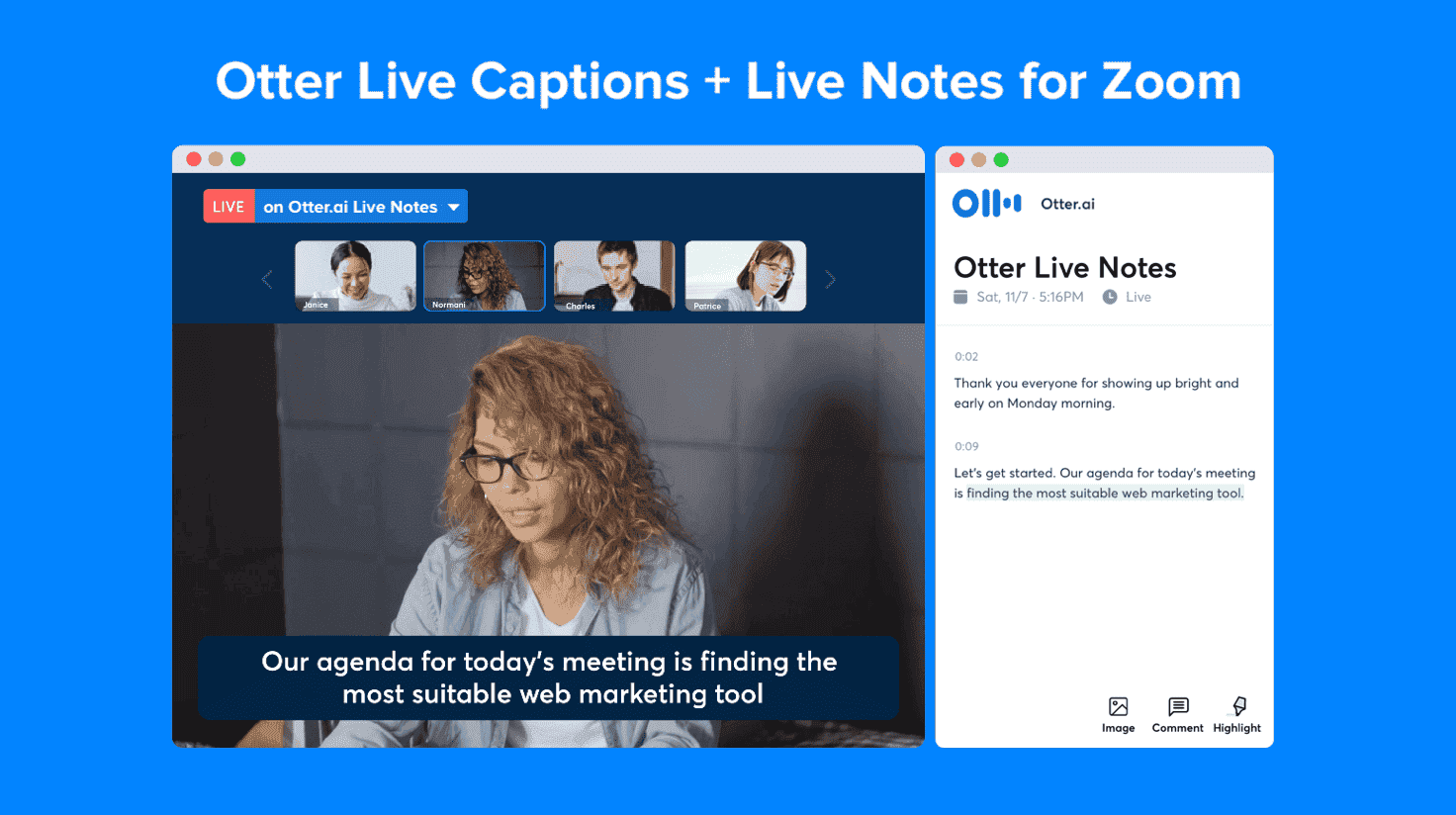
“Some busy people have a lot of things to do. They have to pick which meetings to go to,” said Sam Liang, co-founder and boss of Otter.ai. But good ideas from other meetings can help them too.
We used these AI technologies in our business sessions. Here’s a quick rundown of what was nice and what was difficult.
Good Stuff about AI in Meetings
Even if it wasn’t ideal, the AI in Zoom and Otter was good.
Both platforms provided a straightforward overview of what we had discussed, what actions we needed to take and when we needed to take them. Zoom’s IQ meeting report included a section where we could edit the chapters and activities. OtterPilot, which acts as an assistant in Zoom, Google Meet, and Microsoft Teams meetings, provided a quick written version, items discussed (including questions), items to do later, and even a talking robot to answer questions or write emails.
Both programs took notes and recorded what we said in case we wanted to listen to it later. If there were errors in the writing, we could listen again. If we needed more information, Otter.ai’s short version included links to the writing and audio recording. Zoom had a different script and recording to the short version.
According to Arvind Karunakaran, an assistant professor at Stanford University who studies AI and work, the full transcript helped us understand the discussion better.
We were also able to effortlessly share the short paper, the abbreviated version, and the recording with our colleagues. Otter.ai, a messaging app, can send the quick write and the simple version. We could do this in the meeting or later. The text even included pictures of the person speaking.
We could use Otter’s program to write to people at the meeting, whether we were there or not. We could ask the robot questions, such as when things were due. OtterPilot could run a meeting for us if we didn’t want to. Zoom allowed us to send abbreviations, text links, and audio and video recordings.
AI Tools Have Some Hard Parts Too
However, the AI was not always correct.
On several occasions, words were mixed up. As a result, the programs mistook people for people who did not exist. Even though they weren’t real, these invented people had jobs or appeared in the short versions. Otter once mistook “cockroaches” for “Russians”. Zoom mistook “Barky” for “Mark”. The sound was ruined by noise and interruptions. This meant that the programs had to transcribe what people who were not there were saying. The programs were also confused about who was speaking.
The AI also had difficulty categorizing topics, distinguishing between concepts, and remembering details. The AI performed better when we gave it a deadline. However, when we discussed dates that were close together, the abbreviated version wasn’t always correct. The AI also didn’t understand phrases like “next, next Friday”. The short version sometimes suggested we should do things we didn’t agree with. The AI understood the gist of the conversation but did not pick up everything we said.
Zoom said that its AI algorithms are improving and that meeting leaders can help by indicating whether the short version is excellent or terrible. They can also edit the summary before showing it to others. Everyone is aware that the AI’s spelling may be incorrect and they should double-check.
Otter.ai claims that its AI tools learn as users update their writing. We found that the short version of the second meeting was superior to the first. If we had any questions, the software instructed us to ask the robot. The robot’s answers were better. We could also repair the robot if something went wrong. If we didn’t change it, the robot repeated the mistakes from the script.
Things to Think About Before Using AI in Meetings
While AI technologies are useful for meetings, experts advise that a number of factors should be considered first.
For written and short versions, good sound quality is essential. Accents and different voices can make things difficult for the AI. Also, the AI may not always know what is most important.
Companies need to decide whether to record and edit meetings. Meetings should be recorded and documented, and participants should be made aware of this. Is it possible to opt-out? And what happens to the information once it’s stored? Can it be used to assess someone’s productivity? Will it discourage people from saying what they really believe? According to Rahman, if employees use AI too often, it could make them less interested in meetings.
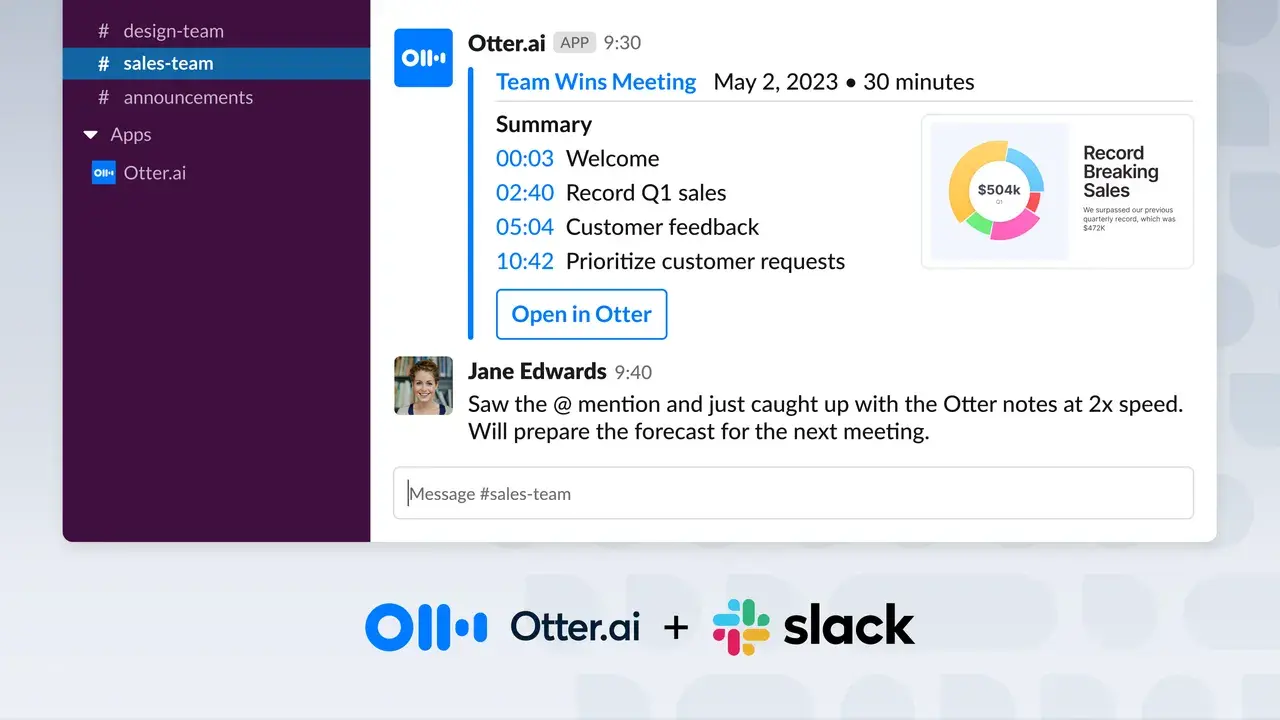
Privacy is also important. Before allowing AI to write things down, users should understand what companies are doing with their data. Karunakaran suggested that we look into whether companies are using our data to train AIs. Zoom said it was not. Otter claims that when it trains its AI, it modifies users’ data so that it is no longer linked to them. People are also unable to read the recordings and writings.
AI meeting tools have both positive and negative aspects. OtterPilot helped me discover things faster, but it also showed me a lot of wrong stuff. We had to read everything in Zoom’s abbreviated version to find what we were looking for. However, it did not re-display the wrong information.
Experts say AI tools for meetings are new and will improve. However, when we use AI, we need to make sure that everyone is aware and that everything is in order.




