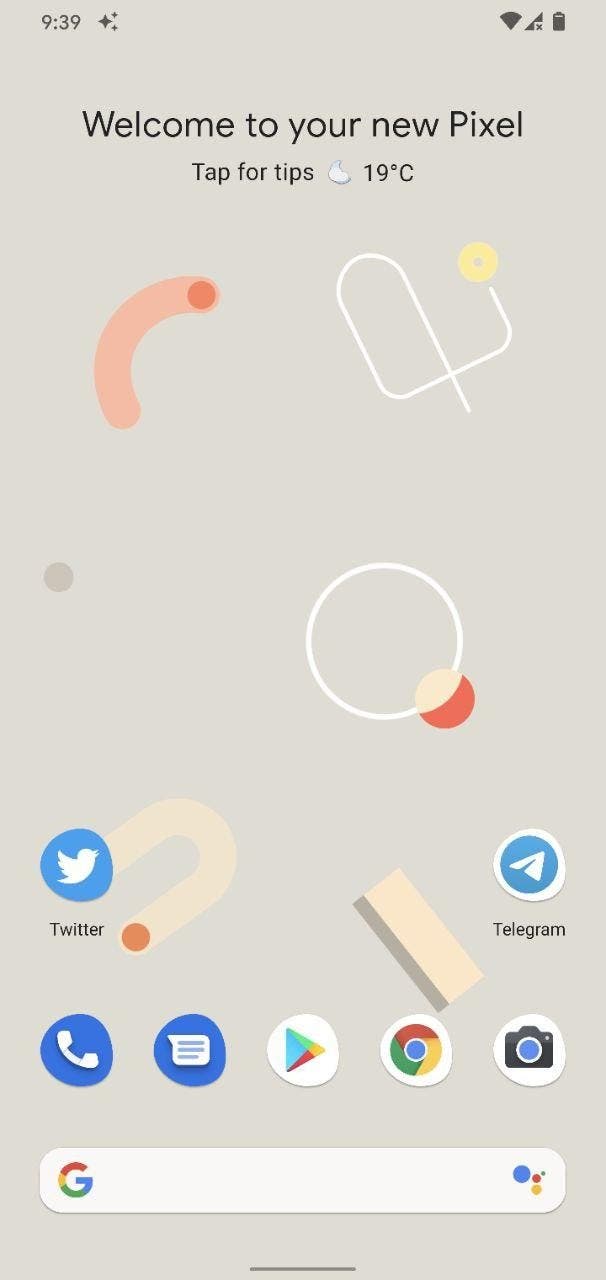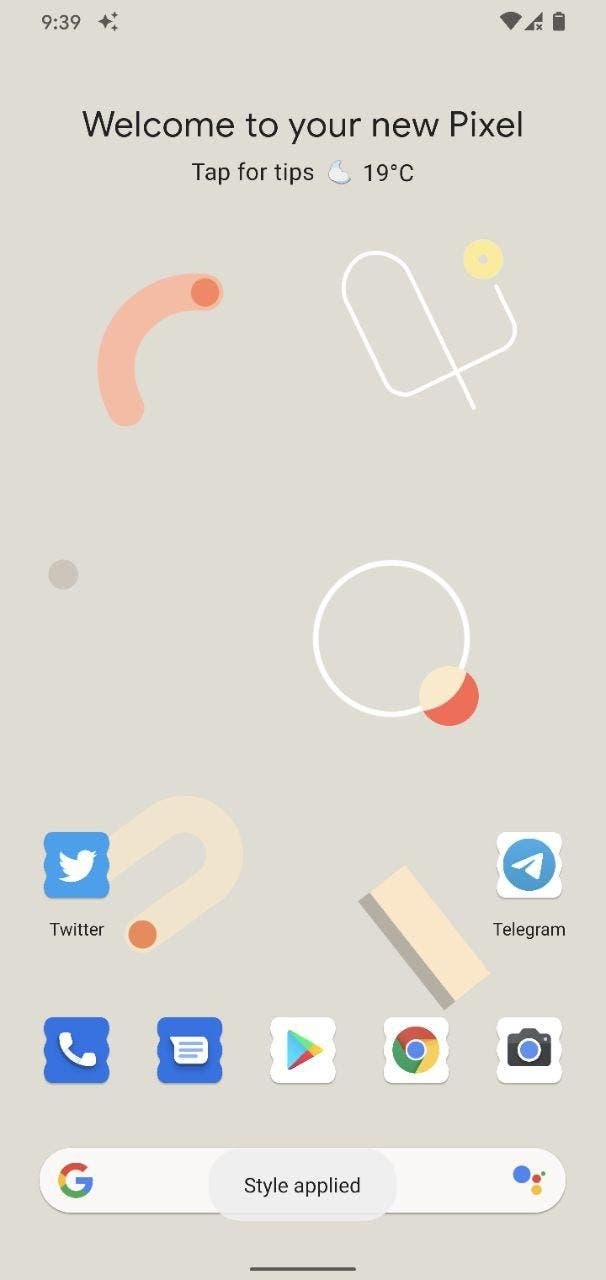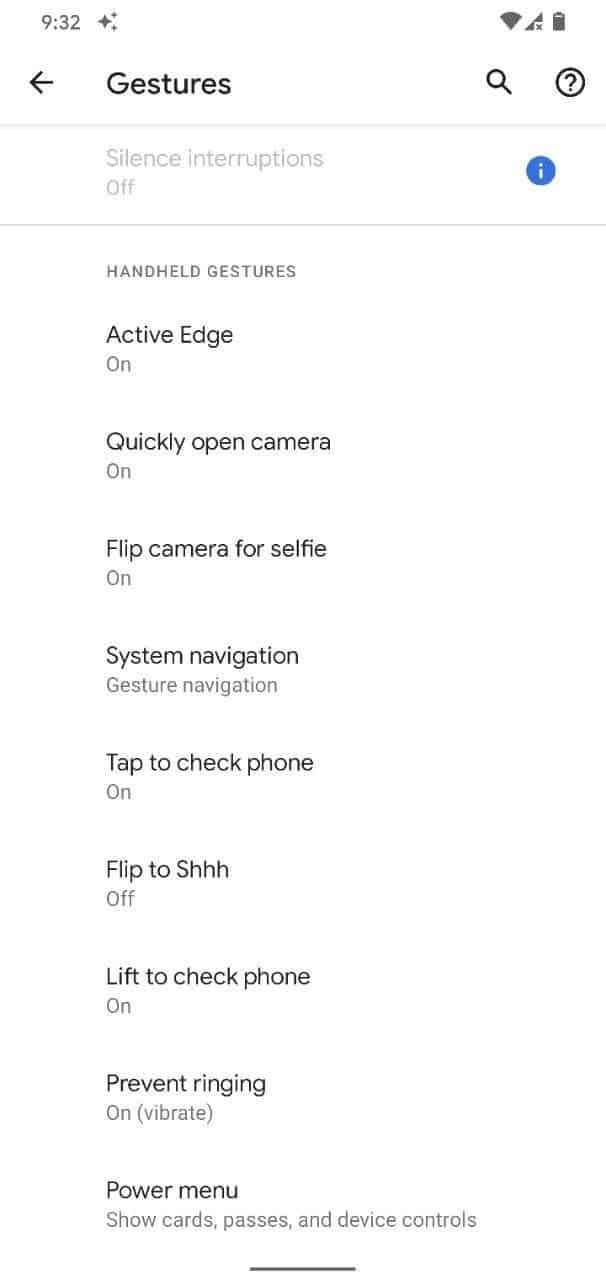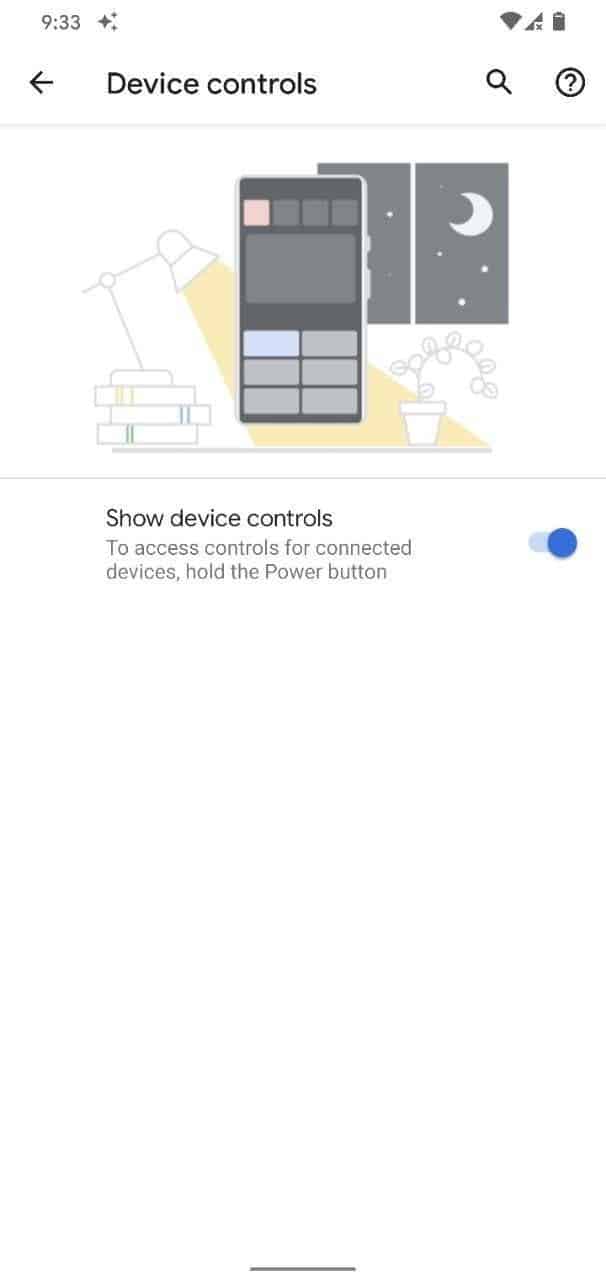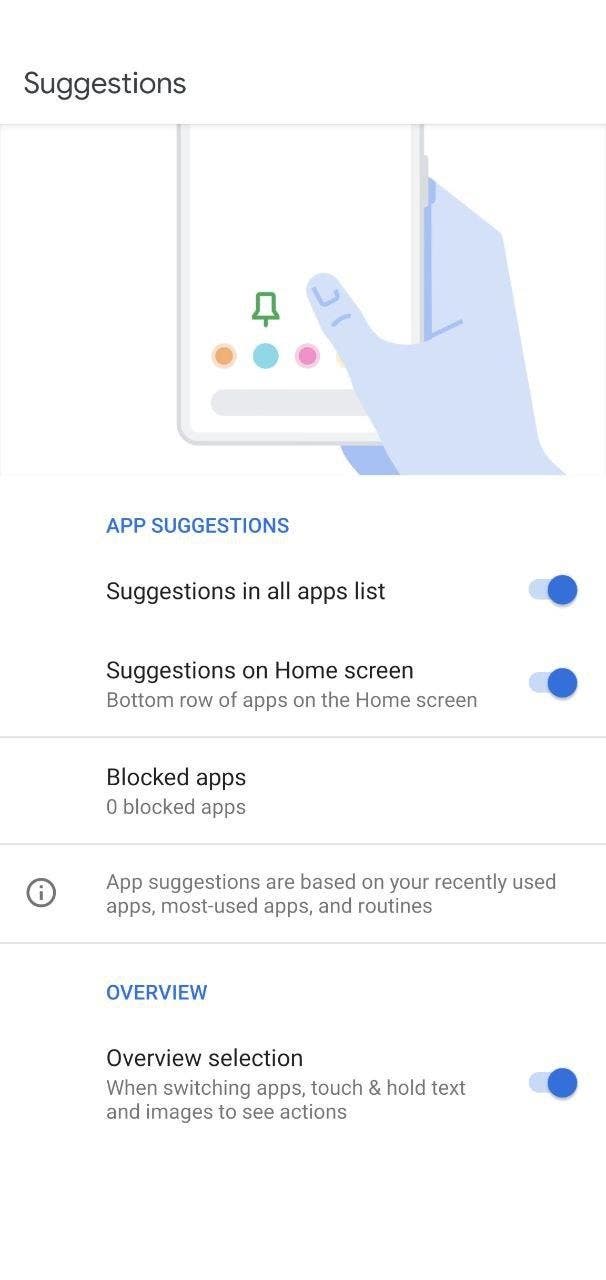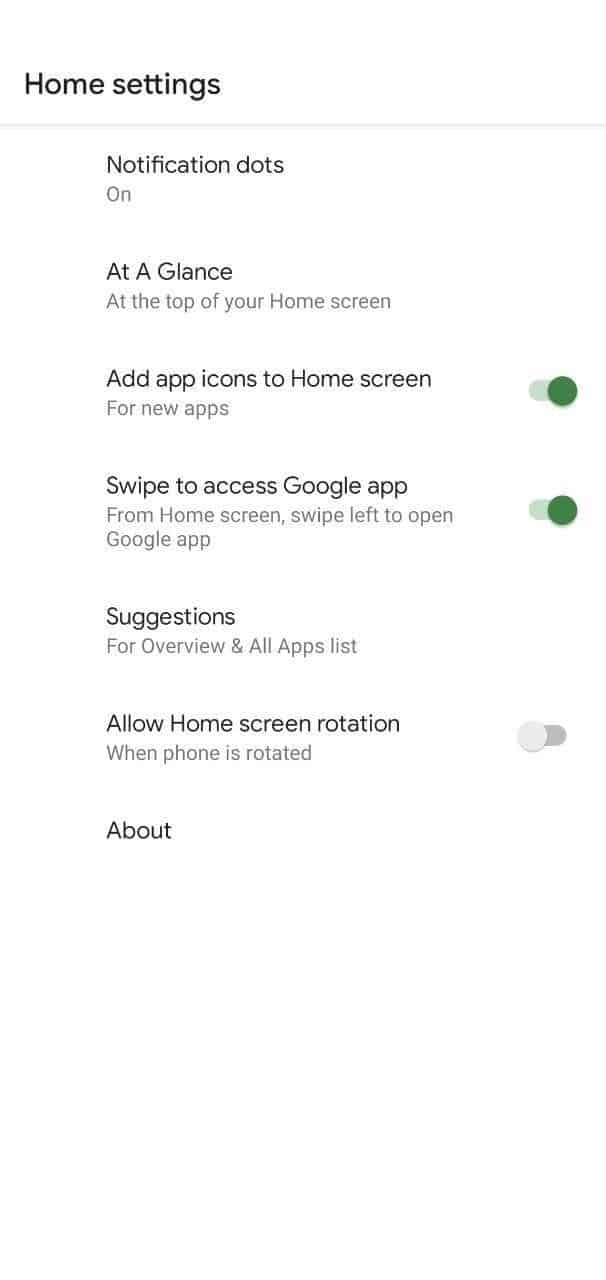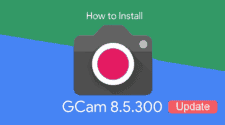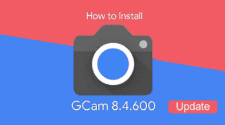Android 11 Beta 1 has long been official and most Pixel smartphones as well as a few other Android users already have this update. Presently, we already have the Android 11 Beta 2. With the official launch of Android 11 beta, we now have a glimpse of what Google’s new system offers. At the launch of the Android 11 beta, only the major features/changes were listed. However, there are some minor but interesting changes coming with Android 11.
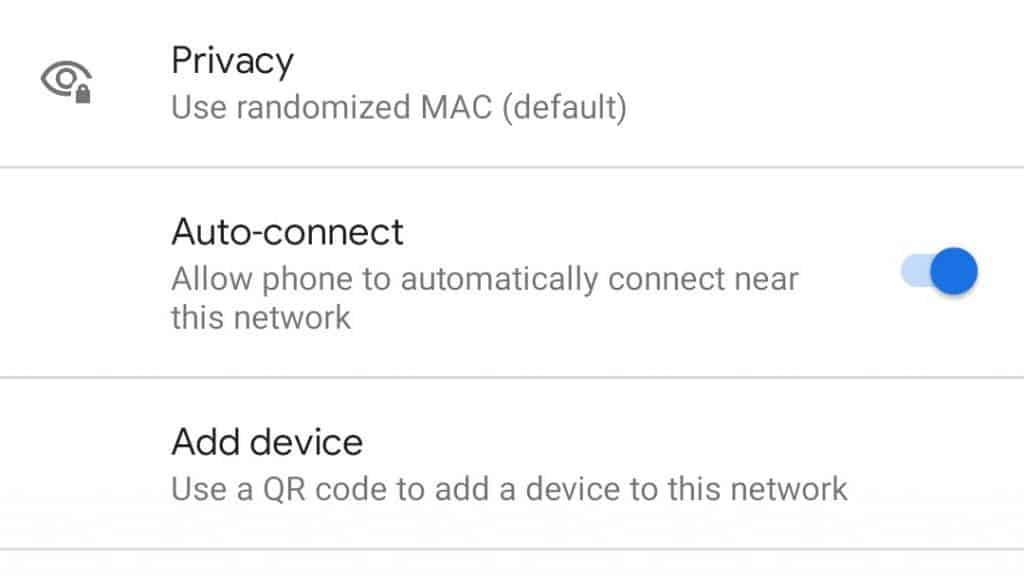
The auto-connect to a Wi-Fi network feature is not always interesting. There are some networks that you don’t want to always connect to even if you want them saved on your phone. Sometimes, when there a network hitch with your home network and you need to do something important, you quickly switch to your cell network. This does not mean that anytime you turn on your Wi-Fi, you want it to connect to your cell network. There is good news though, Android 11 will allow you to disable automatic connection to specific networks.
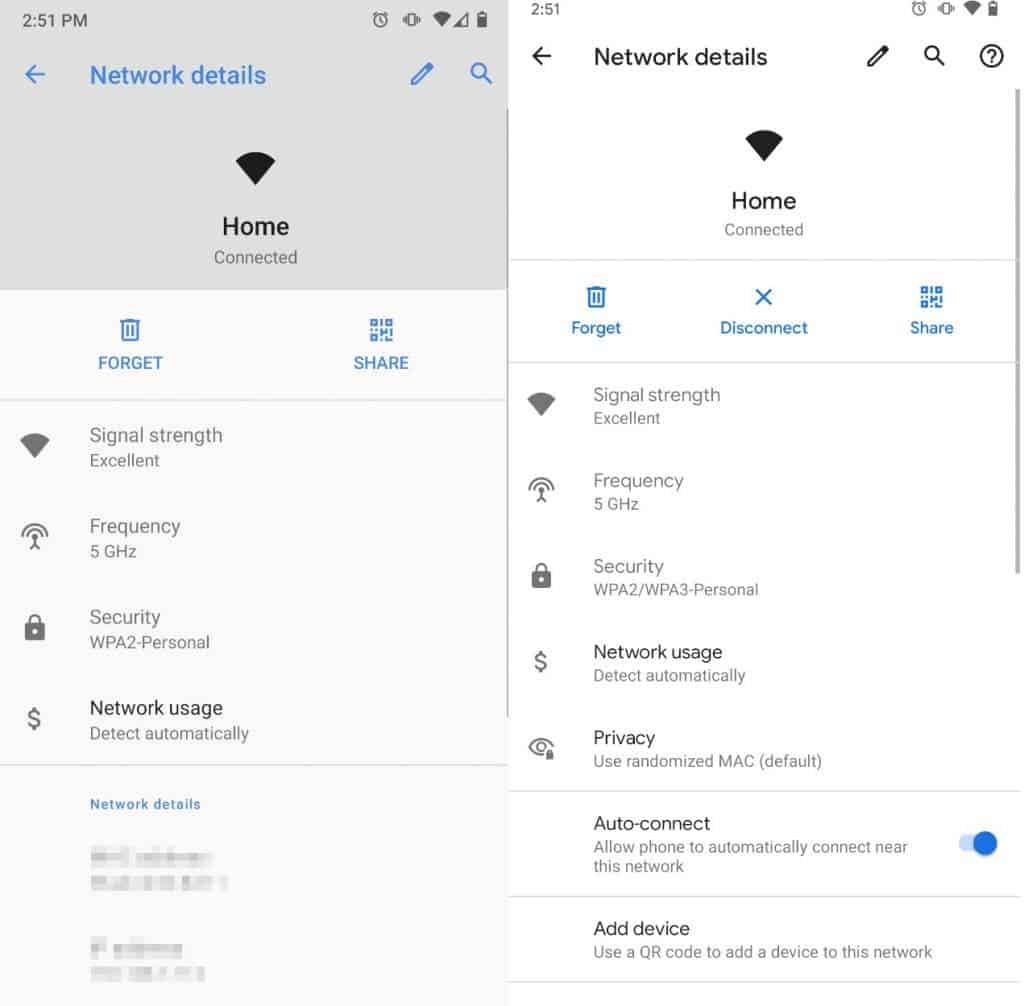
According to recent findings, there is a toggle in Android 11 settings labeled “Auto-Connect”. If you turn off this toggle, your device will not automatically connect to discovered networks. Please note that this feature is quite different from the “Connect to public networks” feature that has been in Android for years.
-
Conversation notification
The notification bar at the top of Android 11 provides a dialogue notification option. When you enter the notification, you can open it as a bubble and create a conversation shortcut on the home screen or set a reminder.
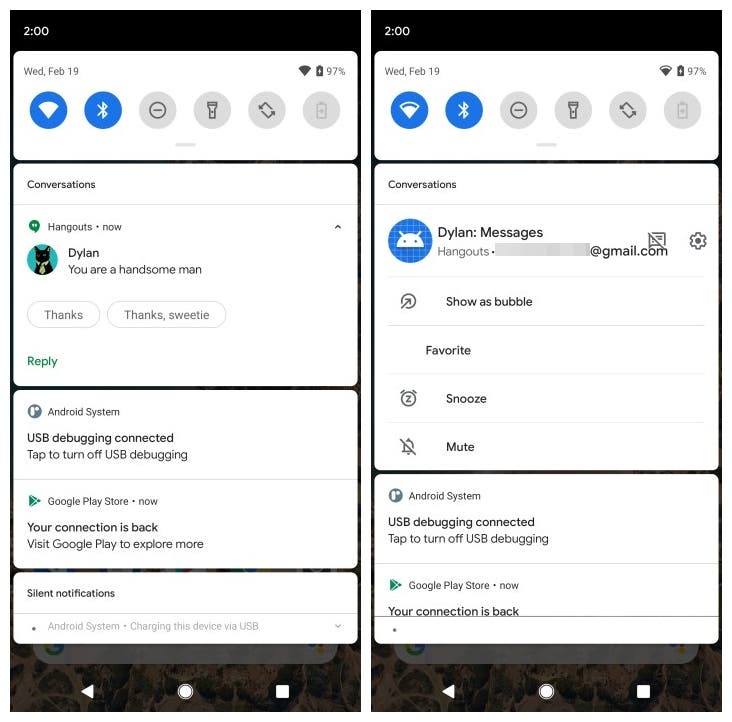
-
Bubble notification
Bubbles have already appeared on Android 10 when Google included it in the developer options. On Android 11, Google has added a new sub-menu to enable bubble notifications. This sub-menu is located in Settings – Application Notification – Notifications – Bubble.
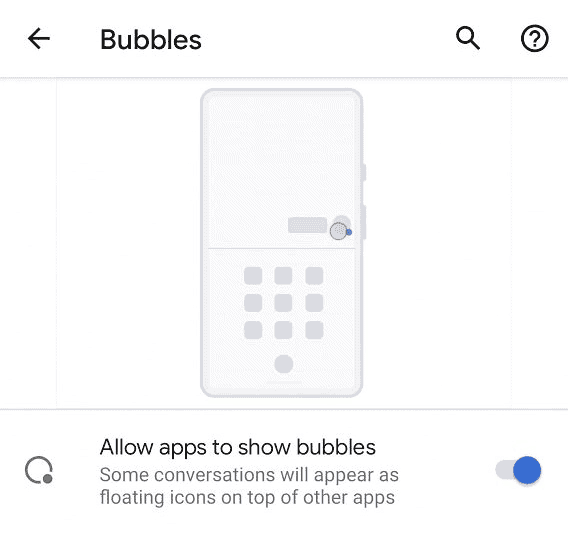
-
Keyboard
On Android 11, the keyboard can automatically fill in application-specific content, which is similar to the browser’s auto-fill password.
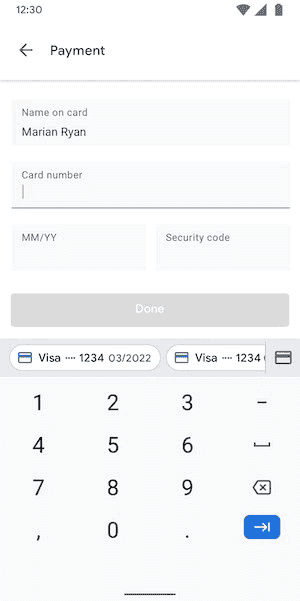
-
Media control
Media control allows users to more easily switch to other audio and video content output devices. Android 11 has added a media control center in the notification bar, where you can quickly connect with other devices, such as Pixel Buds.
-
Privacy
Android’s latest system allows users to give one-time use permissions to applications that request access to microphones, cameras, and geographic locations. The application needs to request related permissions again when it needs to be accessed next time.

-
New icon shapes
-
The new power menu preview interface mentions card & pass, and device control
-
Recommended settings for the application of the home screen launcher
-
DEVELOPER OPTIONS, MOVE THE MEDIA CONTROLS TO THE QUICK SETTINGS
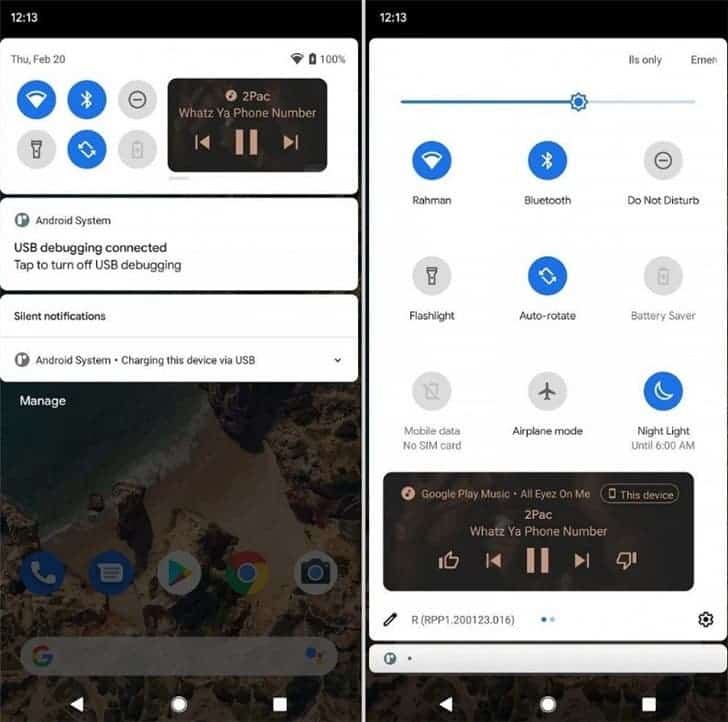
-
Developer option to enable media controls in Quick Settings
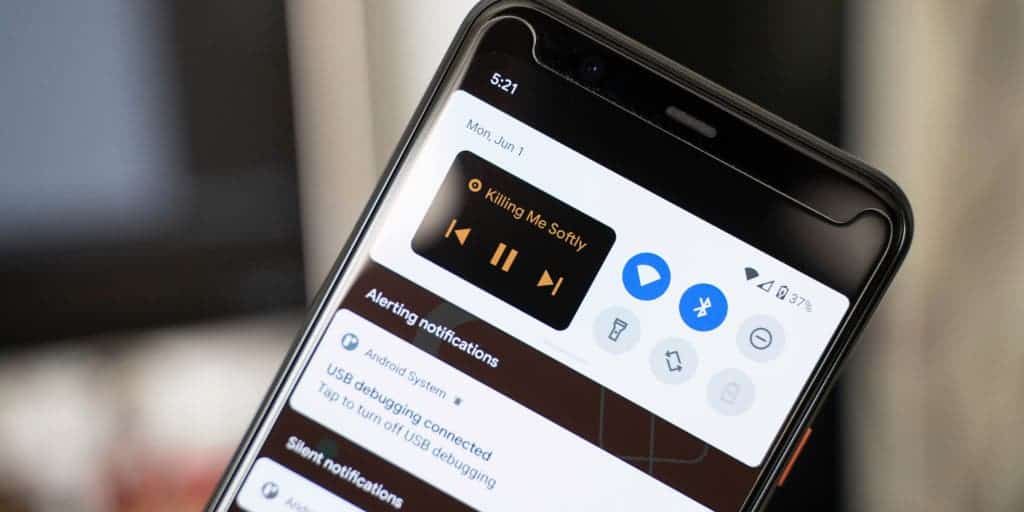
-
Customize ‘Power Menu’ settings with devices controls, wallet

-
New app suggestions for Pixel Launcher dock

These are only some descriptions and images of the Beta 1. This new Android system from Google obviously comes with other features. For now, only Pixel devices are getting this update. Nevertheless, it wouldn’t take long for this update to start arriving other Android smartphones. Of course, OEMs will add their own tweaks so there will be some differences from pure Android. For me, the conversation notification and keyboard tweak look great. Which of these features appeals to you? Let us know your thoughts in the comment section below