Google adds the much-awaited custom background feature in its Video conferencing app i.e. Google Meet. The main hindrance of the Google Meet for not gaining popularity is the unavailability of the change background feature. Now you can use your image or Google’s hand-picked images of landscapes, abstract backgrounds, and office spaces to hide the surroundings. However, recently Google has added the ability to filter out disruptive background noise and blur your background in the app.
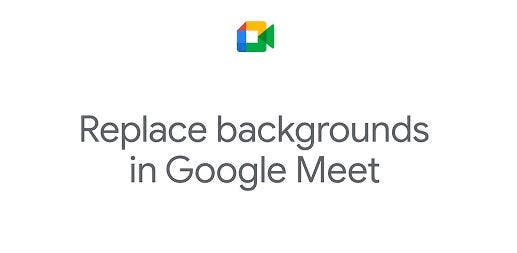
Google Meet change background feature works directly from your browser and do not need any extension or software. However, the new change background feature of Google Meet is available on ChromeOS, Windows, and Mac desktop/Laptop devices. The new feature will be available on the mobiles (Android/iOS) soon. This feature is OFF by default in the app, we will guide you step by step to turn it ON.
How to Change Background on Google Meet Video Call
- Open Google Meet.
- Select a Meeting and at the bottom right of your self-view, you will see a change background icon, Click on the icon to change the background before starting the video call. Go to Step 4.
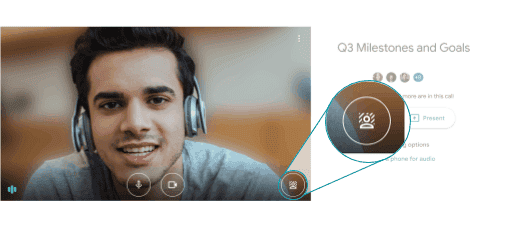
- If you’re on call and during that video call you want to change the background, then click on the “More Options with three-dot icon” placed at the bottom right side.
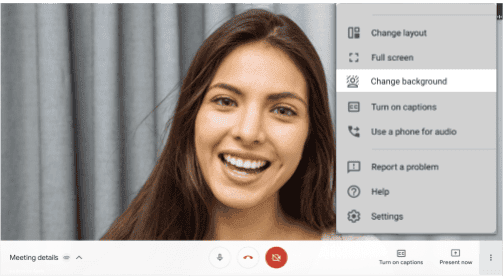
- Now you will see some options, select “Change background”.
- If you’re trying to change the background before starting a video call or during a video call, After clicking on the Change background icon in step 4 you will see the options below. You can select them according to your taste.
- To completely blur your background, click Blur your background.
- To slightly blur your background, click Slightly blur your background.
- To select a pre-uploaded background, click a background.
- To upload your own image for your background, click Add.
Although Google has started rolling out Change background on Google Meet Video call. But Google in a blog post says that the feature will be rolled out to every user in around the next 7 days.
Google Meet Brief History
Google Meet is a video conferencing service launched in March 2017. Although it was available on iOS devices via an invite-only program from February 2017. Google Meet was not very popular until the COVID-19 outbreaks. During the COVID-19 Pandemic, the app usage grew rapidly. Reports say that from January to April 2020, 100 million users/day are using Google Meet. Still Google Meet is way behind the Zoom Meetings app.
Now let’s see with this new feature, how many users Google Meet will attract.






I wonder who's that girl on the left bottom from the first picture is, I think I found my doppelganger…
Google Meet provding virtual backgrounds while conducting online meetings is really good. In fact all other online meeting tools like Webex, Zoom, R-HUB web conferencing servers etc. provide this feature of having a virtual background during online meetings.