Data loss is one of the most annoying and destructive thing that can happen with your hard drive.It can happen that you accidentally deleted your files or other data. Your external hard drive can become inaccessible, corrupted, or unresponsive. It becomes difficult to get your files back after such an incident.
However, there are a few ways to make Hard Drive Data Recovery possible. There are many software packages for recovering data from the WD My Passport hard drive. In this article, we’ll talk about specific software which will be helpful for you. You can recover your files with that software easily by following some simple steps.
Overview of WD My Passport Hard Drive
External hard drives have great use for storing confidential business information or some private data. Western Digital offers a series of portable external hard drives called WD Passport or WD My Passport hard drives. You can store your photos, videos, or other files in this reliable and portable external hard drive. Some of the features of WD My Passport Hard drive are as follows:
- Innovative Style and Function – WD My Passport Hard Drive has an innovative style and comes in a variety of colors to match your preferred style. It comes with fusing modern anodized metal and textures.
- Fast Performance – WD Passport is light and super compact. With USB 3.1 Gen 2 Type-C, it delivers fast performance.
- Data Protection – This hard drive works well with both Windows and Mac OS. Don’t worry about your data privacy in case you lost it. The strong encryption and password that you choose protects your data and keeps it private. It comes with the strongest commercial encryption to date. With the use of WD Security software, you can easily turn on the encryption.
- Rugged – It can survive 6.5-foot drops and shock resistance of up to 1,500 g-forces. Even if it is dropped on the carpet floor many times, it will still work fine afterward.

Tips for WD External Hard Disk Data Recovery
Over time, problems can arise, like losing files on WD Passport external hard disk. Losing files can be a source of inconvenience and disaster of life for someone. That is why it is important to know about the possible causes of data loss.
Possible Causes of Data Loss
There can be many reasons for losing files on an external drive, including:
- You accidentally deleted important files from your external hard drive.
- Due to some system error, useful files are not appearing on your external hard drive.
- Some virus/ransomware attack on your computer
- You formatted the hard drive.
- Due to the corrupted file system
- There appears an unexpected power failure or surge.
- Due to some damaged partition tables
Recovery
After losing the files, the first question that will come to your mind is how to get the files back? Fortunately, it is very much possible to recover your files from WD Passport hard drive.
Example:
If your problem is like your hard drive becoming unallocated, you will want to recover your WD external hard drive data. It’s not a difficult task to do so. You can easily do it by using some tools.
Things to Avoid
In this case, you should avoid the following steps:
- You should not try creating new partitions to save your new data on the hard drive.
- Don’t try any unreliable WD repair tools. If you do this, you might get more damage to your data.
How to Recover Data from WD Passport External Hard Drive?
WD SmartWare can help users recover files from WD Passport. Some users say they can’t click backup on the WD SmartWare screen. In such a situation, there are some alternative ways to recover files from WD Passport. Recoverit or Recoverit Pro can be a reliable way of recovering the data.
What is Recoverit?
Recoverit Pro is reliable software to recover data from WD My Passport Hard Drive. This is like a third-party WD recovery program with which you can get your data from external hard drives. It provides a safe, convenient, and easy way to do it.
What data can you recover with it?
With Recoverit, you can recover almost all types of files from the WD My Passport Hard drive. File types, including photos, videos, documents, or any others, are recoverable by this software. You can get your files back no matter why you lose files such as formatting, corrupted computer, or deletion.
How to Recover?
You are required to follow a few simple steps to recover your files using the Recoverit Data Recovery software. You can go for the Mac version and follow the same steps if you have a Mac. You are requested to take a look at these steps to recover your files:
Step-1: Downloading and Installing
As a first step, you need to download Recoverit Data Recovery on your computer. Install it after completing the downloading process. Launch the Recoverit Data Recovery program and then select the WD disk detected in the program.
Step-2: Recovery Data Mode
If you need to recover your lost, corrupted, formatted, or deleted files, you will have to go to recovery data mode. After installing, now select External Device Recovery to get data from My Book’s external hard drive.
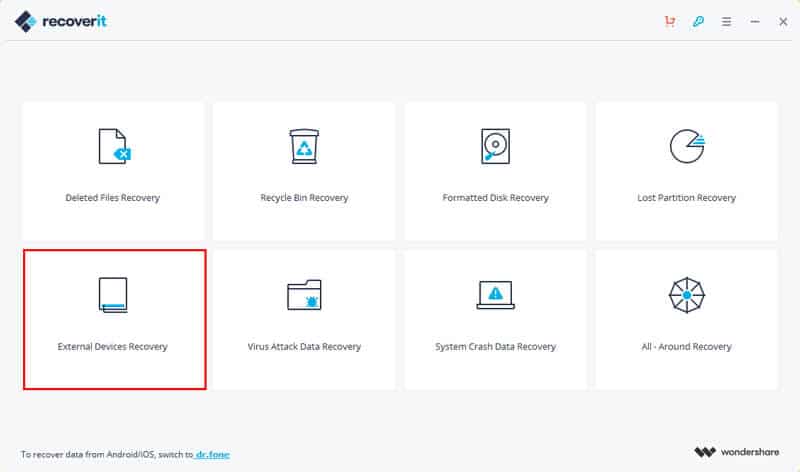
Step-3: Connecting to Computer
After making sure that WD Passport got detected by your PC, now connect the WD Passport to the computer.
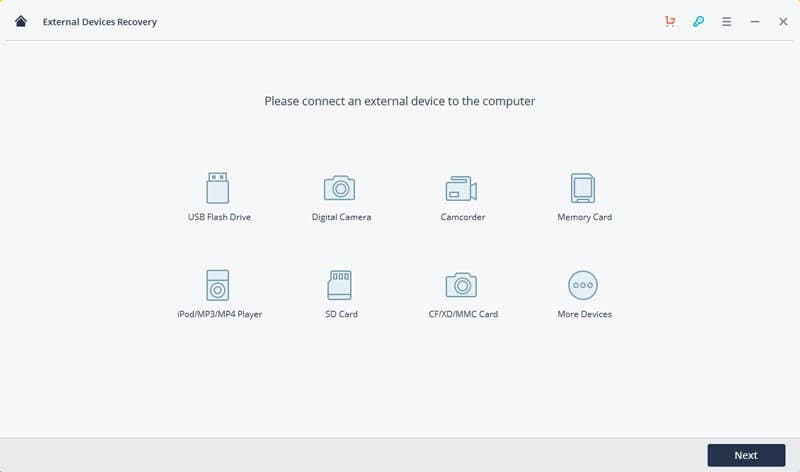
Step-4: Location of WD My Book External Hard Drive
For your WD My Book external drive, you have to select the drive letter. After selecting the window, you need to click the Start button. Selecting the start button will start scanning and searching for your lost data or files on it within no time.
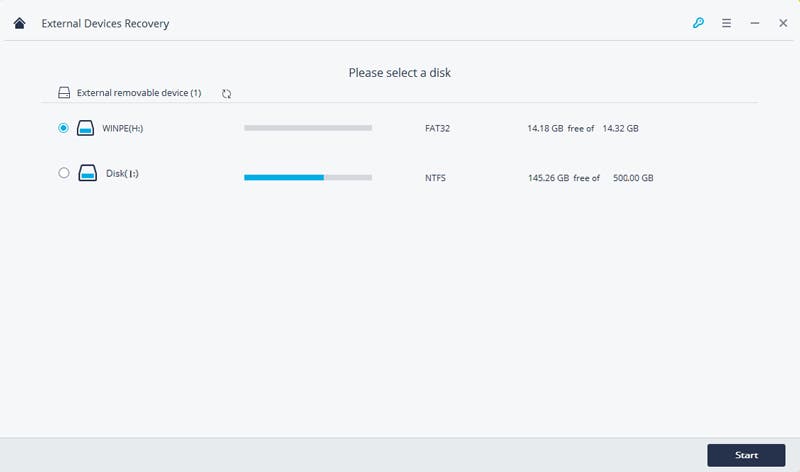
Step-5: All-Around Recovery
You will get a preview of some recoverable files after the completion of the scanning process. You should see whether these files contain your lost files or not. If not, then you can go for a deep scan of your WD Passport hard drive. Click on All-around Recovery to have a deep scan of the hard drive.
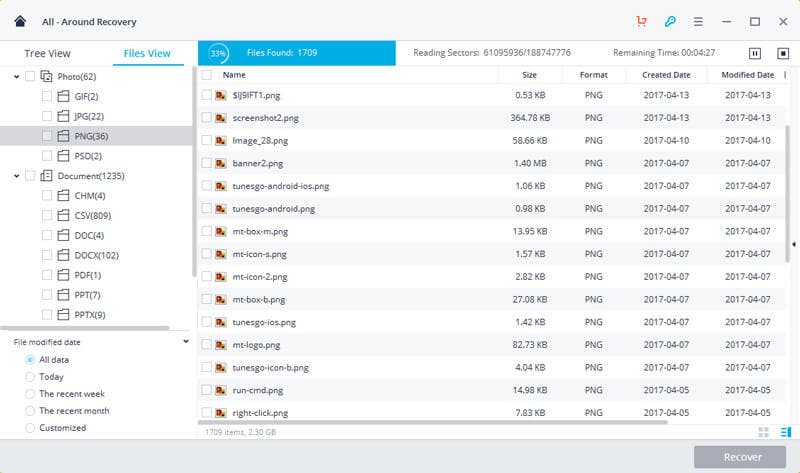
You can recover the files with the modified file date. Choose all customized data based on your needs or modified date. This will make it easier for you to search for your file.
Step-6: Choose Recovered Files
After a deep scan, you’ll get to see some more recoverable files. If your files are in, then you need to select your recovered files. Click on the ‘Recover’ button after selecting them.
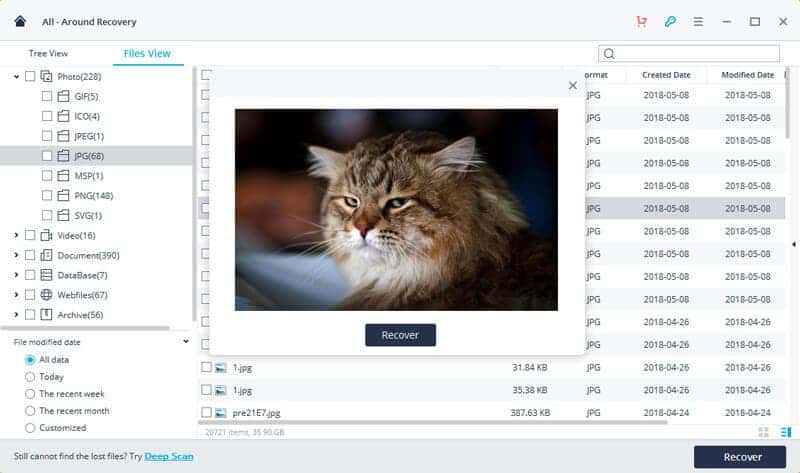
Conclusion
If you lose important files from WD My Passport drive, then it can cause some real issues. There can appear lots of reasons that can cause losing the data. Accidental deletion or virus attacks are some common causes. Instead of going for unpredictable ways that can cause more damage to files, you should go for some reliable software.
WD data recovery software such as Recoverit Data Recovery can make Hard Drive Data Recovery easy for you. We strongly recommend using this software to recover your files with the steps mentioned above in the article. With the use of this software, you’ll be able to recover your files in no time. If you want to show your experience or have any other suggestions, write it in the comment box below.






Hi, Can this software also recover wd My Passport encrypted hard drive?