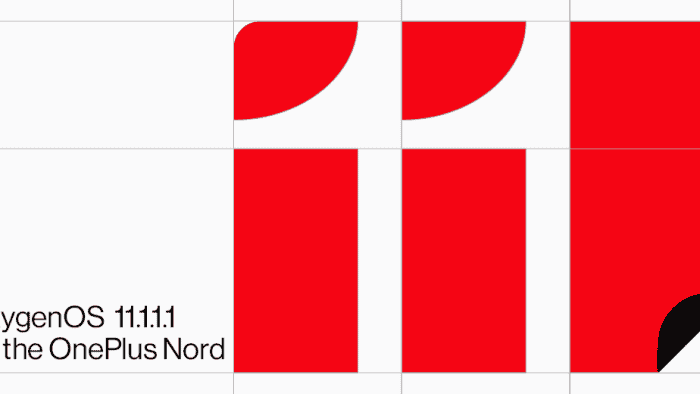OnePlus starts rolling out OxygenOS 11.1.1.1 based on Android 11 on OnePlus Nord. Earlier this month the company has rolled out OxygenOS 11 based on Android 11. But after the bug reports from many users OnePlus pause that update. Now OnePlus again starts rolling out the update with hotfixes. The update comes with the firmware version OxygenOS 11.1.1.1.AC01DA in India, OxygenOS 11.1.1.1.AC01BA in Europe, and OxygenOS 11.1.1.1.AC01AA for global variants.
OnePlus Nord OxygenOS 11.1.1.1 update includes all the goodies of Android 11 that includes one-handed operation, improved layout, customization, and more. The main features namely are a new improved Dark Mode, Always-On-Display, OnePlus Scout, Work-Life Balance Mode, Pro Gaming Mode, and more.

We have posted the full changelog of the OxygenOS 11.1.1.1 update below.
- System
- Update to Android 11 version
- The brand new UI design brings you a more comfortable experience with various optimizations of details
- Optimized the stability of some third-party apps and improved experience
- Ambient Display
- Newly added Insight clock style, a joint creation with Parsons School of Design. It will change according to the phone usage data (Go to: Settings – Customization – Clock on ambient display)
- Newly added the Canvas always-on display, which can extract the subject’s outline from any photo and display it on your lock screen (Go to: Settings – Customization – Wallpaper – Canvas – Choose photo preview and it can be generated automatically)
- Dark Mode
- Added the shortcut key for Dark Mode, pull down the quick setting to enable.
- Now supporting automatically turn on feature & customize time range. (Go to Settings – Display – Dark Mode – Turn on automatically – Automatically enable from sunset to sunrise / Custom time range)
- Shelf
- Brand new shelf UI
- Newly added a weather widget with smarter animation effect
- Gallery
- Newly added the Story feature, which can automatically create the weekly stories by using your local photos and videos
- Optimized the loading speed to improve the image preview experience
The company in a forum post says that user must charge the OnePlus Nord above 30% and your smartphone should have 3GB of storage for the update. We also recommend you that before start downloading the update do connect to a stable WiFi network to avoid data charges.
As the update is incremental, firstly it will be rolled out to a small number of users. After that, the broader rollout will begin. So don’t panic if the update notification is not popped up on your smartphone’s screen.