It became known that Google is testing a new option that will allow smartphone owners to stop alarms and answer incoming calls with one word, for example, “stop”. You no longer need to say “Hey Google” at the beginning or pick up your phone. That is, Google’s voice assistant will become a little smarter.
Google will make the voice assistant for smartphones smarter
According to The Verge, this option appeared in a cryptic setting called “Guacamole”. It appeared in the Google app for some users. The new option allows you to perform actions from smartphones, pronouncing simple and short phrases “stop”, “answer/miss a call”.
This feature has long been in use on Google Home or Nest Hub smart speakers. The company told The Verge that it is “continually experimenting with new ways to improve the overall Google Assistant experience”. So far, Google has no further information on this.
It is worth mentioning that recently, Google recently launched a new version of its Google Voice Assistant globally. This new update comes with driving assistance support for more countries and regions.
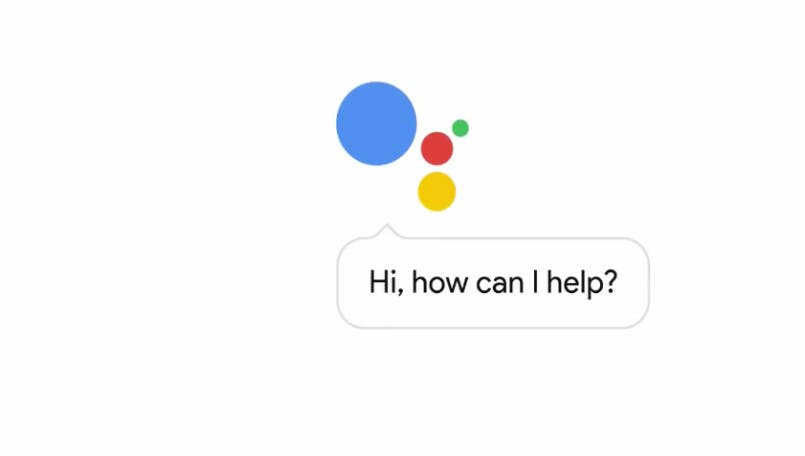
Google adds to the YouTube mobile app the ability to choose which video quality to launch by default
9to5Google reports that Google has updated the YouTube mobile app with more options for setting default video playback quality settings. Previously, the only option was the automatic quality selection function.
Now users can optionally choose the automatic use of the best quality, as well as, on the contrary, the automatic activation of the optimal parameters to save energy and Internet traffic.
You can also go to the advanced video quality settings section in the application settings and choose which mode to turn on automatically when using Wi-Fi or a cellular network. As 9to5Google notes, in Best Quality mode, video resolution is capped at 720p, while in Data Saver, quality can range from 144p to 480p. You can manually set the resolution up to 4K UHD.
Advanced playback quality settings are being rolled out to Android and iOS devices gradually. The latest version of the YouTube client is required. To make sure it is available, go to the appropriate section in the App Store or Google Play.





