Are you looking for some amazing apps to try out on your Android device? Well, then you have knocked at the right door in the realm of the internet. If this is your first time, then you might want to know that we try to find the best free Android apps and games and bring that to you every week. From customizations to productivity and to games, our weekly column has got you covered no matter what.
Before you go ahead with the 10th edition, you might wanna check out the previous one. You’ll surely find something interesting for yourself.
Best Free Android Apps and Games of the Week [10th Edition]
In today’s column, we’ve got few unique and useful apps, some customization options, a solid icon pack, and of course, a fun and addictive Android game. Without any further ado, let’s jump right into it.
#1 Actuflow
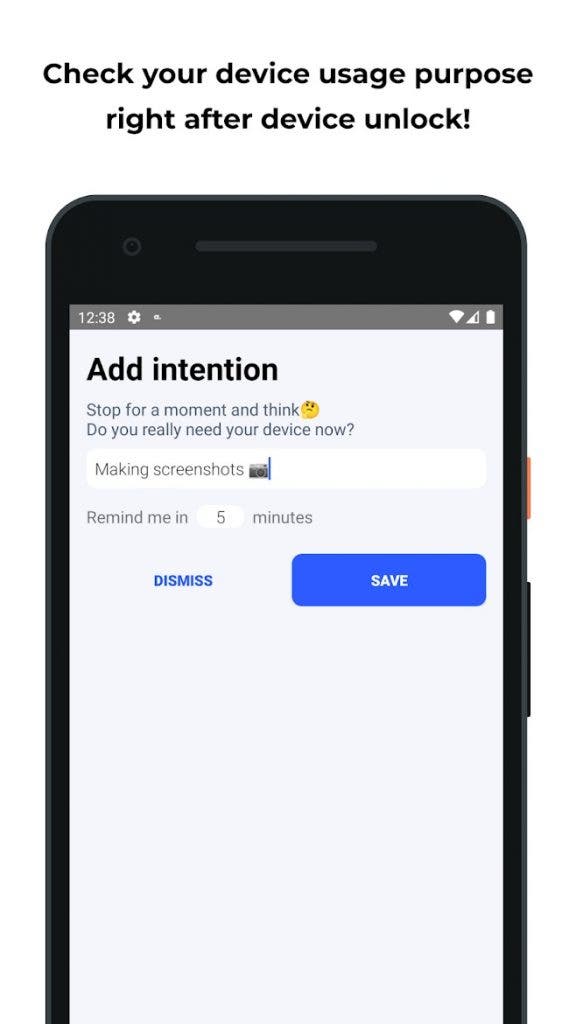
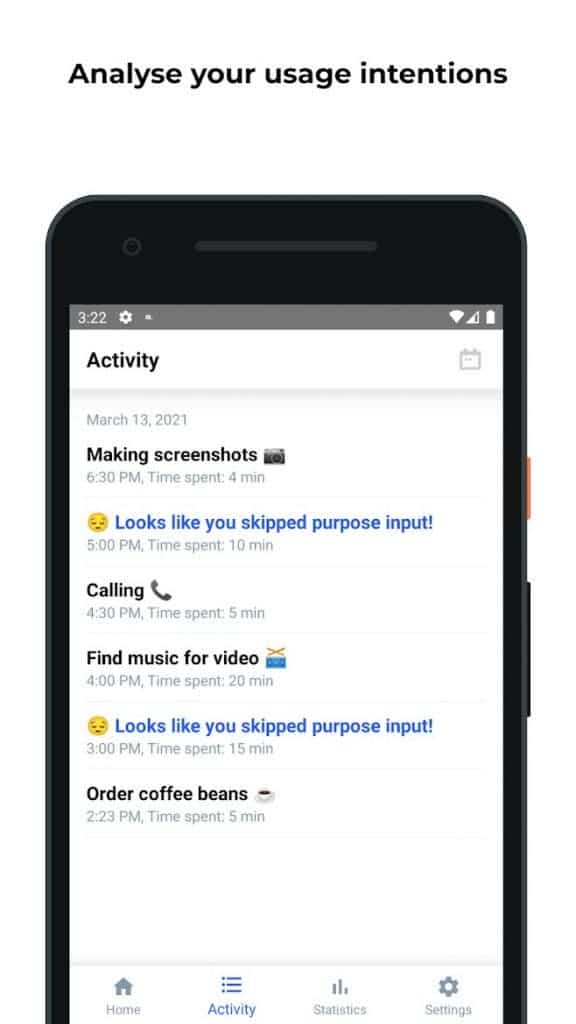
Developed by Yaroslav Neznaradko, Actuflow is a productivity app that aims to keep your device usage in check. It’s not like Digital Wellbeing that tells you how many times you have unlocked your phone or how long you’ve been looking at it. Actuflow is a bit different in the fact that it keeps track of your device usage purpose.
Right after you unlock your smartphone, the app will ask you to stop for a moment and think about whether you really need to unlock your smartphone. If you’ve got the reason, then you can mention it in the form given below. There’s an Activity dashboard that showcases all your device usage intention. You can even set a reminder for your device usage intention so you don’t exceed the time unknowingly.
There’s this Statistics option that showcases all your device usage such as filled unlocks and unfilled unlocks in a detailed pie and bar chart. All in all, Actuflow allows you to keep your device usage in check in a much smarter manner. If you’re really looking to reduce your device’s usage and actually use it for productivity, then Actuflow should be a must app on your smartphone.
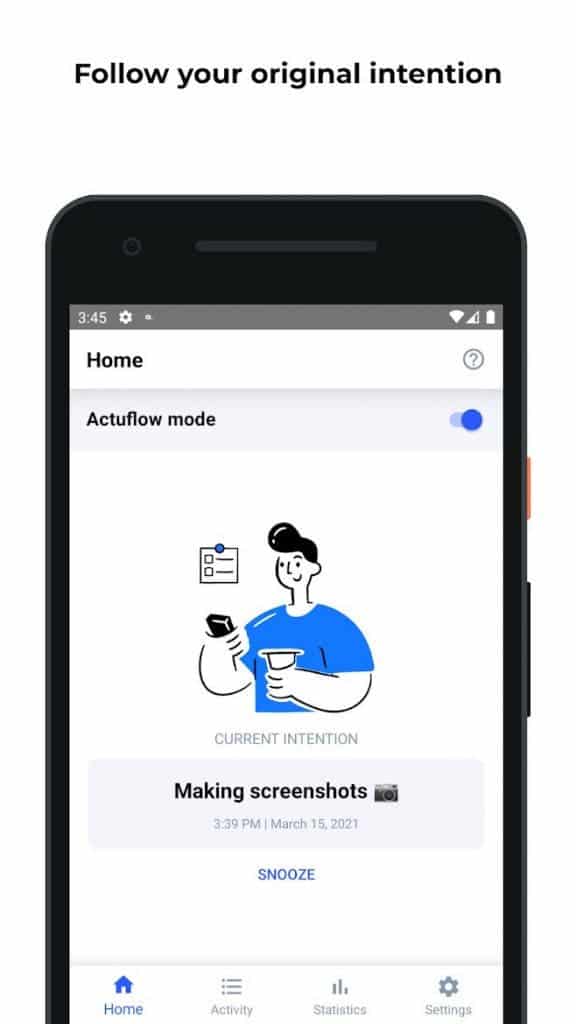
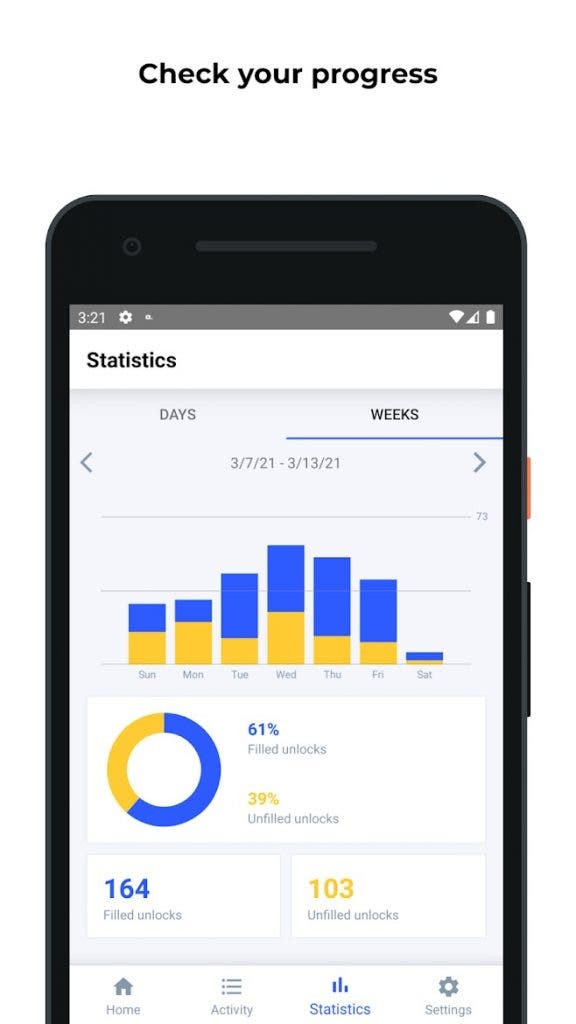
Here’s a quick look at the key features that Actuflow brings to the table:
- Turn on Actuflow mode and become more productive and focused when you work
- Decrease your screen time by pondering on whether you really need to unlock the smartphone
- Reminder feature allows you to not exceed the allocated time limit for a particular intention
- Close look at detailed information thanks to the Activity and Statistics tab
Price: Free
Downloads & Ratings: 10,000+ and 4.5 stars
App page: Download Actuflow on your Android device from Google Play Store
#2 Atom: Build a habit of meditation

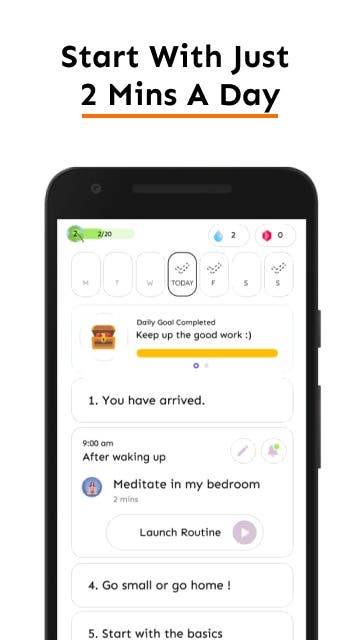
If you’ve been looking to incorporate meditation into your lifestyle, then you might be looking for some ways to do so. Well, that’s what Atom is all about. The app targets beginners and helps them establish a habit of meditation. Meditation can be tricky and to actually do it right away, you might have to have some patience. While there are a plethora of resources online, Atom might be the one you’re looking for.
The app offers a uniquely designed program and kickstarts your habit of meditation step by step. The app focuses on mental wellbeing, focus, self-esteem, happiness, and relaxation. It offers simple everyday audio-guided meditation. Atom tries to help you build a good habit of meditation within in 21-day. You would start with 2-minute meditations and then take baby steps to increased duration.
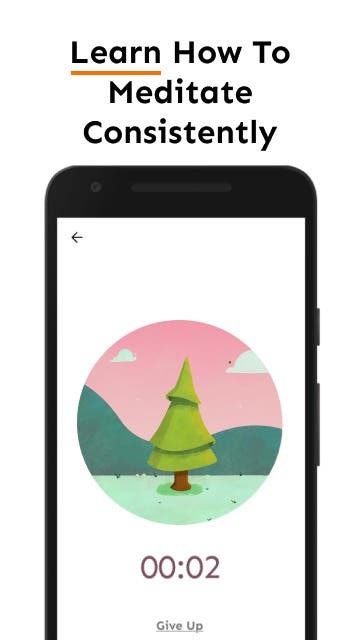
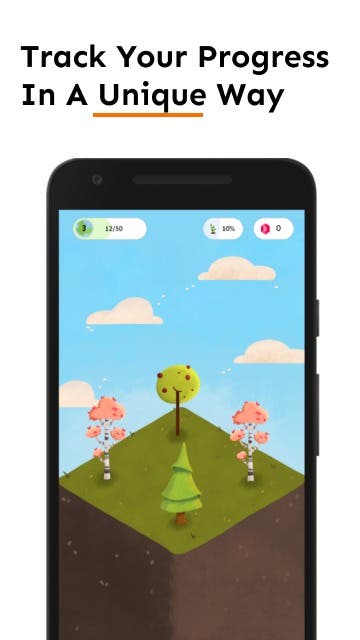
Since the routine is science-based, it has ended up working for a lot of users if the reviews are to go by. Atom is one of the best free Android apps when it comes to meditation so you should definitely give it a go.
Here’s what this productive application brings to the table:
- A 21-day science-based meditation routine
- Kickstart your habit by 2 minutes of meditation and increase the duration as you move ahead
- Get guidance and motivation to make lasting change
- Form meditation habit in a much more fun way
Price: Free (offers in-app purchases)
Downloads & Ratings: 100,000+ and 4.9 stars
App page: Download Atom on your Android device from Google Play Store
#3 Access Dots – privacy indicators

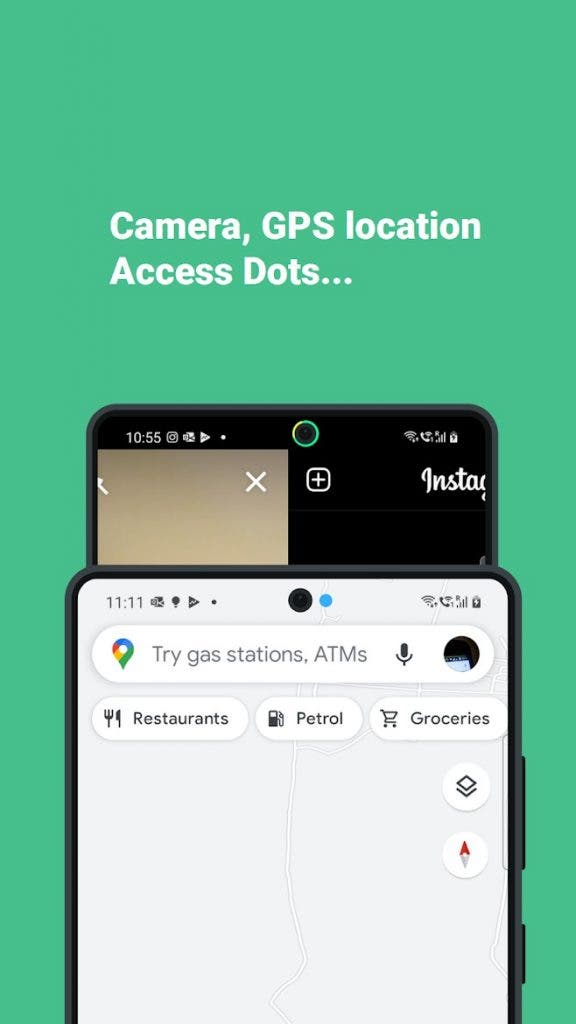
Apps nowadays are relying a lot on permissions to work efficiently and deliver new features to the users. Well, there are a few apps that try to use permissions sneakily even if they don’t need it. While Android is adding new features with each iteration to improve privacy, a third-party app can help you keep a check on permissions. Well, let’s talk about Access Dots which is nothing but a privacy indicator.
The app is fairly simple but it still is quite useful. I’ve been using it on my smartphone for quite some time now. Access Dots brings iOS 14 style indicators to the Android ecosystem. With the help of the app, you’ll be able to track the permissions that the currently opened app is using. The app supports on-screen LED privacy indicators for Camera, Microphone, and GPS location.
The app offers multiple ways to present these privacy indications. You can decide the location at which you’ll see the privacy indicators. Alternatively, you can also go with the circular ring around the punch-hole cutout. You can, of course, customize the color of the indicators, their size, position, and much more. Whenever you see an app using permission even though it no longer requires it, you can turn it off.
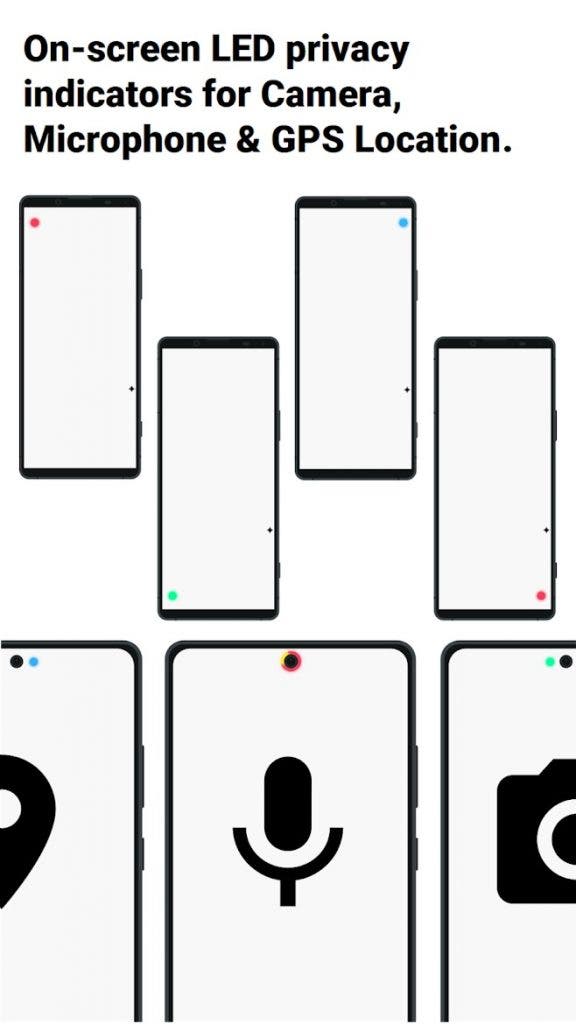
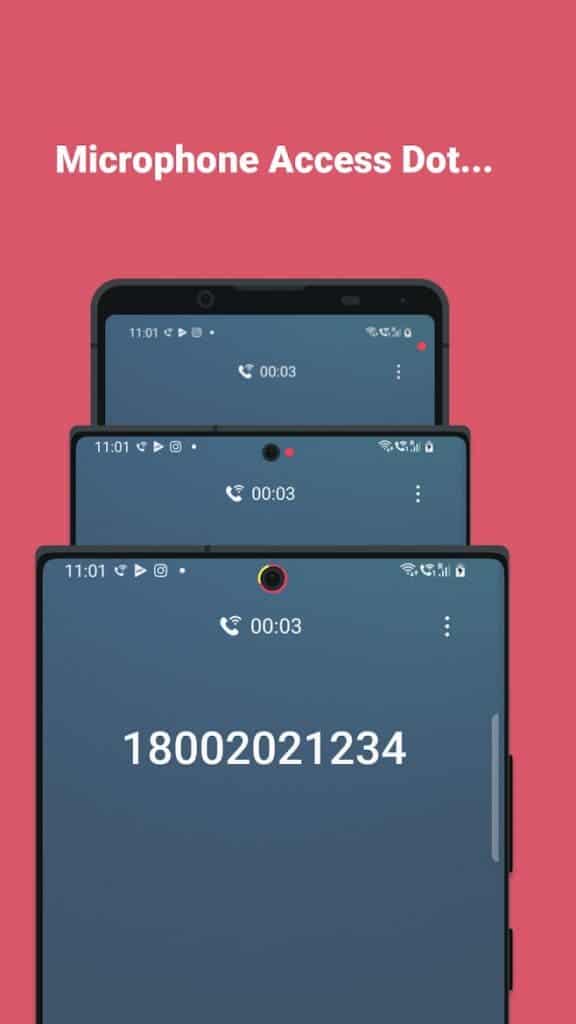
Access Dots brings the following key features to the table:
- Display privacy indicator whenever any app is using the camera, microphone, or GPS location
- Maintain an access log of all the apps that have accessed camera, microphone, or GPS location
- Customize the access dots by changing colors, size, position, and more
- Wrap the access dot around the punch hole
Price: Free (offers in-app purchases)
Downloads & Ratings: 500,000+ and 4.1 stars
App page: Download Access Dots on your Android device from Google Play Store
#4 Whisk: Recipe Saver, Meal Planner & Grocery List
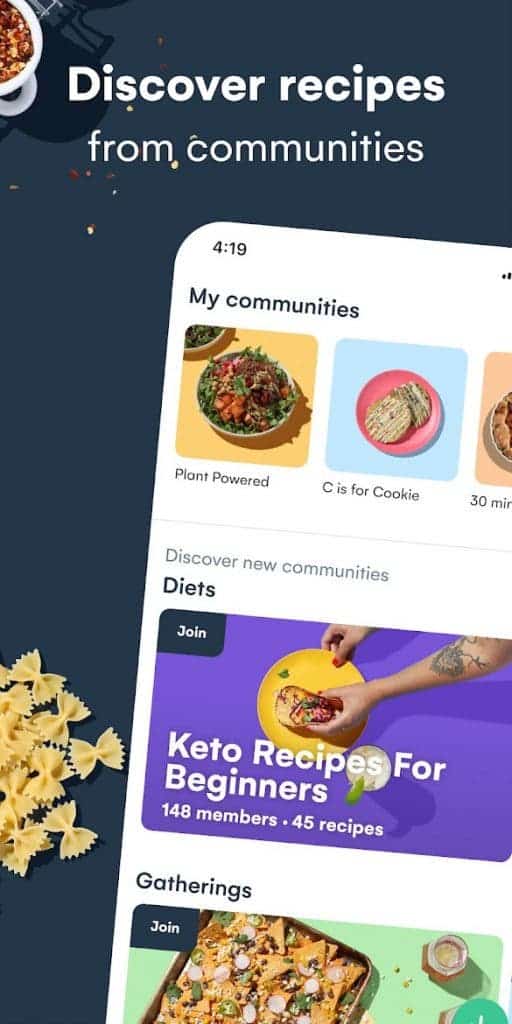

Awarded as the ‘Best of 2020 Every Essential’, Whisk is a popular recipe saver and meal planner application available for Android smartphones. It is worth noting that we’re looking at a recipe saver, not a finder. This means that you can save recipes from all across the internet that you find interesting to this app. While the app is pretty smart in pulling relevant information and showcasing you from the given link, you can of course customize it.
From substitute ingredients to serving sizes, you can change various aspects of added recipes. Apart from this, there’s a meal planner that basically allows you to plan meals for an entire weak ahead. The most useful addition has to be the grocery list. With a tap of a button, you can turn your recipe into a shareable shopping list. This makes getting required ingredients from the stores or online a breeze.
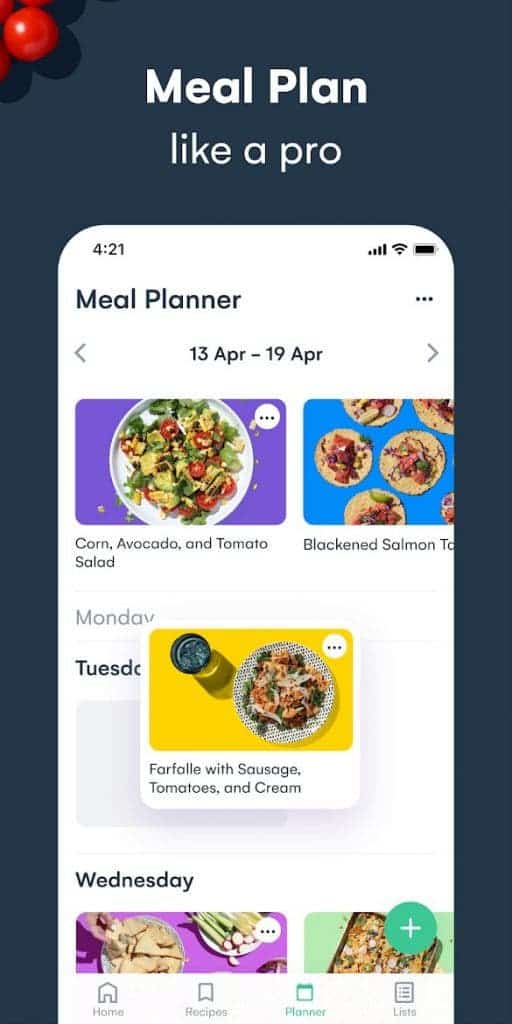
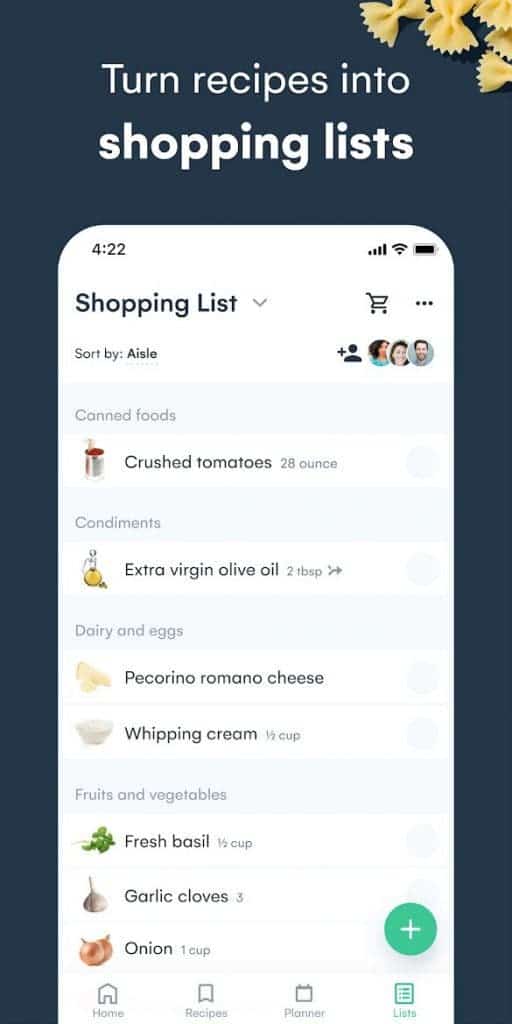
From the user interface to no annoying ads, Whisk got you covered when it comes to recipe saving, meal planning, and of course, grocery list. There’s a community tab that you can use to explore various dishes, quick meals, recipes that people across the world have shared. If you love to cook or are trying to develop the skill, then Whisk is one of the best free recipe-related Android app for you.
Here’s a look at key features that Whisk brings to the table:
- Copy recipes from anywhere and save them
- Edit the recipes as per your requirements
- Create your ideal meal plan thanks to the meal planner
- Turn your recipes into shopping lists
- Collaborate and share your lists
Price: Free
Downloads & Ratings: 100,000+ and 4.8 stars
App page: Download Whisk on your Android device from Google Play Store
#5 Wallnut – Twix your Homescreen

Wallnut is yet another killer wallpaper app that is completely free. All the features of this app are completely free to the user. It brings an ad-free experience with a clean and simple user interface to the table. The app’s got some of the amazing wallpapers for your Android smartphone. From colorful to dark AMOLED, Wallnut has all kinds of wallpapers for your next home screen setup.
There are various pre-built collections that you can explore. We’re looking at collections such as nature, shapes, abstracts, rarities, sketches, and more. To use the app, you don’t need to do register or create your account which is quite good. It’s more of a download and starts using without any advertisements. There’s a favorites tab where you’ll find all the wallpapers that you have hearted.

It is worth noting that the preview in the app might look a bit different when compared to the actual download. The former appears a bit low quality due to the fact that these wallpapers are cloud-based. In conclusion, Wallnut is a great wallpaper application that might help you spice things up when it comes to personalization. Do give it a try.
Price: Free
Downloads & Ratings: 50,000+ and 4.1 stars
App page: Download Wallnut on your Android device from Google Play Store
#6 Banded – A Free Icon Pack

If you ask me about the current icon pack that I am using on my Android smartphone, then I’ll say Banded. If you’re looking to pull off a clean and minimal home screen setup, then Banded is the icon pack designed for you. The app features icons with etched outlines taking the Superellipse to a new level. All the icons follow a monochrome tone which looks amazing on dark wallpapers.
We’re looking at a fresh, crisp, and minimal icon pack that can take simplicity to the next level for your screen. There are around more than 2100 icons available on the app which is impressive considering it’s a free solution. We’re also looking at some custom wallpapers designed to elevate the icons. There’s a Dashboard through which you can request more icons.
As expected, the icon pack works on a plethora of popular launchers such as Nova Launcher, Action Launcher Pro, Go Launcher, Apex Launcher, and More. While there’s a premium version of the app as well, the free one should be enough for most users out there. Even though the app is free, the developer still manages to offer frequent updates, which is impressive in itself.
Here’s a quick look at the key features of the Banded icon pack:
- 2100+ icons
- Dashboard app
- Full icon request feature
- Icon search feature
- Icon masking and backing support
- Muzei LWP Plugin
- Quick-launch Apply actions and much more!
Price: Free
Downloads & Ratings: 1,000+ and 4.3 stars
App page: Download Banded (Free) on your Android device from Google Play Store
#7 Ordia
I recently came across this unique one-finger platformer that is quite fun, addictive, and looks absolutely beautiful. You play as a new life form taking its first leaps into a strange and hazardous world. Of course, you’ll face some difficulties as you’ll move closer to actual life. The environment looks absolutely rich and vibrant at all levels. While the game is paid, there’s a free option that allows players to explore 30 levels set across 3 worlds.
Ordia also managed to win the Google 2019 Indie Contest. With each level, the difficulty also increases a bit but all in all, you’re in for a fun and beautiful gaming experience. From haptic feedbacks to the sound effects, everything fits into the experience perfectly. If you do like a platformer, then do give Ordia a try.
Price: Free
Downloads & Ratings: 100,000+ and 3.8 stars
App page: Download Ordia on your Android device from Google Play Store
Well, that’s it for this week. Of course, we’ll be back with more such amazing apps spread across numerous categories next week. If you’re looking to not miss our best free Android apps and games, then you might want to stay tuned.






Nice article ! I've been looking for something like Whisk for a long time, will give it a try