SIM locks are a very unfortunate feature employed by network carriers around the globe, that restrict the usage of your iPhone only to their services and SIM cards. More and more carriers are already abandoning this practice, but solid portion is still keeping it in place. It can quickly become quite a problem while travelling, because it essentially denies you the chance of using local SIM cards. But there is a pretty easy solution and “get out of jail card” with using the iToolab SIMUnlocker software tool.
You can quickly unlock iPhone SIM card to free yourself from the carrier restrictions without the need of any hardware alterations. It supports more or less all the mobile carriers from AT&T, Sprint to T-Mobile, Verizon and others. On top of the it will fix all the connected SIM card problems, like the “SIM Not Valid” error message. iToolab SIMUnlocker supports all iPhone models with iOS 12 and better, up to iPhone X and iOS 14.7. Blacklisted devices are of course not supported and you need to turn off the Find My iPhone function before bypassing the SIM lock. But that should be a piece of cake.
There are other ways to bypass iPhone SIM lock, but most of them require a bit more hassle. You can use IMEI unlock service or UnlockBoot online service, but it can be quite pricey. Alternatively you can fool the system with chip modified or programmable SIM cards, if you feel for it. But still the easiest possible way is right up there with the nifty software tool.
With iToolab SIMUnlocker you can solve the problem pretty fast, because it is accessible for everybody and you don’t need any special technical knowledge. All you need to do is follow the few simple steps and your iPhone will be as good as new and ready to receive a SIM from any network carrier. And the whole process really can’t be more simple.
Four steps to make it work
1. Connect you iPhone to the computer, unlock it with passcode and click the prompt to “Trust” the device.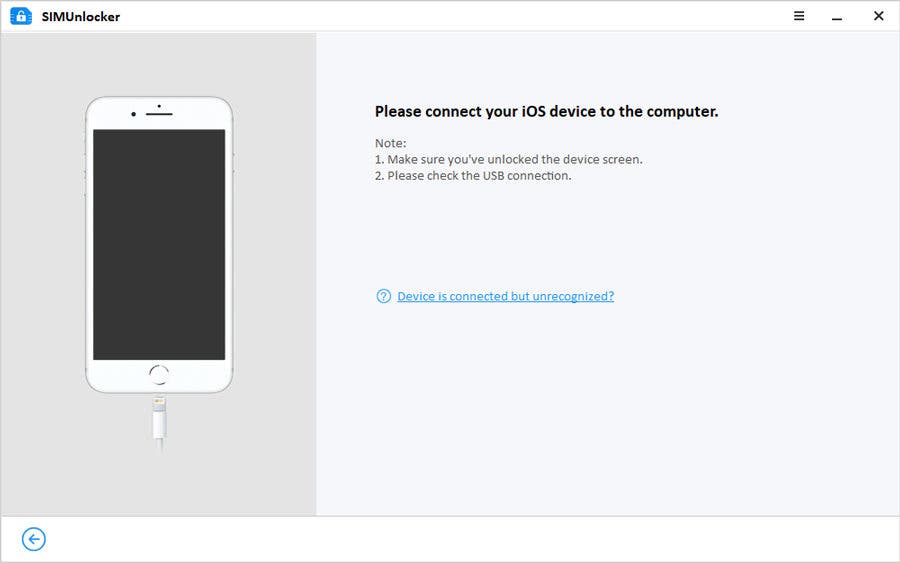
Gizchina News of the week
2. Automatically download the jailbreak tool package and follow the steps onscreen. There are detailed tutorials for both Windows and Mac platforms.
3. Confirm the device information and click the “Unlock” button to complete the process.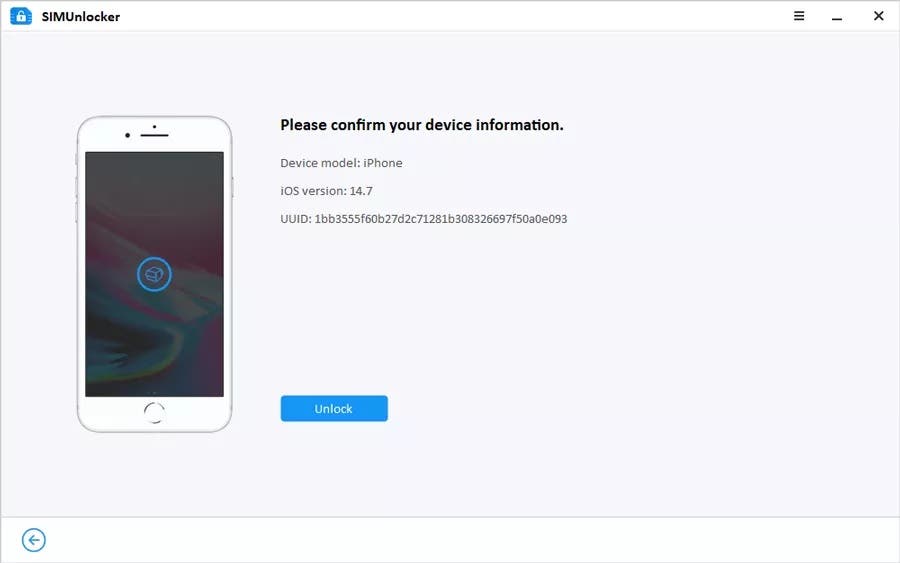
4. Everything is done and ready, so you can change the SIM card at will.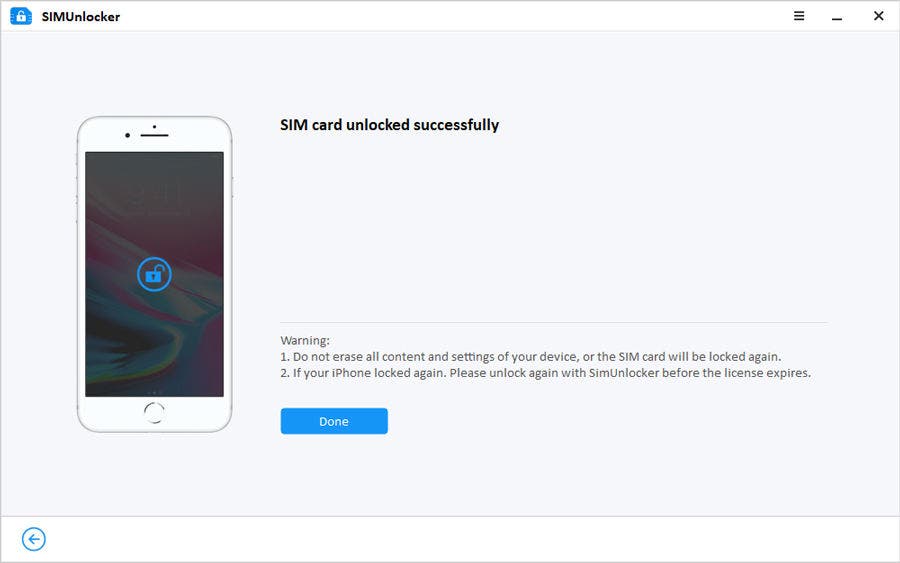
Whole process shouldn’t last more than 5 minutes of your time. And you will end up with permanently unlocked iPhone without any data loss or anything. iToolab SIMUnlocker is available on both Windows and Mac platforms and you can choose between the 1-month, 1-year or lifetime plans. All of them are valid for 5 devices and 1 computer. And with our special coupon PLAB30S you can even save extra 30%. So definitely worth checking it out for any iPhone owners.





