According to a recent report, in a new support document on Apple’s official website, the company admits that when users use the scanner on a Mac computer, errors may occur. The error specifically occurs when users try to use the Image Capture app, Preview app, or the Printers & Scanners. When users try to use the scanner feature in the system preferences on the Mac, they may receive an error prompt.
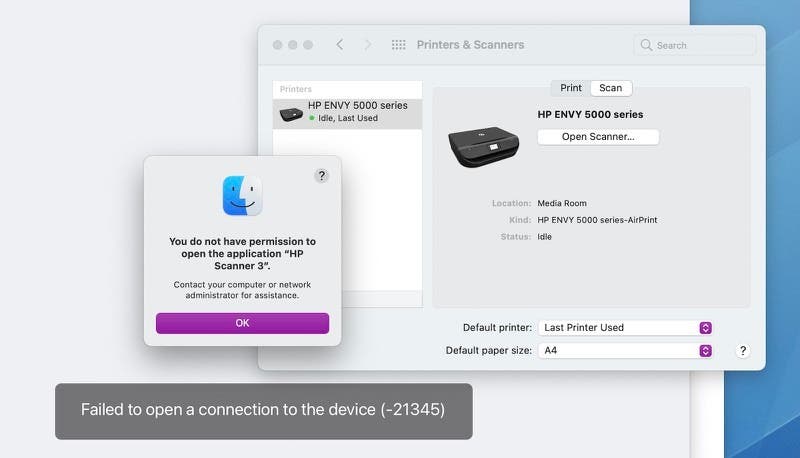
The prompt will show that the user does not have permission to open the application. The user needs to contact the computer or network administrator for help. The beginning of the error message is “You do not have permission to open the application”.
Some Mac users affected by this error have shared the problem in places such as the Apple Support Community and Reddit. This error seems to affect users of multiple macOS Big Sur versions. According to Apple, it is currently working on a permanent fix for this issue. The company also says that the next software update should fix this issue. However, there is no specific arrival time for the software update.
At the same time, Apple also gave a temporary solution to the problem :
- Quit any open application;
- From the menu bar of the Finder, select Go> Go to Folder;
- Enter /Library/Image Capture/Devices, and then press Enter;
- In the opened window, double-click the application mentioned in the error message. It’s the name of your scanner driver. Nothing should happen when you open it.
- Close this window and open the application used for scanning. A new scan should proceed normally. If the user later chooses to scan from a different application and gets the same error, please repeat these steps.





