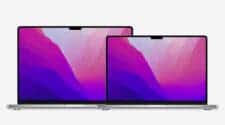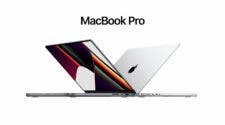The new 14 and 16-inch MacBook Pro models have received good reviews for their high performance, excellent battery life, increased physical connectivity and 120Hz Mini LED displays (ProMotion). Apple has given special attention to the latter; saying that everyday tasks such as scrolling the web pages will become very smooth. Unfortunately, high refresh rate support in macOS applications is still poor.
As it became known, Catalyst test programs, full-screen games and Metal applications work on the new MacBook Pro with a refresh rate of 120 Hz, but ordinary applications with which users work most of the time are deprived of this opportunity. In particular, the smooth scrolling that ProMotion can provide is not used in most applications. Most noticeable is the lack of 120Hz support in the Safari browser; which Apple demonstrated smooth scrolling during the presentation of new laptops.
Curiously, Apple hasn’t released any accompanying documentation for third-party developers explaining how to adapt apps to the new high refresh rate screens. For example, there is a thread on the Google Chrome forum where the Chromium developers have been looking for ways to take advantage of ProMotion displays on their own, but so far they are stumped.
Especially funny is the situation with the support of 120 Hz refresh rate in native applications for macOS, beaten by Twitter user Moshen Chan. He demonstrated smooth scrolling on a Mac in a Chrome browser running in a virtual Windows machine on the new MacBook Pro. At the same time, Safari showed a stable 60 fps and no more frames.
We do not know when Apple will provide tools to allow developers to adapt macOS apps to high refresh rates. This is likely to happen with the release of the next macOS Monterey updates.
Native Safari still 60fps and not 120Hz ProMotion in new MacBook Pro. But you get smooth 120Hz scrolling with x86 emulated Chrome running under virtualized Windows 11. 🤷🏻♂️ pic.twitter.com/cCq9mU2jO5
— Moshen Chan (@paranoidroid) October 29, 2021
Apple explains the lack of Face ID and touchscreen in the new MacBook Pro
When Apple added a screen notch to the 2021 MacBook Pro; there was initially speculation that it could house a Face ID biometric sensor. As it turned out, no – just an improved webcam. It’s a bold decision, but when combined with Face ID, the cutout would be more justified. An Apple spokesman explained this decision in an interview with the Wall Street Journal (WSJ).
When asked by Joanna Stern of the WSJ why she can’t face unlock her laptop, Tom Boger, Apple’s VP of iPad and Mac Marketing, said the Touch ID fingerprint sensor is more convenient because the user’s hands are already near the device. Mr Boger also commented on the return of MagSafe charging, HDMI and SD card slots to the MacBook Pro. The company “listened to its customers”.
Another company spokesman explained why Macs still haven’t received touchscreen displays similar to the Surface Pro. John Ternus, Apple’s senior vice president of hardware development, responded that with the greater capabilities of the iPad Pro; and the convergence of iPadOS to traditional macOS, it doesn’t make sense. He stated: “We are making the world’s best touchscreen computer – the iPad. It has full optimization for this. And the Mac is fully optimized for indirect input. We really had no reason to change that”.