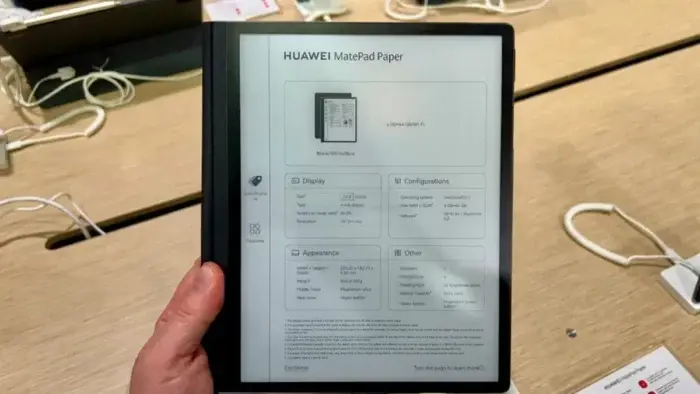A few days ago, Huawei officially released a new device with the HarmonyOS 2, Huawei MatePad Paper. This is another important innovation of Huawei in the tablet category. It combines the characteristics of the ink screen for reading and portable eye protection with a series of Huawei’s unique smart functions. The ink tablet also supports smart refresh mode and comes standard with the second-generation M-Pencil stylus. In daily use, it brings consumers innovative experiences such as split-screen notes, handwriting-to-text, and voice-to-text.
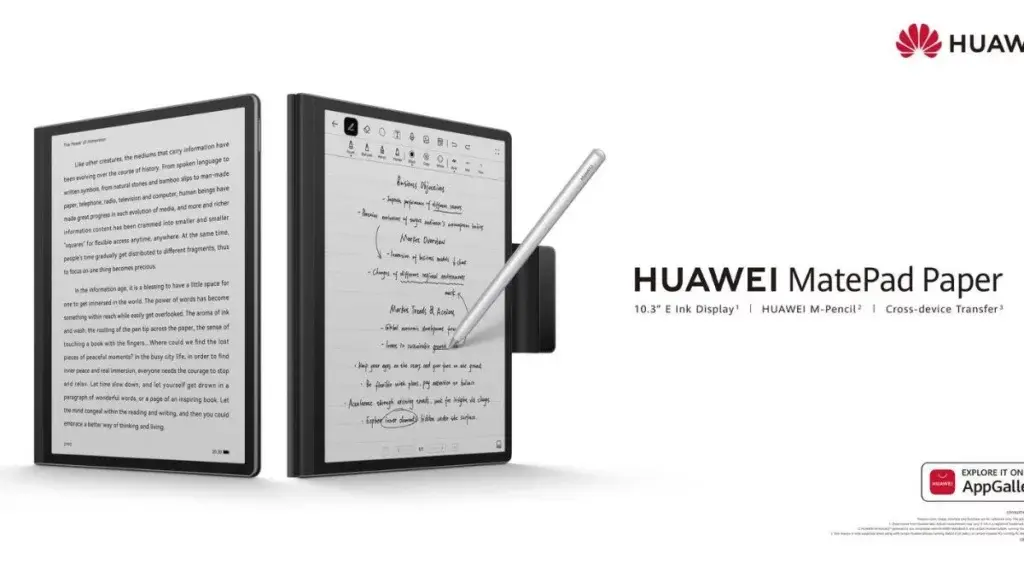
In addition to the HarmonyOS full-scene interactive capabilities, Huawei MatePad Paper also brings smart experiences such as reading continuation, distributed file management, reading later, and cross-device collaboration.
As the Huawei MatePad Paper commences its first sales, we will highlight some of its selling points. This device is available in three colours including jet black, brocade white, and clear blue. Among them, the jet black option commenced pre-sales on March 16, 2022. It will be available on Huawei Mall, Huawei Experience Store, and other major authorized e-commerce and retailers on March 24. The other colour options will be officially available in April.
Top 5 selling points of the new Huawei MatePad Paper
1. e-ink display with eye protection
The Huawei MatePad Paper comes with a unique e-ink display. This display also supports eye protection. This feature brings an unprecedented smooth look and feel. From the perspective of long-term text viewing, ordinary tablets are obviously not suitable. The e-ink display has inherent advantages in such scenarios.
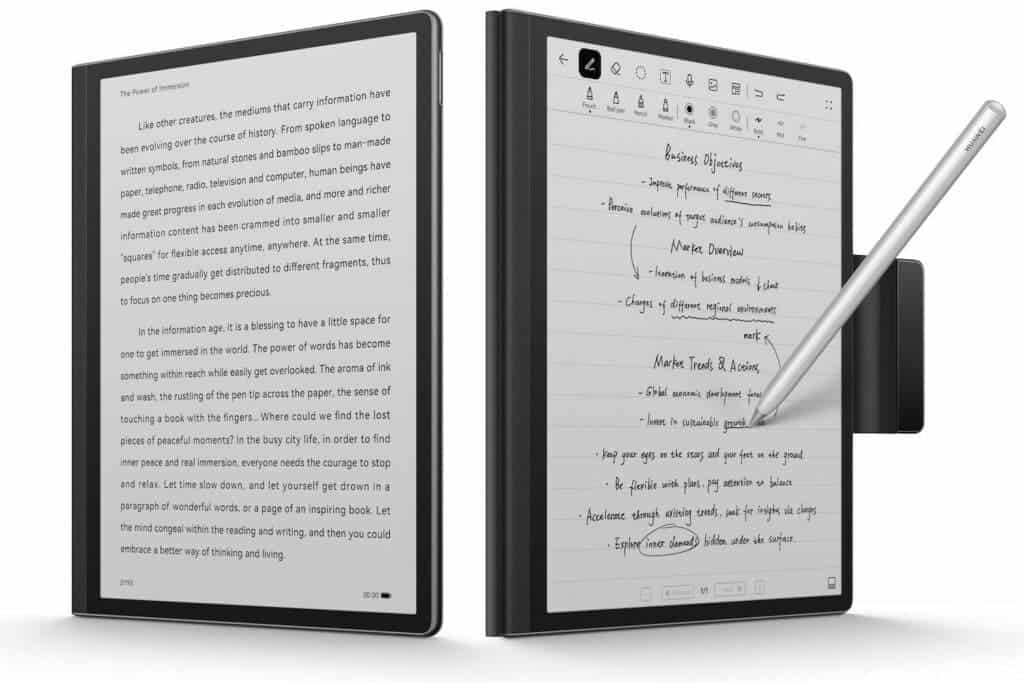
Huawei MatePad Paper comes with a 10.3-inch e-ink display, and it is also the world’s first e-ink tablet certified by TÜV Rheinland for paper-like display. In terms of advantages, the e-ink screen has the paper-like characteristics of low blue light. It has no flicker, a wide viewing angle, and is readable in sunlight. This provides a more comfortable reading experience and takes care of the eyes.
2. Unique refresh mode
Compared with other e-ink screen products, another advantage of the Huawei e-ink tablet is smoothness. It provides a “smart refresh mode”, and the system will automatically match the appropriate screen refresh based on what the user is currently watching. This eliminates the need to manually select the screen refresh mode.
For example, in pure text scenarios such as reading and taking notes, the screen refresh rate will remain low. However, in scenarios with more graphics, videos, or sliding, it will be adapted to a smooth display mode with a faster refresh rate. This effectively reduces the screen flicker.
At this time, the self-developed display enhancement algorithm adopted by Huawei MatePad Paper can make the text clear and sharp. The picture achieves an image quality effect closer to the 256-level grayscale image. It has a higher contrast between light and dark and more distinct layers. Therefore, from the perspective of eye protection and smoothness, the Huawei MatePad Paper has inherent advantages over ordinary tablets.
3. Standard second-generation M-Pencil Stylus: a writing experience close to real paper feel
For many business people, the ritual sense of traditional paper and pen cannot be replaced by any electronic product. However, the development of technology has made the stylus infinitely close to the real paper-like writing experience. The Huawei MatePad Paper comes with a second-generation M-Pencil stylus. This device supports 4096 pressure sensitivity, smooth follow-up, and an optimal delay of only 26ms, making writing very smooth.
It has a feature that is very friendly to traditional pen and paper lovers. When using Huawei MatePad Paper to take notes, the moment the pen tip touches the screen, you can feel the moderate damping feeling brought by the friction between the screen surface and the stylus. In fact, you can hear the “rustling” sound that real paper brings.
It is worth mentioning that this stylus supports functions such as global handwriting, global annotation, and global gestures. It also supports convenient functions such as double-click switching, automatic Bluetooth pairing and connection, and magnetic charging. Furthermore, there are features such as split-screen notes, handwriting-to-text, voice-to-text, and so on.
4. HarmonyOS Smart Interaction in All Scenarios:
Huawei MatePad Paper comes with the latest HarmonyOS 2 system. It is also a member of Huawei’s “smart office” family. Many tablets do not have the “blessing of family ecology” but are just an “independent” reading and writing device. However, the MatePad Paper realizes a seamless connection with other Huawei devices. This is as a result of the HarmonyOS full-scene intelligent interaction.
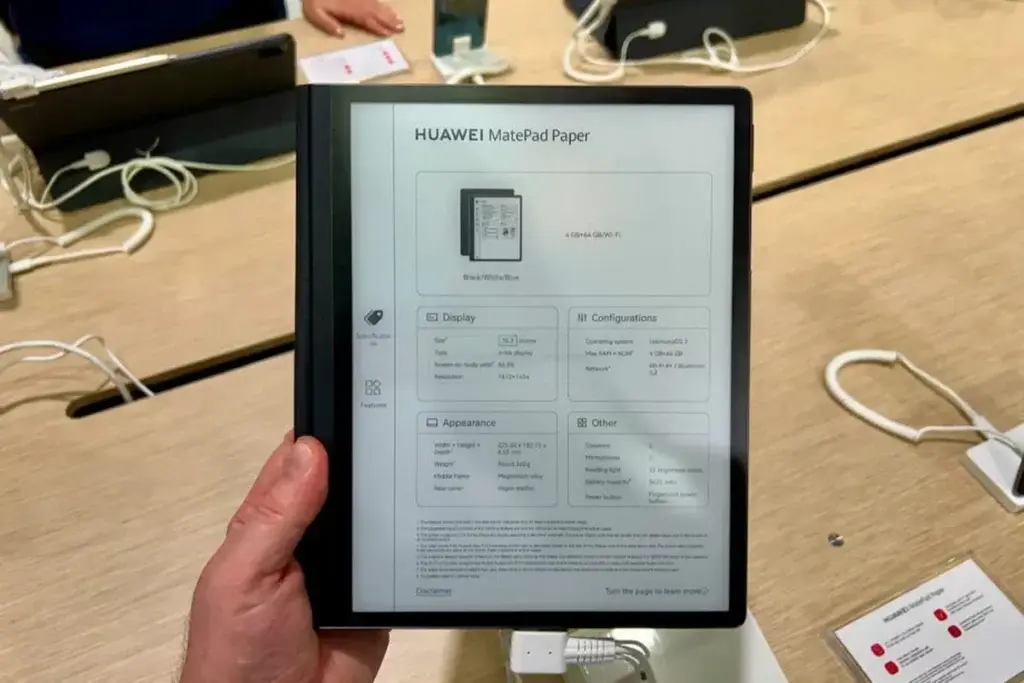
For example, when viewing long-form books, articles, and information on your mobile phone, you can continue reading on the Huawei MatePad Paper with one key of the reading connection function. Taking advantage of the large 10.3-inch e-ink screen, the field of view is wider, and it has a wide range of features. The visual effect of MatePad Paper is more comfortable.
5. Huawei MatePad Paper display can transform into an exclusive screen
In addition, users can directly transform Huawei MatePad Paper into an exclusive extended screen for PC through a multi-screen collaborative experience. Especially when writing text, you can read the document content with a large amount of text on the e-ink screen, and the look and feel are more comfortable and natural.
Not only that, Huawei MatePad Paper can also collect high-frequency applications such as calendars, notes, WPS, etc. in the “Home” in the form of a Harmony card, which is entered by default when it is turned on. Users can directly access the core application functions with just one click. Improve operational efficiency and make the office smarter and more efficient.
In recent years, when the tablet market is generally tepid and the breakthroughs are lackluster. Huawei’s tablets are the first to bring innovation and differentiation. Now, Huawei has brought an imaginative e-ink screen tablet to the tablet field and combined it with a series of innovative features of HarmonyOS. It is not only suitable for reading, but it also has a near-real paper-like writing experience. Furthermore, it works efficiently, with a smooth and intelligent experience.
Conclusion
This tablet solves a couple of shortcomings of regular tablets. It solves the problem of reading a large number of documents on a small display. It also takes care of the high demands for multi-device collaborative and efficient office work. Furthermore, the traditional paper writing makes this device even for suitable. So, if you want to buy an e-ink tablet that can protect your eyes while reading e-books and working efficiently, you might as well try Huawei MatePad Paper.