At the Huawei Mate 50 series launch event, the company also released other devices like the Huawei Watch GT 3 Pro titanium strap version. Furthermore, the company’s new software, HarmonyOS 3.0 is now official. According to the company, as of now, 31 devices are in public beta testing of this system.
Q4 2022
- Huawei P40 series
- Huawei Mate 30 series, etc.
H1 2023
- Huawei P30 series
- Huawei Mate 20 series, etc.
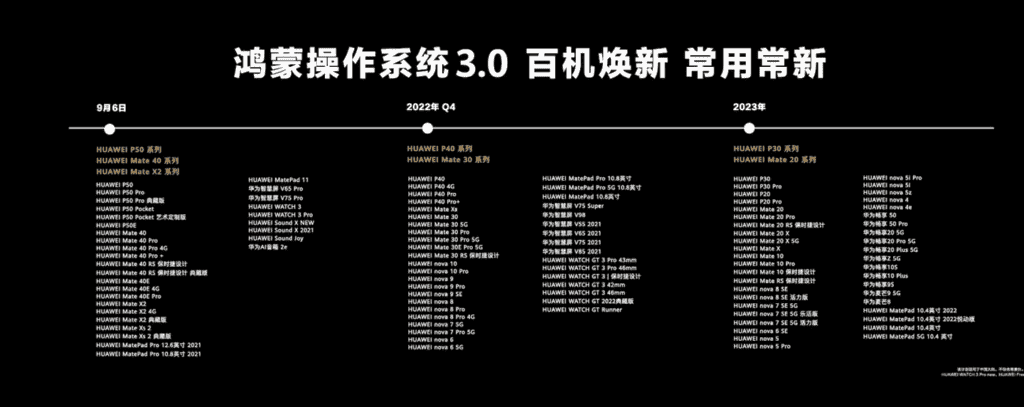
The first batch of public beta and early adopter upgrades of Huawei HarmonyOS 3 has been opened. For details, see the image below
In addition, the third batch of Beta early adopters of HarmonyOS 3 have been recruited, including:
- Huawei Mate Xs
- P40 4G / 5G
- P40 Pro
- P40 Pro+
- Mate 30 4G / 5G
- Mate 30 Pro 4G / 5G
- Huawei Mate 30 RS Porsche Design
- Mate 30E Pro 5G,
- Huawei nova 10
- nova 10 Pro
- nova 9
- Huawei nova 9 Pro
Number of recruits: See the table below for the number of log users/nolog users for each product.
- Recruitment time: September 6, 2022 – September 13, 18:00 (Beijing time)
- Review period: September 13 – September 23.
Huawei will push the beta version in batches to users who have “approved” according to the product experience and version optimization progress.
(1) The first batch of 2,000 users who have passed the review will receive the version in mid-September.
(2) For users other than the first batch, Huawei will gradually review the version in batches. It will push the progress to the users who receive the “approval” notification. This release will be complete by the end of September.
If you meet the HarmonyOS 3 Beta / Public Beta upgrade recruitment requirements, you can register through the upgrade early adopter page of the pollen club. Alternatively, you can enter the registration through the “My Huawei / Member Center” App-Home-Upgrade Early adopters.
HarmonyOS supports unique features such as universal cards, smart folders, and more. On HarmonyOS 3.0, these features will evolve again. Whether combining cards, stacking cards, or supporting more sizes of smart folders, it will bring a more free and efficient experience.
1. Description of the public beta and early adopters activities
[Public Beta]: A beta version released to the public during the version development phase. Since the public beta version is still in the development stage, its performance may not be as ideal as the official version. For example, some applications (including third-party applications) may be unstable or incompatible, which will affect your experience. Therefore, please consider carefully whether to try it out in advance. At the same time, considering user experience and compatibility issues, the public beta early adopters may be suspended for a period of time.
In addition, before you upgrade to the public beta early adopter version, be sure to back up important data of your mobile phone in advance (if you quit the public beta early adopter activity, you need to roll back to the stable version, and this rollback operation will clear all user data).
2. Adapted models
Please make sure that the current mobile phone/tablet/smart screen system version supports the upgraded baseline version. If it is not currently on the baseline version, please upgrade to this version online before participating in the public beta and early adopters activities.
Upgrade to HarmonyOS 2 baseline version method reference:
Phone/Tablet:
-
Method 1: “My Huawei App > Home > Upgrade Early adopters > HarmonyOS 2 Early adopter > Upgrade now”; “Member Center App > Experience Officer > Upgrade Early adopter > HarmonyOS 2 official version early adopter”;
-
Method 2: Settings > System and Updates > Software Update.
Smart screen:
-
Go to Settings > System > Software Update.
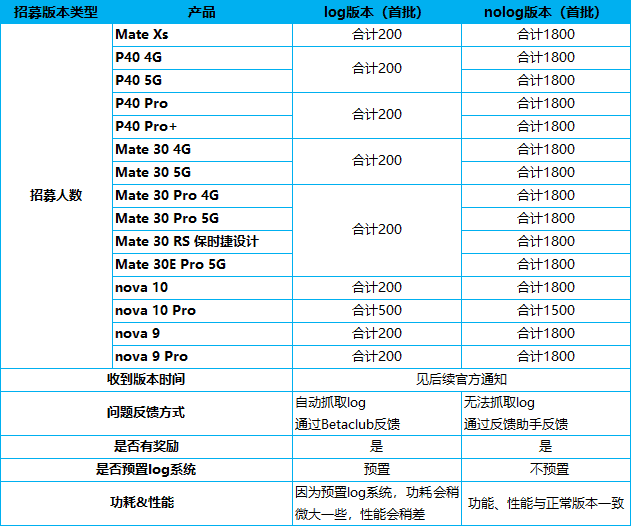
3. Matters needing attention
1. Precautions before upgrading (please read carefully):
(1) Before upgrading the beta version, please back up important data on your device. Also, confirm that the backup content is complete and valid. Avoid data loss due to data incompatibility or other unexpected situations after the upgrade.
(2) Before upgrading the beta version, please make sure that the current version of your device is on the baseline version (see 2. Adapted models for details)
(3) Please make sure that the mobile phone/tablet has more than 8GB of internal storage space. Otherwise, there will be a risk of an upgrade failure. (See storage space methods: Settings > Storage).
(4) Please make sure your device is not rooted.
(5) Please do not power off the smart screen during the upgrade process, otherwise it may cause upgrade failure or other abnormal problems.
Note:
-
(1) If your mobile phone/tablet/smart screen has been upgraded to the HarmonyOS 3.0 version, there is no need to participate in the public beta registration. Huawei has pushed the new version to HarmonyOS 3.0 users in batches.
-
(2) After the public beta is over, we will push the official version in batches for users on the beta early adopter version. Upgrading the official version will not clear user data, but it is still recommended to back up all important data to a PC or cloud before upgrading, and confirm that the backup content is complete and valid.
4. Public beta early adopters activity plan and registration entrance
Go to “My Huawei/Member Center App > Home > Upgrade Early adopters ” to learn more about one-click registration to participate in the public beta and early adopters. After success, follow the page prompt “Go to Software Update” to download the version to upgrade.

1. Open the “My Huawei” app on your mobile phone/tablet, go to “My Huawei App > Home > Upgrade Early adopters > (HarmonyOS 3 early adopter) Check now > (Multi-device early adopter) Upgrade early adopter”. Read “Registration Notes” to avoid data loss or other unexpected circumstances.
2. Select the device you want to try out, check the “I have read and agree” user agreement and privacy statement, and then click “One-click registration“
If successful, you will get the prompt
“Thank you for participating in HarmonyOS 3 early adopters! Your registration has been recorded.

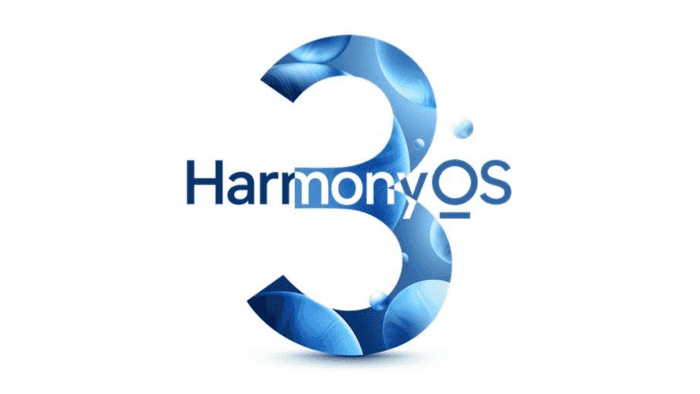




but this dates of update on HOS 3 is for China, or global?!