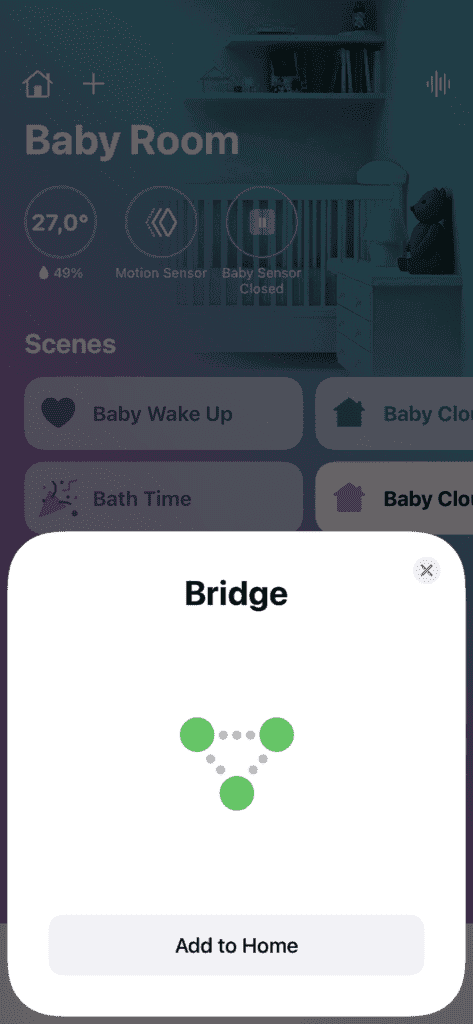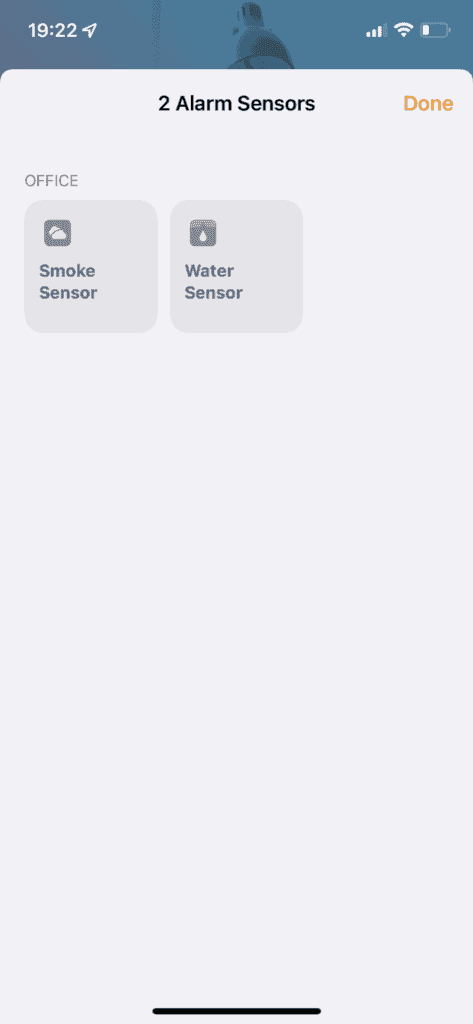The Breakdown
Creating a smart home nowadays is easier but costlier than before – we can all agree to this. There are a lot of smart options available from dozens of reputable manufacturers but most of the time, what is good and robust, is also expensive! Well, the notorious Smart Home company Meross don’t think like this and have recently launched a bunch of smart home sensors that are affordable and excellent in what they do! The company was kind enough to send me 2 of them: the Meross Smoke Alarm Kit and the Meross Smart Water Leak Sensor Kit!
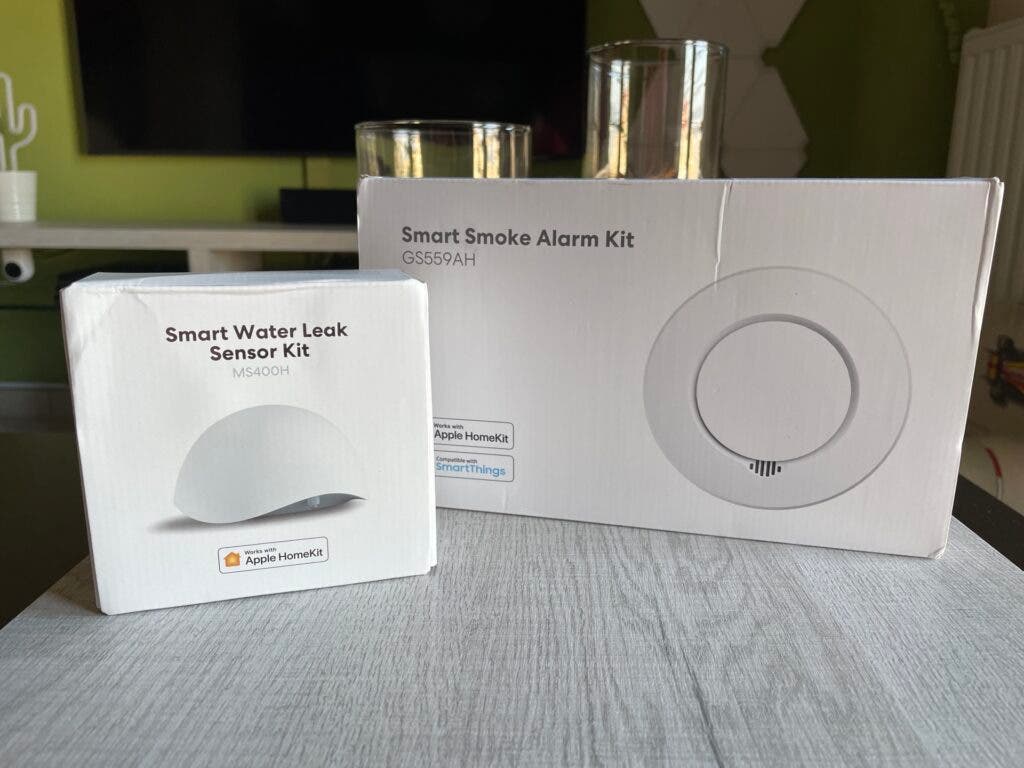
Both are easy to use, affordable and can connect to a plethora of Smart Home Systems like Apple HomeKit and Samsung’s SmartThings easily using the included hub. But why use the hub? Both sensors don’t connect to your smart home via WiFi, instead use the RF433MHz wireless range to connect to the hub, which in turn connects to your network using 2.4GHz WiFi. Let’s see how they work.
Meross Smart Smoke Alarm Kit
- Control Up to 16 Devices – One hub is able to control 16 meross standalone devices (sensors, smoke detectors, thermostat valves) at same time.
- Safe and Reliable: Comply with CE EN14604 (Certified by Intertek), alarm at maximum 85dB.
- Alarm Linkage: When one alarm detects smoke, all alarms will chirp to remind you. (Purchase multiple smoke alarms.)
- Alert: Your Meross app or Apple Home app will receive an alert instantly when danger happens.
- Battery Replaceable: 2 x 1.5V AA batteries included and replaceable.
- Automation: Set triggers to control other Meross devices in Meross app.
- Smoke and Overheat Detection: In additional to smoke detection, it can also detect overheat. When the temperature is too high (54 – 70℃), it will chirp to remind you.
- Works with Apple HomeKit and compatible with SmartThings.
When opening the main package we first have to connect the smart hub to electricity. The hub connects to power using a standard USB to Micro USB cable that connects to a USB power supply. Then:

- use the Meross app to log in
- Add the device (hub) using the + symbol on the top right corner
- Wait for the connection to be made
Then:

- add batteries at the back side of the smoke detector
- press it once until it flashes
- wait for the connection between hub and meross smoke sensor is complete.

How does it work?
According to the company, the smoke alarm is capable of a maximum of 85dB of sound, with the speaker also used for low battery alerts, amongst other things. One special feature worth mentioning is that the Smoke alarm can not only detect smoke but also overheating (between 54 ~ 70ºC). The brand new Meross Smoke Detector comes with 2 xAA batteries, that can be replaced. The battery life is expected to be around 12 months. It’s a significant improvement over other market competitors that equip their smoke detectors with non-replaceable batteries that may last up to 10 years, but then you have to throw to the garbage.

Although the new device works with HomeKit, this device isn’t compatible with Google Assistant or Amazon Alexa, with only Samsung SmartThings being the other compatible platform.
I really enjoyed the easy Homekit addition AFTER having connected hub and smoke detector in the Meross app. After connection is made, you get notifications from Homekit/Apple Watch pushed to your smartphone, which is of particular use if something happens, and you’re away from home.
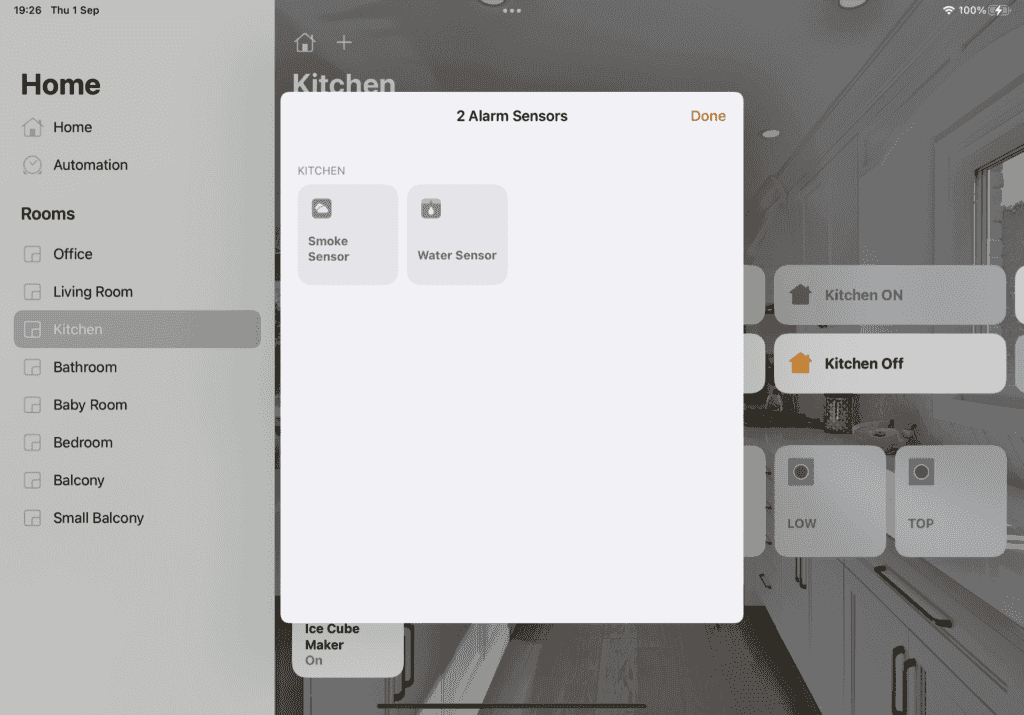
The sound alarm is loud when inside the house, so it’s easy to listen to it when there is fire or smoke. It’s 4.72in/120mm in diameter and comes with a depth of 1.44in/36.7mm. This means that as a smoke detector/alarm it’s small enough to fit into your home, with it coming in standard white plastic.

It’s also worth noting that whilst this new device doesn’t seem to be available to purchase at present, as it stands, there’s only certification for the EU, not the US. Something to bear in mind when it comes to insurance issues.
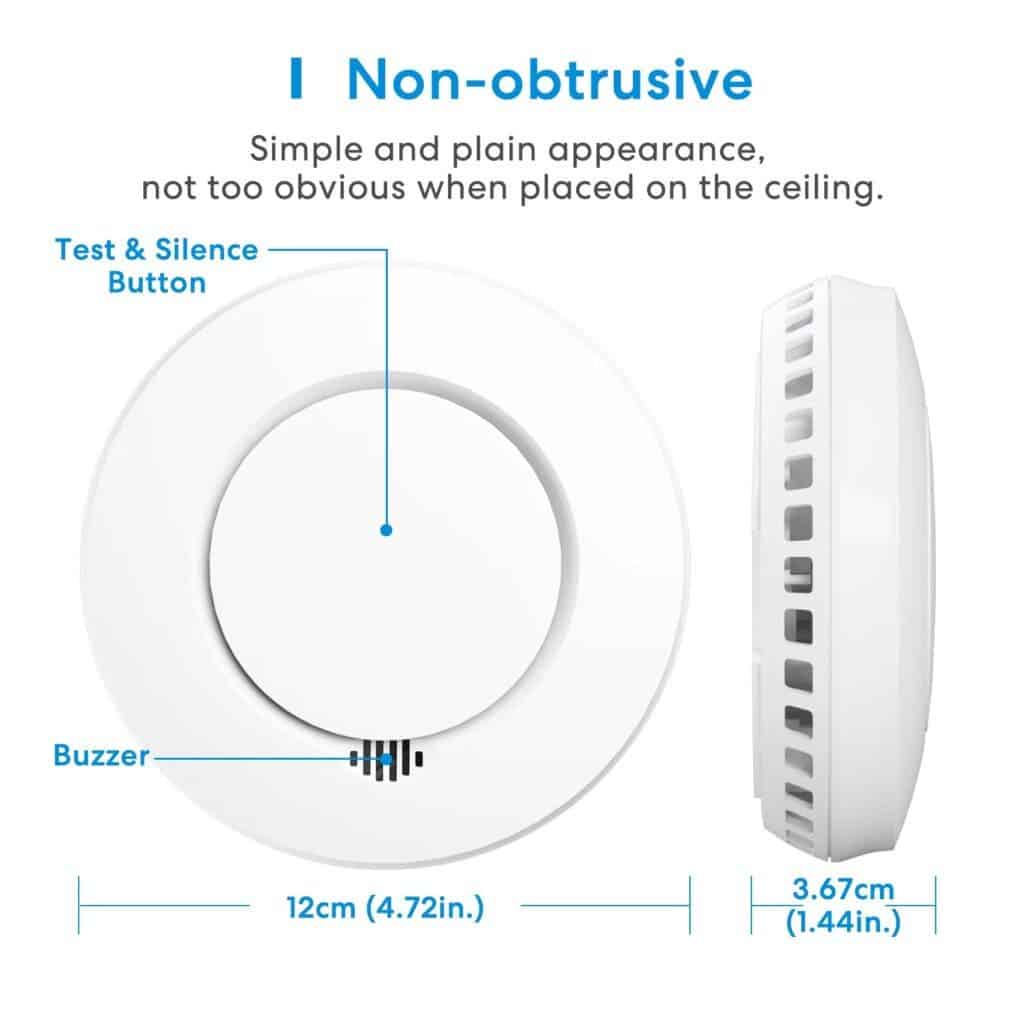
Meross Smart Water Leak Sensor Kit
- Beta Version(99.99%) for testing, its features are 99.99% fully supported.
- Control Up to 16 Devices – One hub is able to control 16 meross standalone devices (sensors, smoke detectors, thermostat valves) at same time.
- Works with Apple HomeKit, compatible with SmartThings.
- Voice Access: Know the status of device via HomePod / Siri.
- Alert: Your Meross app or Apple Home app will receive an alert instantly when leaking.
- Sound Alarm: It will emit a sound of about 60dB when alarming.
- Low Power Consumption: The built-in battery can be used for 18 months. CR123A replaceable battery included;
- Automation: Set triggers to control other Meross devices in the Meross app.
- IP67 Waterproof.
- Ideal for bathroom, basement, laundry room, kitchen, and swimming pool.

As we mentioned above, the same procedure must be followed to connect the water sensor to Meross app and then Homekit/SmartThings.
When opening the main package, we first have to connect the smart hub to electricity. The hub connects to power using a standard USB to Micro USB cable that connects to a USB power supply. Then:

- use the Meross app to log in
- Add the device (hub) using the + symbol on the top right corner
- Wait for the connection to be made

Then:
- Use the included short circuit cable to make a connection between sensors 1-3 or 2-3 to make the device enter pairing mode.
- wait for the connection between hub and Meross water leak sensor is complete.

When the connection is done, you can add the hub in Homekit using the typical Homekit addition procedure:
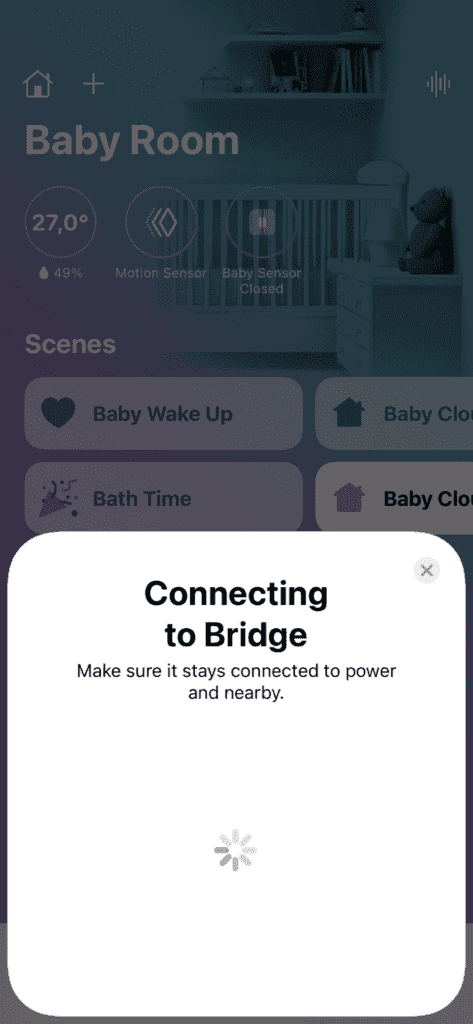
- Add Accessory
- Scan Setup Code
- Go to the side of the small hub
- Scan the code
- Add the hub in your Home
All connected sensors to the hub will be now visible in Homekit.

Our opinion
For a price of $55.99 (for the Smoke Sensor Kit) and $35.99 (for the Water Leak Sensor Kit) you get more than what you paid for. Both sensors can easily connect to Homekit or SmartThings, securing your home from either fire/smoke or water leaks. Both sensors are quite loud (the Smoke Sensor is SOOO loud, it could easily work as a Home Alarm). It’s quite easy to connect them to the Meross app and update them when needed. (Both updates completed in under 5 minutes).
If you’re in the market for such type of sensors – and you currently operate an Apple HomeKit/Samsung SmartThings smart home then these are the sensors of anybody’s choice. Affordable, robust and easy to use. What else could you ask for?