Are you needing a quick and reliable solution to handle your PDF files? Sometimes you may not really need to install anything on your computer. Instead, you can rely on a very intuitive and trusted all-in-one online solution to handle your PDF files. If that is your case, you need to have a look at HiPDF. It’s an all-in-one manager that allows you to do basically everything with a few clicks.
Introducing HiPDF
HiPDF is a free online PDF editor that gives you all of the tools you’ll need to work with PDFs, including the ability to add text, images, and shapes for editing PDFs. It also offers a wide range of PDF utilities for file conversions, encryption, compression, file and page management, OCR, API access, and much more. It’s a one-stop internet shop for everything related to PDF files. Each feature has its own dedicated web page where you may upload your documents and other data; process the work, and then download the file without watermarks or limitations.

If you have ever had to deal with a PDF, whether for work or personal use, then HiPDF offers a solution that you will love. With this free pdf editor, you can easily edit your PDFs while keeping your data safe and secure. It processes tens of millions of files cumulatively. It offers an easy way to edit PDFs and a wide range of features, such as converting PDFs to other formats, merging and splitting PDFs, and more. In addition, HiPDF is highly secure, using SSL encryption to protect user data. As a result, HiPDF is an essential tool for anyone who regularly works with PDFs.
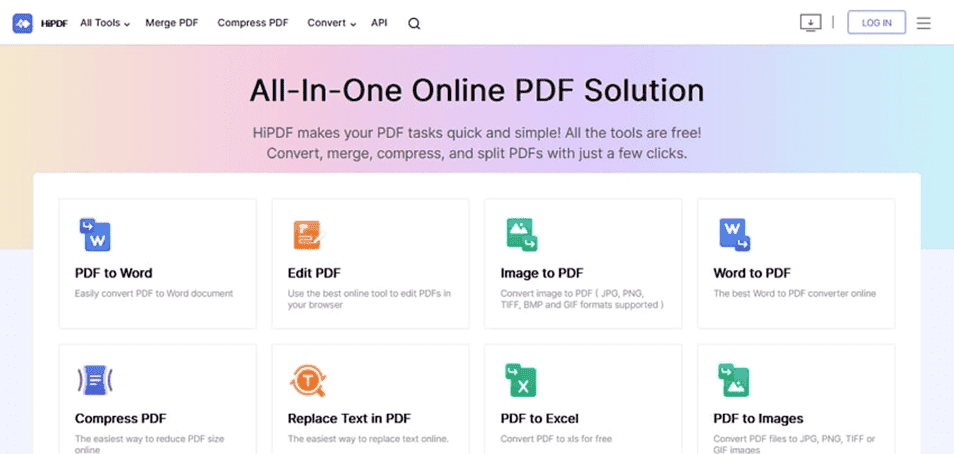
How to organize PDFs in HiPDF
Thanks to its portability and ease of use, PDF has become one of the most popular document formats in recent years. However, working with PDFs can sometimes be a challenge, especially when it comes to rearranging pages. That’s where the HiPDF comes in. HiPDF is a free online PDF tool that makes it easy to rearrange pages in a PDF document. Simply upload your PDF and then drag and drop the pages into the order you want them in. HiPDF also offers a range of other features, including merge, split, rotate, and more. And best of all, it works on all major operating systems and browsers. So whether you’re using Windows, macOS, or Linux, you can use HiPDF to get the job done.
To rearrange your PDF, follow these steps:
-
Step 1: Open Rearrange PDF Pages
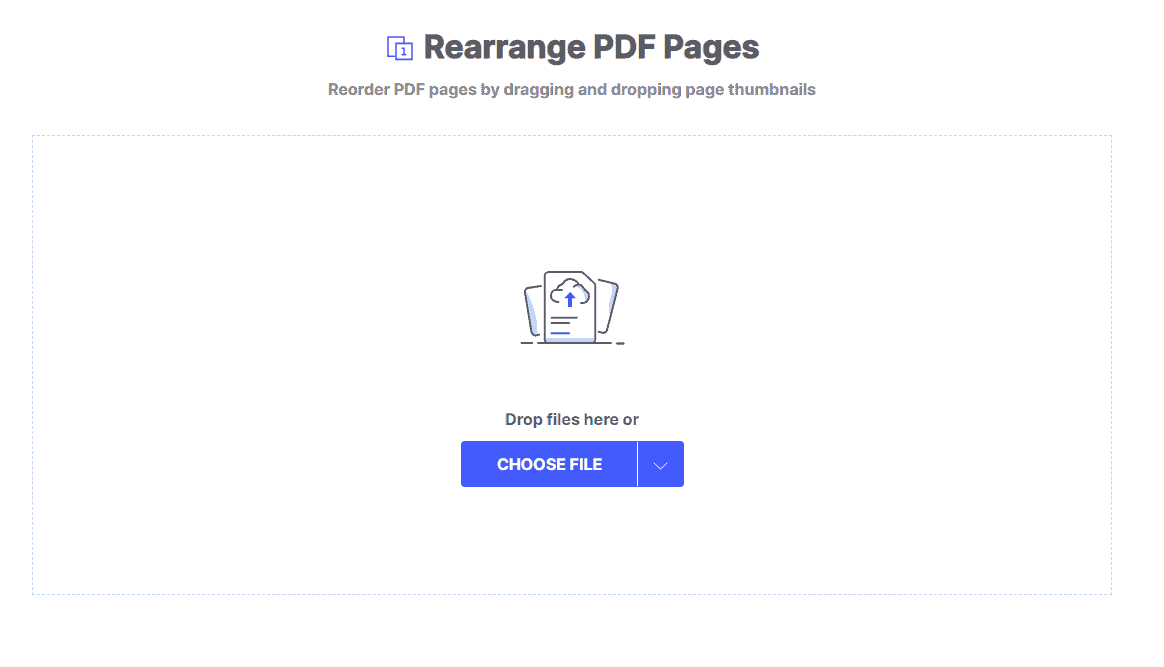
Go to “https://www.hipdf.com/.”
-Now hover over the “All tools” dropdown, and click “Rearrange PDF Pages” under “PDF Tools.”
-
Step 2: Choose PDF files
-To choose the desired files, you can either use the drag and drop option or click on “CHOOSE FILE” to select it from your computer space.
-
Step 3: Rearrange PDF Pages
-Now, you should be able to see all the pages in the next window along with their page numbers.
-You can reorder PDF pages by dragging and dropping the page thumbnails.
-
Step 4: Apply and save
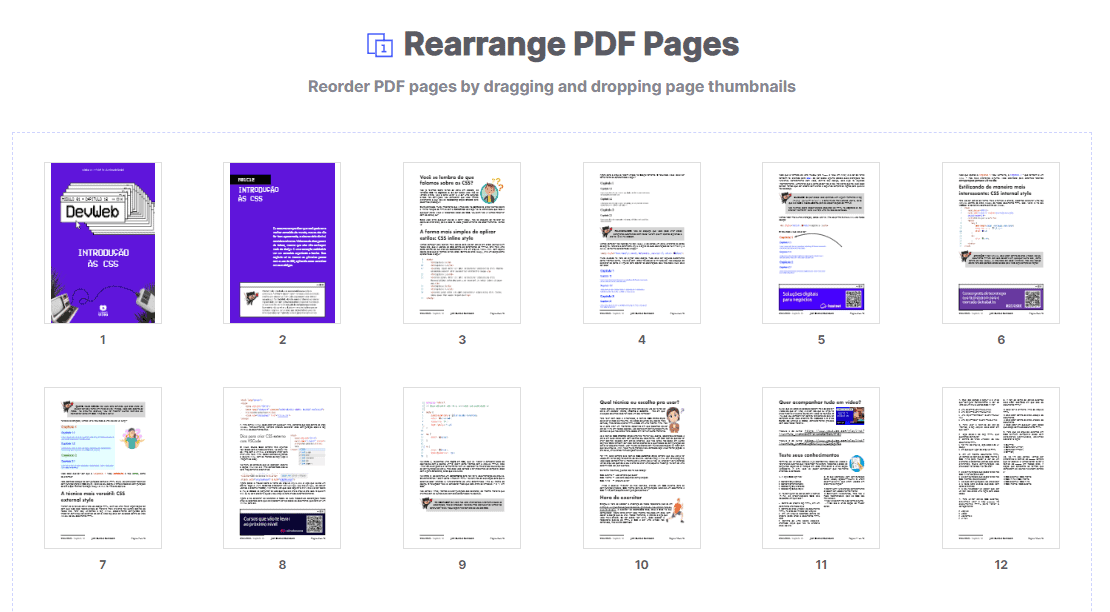
- When you are done rearranging, click “Apply.”
- A popup message will appear when the task is complete, reading: “Done! Your PDF file has been successfully rearranged!”
- You could choose to either download it or share it over the Cloud.
- You also have an option to “Start Over” or “Continue” with different options.
HiPDF is a PDF rearranging API that offers a simple three-step process – upload, transform and download. It is also supported by Cloud, so users can convert everything without having to download any software. This makes it very convenient to use. HiPDF also offers great quality conversion and is always upgrading tools and features to stay ahead of the competition. Having worked in the industry for many years, it has created a platform where all file formats are supported and transformed. This makes it a very useful tool for anyone who needs to rearrange PDFs frequently.
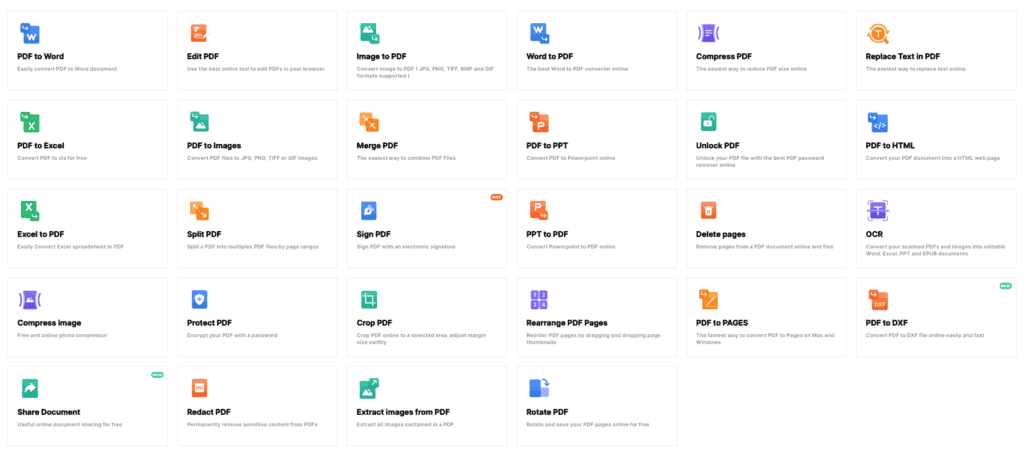
PDF Tools in HiPDF
-
Convert from PDF
With HiPDF, you can easily convert PDFs into Word, PPT, Excel, and JPG formats, among others, a total of 15 formats. This is extremely useful if you need to edit or share a PDF but do not have the original file. The conversion process is simple and reliable, and the resulting file will retain all of the original formatting and layout. In addition, HiPDF supports batch conversion, so you can convert multiple PDFs at once.
-
Convert to PDF
One of the key features of PDF Tools is its ability to convert files from 12 different formats into PDF format. This includes popular office document formats such as Word, Excel, and PowerPoint, as well as image formats such as JPG and PNG. The converter is quick and easy to use, making it an ideal solution for those who need to convert large numbers of files on a regular basis.
-
Compress PDF
If you’re looking for an easy way to reduce the size of your PDF files, HiPDF has just the tool for you. The Compress PDF tool makes it quick and simple to reduce the file size of your PDFs with just a few clicks. You can choose between three different filters – High, Medium, or Low – depending on how much reduction you need.
-
Merge PDF
The merge PDF function allows you to combine multiple PDFs into a single document. This can be handy when you need to consolidate information from multiple sources. The split PDF function allows you to break up a PDF into smaller parts, which can be useful when you only need a portion of the information contained in a document.
-
Crop PDF
HiPDF has a very user-friendly PDF cropping tool. You can use it to crop PDFs to selected areas with just a few clicks. The margin size can be easily adjusted according to your need. This is a great tool if you want to remove unwanted margins from your PDF documents.
-
Other Tools
Sign PDF
With HiPDF, you can sign PDFs with an electronic signature, which is a secure and convenient way to sign documents.
Share Document
With the Share Document tool, you can easily upload a PDF to the HiPDF website and share it with others. The recipient can then view the document online, download it, or print it out. This is a useful way to share important documents without having to worry about email attachments or file compatibility. In addition, the HiPDF website is secure and easy to use, so you can be sure that your document will be safe and accessible.

Replace Text in PDF
Replace Text tool allows users to quickly and easily replace any text in a PDF document. This can be incredibly helpful when trying to make changes to an existing document or when simply correcting a typo.
Extract images from PDF
HiPDF offers a convenient PDF tool that allows you to extract all images from a PDF with just a few clicks. The images are extracted at full resolution, so you can be sure that you are getting the best possible quality. In addition, the process is quick and easy, so you can get the images you need without spending hours struggling with complicated software.
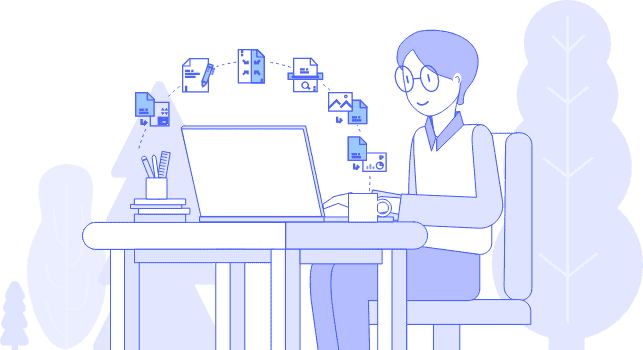
The pros and cons of HiPDF
HiPDF Pros:
- The software is 100% secure. As a result, your files will always be safe.
- It’s 100% free to use. Moreover, there are no restrictions on the number of files you can convert.
- It works on all platforms and offers high-quality conversions.
- You can access the Word to PDF API and directly save it into cloud storage such as DropBox and OneDrive.
HiPDF Cons:
- Some features, like OCR, are not available for free so they require a subscription.
The all-in-one HiPDF offers a variety of plans to suit your needs. The Pro Plus plan gives you access to both the web and desktop versions of the software with no usage limit. You can also save 41% by paying annually instead of monthly. The free version of HiPDF is limited to 50 pages per file, but you can remove this limit by upgrading to a paid plan. Paid plans also allow you to process more pages per file, with no limit on the desktop version and up to 2000 pages on the web version. So whether you need occasional or unlimited use of HiPDF, there’s a plan that’s right for you.
- -Online tools can be limited by internet speed, so if you’re working with large files, it might be slow.
Verdict – does HiPDF worth it?
PDF is a versatile format that can be used for a variety of purposes. However, organizing PDFs can be a challenge, particularly if you have a large number of files. HiPDF is a powerful PDF tool that makes it easy to organize your PDFs in just a few clicks. With HiPDF, you can easily convert PDFs to other formats, compress PDFs, merge PDFs, and more. In addition, HiPDF offers a wide range of features, including Word to PDF-conversion, API access, and high-quality conversion. As a result, HiPDF is the perfect solution for anyone who needs to organize their PDFs.
As you can see, HiPDF is a powerful and user-friendly PDF organizer that has many features to make your life easier. Whether you need to convert files to different formats, reduce the size of your PDFs, or merge several documents into one, HiPDF has you covered. Additionally, the site offers a wide range of tools beyond file conversion, so you can crop and edit your PDFs right in your browser window. With its 100% security guarantee and compatibility with all platforms, HiPDF is an excellent choice for anyone looking for an easy way to manage their PDF files.





