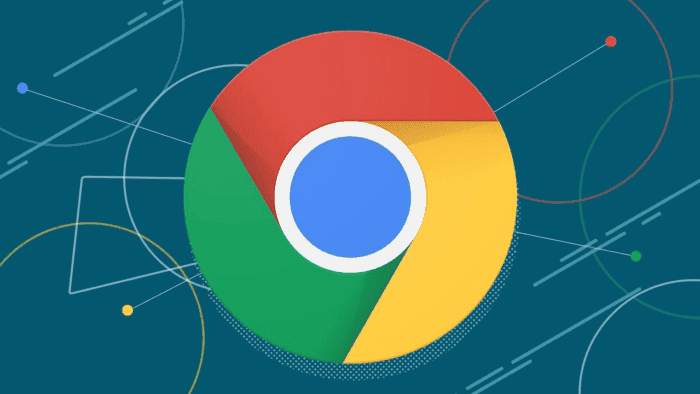Google is developing a new feature to enhance the security of its web browser. For a while now, Google Chrome has prioritized safe connections when surfing. Chrome’s ability to load all pages by default over the HTTPS protocol was first offered with version 90. The browser switches to HTTP when the website being consulted did not support the secure protocol.
Later, Google enhanced its system by adding a new “HTTPS only” option with Chrome 94. The latter, which is generally available on most web browsers, was designed to increase security when visiting the internet by restricting what web pages are displayed in the browser to those that adhere to the HTTPS protocol. As a result, when a website does not support secure surfing, the web browser no longer automatically switches to HTTP. A warning page stating that the user is about to load an unsafe Web page appears. Stopping the user in his tracks.
A new security function will soon be available in Google Chrome browser

Google is preparing to expand its HTTPS-only module to include all file downloads, according to a code discovered by 9to5Google in the Chromium Gerrit (a collaborative platform for developers to review browser code) repository. When Chrome notices that a file downloading employs the unsafe HTTP protocol, it will immediately block it. Thus, this new option goes beyond what the browser now provides because it affects a number of new cases. Any downloads from an unsecured web page, one that uses an insecure redirect, or one whose ultimate URL is not HTTPS will be blocked by the browser.
To complete the download of the requested file, it will always be possible to request that Chrome remove this block. Thus it will remain an optional measure. The experimental version of this new security feature, which is currently under development, should initially only be available in Chrome. It will initially only work after activating the #block insecure downloads flag from the chrome:/flags page. Which lists all the experimental features. Additionally, it shouldn’t be accessible prior to the March 2023 release of Chrome 111.