ChromeOS, the desktop operating system from Google, has been slowly improving over time, but there is still a lot of work to be done to make it a versatile and attractive OS. However, a new tweak has made its way to the Canary iteration of ChromeOS that could potentially add a nice layer of consistency to the Google ecosystem. This tweak is the ability to switch to the Material You design for the operating system.
Material You is a new design language that was introduced by Google with the release of Android 12. It features more rounded corners, bolder colors, and a more modern look overall. If the Material You design is officially released for ChromeOS, it could bring a similar look and feel to Google’s desktop operating system.
Here’s how Material You looks like on ChromeOS
XDA Developers editor Arif Bacchus was able to activate the Material You design and test it out. He found that the desktop interface looked even more like the Pixel Experience than before. With the most visible change being in the quick settings at the bottom right of the screen. The volume and brightness sliders have been thicker to make them easier to use, and the quick settings have changed from a round bubble to real pill-shaped tiles, just like on smartphones running Android 12.
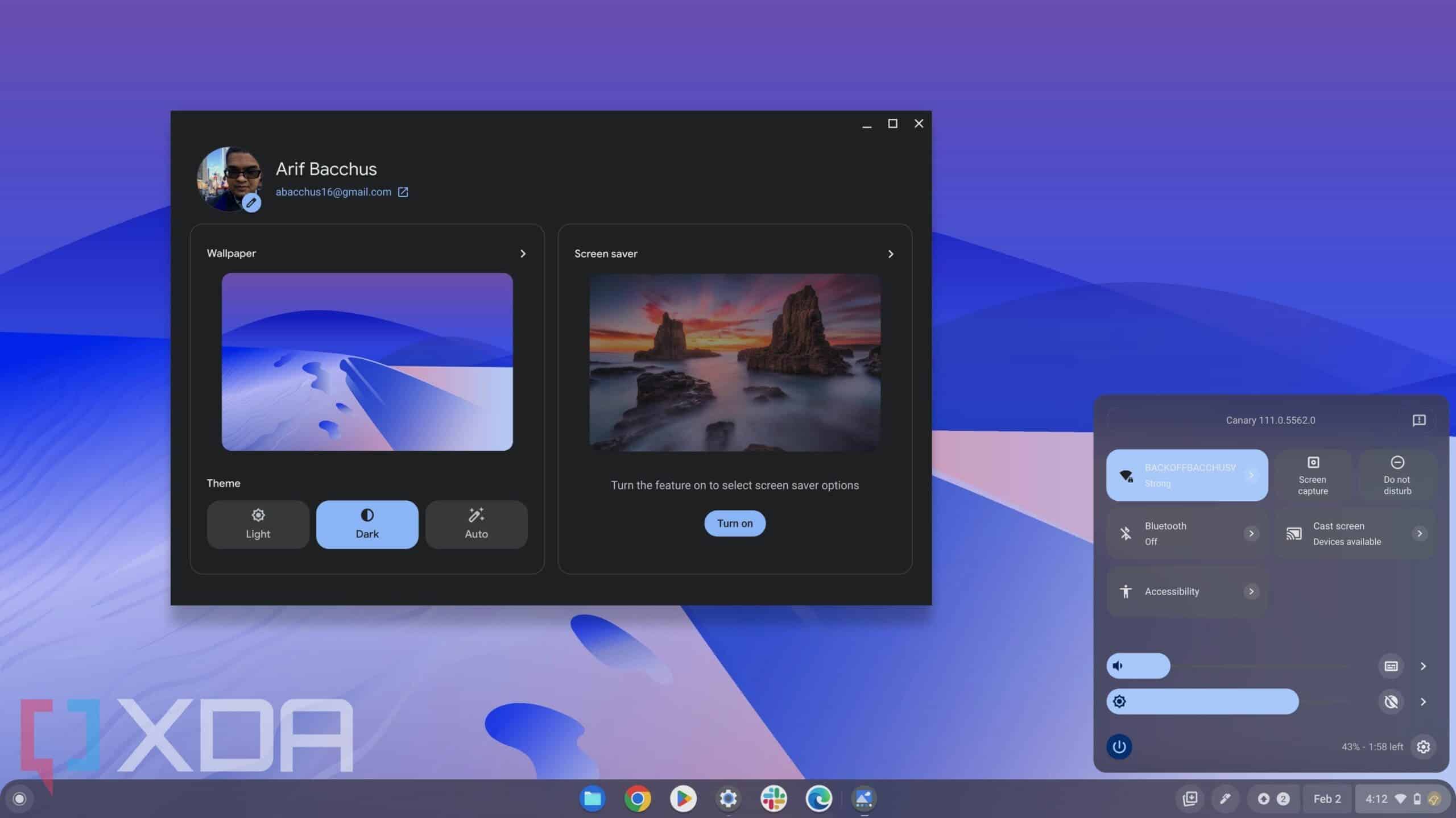
One welcome modification is the automatic synchronization of the colors of the interface with those of the wallpaper. This feature is reminiscent of Windows and arrived with Android 12. However, this feature is not yet working completely, as the quick settings sliders change color, for example, whether in light or dark mode.
Notifications are now entirely separate from quick settings, just like they are on Windows 11. This is great news, especially since Android apps installed on ChromeOS tend to send out a lot of notifications.
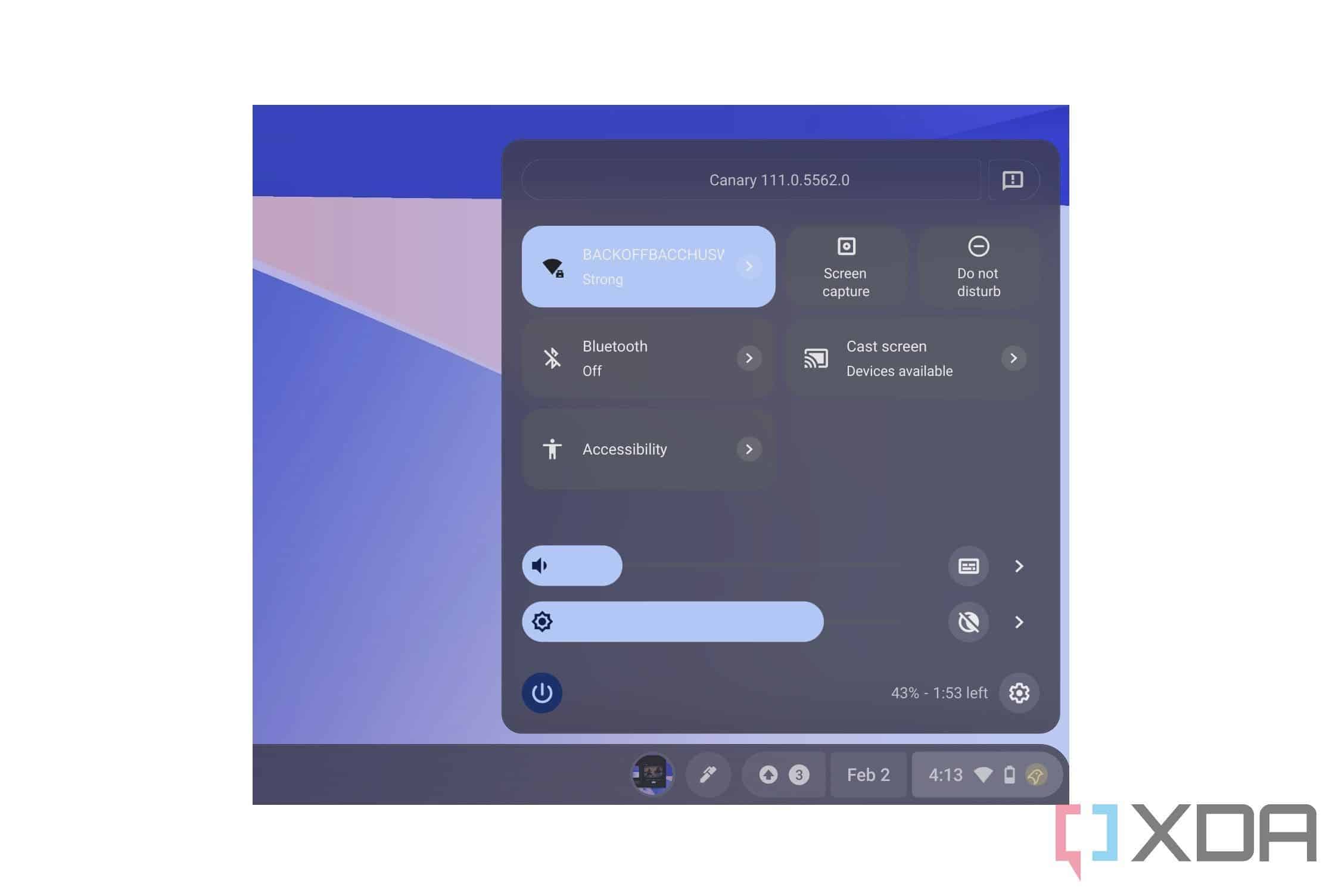
For the moment, Google has not confirmed the arrival of this design on its operating system, but the rumors have nevertheless multiplied. If Google is working well on Material You, that doesn’t mean it will ever officially come out. However, for those who want to test the Material You design in beta, it’s possible by going to the address: chrome://flags in the Chrome browser. Next, look for the qs-revamp flag and enable it. A restart will probably be necessary to finalize the activation of the new design.
ChromeOS main features
For those of you that do not know, here are some of the main features of ChromeOS:
- Fast and lightweight: ChromeOS is fast and efficient, with minimal system requirements. This makes it a great choice for low-powered devices.
- Cloud-based: ChromeOS is designed to be heavily integrated with cloud services, such as Google Drive. This means that your files and data are always accessible from anywhere with an internet connection.
- Built-in security: ChromeOS is designed with security in mind, and features built-in virus protection and automatic updates to keep your system secure.
- Multiple user accounts: ChromeOS allows you to create multiple user accounts. This means that multiple people can share the same device and have their own settings and preferences.
- Chrome Web Store: The Chrome Web Store is a repository of apps and extensions that can be running directly onto the ChromeOS desktop.
- Android app support: Users can install many Android apps and run it directly on ChromeOS. Giving users access to a wide range of mobile applications on their Chromebook.
- Voice search and virtual assistant: ChromeOS includes a built-in virtual assistant called Google Assistant. Which allows users to perform tasks and search the web using voice commands.
- Offline capabilities: While ChromeOS is designed to be cloud-based, many apps and services also have offline capabilities. This means that users can continue to work even when they are offline.
In conclusion, the potential arrival of Material You on ChromeOS could bring a fresh and modern look to Google’s desktop operating system. It remains see whether Google will officially release the new design. But for now, interested users can test it out using the beta program of the operating system. Only time will tell whether Material You will make its way to ChromeOS or not.





