Plex is a very useful app that allows you to easily set up and manage a large library of movies and TV shows. However, the app has some smart features that make it stand against the competition. It’s one of the favorite apps in this segment, pretty much thanks to the life-saver features it offers. Now, one more cool feature is coming to Plex. The developers are introducing a new feature to skip the end credits in your movies and TV series with just a click. Yes, there is a smart algorithm that can detect when credits are rolling.
To those familiar with the app, Plex can detect recurring intro videos in TV shows. So it can easily skip them, even for your offline library. The same feature is available in apps like Netflix. However, Plex uses a new in-house algorithm to detect end credits. The company is using markers like a black background, text animation, and more to fine-tune the identification system. The goal is to make the app accurate and reduce errors. It’s important, especially when some movies come with post-credits scenes.
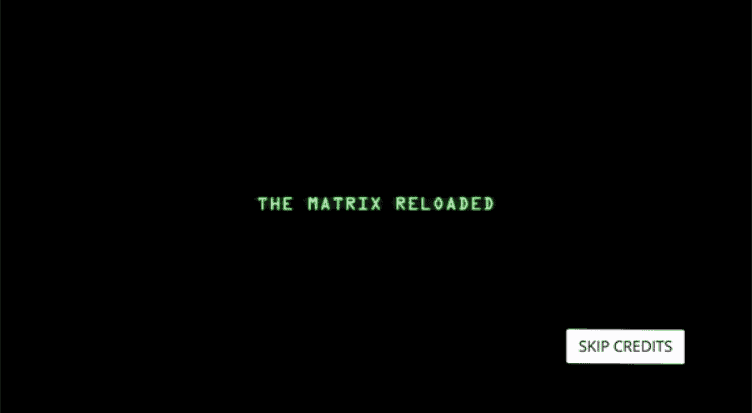
Plex skip credits feature can give you easy access to end-credit scenes
Once the end credits start rolling, Plex will present a Skip Credits button in the bottom left corner. For shows, it will help you to move on to the next episode. The feature also allows you to jump straight to a mid or end-credit scene. That’s common in Marvel movies, and with Plex, you’ll be able to easily jump to it.
The feature is useful and saves time, but there is a catch with it. Although it’s available through Plex’s own streaming service without any extra charge, there is an amount to be paid to use it offline. To enable it offline, you’ll need to be subscribed to Plex Pass, which costs $5 per month, or $120 in the lifetime plan.
In any case, your Plex Media Server should be at version 1.31.0 to work with the skip credit option. The web version also supports it, but it’s necessary to head to Settings >> Server >> Library and enable Generate Credits Video markers. It can scan your library during scheduled maintenance hours or just when a new movie is added. Plex will keep the info saved in the cloud. So you’ll be able to seamlessly download the metadata in the future.
The Skip Credits feature will be available across devices that support Plex Streaming. These include Android, Android TV, Fire TV, iOS, Apple TV, etc. Despite some security concerns, the app is one of the best for watching movies.





