When it comes to smartphones, there are many options available in the market. One of the most popular operating systems for smartphones is Android, which is used by a variety of manufacturers. However, not all Android phones are the same. In fact, if you were to compare a Samsung smartphone and a OnePlus smartphone side by side, you would quickly notice that they look very different from each other. This is due to the fact that they both have custom variants of Android, which are known as Android skins.
Android skins are essentially software tweaks that are added on top of the core version of Android. These tweaks can range from minor changes to the user interface to major modifications to the way the phone functions. Android skins are designed to give manufacturers the ability to add their own unique touches to the operating system. Which can help to differentiate their products from those of their competitors.
One of the main benefits of Android skins is that they can add a lot of additional functionality to a phone that might not be available on stock Android. For example, Samsung’s One UI skin adds a lot of features that are specific to Samsung devices. Such as the ability to split the screen into two separate windows for multitasking. Similarly, Xiaomi’s MIUI skin adds a lot of customization options that allow users to tweak the look and feel of their phone in a variety of ways.
Of course, not all Android skins are the same. Some skins are more user friendly than others, while others are more feature rich. To help users make a good decision when buying an Android phone, we’ve rounded up the top 5 Android skins that are currently available on the market:
The Best Android Skin User Interfaces (UI)
Google Pixel UI
![]()
Google’s Pixel phones are often assumed to come with stock Android. Which was previously found on Google’s line of Nexus phones. However, this is not entirely true. While Pixel phones do come with an Android skin that resembles stock Android, it is not exactly the same. This skin is called Pixel UI and it includes many non stock features and design tweaks.
Pixel phones come with exclusive software features that are not available on other Android devices. Some of these features may eventually become available on other Android devices. But some will only ever work on Pixel phones. Additionally, there are design elements of Pixel phones that are unique to this brand and do not make it to other Android devices.
Pixel UI is a good choice if you are looking for a bloat free version of Android that does not drastically change the way Android naturally feels. However, it may not be the best option for power users or those looking for unique features. Other “heavier” skins like Samsung’s One UI or OPPO’s Color OS may offer more interesting features.
One of the best parts of Pixel UI is the Google Assistant based features. These features include Call Screen, Hold For Me, Magic Eraser, and other AI based smarts. These features are useful and are usually exclusive to Pixel devices.
If you choose to use Pixel UI, you can also benefit from faster updates. Google pushes updates faster than nearly all other smartphone manufacturers. Additionally, Pixel UI is best for minimal bloat, security, and AI based features. However, it may not be the best option for those looking for originality or risk taking features.
Samsung One UI
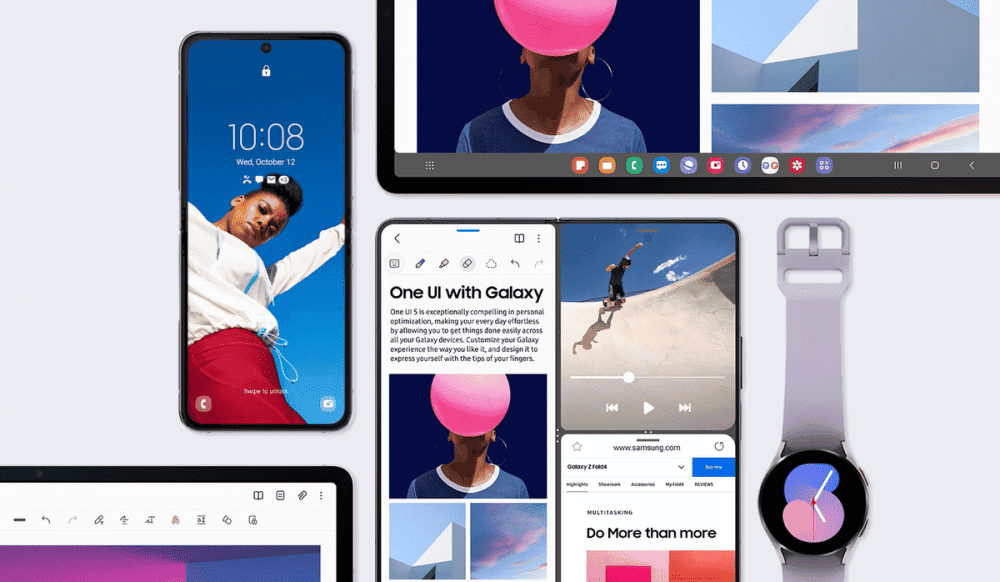
Samsung is widely recognized as the most popular smartphone manufacturer in the world. As a result, it is reasonable to assume that many people reading this own a Samsung phone. If your Samsung phone is relatively new, you are likely already familiar with One UI.
One UI is an Android skin that is popular for being one of the heaviest. This means that it adds many more features and makes more tweaks to Android’s design than some other skins. This feature rich aspect of One UI can be a real draw for power users who appreciate the high level of control they have over their smartphone experience. However, people who are not power users may find the experience to be a bit overwhelming and chaotic. And may never use (or even be aware of) many of the features available.
Despite this, One UI has contributed significantly to Samsung’s position as the number one smartphone manufacturer. It is arguably the most popular Android UI worldwide.
When compared to other Android skins as well as stock Android, One UI looks drastically different. Samsung brings a playful and fun approach to the design, which some people appreciate. While others find it to be too much. Additionally, Samsung pre installs many of its own applications, which some people find unnecessary. However, many of the features offered with One UI are unmatched by competitors. And Google has even been known to take inspiration from One UI for future stock Android releases.
In terms of updates, Samsung is known for being the best for Android updates, even outpacing Google in some cases. One UI is best suited for those who value fast updates, customization, and are power users. However, it may not be the best choice for those seeking a bloat free experience, a stock feel, or a minimalist approach.
One of the most interesting features of One UI is the robust theming system that allows users to completely customize the way their phone looks. By combining Samsung’s options with third party apps, users can wildly reinvent the way their phone looks and works.
Oppo Color OS

Oppo’s Color OS and Samsung’s One UI are similar in their approach to their skins. Which is to offer users a multitude of options and features. However, this does not mean that they look or feel the same. In fact, Color OS is quite different from stock Android. As it revamps almost every detail of the software to provide a unique style.
Color OS is popular for its wealth of changes and options, which can make it quite polarizing. Some people love its unique feel and the interesting features it offers. While others feel that it deviates too much from traditional Android. Ultimately, you’ll need to try out different Android skins to see where you stand on this issue.
It’s worth noting that OnePlus’ Oxygen OS is quite similar to Color OS, as it gets its core code from it. Color OS allows users to control nearly everything in the operating system. With lots of customization options and included apps and features that allow you to make your phone your own. However, this comes at the cost of stability, a bloat free experience, and consistent updates.
Overall, Color OS is best for those who prioritize customization, interesting features, and uniqueness. It may not be the best choice for those who prioritize a stock feel, and a bloat free experience. Some of the most interesting features of Color OS include the ability to create your own always on display animations, ringtones, icons, and more through pre installed, easy to use applications. Additionally, the OS has a lot of design changes that give it a unique look and feel.
In terms of updates, Oppo’s update policy is improving each year. But it still lags behind companies like Google and Samsung.
OnePlus Oxygen OS
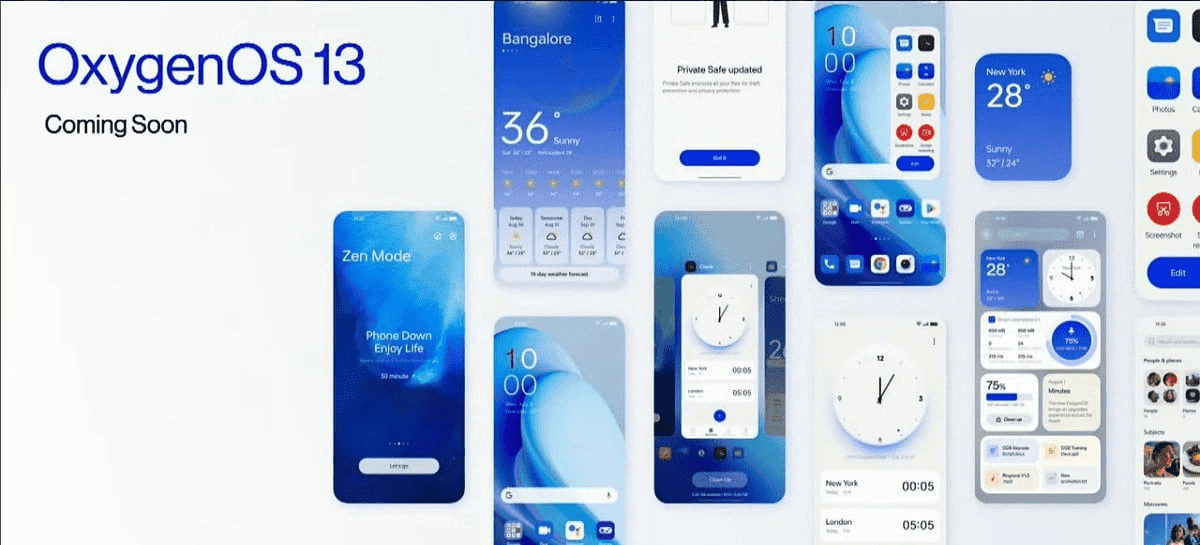
Oxygen OS, which is the Android skin in use by OnePlus phones, was originally very close to stock Android. However, over the years, OnePlus has made significant changes to the look and feel of Oxygen OS. Moving it further away from its stock roots. In fact, it has become so different that it is now getting closer to One UI territory.
The latest version of Oxygen OS, which will come with new OnePlus phones or be available for current models to update to, is built on the core code of Oppo’s Android skin, Color OS. This means that Oxygen OS and Color OS are now very similar, although they are not exactly the same. In China, OnePlus phones actually come with Color OS out of the box.
Despite its departure from stock Android, Oxygen OS still has many interesting features that users love. It is a very elegant Android skin that is smooth and simple. With a focus on the small details of the user experience. Although it may not have as many features as One UI or Color OS, it still offers enough customization options for power users to feel at home.
However, one downside of Oxygen OS is that OnePlus has been slacking with updates over the past few years. Which has tarnished its reputation as a speedy updater. Despite this, Oxygen OS is still a great choice for users who want minimal bloat, a refined experience, and interesting features. The most notable features of Oxygen OS include Zen Mode, which locks you out of your phone for a set amount of time to help you focus on other things, and unique always on display designs that cannot be found elsewhere.
Xiaomi MIUI

Xiaomi’s MIUI operating system has undergone some major changes over the years. When it was first launched, it was clear that the company was heavily influenced by Apple’s iOS. The app drawer was removed and various design elements were taken from iOS. Making the initial versions of MIUI seem like an Apple version of Android.
However, in recent years, Xiaomi has tried to establish its own identity and move away from emulating iOS. The app drawer has made a comeback, although it may not always be on by default. And the design no longer screams “iOS” as much as it used to.
Despite these changes, MIUI still offers many unique features that are not available on stock Android. It is similar to Samsung’s One UI and other heavy Android skins in this regard. Xiaomi’s MIUI is also in use on sub brands such as Redmi, POCO, and Black Shark.
One thing to note is that Xiaomi considers itself a data company rather than a hardware company. As such, users can expect more data collection, ads, and software partnerships with Xiaomi phones.
When it comes to updates, Xiaomi doesn’t have a great history of updating its phones quickly. However, MIUI is popular for its unique features and different experience from stock Android. It is highly customizable. But may not be the best choice for users who value stability, privacy, or an ad free experience.
Some of the most interesting features of MIUI include the Control Center. Which is essentially a carbon copy of Apple’s feature of the same name. It provides a compilation for all the toggles and information you need. There is also an Ultra Battery Saver feature that can significantly extend your phone’s battery life.
Verdict:
In summary, Android skins are a great way for manufacturers to add their own unique touches to the operating system. They can help to differentiate their products from those of their competitors and add a lot of additional functionality to a phone that might not be available on stock Android. When shopping for an Android phone, it’s important to consider which skin is best suited to your needs and preferences.




