iPad and other iDevice have a safety feature that locks out the device if you enter the wrong passcode several times. But this security lockout can be a problem if you don’t remember the passcode. If you are stuck in such a situation, you can easily bypass the iPad security lockout. We are going to share a few methods that can remove the lock from your device.
Why Does my iPad say Security Lockout?
What does iPad security lockout mean? It means that when you enter the wrong passcode several times in a row, your iPad shows Security Lockout. After the 5th wrong attempt, the device is locked temporarily, and you see a timer below the lockout message. This timer increases with the number of wrong attempts. After the 10th wrong attempt, your device is permanently locked.
If your iPad says Security Lockout, either you or someone else has entered the wrong passcode multiple times.
How to Bypass Security Lockout on iPad?
There are various methods to bypass security lockout on iPad. You can use a third-party tool to get rid of the problem without any hassle. Other than that, you can use iCloud, iTunes, recovery mode, and various other options. But keep in mind that these methods have some restrictions and prerequisites. You need to pick the right method to bypass iPad security lockout.
Fix Security Lockout on iPad via Erase iPad
It is a quick method to fix the security lockout iPad. If you are using iPadOS 15.2 or later, you can use this method. However, your device should be connected to a cellular network or Wi-Fi. Secondly, you should know the Apple ID and password to erase the device.
Step 1: On your iPad, you will see the Erase iPad button. If there is no button, you need to enter the wrong passcode several times to see the Security Lockout/iPad Unavailable message and the button.
Step 2: Tap the button. Tap Erase iPad to confirm.
Step 3: You need to enter the Apple ID and password to sign out.
Step 4: Finally, tap Erase iPad. Your device will be reset on its own. It will restart automatically. After that, you can set up your device like a new one.
Bypass Security Lockout on iPad with Tenorshare 4uKey
Tenorshare 4uKey is an ideal all-in-one iPhone/iPad unlocker that can remove any kind of lock from your device. It does not require Apple ID, password, or anything else. You only need to follow a few simple steps, and your lock will be removed in no time. It can remove security lockout, MDM profiles, screen time passcode, and Touch ID/Face ID.
Step 1: Download Tenorshare 4uKey and install it on your computer.
Step 2: Open the tool and click Start.

Step-3: Connect your device and click Next.
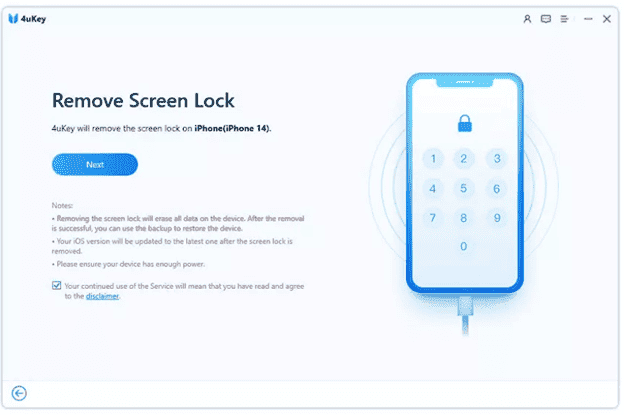
Step 4: Select the path and click Download.

Step 5: Click Start to Remove. The software will remove the lock from your iPad.

Gizchina News of the week
Unlock security lockout on iPad via iTunes
iTunes is also an excellent option to erase your device and remove the iPad security lockout. But it only works if you have ever synced your device before.
Step 1: Connect your iPad to the computer.
Step 2: Open iTunes. It will detect your device automatically.
Step 3: Click the Device icon and go to the Summary tab.

Step 4: You will see the Restore iPad option. Click on it, and it will fix the iPad security lockout on its own.
You can also create a backup of your device before restoring it.
Restore Locked iPad Using Find My App
You can also restore your security lockout iPad through the Find My app. For this, you need the Apple ID and password.
Step 1: Open any browser on your computer and go to icloud.com.
Step 2: Enter the Apple ID and password.
Step-3: Click on the Find My/Find iPhone app.
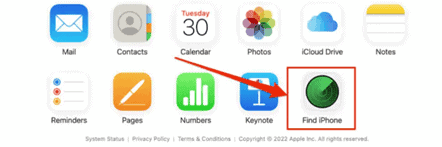
Step 4: Click on All Devices and select the device you want to erase.
Step 5: You will have three options. Click Erase iPad. Confirm it and wait for a few minutes. Your device will be erased automatically.
Restore Locked iPad via Recovery Mode
If your iPad is not synced with your computer, you can put it in recovery mode and then use iTunes or Finder to erase the device. It is pretty simple, but you need to put the device in recovery mode by pressing specific buttons.
Step 1: Open iTunes or Finder.
Step 2: Connect your device to the computer and put it in recovery mode by pressing the buttons as described below.
iPad without Home Button: Press and release the volume button closest to the top button. Press and release the other volume button. Press and hold the top button until you see the recovery screen.
iPad with Home Button: Press and hold the home button and top button at the same time. Release them when you see the recovery screen.
Step 3: You will see a new popup on the computer. Click on Restore. Wait for the process to complete, and then set up your device.

Q&A
How long does an iPad security lockout last?
It depends on the number of wrong password attempts. After the 5th attempt, your device is locked out for one minute. The time increases with the number of attempts and goes up to 8 hours. Finally, the device is permanently locked after the 10th attempt.
How do I get my iPad out of the security lockout?
We have discussed several methods to get rid of iPad security lockout. You can try any one of them. However, the best method that does not require Apple ID, password, or anything else, is Tenorshare 4uKey. It works on all iPads and iPhones.
How do I unlock my iPad after too many attempts?
You need to erase or restore your device. You can do it using Tenorshare 4uKey, iTunes, iCloud, etc. Different methods have distinct requirements, so you can choose according to your specific case.
Wrapping Up
You can unlock iPad security lockout through the methods we have discussed in this article. By looking at the prerequisites and conditions, you can select the right method for your device. If you want to remove the security lockout without any hassle, you can try Tenorshare 4uKey. It will remove the passcode in a few simple steps.


Only a tiny percentage of professional hackers have the specialized hacking abilities and knowledge needed to recover lost Bitcoin. Although there are numerous websites dedicated to rehabilitation, it’s vital to use caution because the majority of them are run by con artists who make an effort to pass for the real deal. Finding a reliable hacker like HACKER WEREWOLF is preferable. A first class hacking hacking team that can aid in the recovery of your misplaced cryptocurrency. I lost $298k in BTC to bitcoin mining, and HACKER WEREWOLF was able to retrieve it. In my darkest hour, when my Bitcoin was lost and hope seemed but a distant memory, HACKER WEREWOLF and their extraordinary team emerged as the catalysts of change. Their exceptional knowledge and relentless determination propelled me towards recovery, restoring my faith in the crypto world. HACKER WEREWOLF’s team stood unwavering by my side, navigating the treacherous path to reclaiming what was rightfully mine. Today, I am a living testament to their unmatched expertise and the profound impact they’ve made on my life.
If you find yourself lost in the depths of lost Bitcoin, let HACKER WEREWOLF’s team guide you towards the light of redemption. Email: hackerwerewolf637@gmail.com
Whatsapp: +4917617861530
Only a tiny percentage of professional hackers have the specialized hacking abilities and knowledge needed to recover lost Bitcoin. Although there are numerous websites dedicated to rehabilitation, it’s vital to use caution because the majority of them are run by con artists who make an effort to pass for the real deal. Finding a reliable hacker like HACKER WEREWOLF is preferable. A first class hacking hacking team that can aid in the recovery of your misplaced cryptocurrency. I lost $298k in BTC to bitcoin mining, and HACKER WEREWOLF was able to retrieve it. In my darkest hour, when my Bitcoin was lost and hope seemed but a distant memory, HACKER WEREWOLF and their extraordinary team emerged as the catalysts of change. Their exceptional knowledge and relentless determination propelled me towards recovery, restoring my faith in the crypto world. HACKER WEREWOLF’s team stood unwavering by my side, navigating the treacherous path to reclaiming what was rightfully mine. Today, I am a living testament to their unmatched expertise and the profound impact they’ve made on my life.
If you find yourself lost in the depths of lost Bitcoin, let HACKER WEREWOLF’s team guide you towards the light of redemption. Email: hackerwerewolf637@gmail.com
Whatsapp: +4917617861530