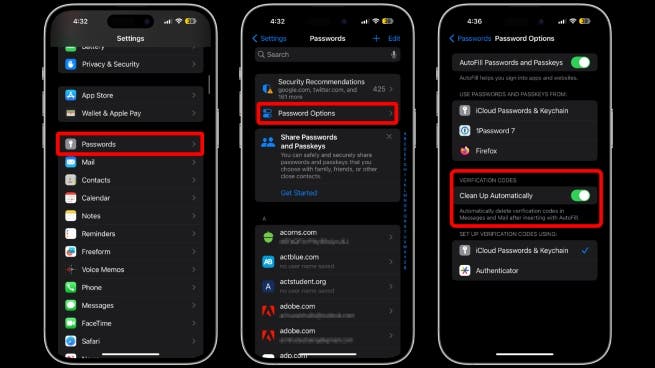At the WWDC event, Apple introduced numerous updates to its existing lineup of products and services. For example, Apple introduced a significant update to its mobile operating system, iOS 17. The new operating system offers numerous features designed to enhance your iPhone experience.
Wondering what new features iOS 17 brings? To be exact, the new OS brings several new features. But one interesting feature of the new OS is that it allows you to unlock your phone after forgetting its password. Do note that the new process requires swift activation.
How Does the New Password Recovery Feature In iOS 17 Work?
On iOS 16, you can only get to your phone through the Face ID or a specific passcode. And if you forget your passcode, you will be locked out of your phone after restarting it. There’s a way to recover your phone, but it’s a little painstaking process. You need to go through a lot of steps. Well, iOS 17 has made things simple.

Basically, on iOS 17, you will be given an option to quickly reset your password after you forget it. However, there is one condition. It only works within 72 hours of setting a new password. In simpler terms, you can not take advantage of the feature if you have not changed the phone password within 72 hours.

Moreover, to recover your phone, iOS 17 will ask for your old password. If you can not enter that correctly, you will not find the option to set a new password. And in that case, you will need to go through the old process, which is to put the phone in recovery mode and restore the device. So, in comparison, the new process is easier.
Gizchina News of the week
That said, the 72-hour timeframe is an important aspect of the feature. Through this, iOS 17 ensures that your phone is safe from thieves who might have seen you enter your password in public.
Other Features That Apple Introduced
Besides the new password recovery process, Apple has introduced a couple of more security features. Let’s take a look at each of them –
1. Locking Private Windows in Safari with FaceID
Apple has added an extra layer of security to Private browsing on iOS 17. The feature incorporates FaceID, which will make it easier for you to protect the tabs opened in the browser. With it turned on, the operating system will ask for your FaceID every time you lock the iPhone or close out Safari.
The feature is also available in macOS, which enables you to set a password or TouchID instead of FaceID. Here’s how to enable the feature on the iOS 17 beta –
- Go to Settings on your iPhone that’s running on iOS 17
- Scroll down and locate Safari
- Select Require Face ID to Unlock Private Browsing and toggle it On

2. Better Tracking Prevention on iOS 17
Apple has doubled down its war against the trackers with better protection in iOS 17. And for those wondering, advertisers tend to add tracking parameters on web links, which can follow you across the internet. These trackers can even grab your device information and IP address.
But in Messages, Mail, and Safari, iOS 17 can automatically detect these URLs and remove the tracking parameters in real time. You can enable it for Private Browsing and All browsing modes.
![]()
3. Auto-deletion of Verification Codes
On iOS 17, you can auto-delete the verification codes that come in Mail and Messages. This will enhance the security of your password-protected accounts and let you safely log into them without worrying about your data getting in the wrong hands.