In the latest beta version of Android 14, Google added a new accessibility feature. This feature reminds users by flashing the screen or camera LED lights when they receive notifications or alarms. This feature can be very useful for people with hearing impairments or those who miss notifications. Users can customise the colour of the screen flash. At the moment, there are 12 colours to choose from. Users can also check the effect of the settings through the preview button on the lower left. Currently, this feature is only available to users who have installed the beta version of Android 14. Google will release the official version of Android 14 in the near future.
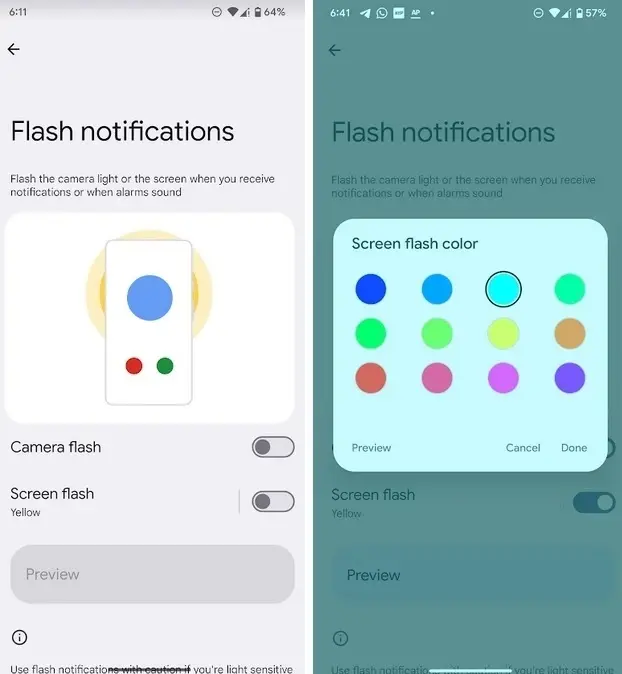
How to use the flash reminder function in Android 14?
To use the flash reminder function in Android 14, follow these steps:
1. Open the Settings app on your Android device.
2. Scroll down and tap on the Accessibility option.
3. Scroll down to the Hearing section and tap on Flash notification or alert.
4. Toggle the switch to turn on the feature.
5. Choose whether you want to use the camera flash, the display flash, or both at the same time.
6. Choose the colour of the flash if you are using the display flash.
Once you have turned on the flash reminder function, your device will flash the camera or display when you receive a notification. This can be useful if you are in a noisy environment or if you have trouble hearing your device’s notification sounds.
Conclusion
The flash reminder function in Android 14 is a useful feature that can help people with hearing impairments or those who miss notifications. It is easy to use and can be customized to your preferences. At the moment, this feature is only available for beta testers of the Android 14 system. However, the company will roll out this feature to more users in the near future.





