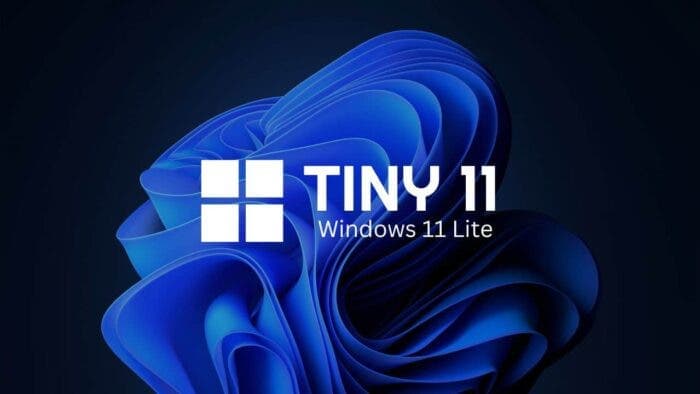Tiny10 and tiny11 are customized versions of Windows 10 and Windows 11 that have had certain unnecessary components removed. This enables the creation of a lighter operating system. Created by @NTDEV_, these versions are designed for users seeking a streamlined and minimalistic Windows experience.
The latest release is called tiny11 version 23H2, which is based on Windows 11. This version aims to provide a lightweight alternative for users who have already transitioned to Windows 11 but still want a more minimalistic and efficient operating system.
Is Tiny11 an Official Windows 11 Version from Microsoft?

Tiny10 and tiny11 are not official Microsoft products. However, the community created this custom version. Users who want to try these versions should be aware of the potential risks and limitations that comes with unofficial operating systems. It’s essential to ensure that such custom modifications align with your specific needs and requirements before installing them on your computer.
What is Tiny11 for Windows 11?
Tiny11 23H2, similar to the Windows 10-based version (tiny10), is a customized Windows 11 ISO that the developer created using the open-source OSDBuilder tool, with some additional modifications. The use of OSDBuilder helps ensure compatibility with various Windows components, apps, and updates. The goal of these modifications is to provide users with a modern and dependable operating system that occupies less disk space compared to the standard Windows 11 installation.
By removing unnecessary components and streamlining the operating system, tiny11 23H2 aims to offer a more efficient and lightweight Windows 11 experience. This comes for users who prefer a minimalistic approach to their operating system. However, users should exercise caution when using custom Windows modifications and ensure compatibility with their specific hardware and software requirements.
What’s New for Tiny11 23H2? 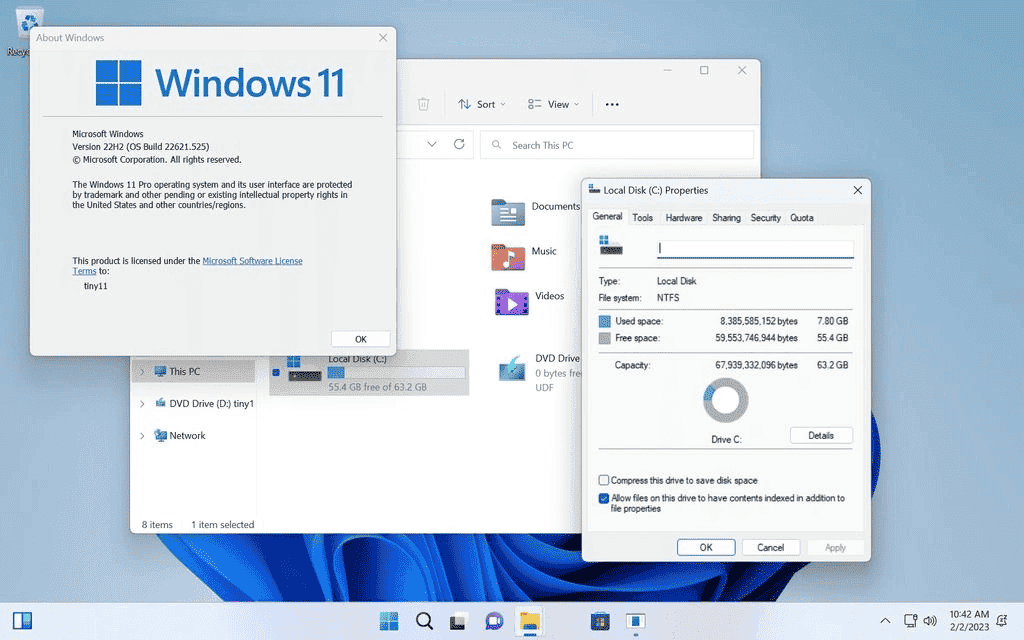
A significant update in tiny11 23H2 is the inclusion of Xbox Identity Provider support. This means that users of tiny11 can now enjoy playing games they’ve downloaded from the Microsoft Store and access Xbox-related services.
It’s important to clarify that even though the name is 23H2, the current tiny11 actually bases on Windows 11 22H2. The label “23H2” simply signifies a release in the second half of 2023, and it’s essential to note that there’s no equivalent of “23H2” for Windows 10.
How to Download Tny11
Before you decide to download tiny11, there are two important things to keep in mind. Firstly, it’s not activated. NTDEV_’s goal is to offer users a streamlined Windows modification, not a means to obtain Microsoft’s operating system illegally. Secondly, be mindful of potential privacy concerns when downloading modified Windows ISOs. Also make sure you have confidence in the developer before using tiny11 for your everyday computing needs. Alternatively, you can create your own tiny11 using the OSDBuilder script.
You can obtain tiny11 version 23H2 from the Internet Archive. At the moment, it’s only available in the x64 format. This is because Windows 11 doesn’t have a 32-bit version. However, the developer has promised to release an ARM64 version in the near future.