Google Bard is a large language model (LLM) chatbot that can generate text, translate languages, write different kinds of creative content, and answer your questions in an informative way. It is still under development, but it has learned to perform many kinds of tasks, including
- Following instructions and completing requests thoughtfully.
- Answering questions in a comprehensive and informative way, even if they are open ended, challenging, or strange.
- Generating different creative text formats of text content, like poems, code, scripts, musical pieces, email, letters, etc.
Google Bard Extensions: A New Way to Interact with AI

Google initially unveiled Bard as a response to the popularity gained by ChatGPT earlier this year. However, Google has continued to improve Bard, and today, it is launching Bard Extensions. This is “a completely new way to interact and collaborate with Bard.”
Bard Extensions allow Bard to get relevant information from all the other Google products you probably use every day. Such as Gmail, Docs, Drive, Maps, YouTube, and even Google Flights and hotels. This information pulling works even when it’s to be found across multiple apps and services.
For example, if you are planning a trip with your friends, Bard can grab the dates that work for everyone from Gmail, look up real-time hotel and flight information, show you Google Maps directions to the airport, and show you YouTube videos of things to do once you arrive where you’re going. All of this can happen within one conversation with Bard.
Another example is applying for a new job. Bard can help you find your resume from Drive and summarize it to a short paragraph personal statement, then continue collaborating on your cover letter.
Google notes that your content from Gmail, Docs, and Drive that is accessed by Bard is not seen by human reviewers, used by Bard itself to show you ads, or used to train the Bard model.
In addition to Bard Extensions, Google is also launching a number of other new features for Bard, including:
- A “Google it” button, allowing you to more easily check its answers
- The ability to continue conversations with Bard chats that have been shared with you through public links
- The ability to upload images with Lens, get Search images in responses, and modify Bard’s responses in more than 40 languages
Streamline Your Productivity with Google Bard’s New Features
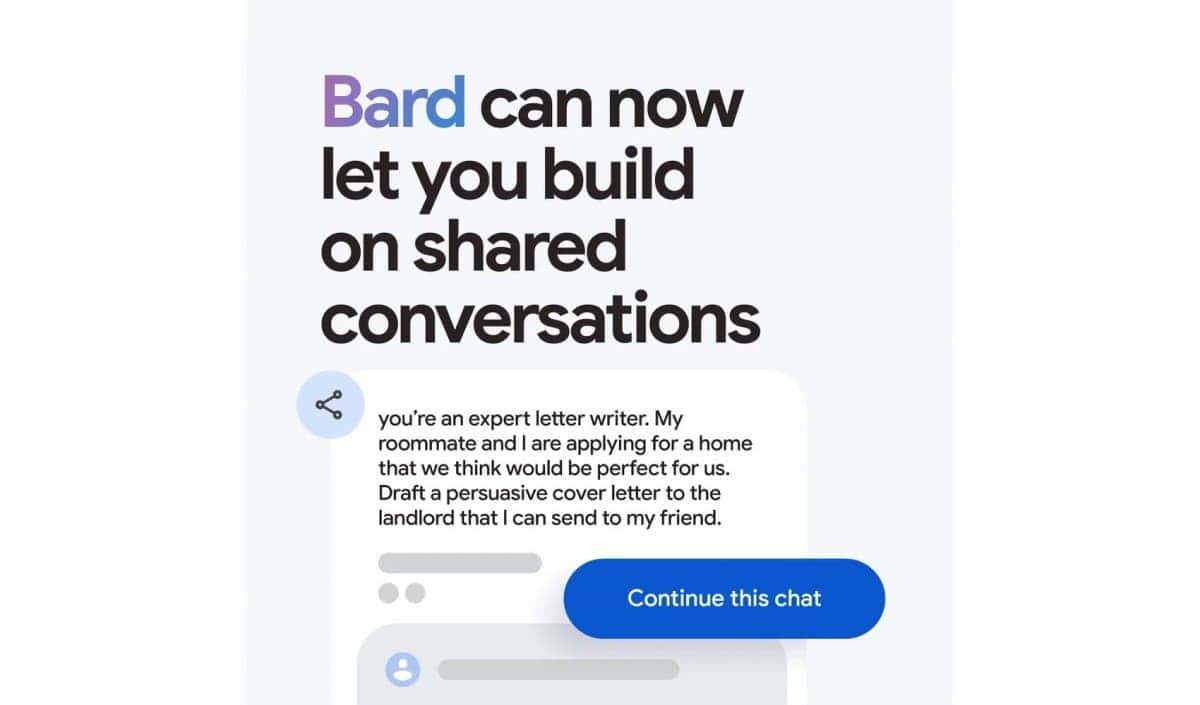
Bard Extensions is a significant new feature for Bard. It allows Bard to tap into the vast amount of information that is stored in Google’s other products. Making it more powerful and versatile than ever before.
For example, if you are working on a research project, Bard can help you find relevant information from Gmail, Docs, Drive, and Scholar. If you are planning a trip, Bard can help you find flights, hotels, and things to do. And if you are applying for a new job, Bard can help you find your resume, write a cover letter, and prepare for interviews.
The other new features for Bard are also welcome additions. The “Google it” button makes it easier to verify Bard’s answers. And the ability to continue conversations with shared Bard chats is a great way to collaborate with others.
Overall, Bard Extensions and the other new features make Bard a more powerful and useful tool. It is now even better at helping you with a wide range of tasks. From research and planning to writing and communication.
Specific examples of how Bard Extensions can be used:
- A student can use Bard to help them with their research paper, by finding relevant sources from Gmail, Docs, Drive, and Scholar, and then summarizing those sources into a coherent paper.
- A businessperson can use Bard to help them prepare for a presentation, by finding relevant data from Google Sheets and Slides, and then creating a visually appealing and informative presentation.
- A software engineer can use Bard to help them debug their code, by finding relevant code snippets from GitHub and Stack Overflow, and then suggesting possible solutions to the bug.
- A writer can use Bard to help them with their creative writing, by brainstorming ideas, generating text, and providing feedback on their work.
Bard Extensions is a powerful new tool that can be used by people from all walks of life to be more productive and creative.
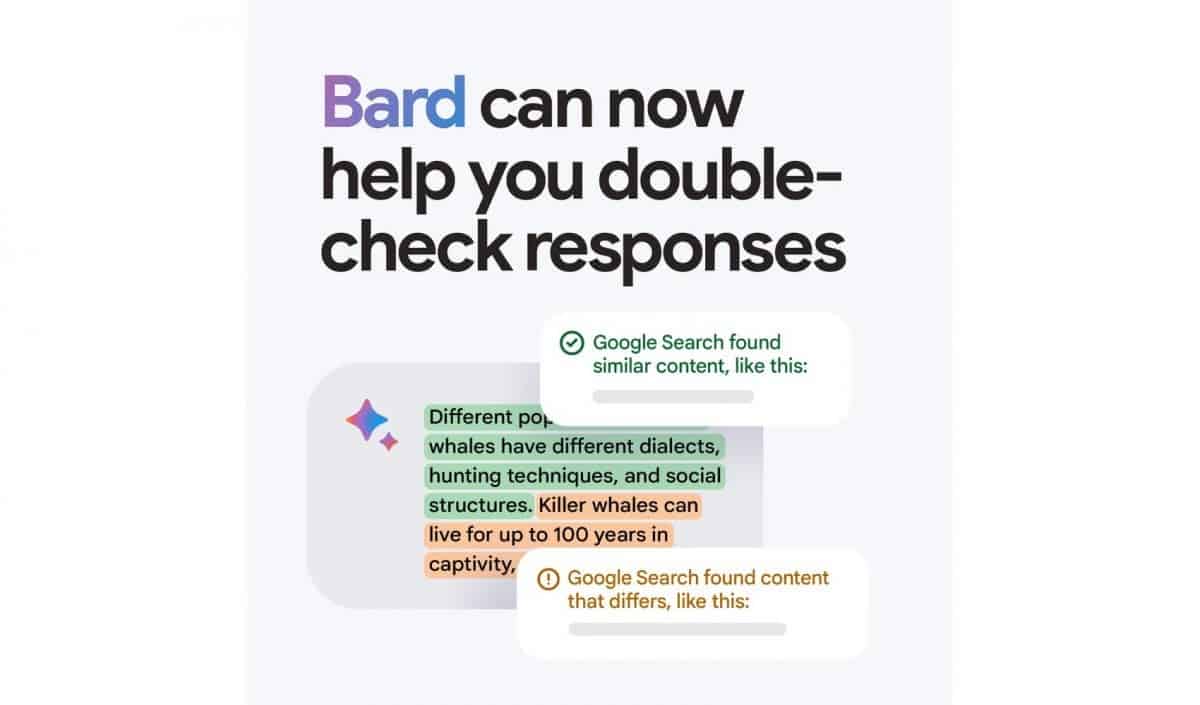
The potential impact of Bard Extensions:
- Bard Extensions could democratize access to AI expertise. In the past, AI was often only accessible to large companies and organizations with the resources to develop and deploy their own AI solutions. Bard Extensions makes it possible for anyone with a Google account to access the power of Bard. Regardless of their budget or technical expertise.
- Bard Extensions could accelerate the pace of innovation. By making it easier for people to collaborate with AI, Bard Extensions could help to accelerate the development of new products, services, and solutions.
- Bard Extensions could make our lives easier and more convenient. By automating tasks and providing us with personalized assistance, Bard Extensions could help us to free up our time and focus on the things that are most important to us.
Overall, Bard Extensions is a powerful new tool with the potential to transform the way we live, work, and learn.





