It goes without saying that the Apple AirPods Pro 2 is currently one of the best wireless earbuds you can buy. The buds come packed with high-end features that take your listening experience to the next level. Well, Apple is here to take that up a notch.
The AirPods Pro 2 has just received an update. This update brings new features to the buds. And no, it doesn’t matter whether you have the USB-C version or the regular Lightning version. Both of them are eligible for these features. Wondering how much improvement the features bring in terms of user experience? Let’s explore them all to give you a better idea.
Adaptive Audio on AirPods Pro 2
Apple debuted the AirPods Pro 2 with three noise control modes. The first is Noise Cancellation, which can effectively mute the world around you. Next is the Transparency mode, which pipes in the sound around you while you have the buds on. It basically gives you the feeling of the open-ear headphones.
Lastly, there’s the off mode, which keeps everything off and offers you only the passive noise cancellation that’s offered naturally by the AirPods Pro 2. In general, most users keep the earbuds in the Transparency or Noise Cancellation mode. After all, the off mode makes the sound feel a little muffled or damp.

Nonetheless, with the latest update, the AirPods Pro 2 has just achieved a fourth noise control mode. It’s called Adaptive Audio, which might eliminate the need for you to keep the buds in Noise Cancellation or Transparency mode.
At the core, the Adaptive Audio mode of AirPods Pro 2 “dynamically blends Transparency mode and Active Noise Cancellation (ANC) together.” It considers the user’s surrounding environment to offer the best possible “experience in the moment.”
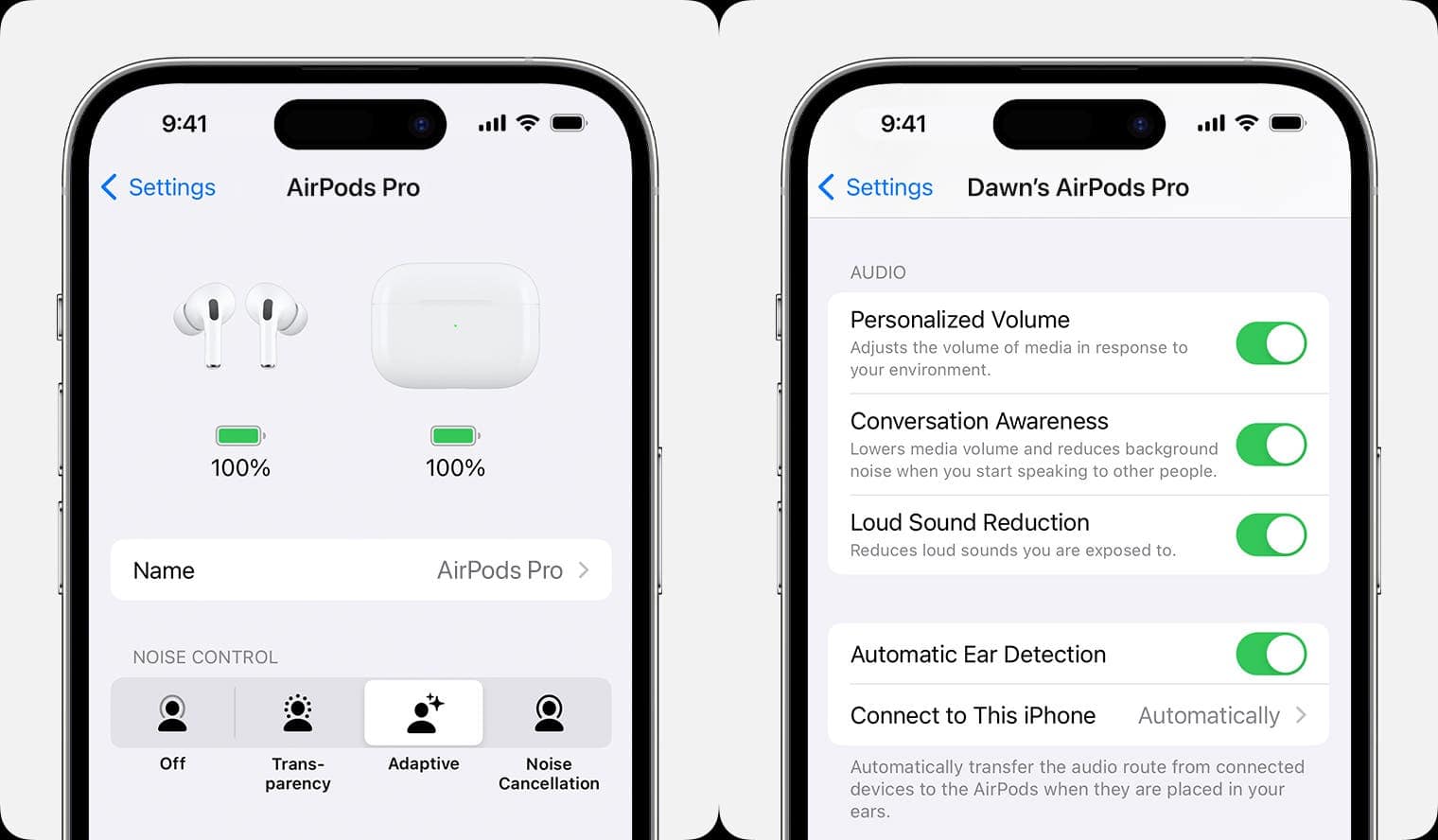
In other words, Adaptive Audio enables you to enjoy the efficiency of Transparency mode while you’re in a quiet environment but will shut the world off when it gets noisy. And the best part is that you won’t even realize when the Apple AirPods Pro 2 is making the switch. That is, the audio playback will sound consistent.
Essentially, the Adaptive Audio of the AirPods Pro 2 is a “catch-all” type of setting for people who stay on the move. And it will depend on the environment whether the earbuds go into full ANC or Transparency mode.
Conversation Awareness
Apple AirPods have been great at letting you stop the playback and tune into the world when you need to. With the Auto-Pause feature, you can simply remove one AirPod bud from your ear to get the playback paused. And when you put it back in, the audio will resume automatically.

The Conversation Awareness basically builds on the same idea, but it’s much better than Auto-Pause. AirPods Pro 2 will automatically lower the playback volume when you speak with the Conversation Awareness feature turned on. It will also enhance the voices of the people in front of you to make sure you get every detail.
While all of that is happening, Conversation Awareness actively reduces the background noise around you. This means you might finally be able to conversate smoothly while you’re in a bar. And, of course, the feature will definitely make it easier to commute with the AirPods Pro 2 in your ears.
Mute or Unmute Feature on Apple AirPods Pro 2
At first glance, the Mute or Unmute feature may not sound as amazing as the Conversation Awareness or Adaptive Audio. But when you understand what it does, it can definitely feel as convenient as the others. Basically, it allows you to quickly mute and unmute yourself during a phone call or a meeting.
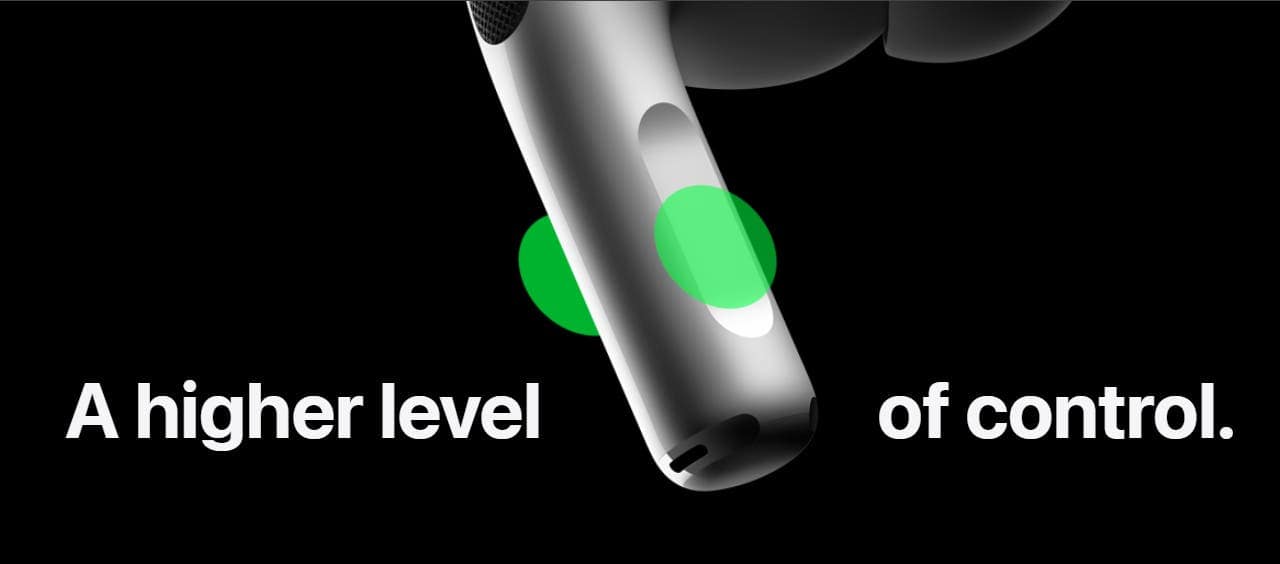
And, no, you don’t need to get to your phone to do that. All you need to do is press the stem of the AirPods Pro 2 to mute. Pressing them again will let you unmute yourself. There’s no need to get the phone out of your pocket for this anymore.
Personalized Volume
Another convenient feature that the AirPods Pro 2 update brings is Personalized Volume. This feature blends ANC and the volume of the audio playback. And when you keep it on, the earbuds will constantly monitor the sounds of your surrounding environment.

With this monitoring, the AirPods Pro 2 automatically adjusts the ANC levels and playback volume. As a result, you get the best possible audio experience regardless of your environment. The earbuds will also gradually learn what settings you like based on the data collected through the usage period. Through this, the Personalized volume will become more efficient throughout the time.
Better Automatic Switching on AirPods Pro 2
The Automatic Switching feature has been present in Apple AirPods for a good while now. But with this update, Apple has made the switching feel more seamless. Essentially, the earbuds now make sure that the time between switching from one Apple device to another is “significantly faster.”
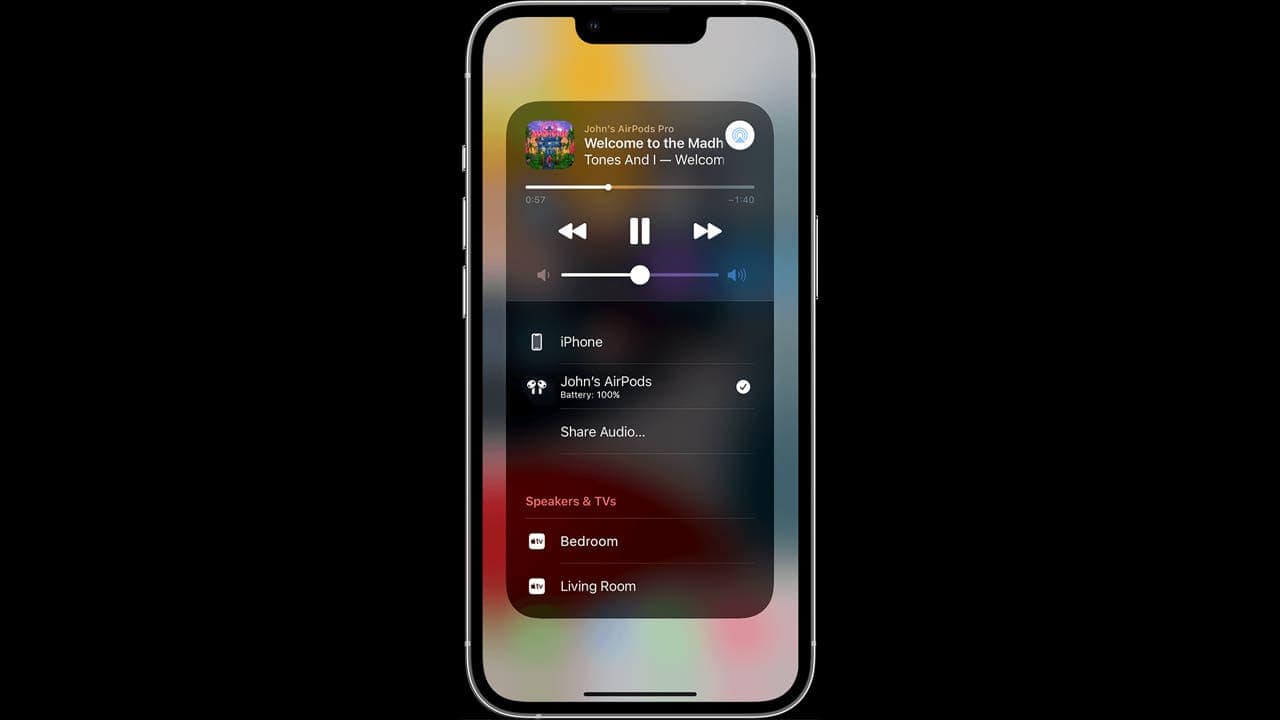
In addition, the update makes the Automatic Switching on AirPods Pro 2 more reliable.





