Samsung has just pulled off a remarkable feat by delivering the long-anticipated One UI 6 update right before the October clock ran out. With just two days to spare, the tech giant has commenced the global rollout of this firmware to its top-tier devices – the Galaxy S23 Ultra, Galaxy S23, and Galaxy S23+. This eagerly awaited update, weighing in at approximately 3 GB, packs a plethora of enhancements and exciting new features.
Samsung Galaxy S23 series gets One UI 6 stable update
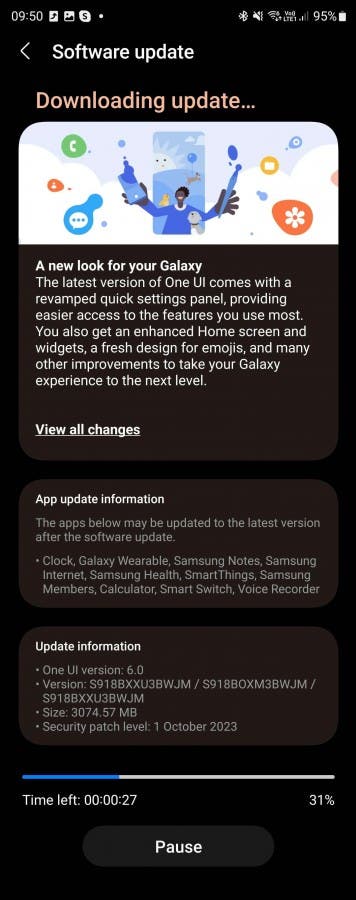
Gizchina News of the week
One of the most noticeable changes is the fresh new design, featuring a brand-new default font, redesigned icons, simplified icon labels, and the ability to customize the lock screen clock by making it bigger or changing its position. The Quick Panel, which grants quick access to essential functions, sports a revised button layout. Wi-Fi and Bluetooth now occupy prime real estate at the top, followed by the familiar quick toggles. While the brightness control has been relocated to the bottom.
With One UI 6, Samsung introduces the new Studio video player, a potent video editor accessible through the Gallery app. It offers a range of powerful editing options, although it currently appears to be capped at FHD resolution.
Further innovations include a revamped weather widget, a fresh look for Samsung Health (previously introduced with Android 13), a more intelligent Airplane mode that keeps Wi-Fi and Bluetooth active, and the relocation of the Battery setting menu next to the Display settings. Samsung Galaxy S23 users are in for a treat as the rollout begins. With the promise of extending to a variety of other Samsung devices in the weeks and months to come.
In conclusion, Samsung’s One UI 6 update has brought a wave of exciting changes and improvements to its flagship devices. Ensuring a more user-friendly and feature-rich experience. Galaxy S23 users can now enjoy a more polished and refined interface, along with enhanced functionality. Setting the stage for even more users to benefit from these upgrades in the near future.





