Location-based games have become increasingly popular these days. Take Monster Hunter Now, for example. It has become Niantic’s second-biggest game, boasting over 10 million downloads. But gamers don’t feel adventurous all the time. And that’s where the need for Monster Hunter Now fake GPS joystick emerges.
Now, if you looking for a Monster Hunter Now fake GPS joystick, you might have many questions in mind. For example, will using such an exploit get you banned from the game? Also, which fake GPS joystick works the best? Well, that’s everything that this guide will shed light on. So, if you want to know it all, keep on reading.
Ethical Concerns and Drawbacks of Using Fake GPS Tools
The use of fake GPS tools in a location-based game raises ethical concerns that extend beyond the gaming experience. Manipulating one’s virtual location through tools like iGPSGo in games such as Monster Hunter Now can be seen as a breach of the game’s terms of service, constituting a form of cheating.
Ethically, this challenges the principles of fair play and sportsmanship within the gaming community. By artificially altering their in-game location, players may gain unfair advantages over others, disrupting the intended balance and competitiveness of the gaming environment.
Moreover, such actions undermine the communal spirit of online gaming, as they can erode trust among players and create a divide between those who choose to play legitimately and those who resort to exploiting external tools.
That said, while iGPSGo is a safer option for spoofing locations in the Monster Hunter Now game, it’s not the way to play the game fairly. And even though using iGPSGo doesn’t result in a ban now, developers are always trying to employ features to counteract spoofing. Updates on the game may make the tool detectable, which you should consider while using it.
In short, don’t use any tools if you don’t want to risk getting banned and want to play the game like the developers intended.
Free Monster Hunter Now Fake GPS Joystick on iOS No Banned With iGPSGo
The easiest way to the fake GPS on Monster Hunter Now on iPhone is to use the iGPSGo location changer. And the best part about this is that it’s free to download and works reasonably well in spoofing the location of the device. Follow these simple steps to get it working on your iPhone:
1. Install the iGPSGo on Your PC and Get the iPhone Connected
First, you need to install the location spoofer application on your desktop. The official iGPSGo location changer site has ready-to-install files for both Windows and Mac. After the download, install the app and get your iPhone connected to the desktop with a USB cable.
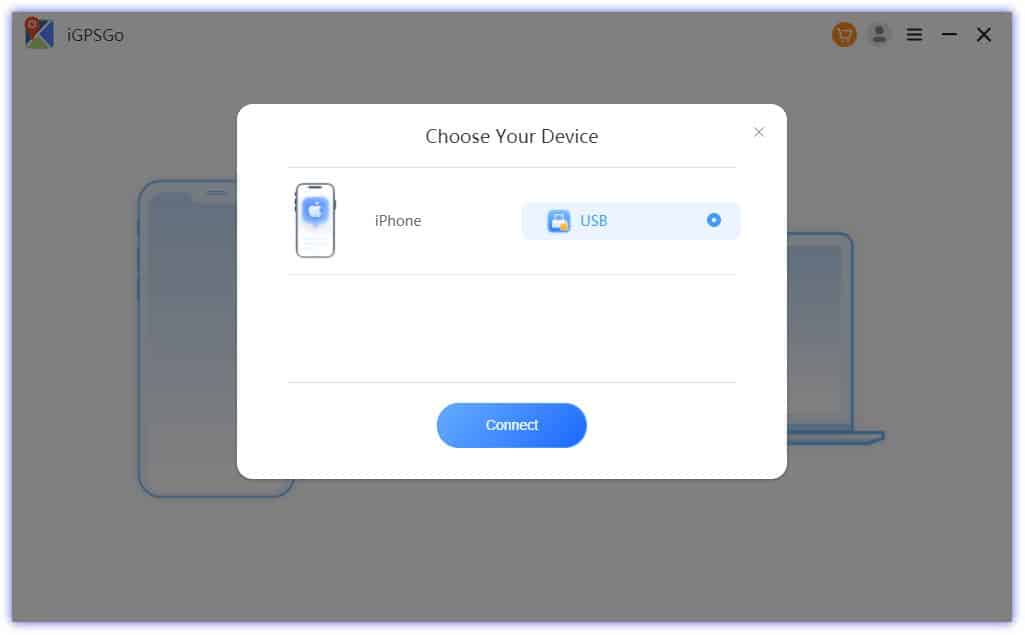
2. Enable Developer Mode on iPhone
After installing the Monster Hunter Now fake GPS joystick and connecting the iOS device to the desktop, you need to enable Developer mode on the iPhone. To do so, follow these steps:
- Open settings and head over to Privacy & Security
- Locate Developer Mode under Security
- Turn the Developer Mode slider on
- Restart the iPhone
- An alert should come up after the restart, press “Turn On”
If you need a visual guide on how to turn the developed mode on iPhone, you can check out the video embedded below.
3. Select the Teleport Mode on iGPSGo
Once the iPhone restarts, make sure that it’s connected to the desktop and choose the teleport mode on iGPSGo app. Select the location, hit the Go button, and that would be all to get the Monster Hunter Now fake GPS joystick working.
Gizchina News of the week
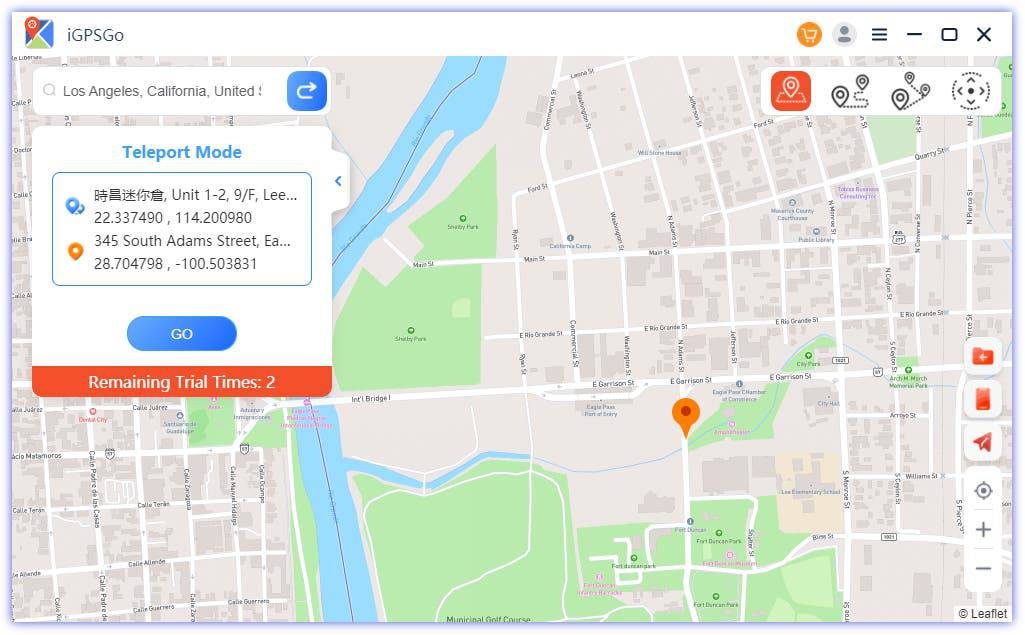
Free Monster Hunter Now Fake GPS Joystick on Android No Banned with iGPSGo
To get the Monster Hunter Now fake GPS joystick to work on Android, you need to follow these steps:
1. Install VMOS
First of all, you need to install VMOS. It’s a virtual machine app that lets you run other Android apps on your device in a sandbox-like environment. This will allow you to run the Monster Hunter Now fake GPS joystick without making the tool interfere with other apps that you have installed on the phone.
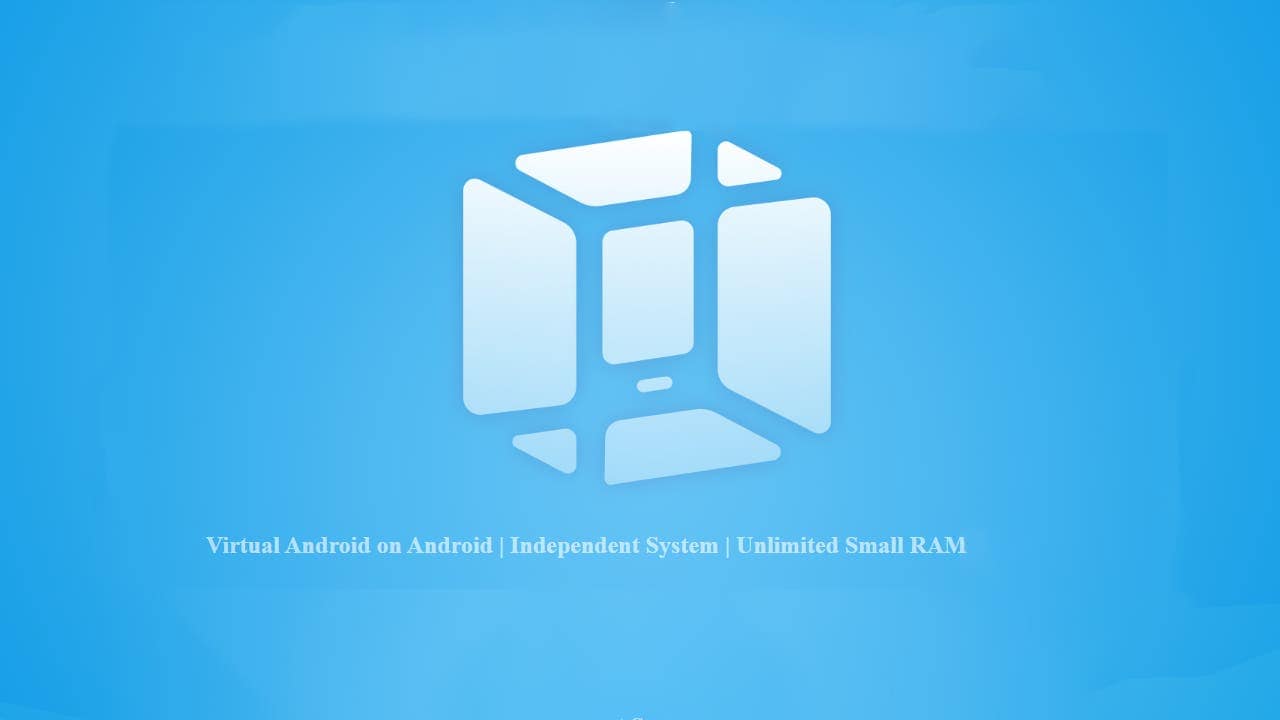
2. Enable Developer Mode on Android and Enable USB Debugging
Now that you have VMOS installed, head over to the settings of your Android and turn the Developers Mode on. To do so, follow these steps:
- Scroll down in the Settings tab and find About phone
- On the About phone section, head down and locate the Build number
- Tap on the Build number seven times until a message appears
The message should read, “You are now a developer,” which will unlock Advanced settings. From there, you have to locate USB debugging and turn it on. If you need a visual guide on this, there’s a video guide embedded below.
3. Connect the Phone to Your Desktop and Use iGPSGo
Just like the process of getting the Monster Hunter Now fake GPS joystick working on iOS, you need to use the iGPSGo on your desktop. Connect the Android phone to it, and press teleport mode. Choose your preferred location and press Go. Then, open the Monster Hunter Now, and you should see that the location has changed.

Can You Use PGSharp for Monster Hunter Now Fake GPS Joystick?
No, you can not use PGSharp for Monster Hunter Now GPS joystick hack. The application is made for Pokemon Go, not for Monster Hunter Now. Instead, the current best solution for the game is iGPSGo.
Will You Get Banned for Using Monster Hunter Now Fake GPS Joystick?
If you use iGPSGo, you won’t get banned. Most of the Monster Hunter Now GPS joystick hacks can’t guarantee this. And this is one of the best aspects of iGPSGo.
Frequently Asked Questions
· Can You Use iPogo for Monster Hunter Now GPS Joystick Hack on iOS?
You can use iPogo for Monster Hunter Now GPS Joystick Hack on iOS. However, there’s a chance that you can get banned by using iPogo for spoofing the location. So, it’s better to use iGPSGo instead.
· Can You Fake Monster Hunter Now GPS Joystick on iOS 17 Without Jailbreak?
Yes, you can use a fake Monster Hunter Now GPS joystick on iOS 17 without jailbreak. iGPSGo doesn’t require rooting or jailbreaking to spoof the location of the device, making it a perfect choice for gamers who don’t want to jeopardize their devices.
· Can You Use Monster Hunter Now GPS Joystick Hack on PC?
You can use Monster Hunter Now GPS Joystick Hack on PC. Again, iGPSGo is the perfect tool for this, as it’s available for free for both Windows and Mac computers. You can learn more on the iToolPaw official site.





