The Activation Lock is a security feature implemented by Apple to prevent unauthorized access to an iPhone, iPad, or other Apple devices in case of loss or theft. When Find My iPhone is enabled, the Activation Lock automatically activates to ensure the security of the device’s information and data. It is designed to deter the stealing of iOS devices by preventing anyone from deleting or restoring an iPhone or iPad without the owner’s explicit permission. This feature can pose challenges for individuals who have acquired a device that is still linked to a previous owner’s Apple ID. This is because it requires the previous owner’s involvement to remove the Activation Lock officially.
While the official method to remove the Activation Lock is by providing the password to the linked iCloud account, there are unofficial methods to bypass the Activation Lock without the previous owner’s involvement. These methods include using third-party tools like AnyUnlock that can bypass the Activation Lock. They can remotely remove the device from the previous owner’s Apple ID through iCloud and set up the device as new. Here’s a guide on how to remove the Activation Lock without the previous owner’s involvement.
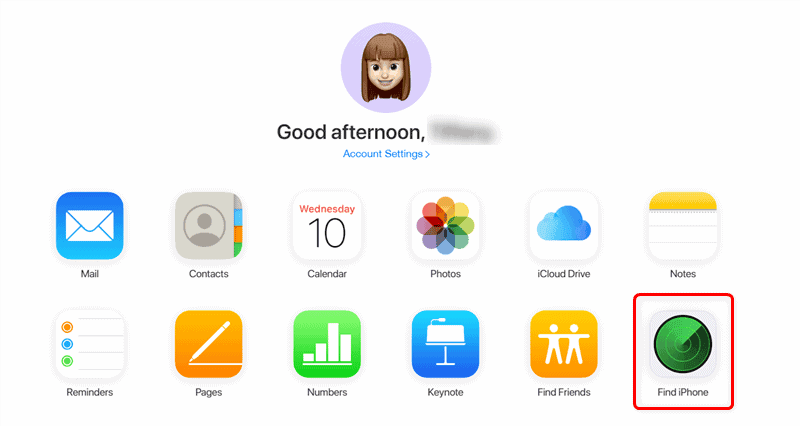
What Does iPhone Locked To Owner Mean
The term “iPhone Locked to Owner” refers to a security feature implemented by Apple that links a device to a specific iCloud account belonging to the phone’s owner. This feature, known as Activation Lock, is designed to protect the device and personal information by preventing unauthorized access and ensuring that only the owner can access certain features and functions of the device. When an iPhone is locked to its owner, it displays an “iPhone Locked to Owner” screen. It requires the owner’s iCloud credentials to unlock the device.
If you encounter an iPhone locked to its owner, it is essential to bypass the Activation Lock to access the device’s full potential. However, it is crucial to respect the original owner’s privacy and data security. If you have proof of purchase documentation, you can seek assistance from Apple Support to remove the Activation Lock. Alternatively, you can try other methods, such as using third-party tools, remotely removing the device from the previous owner’s Apple ID through iCloud, or erasing and setting up the device as new. Before resorting to unofficial methods, it is advisable to exhaust all possible means of contacting the previous owner to obtain their iCloud credentials.
1. iPhone Locked to Owner Bypass without Apple ID and Passcode
AnyUnlock – iPhone Password Unlocker, as one of the most popular and professional iCloud bypass tools for iOS devices in 2023, would be the finest answer for your iOS device when it is stuck on the “Activation Lock” screen. AnyUnlock, as a comprehensive iOS unlocking toolkit, can quickly meet your unlocking needs, whether your iPhone is tied to an unfamiliar Apple ID, you need to remove your Apple ID, or you have forgotten your Apple ID email or password. You can simply circumvent iCloud Activation Lock without Apple ID or Apple ID password by using its iCloud Activation Unlocker feature.
Features of AnyUnlock
AnyUnlock – iPhone Password Unlocker has some amazing features that you should be aware of:
- With a few taps, you may remove the iCloud activation lock on your iPhone, iPad, or iPod touch.
- When purchasing a used iPhone or iPad, check the unlock status.
- Find the related Apple ID or easily sign out of the current Apple ID of the iOS device.
- Crack numerous iOS screen locks on your iPhone/iPad that use a numerical password/PIN/Face ID/Touch ID.
To bypass the iCloud Activation lock, you should free download the AnyUnlock – iCloud Bypass Tool based on your computer operating system and follow the steps below. This application is compatible with both Windows PC and Mac.
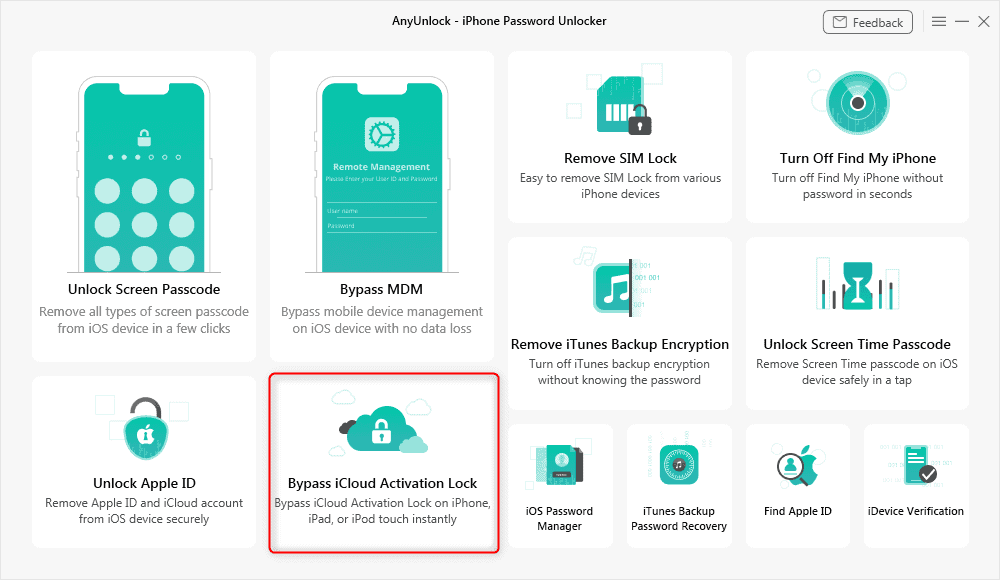
How to Bypass iCloud Activation Lock
How to Bypass iCloud Activation Lock on Mac
Step 1. Free download AnyUnlock – iCloud Bypass Tool (Windows & Mac supported), install and run it on your computer > Choose the Bypass iCloud Activation Lock on the homepage.
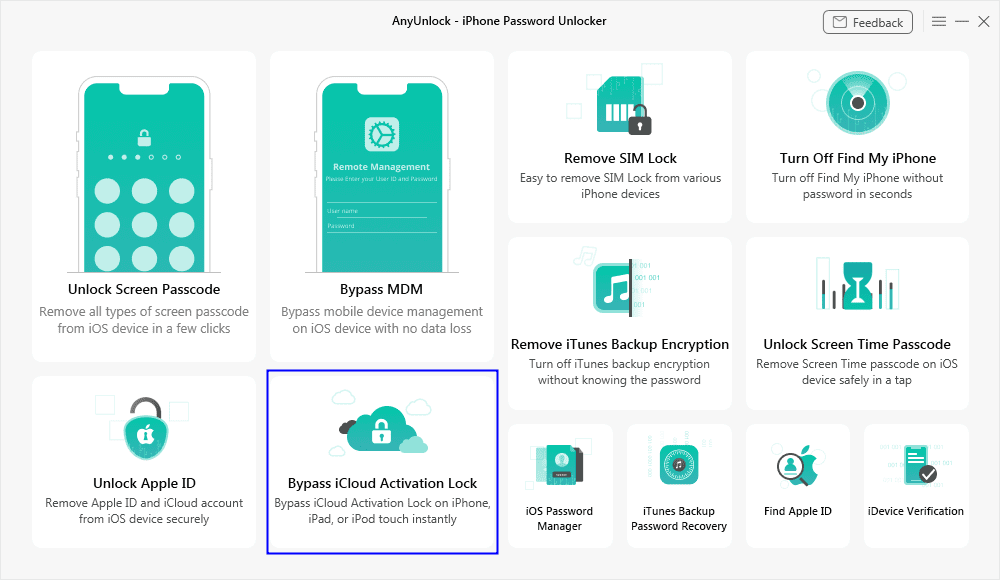
Step 2. You need to connect your iOS device to the computer now, and then click on the Start Now button to the next step.
Step 3. Following the indication on the screen of the Bypass iCloud Activation Lock, you need to confirm your iOS device’s information. Put your iOS device into DFU mode, and then the jailbreaking process will start.
Step 4. When the jailbreaking process completes, you can click on Bypass Now to start bypassing iCloud Activation Lock on your device.
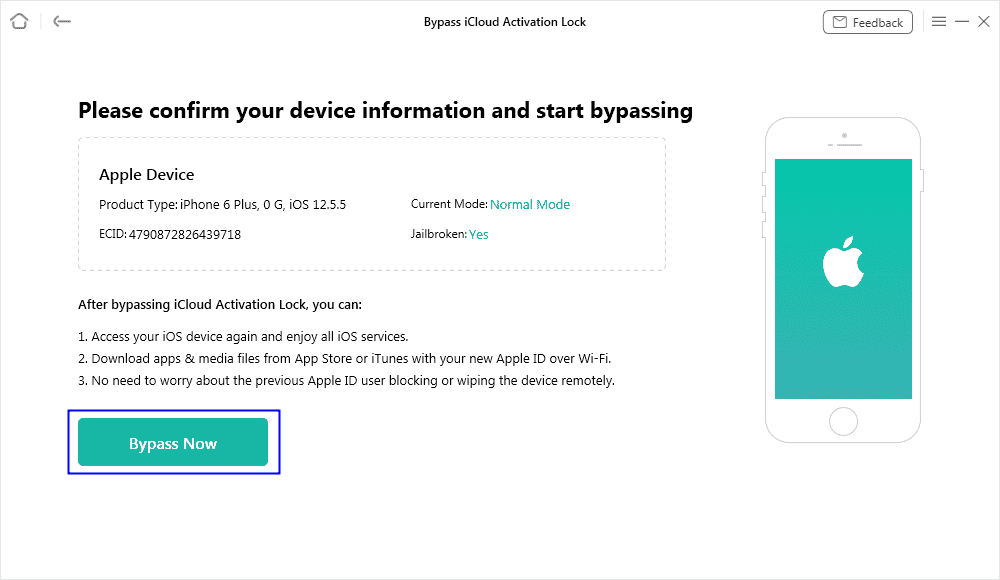
- Once the iOS device has been jailbroken successfully, some functions will not be available.
- The jailbreak will disable cell phone call making, cellular data using, FaceTime calls making, iMessage sending, etc.
- Any reset or upgrade processing will lock this iOS device again.
- Please DO NOT log into iCloud from the Settings on your iPhone iPad iPod touch or factory reset your device which will lock the device again.
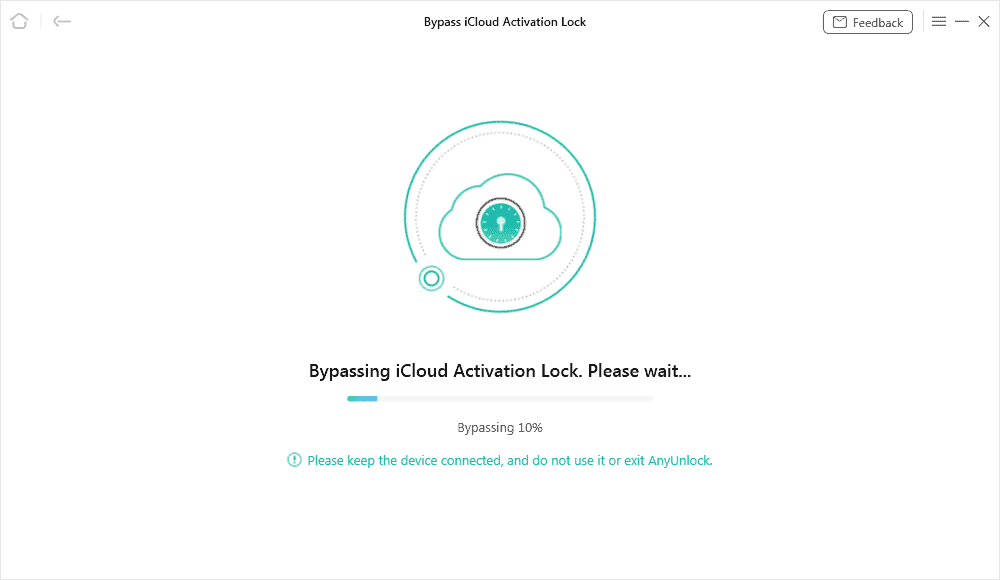
Gizchina News of the week
Step 5. All you need to do is just wait for a while. After AnyUnlock finished the bypassing journey, you will see the interface on the screen below. Here you can see the iCloud activation lock has gone away from your iOS device.
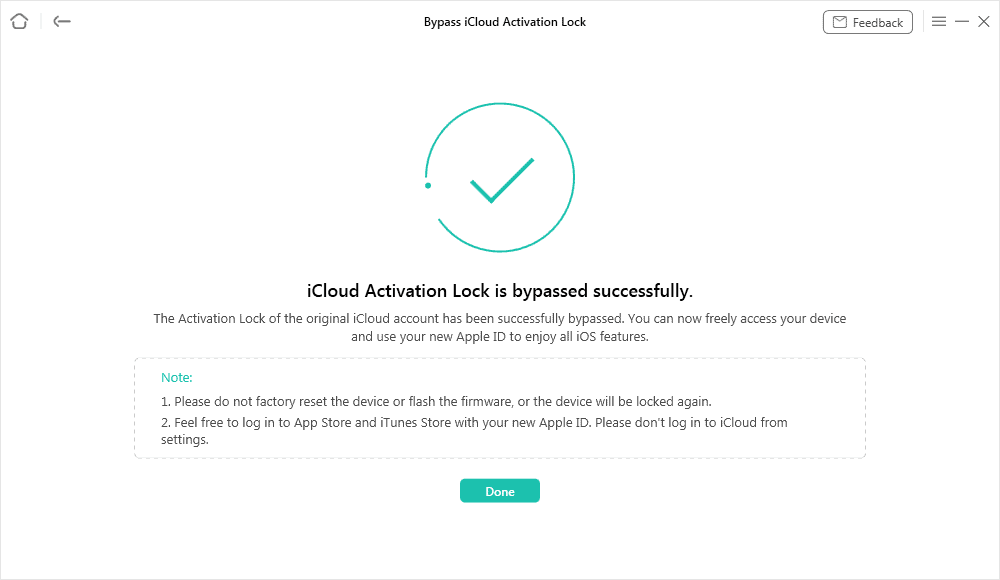
2. Remove iPhone Locked To Owner via iCloud [Apple ID Required]
Here is a step-by-step guide on how to remove an iPhone locked to an owner via iCloud, requiring an Apple ID:
- Sign in to iCloud.com using the Apple ID and password associated with the locked iPhone.
2. Click on “Find My iPhone.”
3. Select the device that you want to remove from iCloud.
4. Click “Remove from Account.”
5. Click “Remove.”
Once you have completed these steps, the activation lock will be removed, and you can set up the iPhone using a new Apple ID. If you cannot reach the previous owner physically or they do not agree to provide you with their iCloud account details, you can ask them to erase your iPhone and remove it from their account remotely by following the same steps. Alternatively, there are unofficial ways to remove the activation lock without the previous owner’s Apple ID, such as using an activation lock removal tool like AnyUnlock as described above or DNS bypass as shown below.
3. iPhone Locked to Owner Bypass without Computer Using DNS Bypass
To bypass the iPhone locked to an owner without using a computer and DNS bypass, you can follow these steps:
- Set up your iPhone as a new device and wait until you reach the Wi-Fi settings page.
2. Connect to a Wi-Fi network and tap on the eye icon next to your network name.
3. Tap on the “Configure DNS” option, choose the manual option at the top, and then use one of the following DNS values:
– DNS1: 192.168.1.1
– DNS2: 192.168.1.2
– DNS3: 192.168.1.3
4. Go back and then go forward, and you will be on the unlock screen.
Please note that this method may not work 100% of the time, and you might need to try it multiple times to succeed.
4. iPhone Locked to Owner Unlock without PC Using Passcode
To unlock an iPhone locked to an owner without using a PC and a passcode, you can try the following methods:
- Reset from the Lock Screen:
- Make 5 attempts to enter the passcode.
- Your phone will temporarily lock you out after 5 incorrect attempts, and you’ll have to wait a few minutes before you can try again.
- Your iPhone will also need to be connected to Wi-Fi or a mobile network for this to work[2].
- Use Find My on another device:
- Launch the Find My app on another device that supports the Find My app (such as another iPhone or an iPad).
- You’ll need to be logged in with the same Apple ID that you used to set up your locked device.
- Select the locked iPhone from the menu.
- Scroll down and tap “Erase this device.”
- Enter your Apple ID password to confirm the action.
- Activate Siri by saying “Hey Siri” or clicking the Home button:
- If you have an older iPhone, you may be able to unlock it without a passcode by hacking in using Siri[.
Please note that these methods may not work 100% of the time, and you might need to try them multiple times to succeed.
5. Contact Apple Support to Unlock It
If you have an iPhone locked to an owner and want to unlock it without using a computer, you can try contacting Apple Support for assistance. However, Apple Support may not be able to directly unlock the device for you, as only the carrier can unlock an iPhone. Here are the steps you can follow:
- Contact your carrier: Your carrier is the only one who can unlock your iPhone. Contact them and request an unlock. After you submit the request, it might take a few days to complete.
- Contact Apple Support: If you still need help, you can start a support request with Apple. You will need proof of purchase documentation to submit a support request. You can submit a support request through Apple’s contact page.
- Remove Activation Lock on the web: If the device is offline, you can try removing the activation lock on the web by going to www.iCloud.com/find, signing in with your Apple ID, email address, or phone number, and entering your password. Select the device you want to remove from iCloud, click “Remove from Account,” and follow the onscreen steps to enter the Apple ID and password you used to set up the device or your device passcode.
Please note that these methods may not work 100% of the time, and you might need to try them multiple times to succeed.
Conclusion
It can be really frustrating to have an iPhone that is Locked to Owner. However, there are several methods that you can use to bypass this hurdle. Unfortunately, most of these methods do not work 100% of the time and they may need repeated trials. Nevertheless, AnyUnlock, a third-party iPhone Password Unlocker is a complete iOS unlocking toolkit. It works 100% of the time and its workability is foolproof. It can help iPhone/iPad/iPod touch users unlock forgotten passwords, bypass MDM, bypass iCloud Activation, unlock Apple ID, remove SIM Lock, etc.


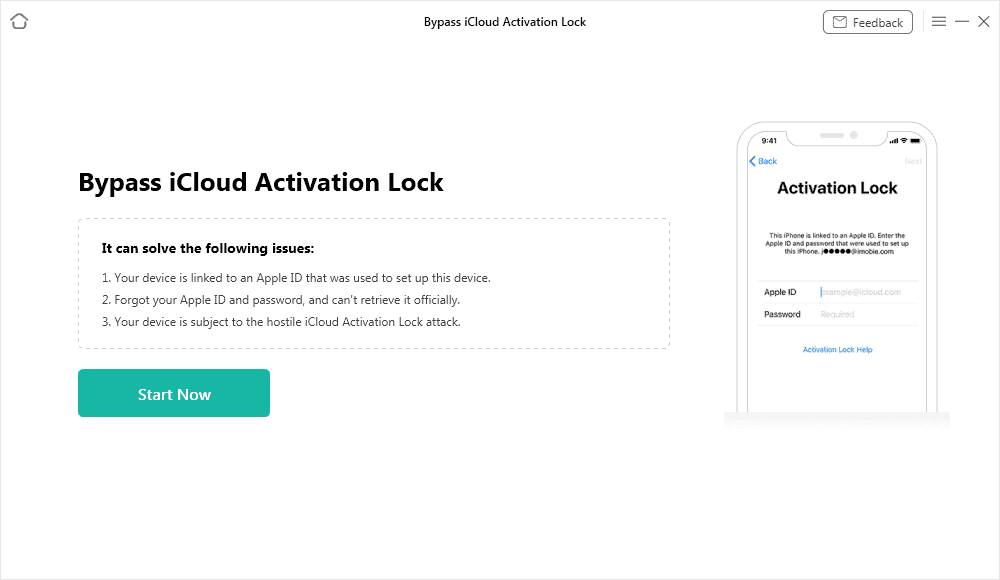
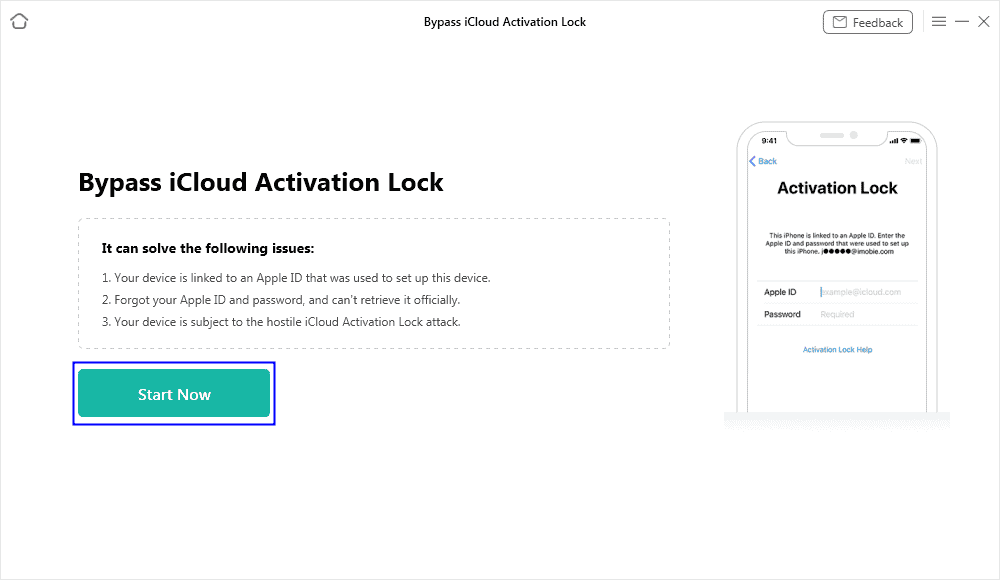
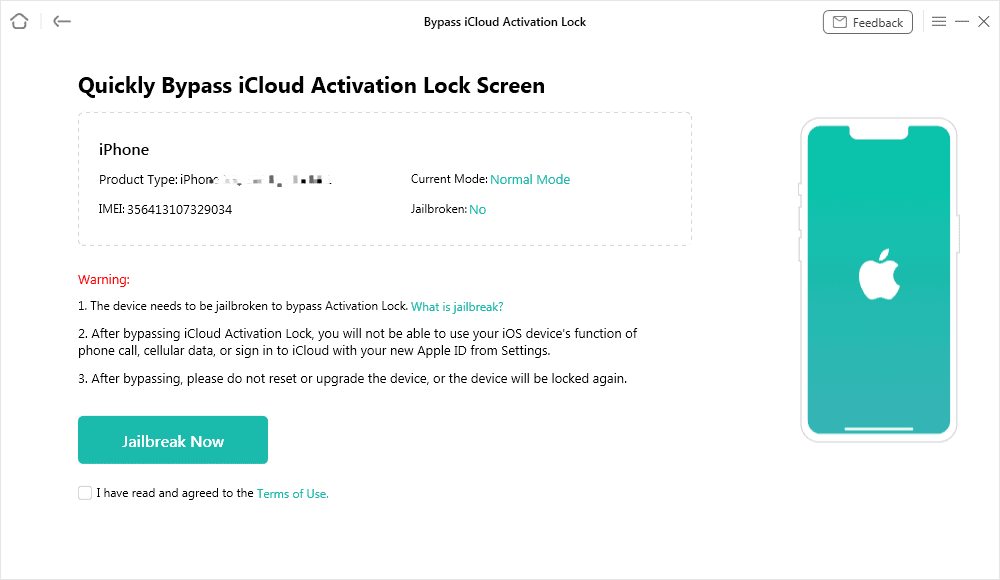
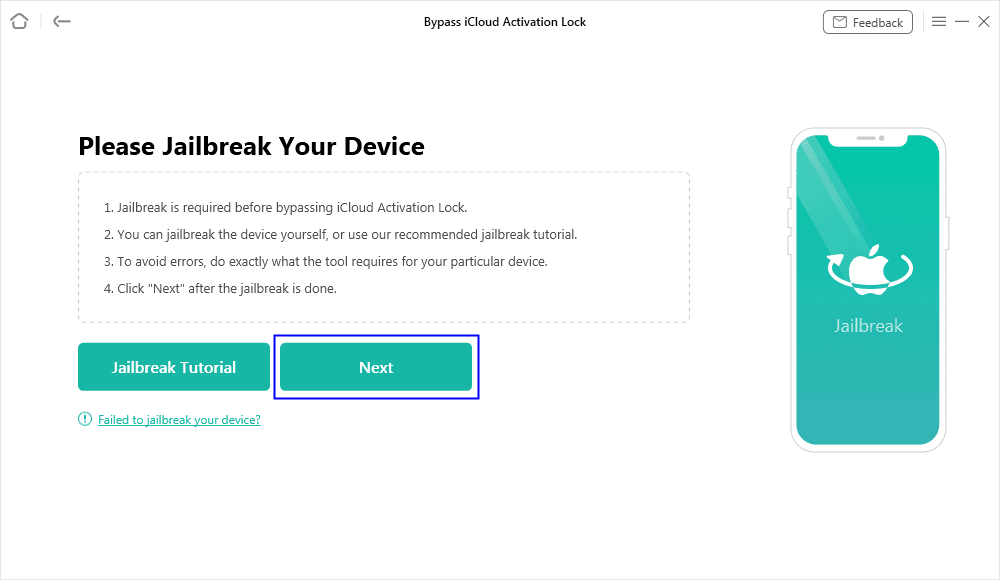




“how to use a recently stolen iphone”.
Good job guys
I was skeptical at first, but the website’s evaluations convinced me to try, and they were able to successfully unlock my locked iPhone iCloud. I can attest to the website dresplitttec@gmail.com, and the person behind it, dre_splitt, is also an expert on Instagram.
I want to tell everyone how much I appreciate BASIC RECOVERY CONSULTANT since they literally saved my family and me when I lost all of my bitcoins as a result of a bad decision to invest in the incorrect platform. Thank God, once I contacted them with my worries, they were able to locate my misplaced bitcoin in less than 48 hours. I truly value the work that Basic Recovery Consultant has done, and I strongly recommend that everyone contact them by utilising the details provided below:
Whatsapp: +16072323894
Telegram: Basic Recovery
Email address: Basicrecovery@consultant.com
Signal : +17402581890
Go to https://dev-basicrecovery.pantheonsite.io to see their website.
Bitcoin Fraud /Scam Trace & Recovery Expert// Contact Wizard Maye Musk, For all Types of Hacking
Hello everyone compliment of the season. Have you lost hope of ever recovering your money from scam brokers? I have good news for you and yes it is 97% possible for you to recover your money through a Recovery Expert Wizard Maye Musk ,I had lost over $230,600 to a fake broker and I lost hope of ever making profit through binary trading. After the loss, I had a long research on how to recover the lost funds, I came across a Specialized Crypto Recovery Expert who helped Scam Victims recover their Lost Funds. After submitting my case, the expert worked on my case within 24hours and all my funds were recovered back. to anyone out there looking for Recovery help to Recover your lost crypto or in other Hacking related issues Contact Wizard Maye Musk the cyber frauds fighter…
Email: Recoverywizardmayemusk@proton.me
Email: Recoverywizardmayemusk@cyberservices.com
Website: https://recoverywizardmaye.wixsite.com/my-site-1
how to fix iphone locked to owner