Apple recently released iOS 17.1, which was rolled out to all compatible iPhones in October. Immediately after the release, Apple began working on iOS 17.2, which is about to bring a range of new features and changes.
At the current stage, iOS 17.2 is in the beta phase, allowing the developers and public beta users to see and test out the new OS. And from this beta phase, we got to know all the new features and changes that are coming with the new update.
When Will My iPhone Get iOS 17.2?
Apple has released four different beta versions of iOS 17.2. Judging by the past releases, the new update seems to roll out to the public in the next couple of weeks. The stable version is expected to be available on public devices by the end of this year. When it is out, compatible iPhone models should get it in the form of an OTA update. You can check out the full list of the compatible models in this link.
All the Things That Are New on iOS 17.2
So, Apple has already revealed a good chunk of iOS 17.2 features through public beta releases. Here’s a quick look at everything that’s new to this update so far:
Journal App
One of the major highlights of iOS 17.2 is the addition of the Journal app, which was first revealed at WWDC this year.. According to the official announcement, this app will be representing an “all-new to appreciate life’s moments.” It will also help preserve your precious memories.

At the official launch, the Journal app will only be available to the iPhones running on the latest iOS version. Apple has yet to share plans regarding when the app will be making its way to Mac and iPad.
Collaborative Playlists in Apple Music and More Changes
Apple included the ability to create collaborative playlists in Apple Music on the first three betas of iOS 17.2. Apple first announced this feature back in WWDC of this year. At the time of the introduction, Apple teased that it would be coming later this year.
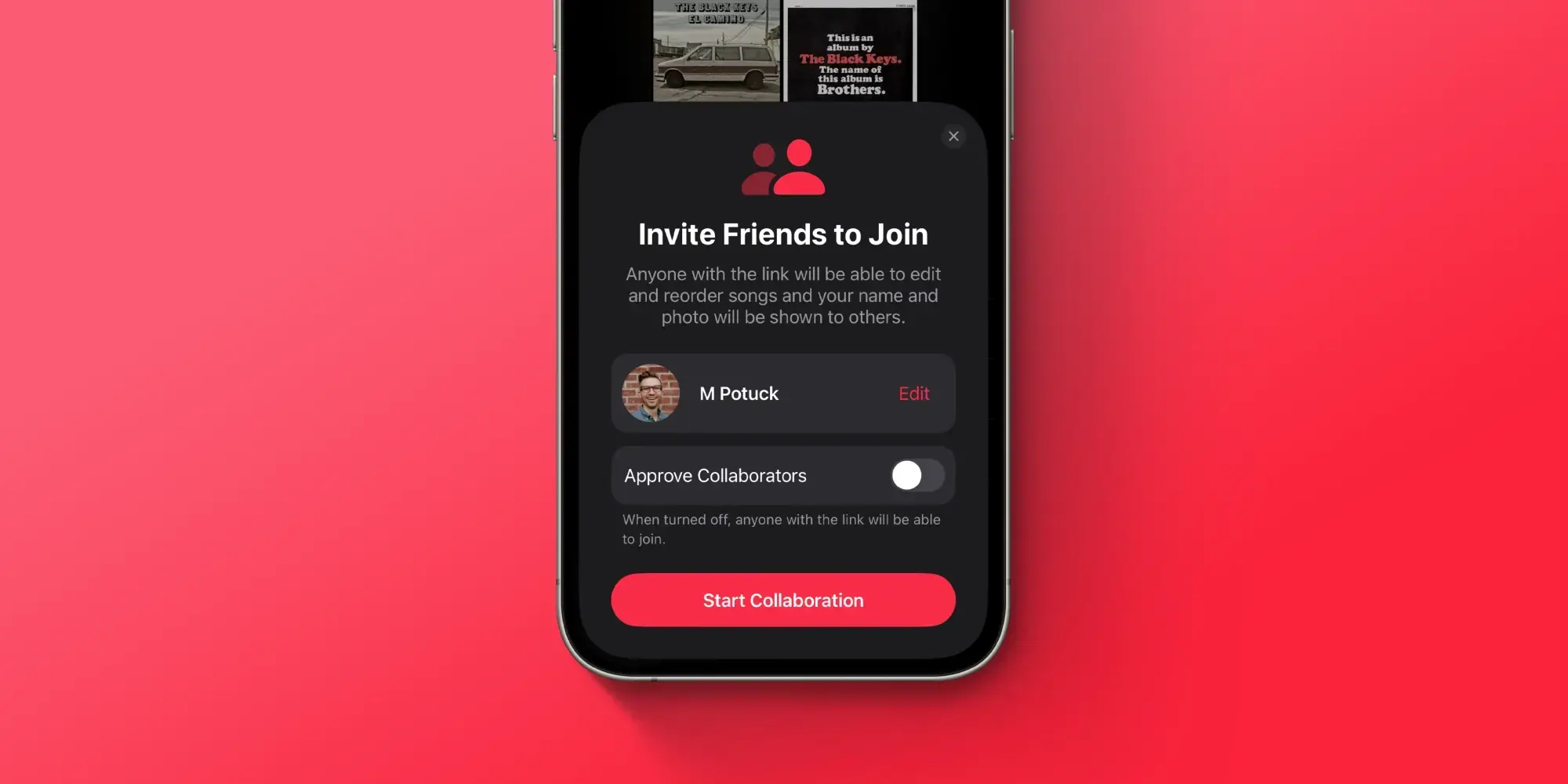
However, in beta 4 of iOS 17.2, Apple removed the ability to create collaborative playlists on Apple Music. So, there’s a chance that Apple may not include the feature in the upcoming update.
But the good news is that Apple Music is sure to get more new features on iOS 17.2. One of them is called “Favorite Songs,” which automatically generates a list by considering the songs you have “favorited.” This feature builds on top of the “Favorite” feature that Apple introduced with the release of iOS 17.1.
In addition to that, Apple Music on iOS 17.2 can automatically add songs to your music library when you press the favorite button. You can enable this option by getting into the Settings app and then navigating to the “Music” section.
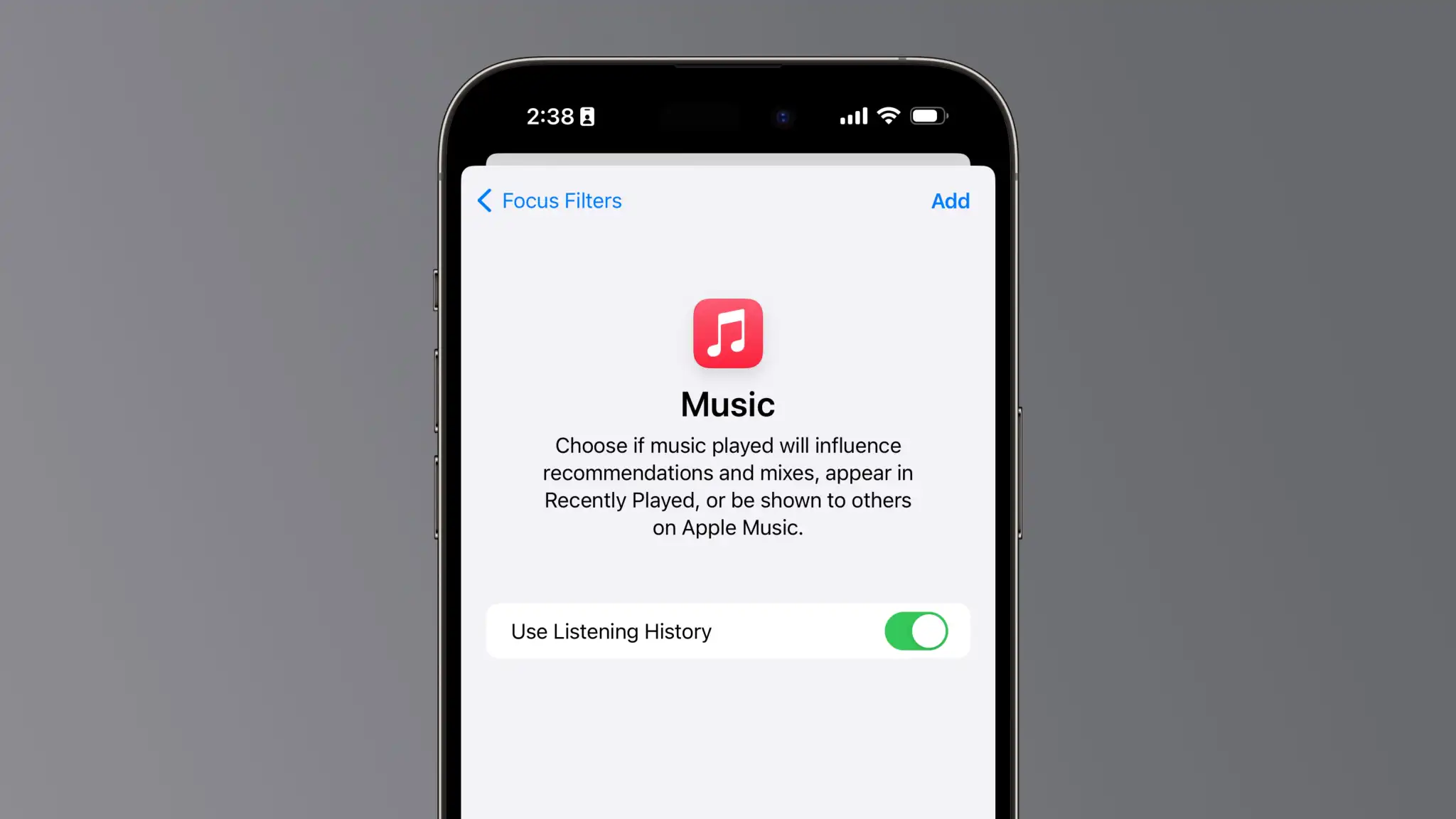
Lastly, Apple Music on iOS 17.2 adds the ability to disable the Listening History when you’re on the Focus Mode. Apple explains, “Choose if music played will influence recommendations and mixes, appear in Recently Played, or be shown to others on Apple Music.”
Spatial Video Recording on iOS 17.2
iPhone 15 Pro and iPhone 15 Pro Max users can record spatial video after updating to iOS 17.2. You will find a new spatial video toggle for the Vision Pro in the Settings app. From there, head to the Camera menu, select Formats, and then toggle the “Spatial Video for Apple Vision Pro” option.
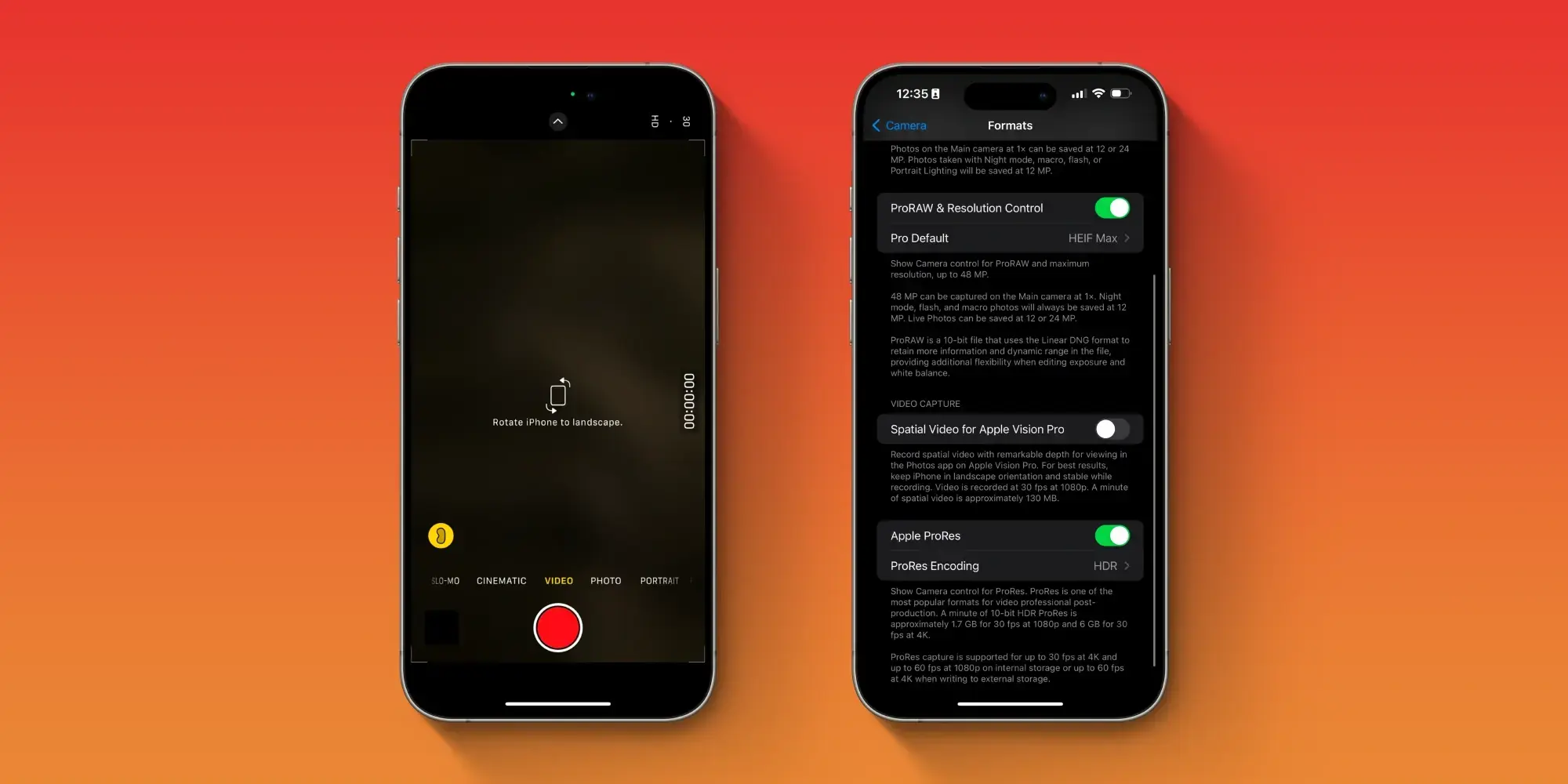
At the current stage, spatial video is recorded in the 1080p resolution at 30 FPS. Apple says that one minute of spatial video will take about 130MB of storage space.
Notification Sounds and Reactions in Messages
On iOS 17.2, Apple added the ability to change the default notification sound. This change builds on iOS 17, which changed the notification sound to Rebound from Tri-tone. To change the notification sounds, head over to the Settings app, select Sounds & Haptics, and you should find the Default Alerts option.
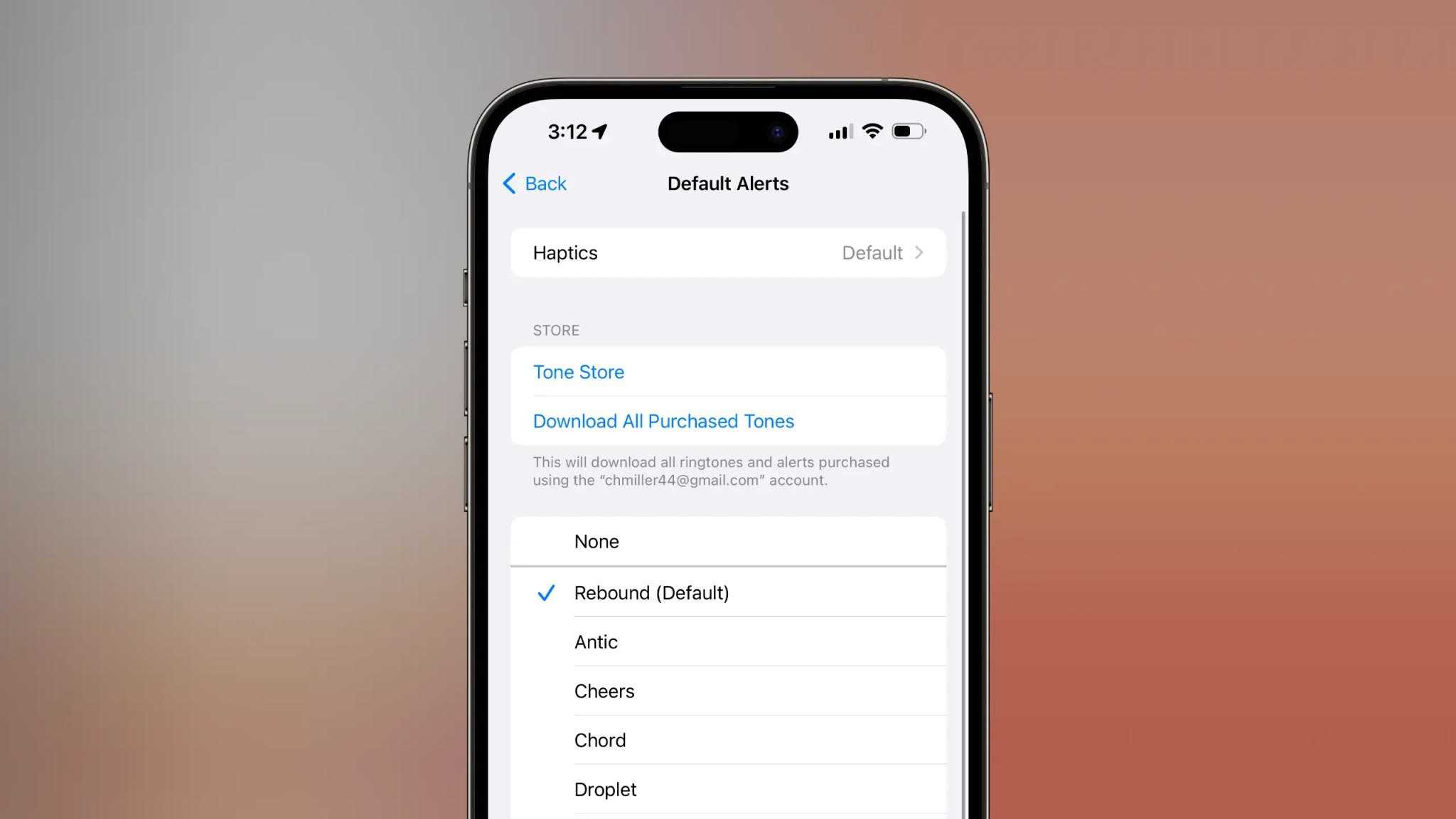
Another feature that iOS 17.2 brings is the ability to react to messages using any emoji or sticker in the Messages app. To do so, you need to long press on the message and choose the Add Sticker option.
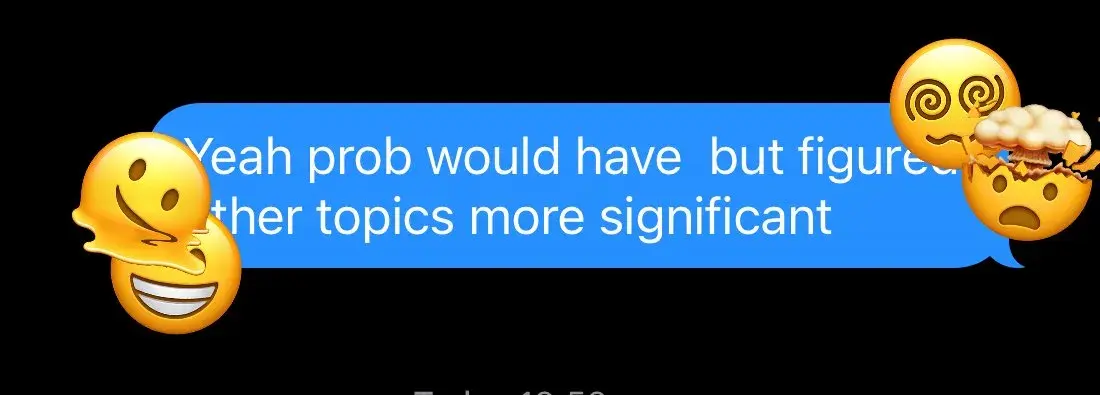
New Widgets and New Option on Action Button
Apple has added three new widgets for the weather app: Details, Sunrise and Sunset, and Daily Forecast. Details give you info on UV index, precipitation, wind, and more. Sunrise and Sunset lets you see your location’s upcoming sunset and sunrise info. Lastly, Daily Forecast offers info on the current weather conditions and weather forecasts for a location.
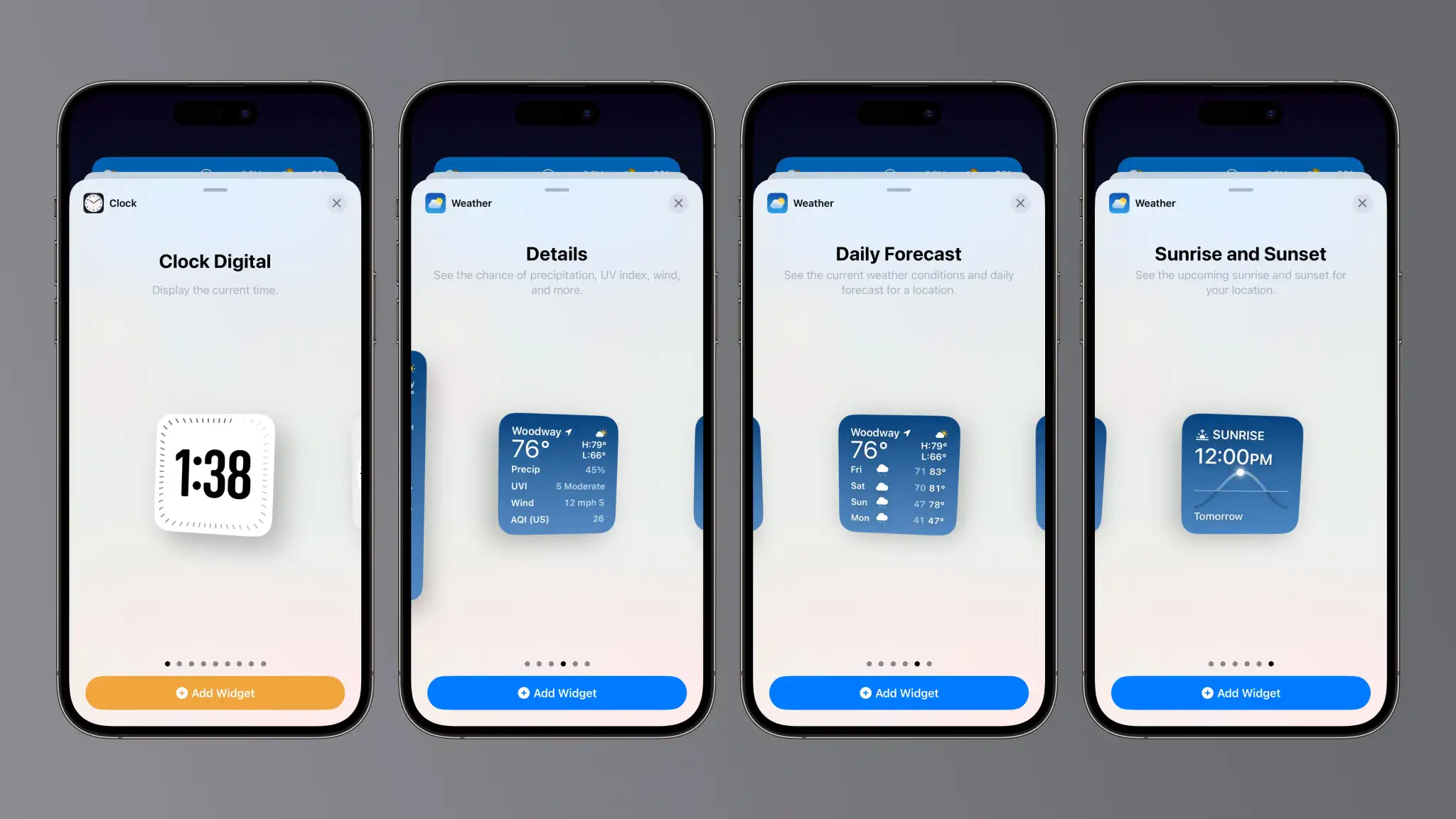
Moving on, iPhone 15 Pro users with iOS 17.2 can add a new function on the Action button: Translate. With it enabled, the device will initiate voice-to-text translation between two different languages after pressing the Action button.
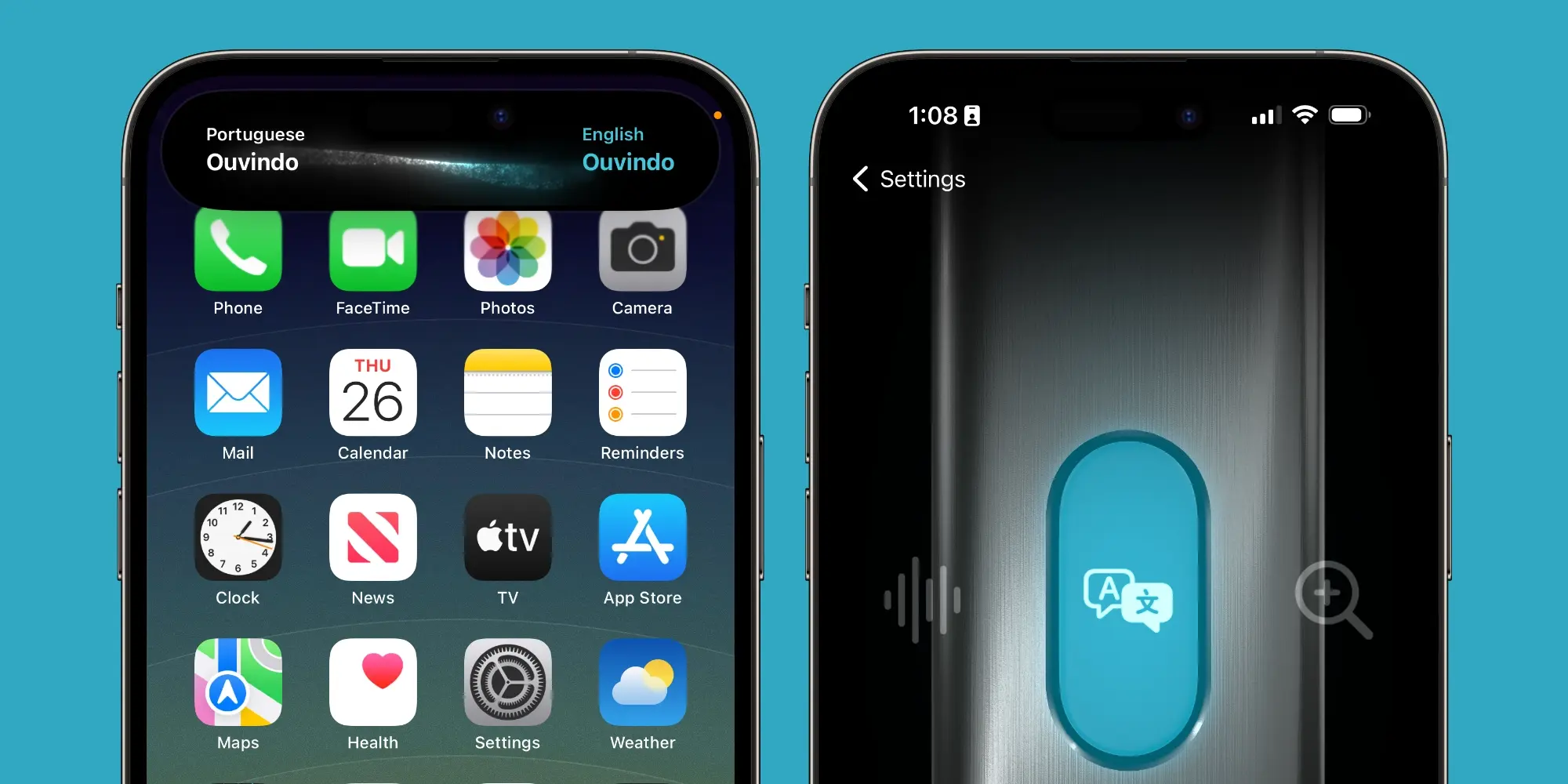
Contact Key Verification for iMessage on iOS 17.2
Apple introduced Contact Key Verification a year ago to enhance the overall security of the messaging app. Now, it’s available on the iOS 17.2. It enables the iMessage app to make sure that the messages are reaching only the intended recipients.

Other Features and Changes
Aside from all the features and changes mentioned above, iOS 17.2 brings Local Awareness. It lets the device use the approximate location to enhance the accuracy, reliability, and timeliness of emergency alerts. Then, there’s a new AirPlay receiver option, which lets you share content from the Apple Vision Pro to the iPhone.
Moreover, iOS 17.2 lays the groundwork for a feature that will update iPhones even when they’re sealed inside the box. This will make sure that the users don’t need to go through the hassle of updating the software after unpacking their new device.





