Nowadays, most smartphone makers put a high effort into making their devices more secure. There are multiple authentication methods allowing the user to lock all its precious data behind a password barrier. Therefore, the user will always need to input the password to get access to the smartphone. This can prevent the device from being an easy target for stalking and adds an extra layer of security to payment wallets and bank accounts.
The only problem with a password lock in your smartphone is that if you forget it, you will lose access to the smartphone. In older Android smartphones, it was possible to recover access via e-mail, but this is no longer available. Through this article, we will teach you how to unlock Samsung phone forgot password, and get access to your smartphone.
Part 1 – Unlock Samsung Phone Forgot Password Without Root & Password
Samsung smartphones are among the most secure and intuitive smartphones in the Android segment. However, when you forget your password, you will still end up with an unusable device. It’s possible to recover access to your smartphone without needing to root or go through a factory reset. In the first method, we will guide you on using the app DroidKit and its powerful “Screen Unlocker” feature.
The DroidKit delivers a wide array of features and is intuitive, complete, and easy to use. It will easily unlock Samsung Phone’s forgotten password and can do a lot more besides this. Check out some of the software’s highlights below.
DroidKit Main Highlights:
- Including Samsung phones, DroidKit can remove the screen lock for all Android brands. It supports up to 20,000+ models from Xiaomi, Huawei, and many other smartphone makers.
- It can unlock all kinds of Samsung screen locks. This includes Password, PIN, Pattern, Fingerprint ID, Face Recognition, Etc.
- There is no need to Root the smartphone.
- You don’t need Tech Skills to Unlock the Phone with DroidKit
- You can Unlock The Screen with Easy Steps: Connect the Device > Put the Device in Recover Mode >> 1 Click Remove the Lock
How to Recover Samsung Phone with DroidKit “Screen Unlocker Feature”
The first thing you need to do is to Download and Install DroidKit on your Computer. The app is available for both Windows and Mac computers for Free. Once you’ve successfully downloaded the app, click to Install it.
Step 1: Download and Install DroidKit on Your Windows/Mac computer.
Step 2: Connect your Android device to computer with a USB cable. Then launch, DroidKit on your computer and choose the “Screen Unlocker” mode.
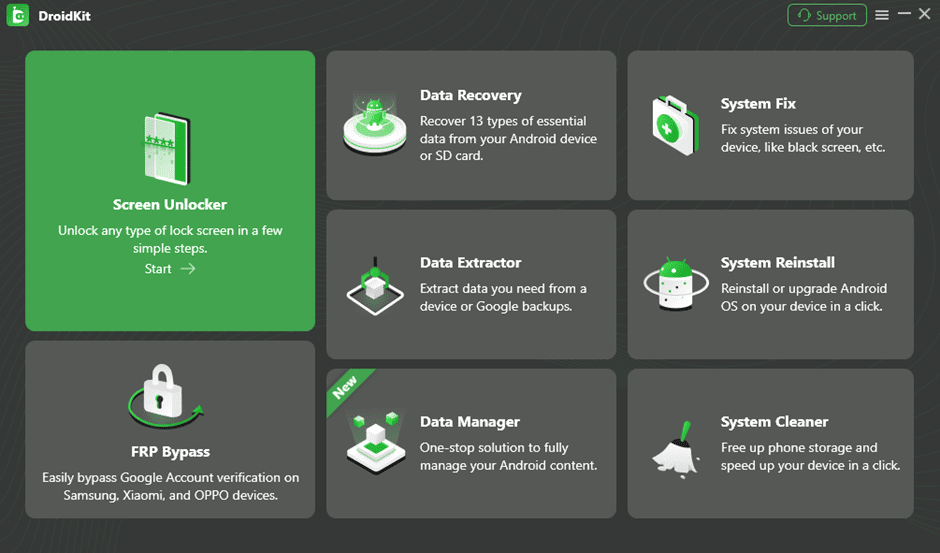
Step 3: The app will open the Screen Unlocker Interface. Once you’re ready click on “Start” and choose the “Device Connected” button.
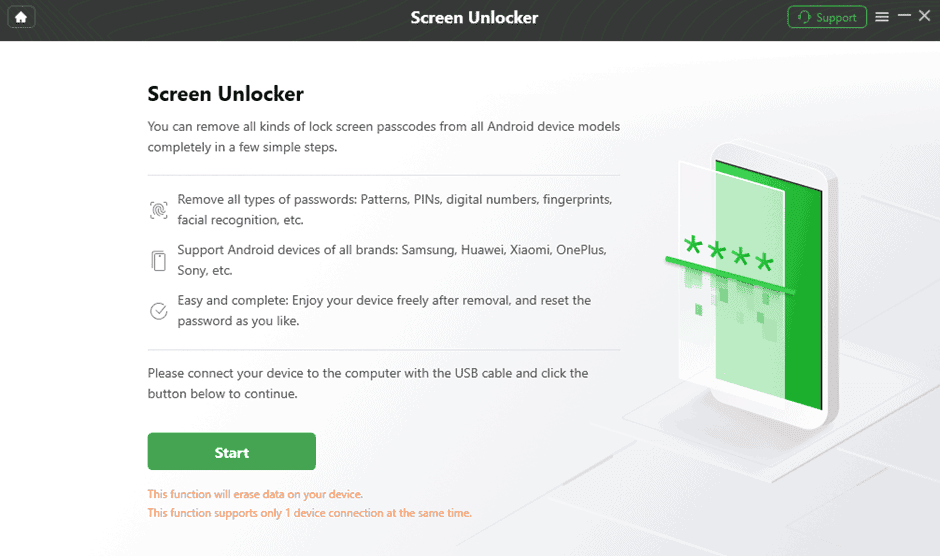
Step 4: The app will start preparing the Configuration File for your Device. The process can take a few minutes depending on your internet speed.
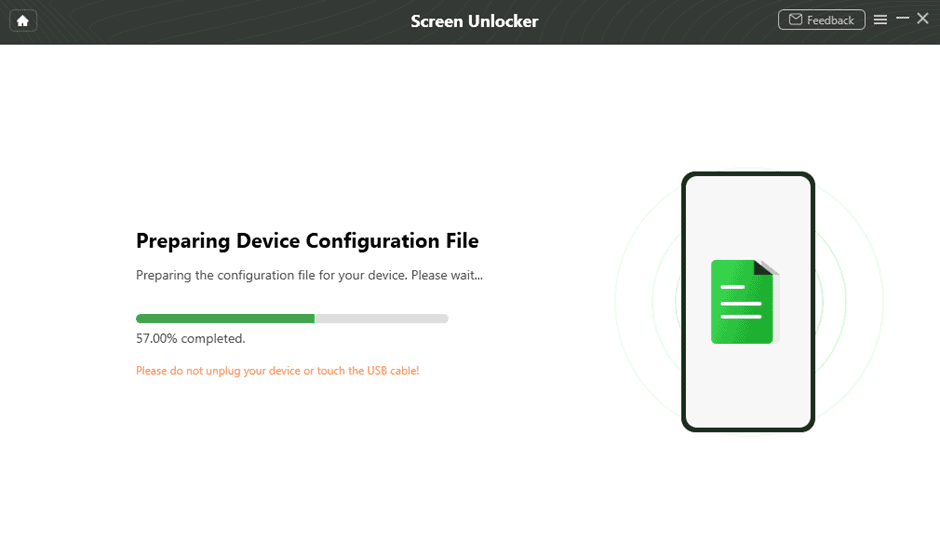
Step 5: Once the file is ready, you need to click on “Remove Now”.
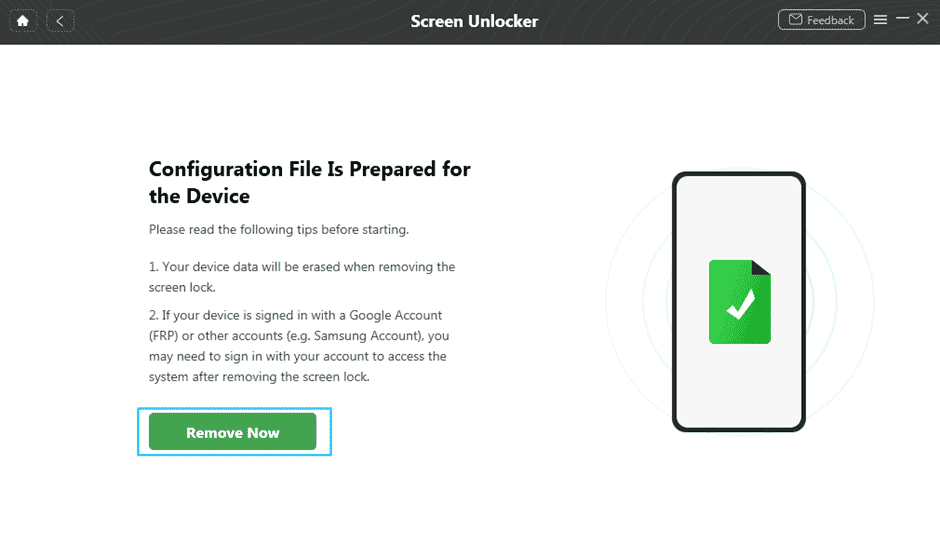
Step 6: Now, you will need to put your device in Recovery mode. Follow the instructions of the DroidKit interface to learn how to access the recovery mode. There are methods for devices with/without a home button and for devices with a Bixby button.
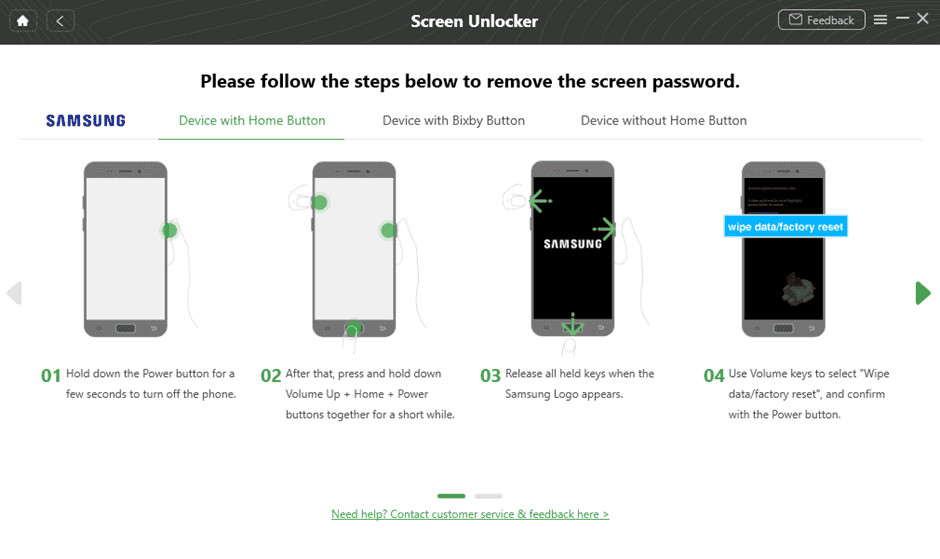
Step 7: Wipe the Cache Partition and the program will start to remove the Android screen lock. The process can take some time so please be patient.
After the Removal is completed, the device will reboot. Once it boots up, you will be able to access your Samsung smartphone easily without entering a password. If you want a password, you can set up a new one from scratch.
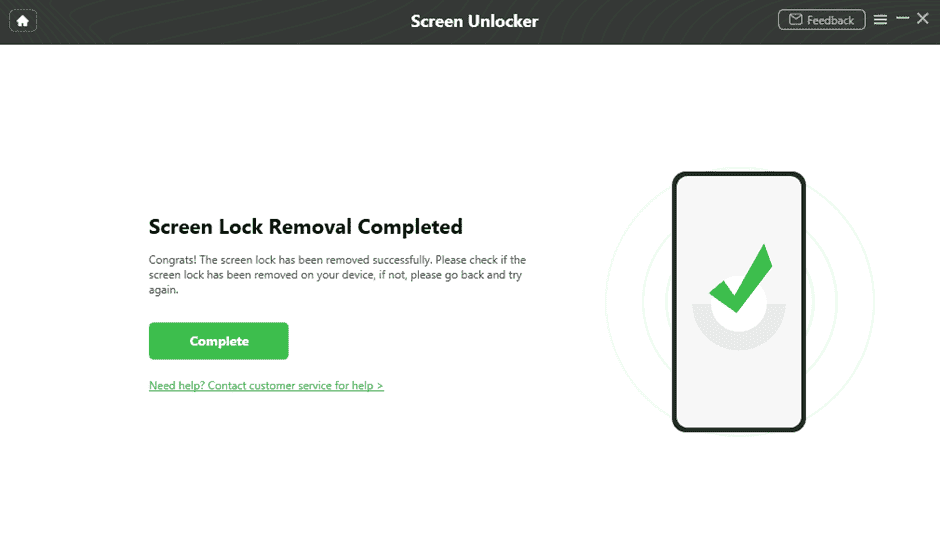
Part 2: Unlock Samsung Forgot Phone Without Losing Data
It’s also possible to Unlock Your Samsung phone via the “Forgot Pattern” feature. All you need to do is to fill in the wrong pattern a few times. Your phone will then show up a “Forget Password” option.
Step 1: Draw the Incorrect pattern lock five times. It will open the “Forget Pattern” hint.
Step 2: Click the “Forgot Pattern” Option.
Gizchina News of the week
Step 3: Fill in your Google Account email address and password to sign in to the Account Unlock Page.
Step 4: From the Settings Menu, Click on the “Screen Lock” option and select the type of lock you want to use on your Samsung phone.
Step 5: To reset the new lock for your Samsung device, you can opt between “PIN”, Password”, “Slide” or “None”. Once you change the lock, you will return to the home screen.
It is worth noting that this method is valid only for Samsung phones running older than Android 4.4. This feature has been removed in recent Android versions.
Part 3: Unlock Samsung Phone Without Losing Data in Safe Mode
Samsung smartphone users running third-party apps to lock their phones can easily remove the password in the Safe Mode. So if you’ve got stuck with a password from a third-party Screen Lock, you only need to reboot in safe mode. It’s relatively simple to do so.
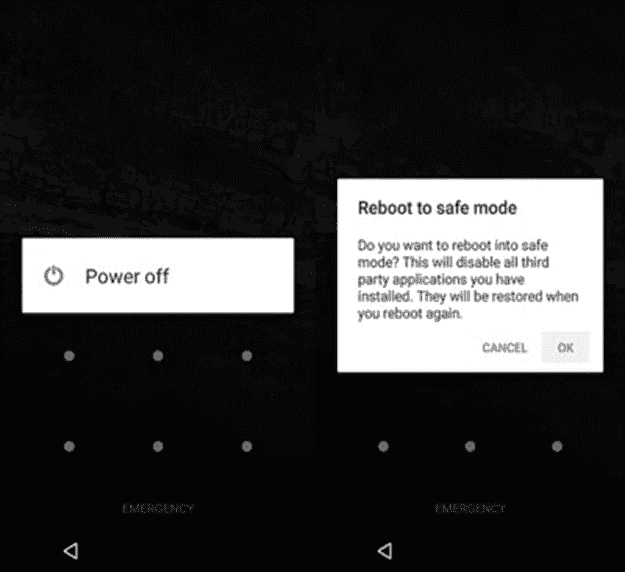
Step 1: Press the “Power” button and hold it till a power menu pop out asking you to reboot in safe mode. For some devices, you need to hold the “Reboot” option while others will need you to hold the “Power Off” option for a few seconds.
Step 2: Now, you will see a pop-up that asks if you want to reboot in Safe Mode.
Step 3: Your Samsung device will now be in Safe Mode. Find out the third-party app that is locking your smartphone and uninstall it.
Step 4: Restart your device now, with the password lock app removed you can access your device.
This method only works for cases when you’re using a third-party app to screen unlock your Samsung phone.
Part 4: Unlock Samsung Phone Using Find My Mobile
Another method to recover a Samsung phone forgot password is with the Samsung Find My Mobile feature. Nowadays, All Samsung phones come with this feature. So if you have forgotten the pattern lock of your device, you can simply try to unlock the device via this method. Below, you will find the steps you need to follow:
Step 1: Head to Samsung’s Find My Mobile Website and log in with your Samsung Account credentials. From the menu, choose your Samsung device.
Step 2: Once your Samsung device has been located, click on the “Unlock” option and then tap the “Unlock” option again. Now, enter your Samsung account password and click on the “Next” option to complete the unlock.
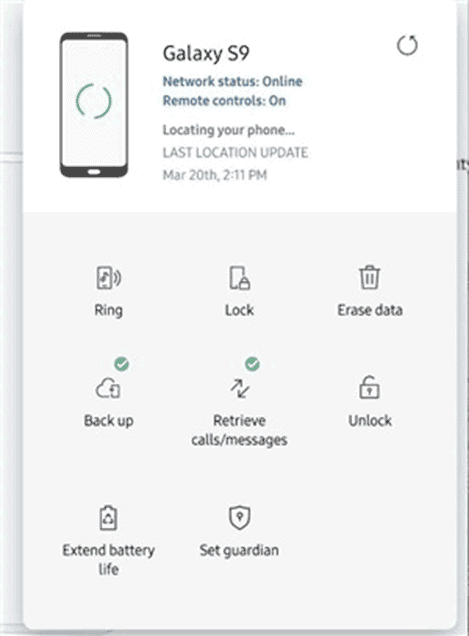
By following these steps, the lock screen of your Samsung smartphone will be set to the simple Swipe Only. You will be able to access your data without any issues.
Part 5: How to Unlock Samsung Forgot Password Using Google Find My Device
It’s also possible to unlock Samsung phones with the Google Find My Device feature. The process is quite simple and you only need to follow the below steps.
- Step 1: Navigate to Find My Device Website, and enter your Gmail Account email address. Select Next.
- Step 2: Enter your Google Account Password, and then select Next
- Step 3: Your device will appear on the left side of the screen.
- Step 4: Select the ERASE Device on the left side.
- Step 5: Review the information and select ERASE device.
- Step 6: You will need to verify your account. Enter your credentials and then select Next.
- Step 7: Your device will begin the factory reset process. Next, select Use My Google Account instead and enter your Google Account info to proceed. You will now be able to start up the device again.
This method is effective but will delete all your data. So be aware of this fact before proceeding with this method.
Part 6: Frequent Asked Questions (FAQs)
Can You Unlock Samsung with a Broken Screen?
The above methods are valid to unlock a Samsung smartphone with a broken screen. If your touchscreen is no longer usable you may consider using a Mouse connected to the USB via OTG to navigate on your device.
How can I recover data from a dead Samsung phone?
If the device is completely dead and non-functional, there is not much you can do to recover your data. If it has a microSD card, you can at least get access to the data stored in the SD card. Files stored on Cloud Services will also be accessible through these respective services.
Conclusion
In the end, there are multiple ways to unlock your Samsung phone forgot password. Some methods will be better than others. Of course, some will offer certain advantages over others. If you’re not an experienced user, we recommend DroidKit as a powerful solution to recover access to your Samsung phone.
Besides removing the Screen Lock, DroidKit is a complete toolkit with multiple features to help you improve your usage. The app can also bypass Factory Reset Protection, Recover Data, Fix System Issues, etc. It also supports a vast array of Android smartphones from the most varied brands. You don’t need deep knowledge of the computer to use DroidKit. For that reason, we strongly recommend the app. It is a valuable software companion to keep around in your journey with Android. You can recover access to your device in multiple scenarios and also fix some system issues.






Only a tiny percentage of professional hackers have the specialized hacking abilities and knowledge needed to recover lost BTC, Facebook hacking and Catching a cheating partner via a Whatsapp link. Although there are numerous websites dedicated to rehabilitation, it’s vital to use caution because the majority of them are run by con artists who make an effort to pass for the real deal. Finding a reliable hacker like HACKERWEREWOLF is preferable.
A first class hacking hacking team that can aid in the recovery of your misplaced cryptocurrency, lost Facebook account and hack your partner Whatsapp. Their exceptional knowledge and relentless determination propelled me towards recovery, restoring my faith in the crypto world, Facebook/Whatsapp hacking.
If you find yourself lost in the depths of lost Bitcoin, facebook and Whatsapp hacking, let HACKER WEREWOLF’s team guide you towards the light of redemption.
Facebook page:Hackerwerewolf
Email:hackerwerewolf637@gmail.com
Whatsapp:+4917617861530
Only a tiny percentage of professional hackers have the specialized hacking abilities and knowledge needed to recover lost BTC, Facebook hacking and Catching a cheating partner via a Whatsapp link. Although there are numerous websites dedicated to rehabilitation, it’s vital to use caution because the majority of them are run by con artists who make an effort to pass for the real deal. Finding a reliable hacker like HACKERWEREWOLF is preferable.
A first class hacking hacking team that can aid in the recovery of your misplaced cryptocurrency, lost Facebook account and hack your partner Whatsapp. Their exceptional knowledge and relentless determination propelled me towards recovery, restoring my faith in the crypto world, Facebook/Whatsapp hacking.
If you find yourself lost in the depths of lost Bitcoin, facebook and Whatsapp hacking, let HACKER WEREWOLF’s team guide you towards the light of redemption.
Facebook page:Hackerwerewolf
Email:hackerwerewolf637@gmail.com
Whatsapp:+4917617861530
Only a tiny percentage of professional hackers have the specialized hacking abilities and knowledge needed to recover lost BTC, Facebook hacking and Catching a cheating partner via a Whatsapp link. Finding a reliable hacker like HACKERWEREWOLF is preferable.
A first class hacking hacking team that can aid in the recovery of your misplaced cryptocurrency, lost Facebook account and hack your partner Whatsapp. A hacking organization that can aid in the recovery of your misplaced cryptocurrency, lost Facebook account and to help you gain access to your cheating partner Whatsapp. I lost $298k in BTC to bitcoin mining, and HACKERWEREWOLF was able to retrieve it. In my darkest hour, when my Bitcoin was lost and hope seemed but a distant memory, HACKERWEREWOLF and their extraordinary team emerged as the catalysts of change.
Their exceptional knowledge and relentless determination propelled me towards recovery, restoring my faith in the crypto world, Facebook/Whatsapp hacking.
If you find yourself lost in the depths of lost Bitcoin, facebook and Whatsapp hacking, let HACKERWEREWOLF’s team guide you towards the light of redemption.
Facebook page:Hackerwerewolf
Email:hackerwerewolf637@gmail.com
Whatsapp:+4917617861530