Android Auto enthusiasts, rejoice! The much-anticipated Android Auto 11.0 has finally landed, and the best part? No more exclusive beta programs. Now available to all users, this update brings a fresh perspective to the familiar interface, promising an enhanced driving experience. In this article, we’ll explore the key features of Android Auto 11.0, with a particular focus on the visually striking changes it introduces.
Experience the Enhanced Driving Journey with Android Auto 11.0’s Fresh Interface
Revamped Icons
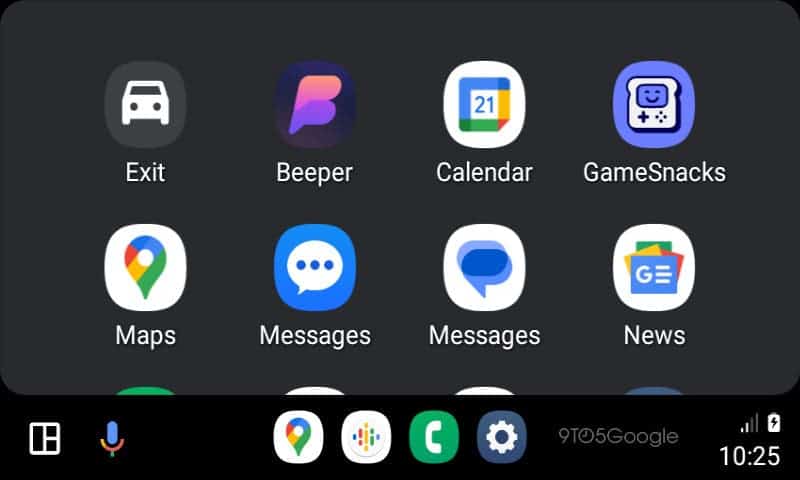
One of the most noticeable alterations in Android Auto 11.0 lies in its iconography. For years, users have been accustomed to circular icons, but with this latest update, the once steadfast design principle has evolved. Icons now adapt to the shape of your phone, introducing a level of customization that adds a personal touch to your in-car display. For example, users with OnePlus phones will encounter square icons with rounded corners, while Samsung users will notice a squircle, blending the elements of a square and a circle.
While this new icon display brings a refreshing aesthetic, it’s worth noting that manual customization options are currently unavailable. Attempts to modify icon shapes through mobile settings have proven futile. This limitation might be a temporary setback, but it adds an air of anticipation for potential future enhancements in this aspect.
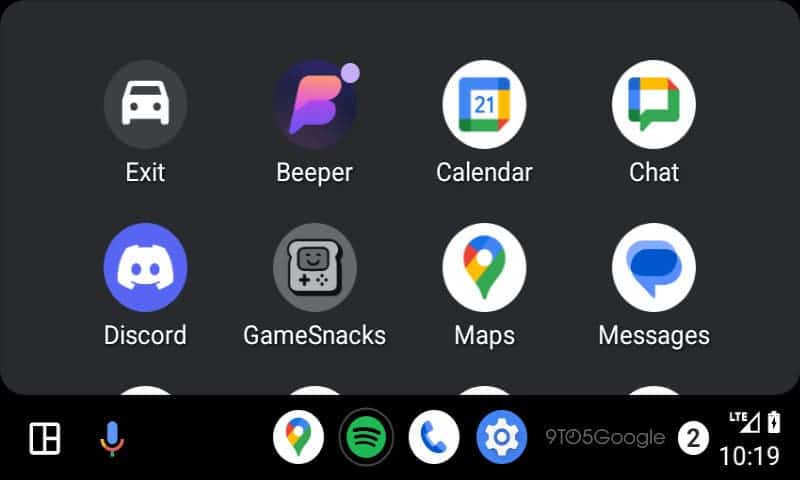
Missing Features and Ongoing Expectations
Despite the visual facelift, Android Auto 11.0 appears to be missing some long-awaited features. Notably absent are functionalities like Zoom compatibility, the elusive disconnect button, the Material You redesign for settings, the ability to change the home app, and the option to sync wallpapers between mobile and in-car displays. Patience is the key here, as these sought-after features might make their debut in subsequent updates.
Gizchina News of the week
While Material You’s influence on Android Auto’s design is yet to be fully realized, it holds the promise of a more cohesive and personalized visual language. The Material You design philosophy, which adapts colors and styles based on user preferences, is expected to bring a refreshing and harmonious look to Android Auto, aligning it with the broader Android ecosystem.
The Update Process
Ensuring you’re making the most of Android Auto 11.0 involves a simple update process:
- Start by checking your current Android Auto version, as updates may occur stealthily in the background.
- If you’re not on Android Auto 11.0 yet, head to Google Play, tap on your profile picture. Then select “Manage apps & device,” and hit “Update All.”
- If the update remains elusive, consider visiting the Android Auto 11.0 page on APKMirror. Download the file to your phone and open it using the package installer. Follow the on-screen prompts, and when prompted, press “Update.”
Maintaining your Android Auto app up to date is crucial, even if the visible changes seem limited. Google likely includes internal optimizations and improvements that contribute to the overall performance. Despite the lack of updates on the known bugs list in recent weeks.
Conclusion
Android Auto 11.0 signifies a step forward in the evolution of in-car connectivity. Offering users a visually refreshed experience and the promise of future enhancements. While some anticipated features are still on the horizon, the revamped icons showcase Google’s commitment to adapting the platform to varying device designs. Keep your Android Auto updated, embrace the changes, and stay tuned for what the future updates might bring to further enhance your driving experience.





