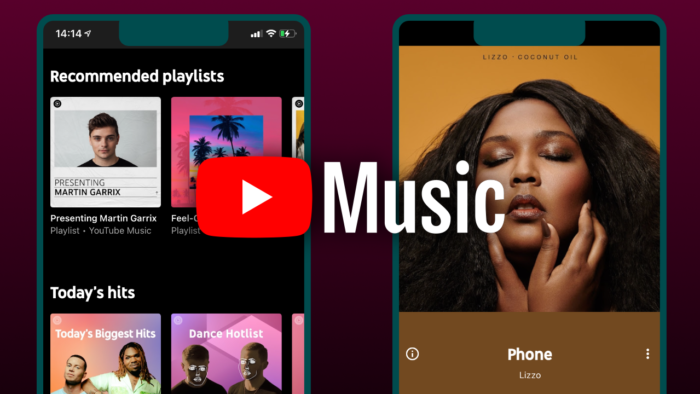Google Podcasts stood out for its simplicity. The service had a straightforward design and functionality, providing everything essential for a podcasting client without feeling too basic. The app was user-friendly, making it easy to navigate. What made it even better was its compatibility with RSS. This allowed users who wanted more advanced features to switch to other applications seamlessly. Google created a podcasting platform that struck a good balance between simplicity and functionality.
Nature and Challenge of YouTube Music 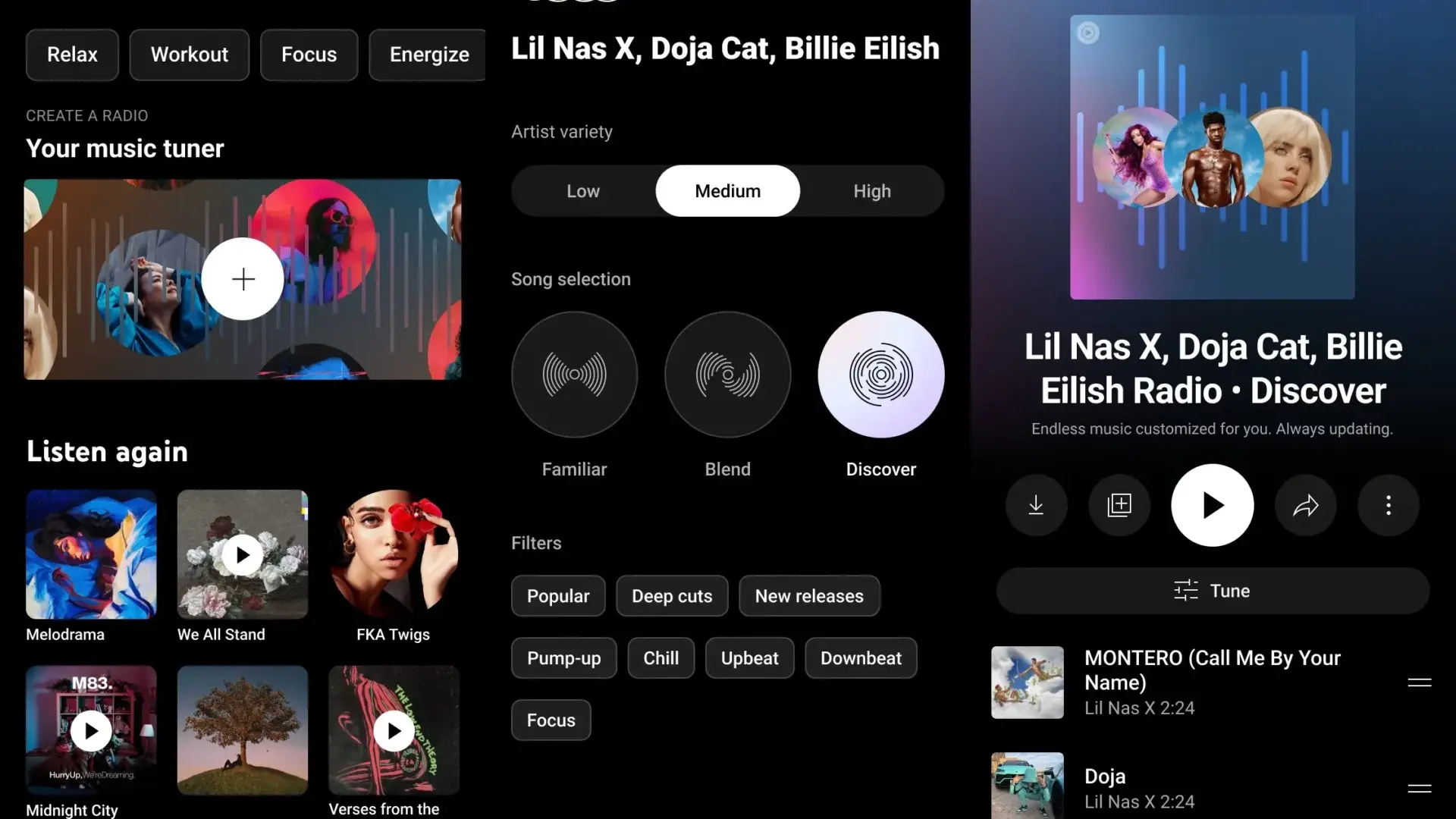
For some time now, YouTube Music has been a relaxed podcasts app, mirroring the easygoing nature of the overall music streaming service. YouTube Music is a streaming app tailored for the YouTube generation. Users of this app are comfortable letting Up Next control their playlist. They appreciate listening to songs recorded by concert attendees, even if the quality is not perfect, as much as the official recorded versions. This characteristic can be summed up as a sense of casualness.
There may be a demand for a straightforward podcasting client. However, it does not look like YouTube Music has found that balance. One challenge YouTube Music faces in its podcasting endeavors is trying to integrate a completely different audio medium into its existing platform, which is primarily focused on shorter-form content. Abner Li of 9to5Google once joked about the possibility of the app being renamed to “YouTube Audio.” The experience of having a single app for both music and podcasts can be appealing. But it seems that the podcast experience on YouTube Music is not as prominent or optimized as its music counterpart. This is evident when comparing it to the success that platforms like Spotify have achieved in seamlessly integrating both types of content.
Gizchina News of the week
Navigation Issues
It’s quite challenging to replicate the straightforward navigation of Google Podcasts within YouTube Music. Just the thought of a Podcasts tab in the bottom bar of YouTube Music, accompanied by a second floating bar (similar to Google Chat in integrated Gmail), seems both amusing and somewhat overwhelming. The two services have different structures, making it difficult to seamlessly integrate the simplicity of one into the other.
There is another issue with the feature set. Ever since YouTube Music introduced the option to manually add podcasts via RSS in November, many users of the app have shared their experiences. Many claimed to use the app frequently because many podcasts don’t create separate video versions for YouTube. A lot of users appreciated the Now Playing user interface, especially after the gradient redesign. However, the absence of other fundamental features is becoming quite frustrating.
Suggested Features for YouTube Music 
In a post, Abner Li of 9to5Google wrote:
I’ve been requesting the ability to mark episodes as played since May. In December, Google mentioned that this feature would be coming in the next few months. It’s a basic function in podcast clients that helps with managing your library. The current workaround of playing a podcast and dragging the scrubber all the way through to remove it from the “New Episodes” playlist feels like an unnecessary and impractical hack.
I have a more minor request for YouTube Music, and that’s support for podcast chapters. I’m optimistic about this because there’s already a similar feature for videos.
On another note, YouTube Music lacks notifications for new podcast episodes. A highly valuable aspect of Google Podcasts was its ability to provide instant episode alerts, thanks to the extensive server/cloud infrastructure of the parent company. It’s surprising that YouTube expanded internationally without incorporating something as fundamental as per-show notifications. This simple feature would encourage users to stick with the app for podcasts, as it enhances the overall user experience.