In February, YouTube Music started testing a new design for its casting interface, which now features a bottom-placed sheet for selecting target devices instead of a floating window. This change aligns with the iOS version of YouTube Music, which already uses this design for its casting sheet. This move by Google aims to standardize the user experience across both Android and iOS platforms for its streaming service. After nearly three months of testing, this redesigned casting interface is now broadly available to most YouTube Music users.
9to5Google reports that the widespread availability of the new casting interface in YouTube Music is likely due to a server-side update, possibly starting with version 6.49 of the app. The redesign, which features a bottom sheet, allows for displaying more target devices at once, improving user accessibility and choice.
YouTube Music Interface Redesign Issues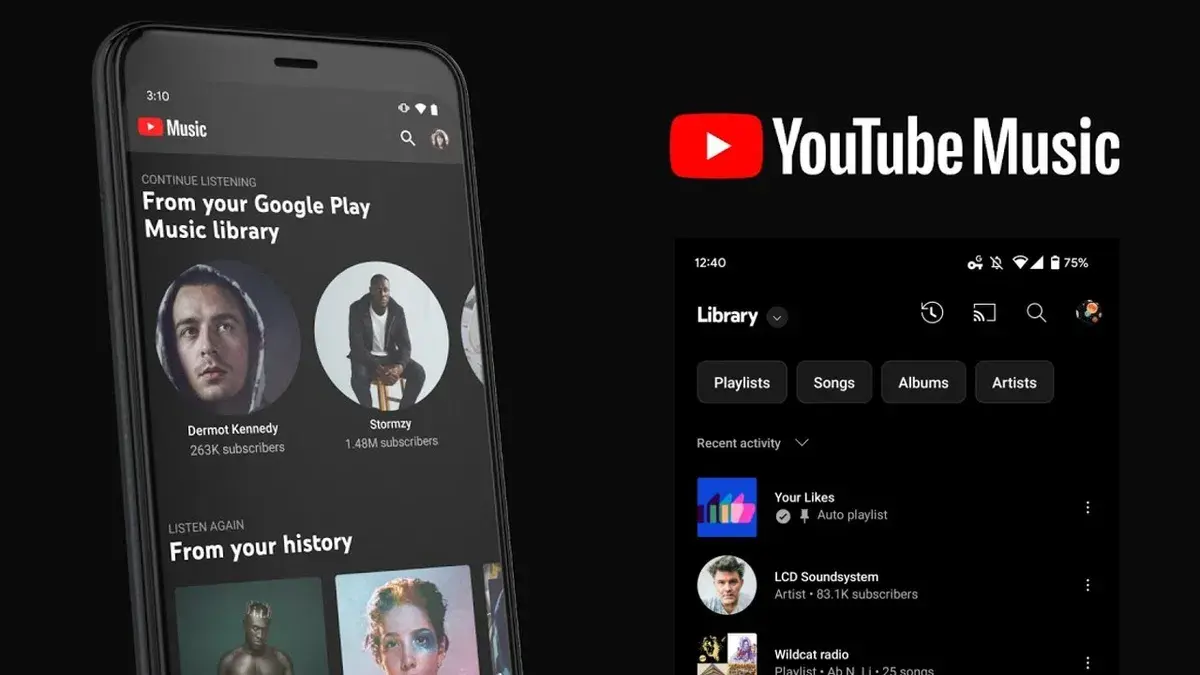
However, the redesign also introduces some complications. Notably, the “Stop Casting” button has been removed, and there is no longer a Pause/Play icon to control audio during a casting session. This change might require users to adjust their interactions with the app when managing casting operations, potentially leading to a less straightforward user experience in controlling playback while casting.
When the omissions of the Stop Casting and Pause/Play buttons were first noticed in the YouTube Music casting interface redesign, it was assumed that these were accidental and would be corrected before the feature was rolled out more broadly. However, this has not been the case. The company has implemented the design without these controls, meaning users must now adapt to a new way of managing their casting sessions.
Gizchina News of the week
To stop casting and return audio playback to the smartphone, users must now select “This phone” from the bottom sheet. This change in the user interface requires an additional step compared to the previous method of simply pressing a Stop Casting button, potentially complicating the user experience for those accustomed to the old layout.
As highlighted by 9to5Google, the redesigned casting interface for YouTube Music has removed the Pause/Play button. This change forces users to control playback either through the app’s “Now Playing” interface or by using Android’s system controls. While this may add a layer of inconvenience for some users, it’s worth noting that the volume control slider remains accessible directly from the cast menu, allowing for some degree of immediate interaction with the music controls.
YouTube Music New Album Cover May Affect User Experience 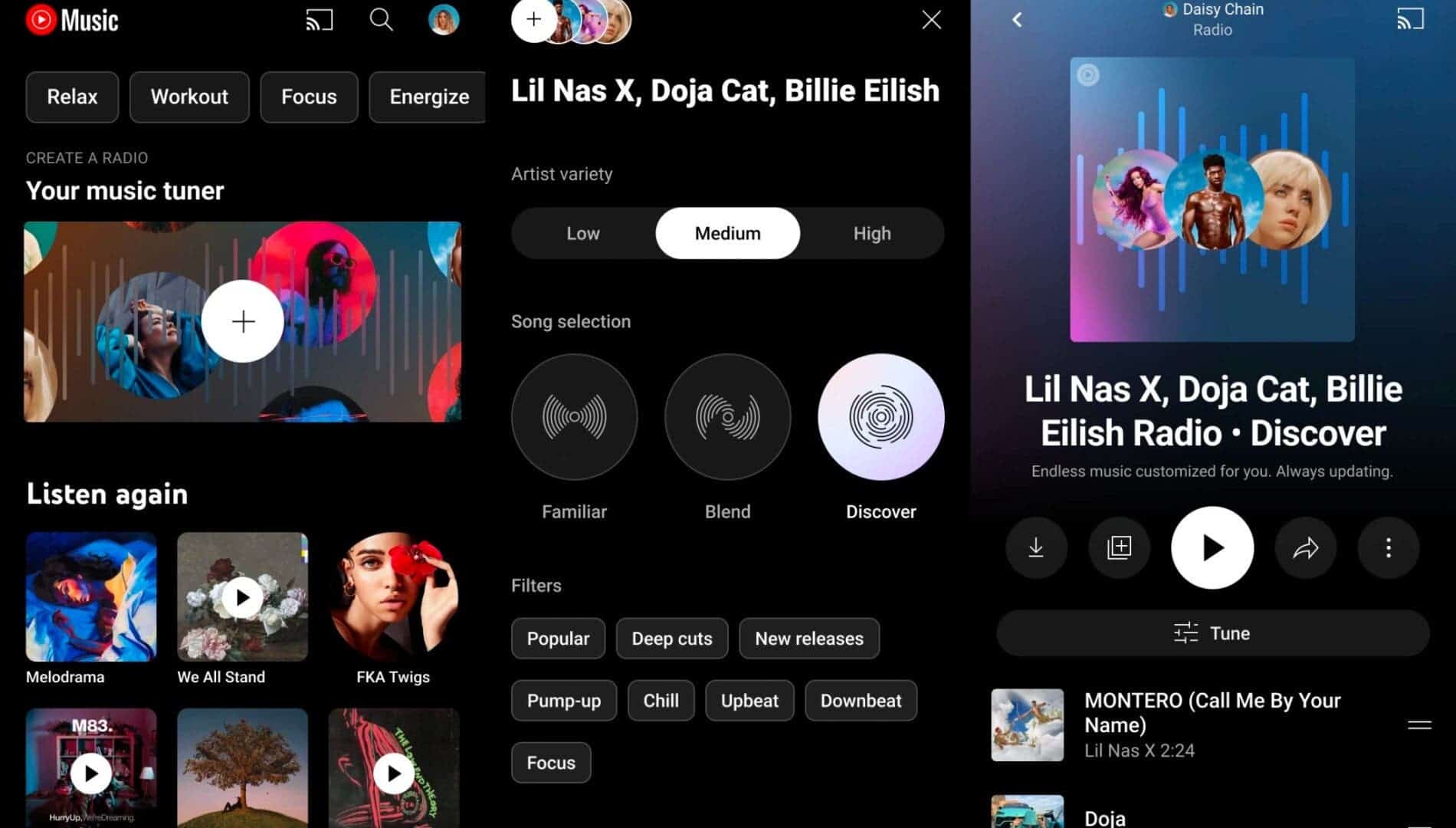
Another notable change in the new design is the reduction in size of the preview/album cover in the casting interface. This smaller visual representation could affect the user experience by making it less visually engaging compared to the larger album art previously displayed. These modifications in the interface layout reflect a shift in how users interact with and control their music streaming when casting via YouTube Music.
The updated YouTube Music casting interface may initially feel jarring to users familiar with the previous design. The transition from a centrally positioned floating cast menu to a bottom-sheet interface marks a significant change in how users interact with the app during casting sessions. However, this new design offers a more streamlined experience by consolidating all device options into one easily accessible location, even while casting is active.
This reconfiguration addresses previous space limitations that restricted the inclusion of multiple controls in the old cast menu. By moving to a bottom-sheet layout, YouTube Music can now display more devices and options without the clutter and spatial constraints of the older design. Although it may take some time getting familiar with it, this update ultimately enhances functionality and user accessibility during the casting process.




