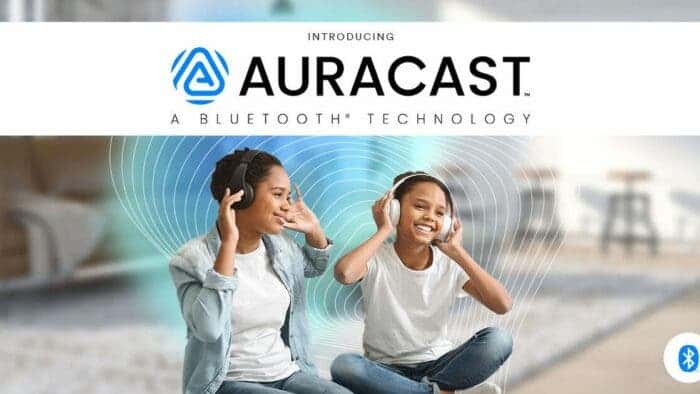Android 15 is the upcoming version of the Android operating system. According to recent reports, Android 15 will open a dedicated Auracast page to share audio with nearby devices. This feature will allow users to share audio with nearby devices without the need for a third-party app. Android Authority reported that Google plans to develop a dedicated audio-sharing interface in the Android 15 system. This interface will highlight the Auracast function to help users easily share media (audio) with nearby devices.
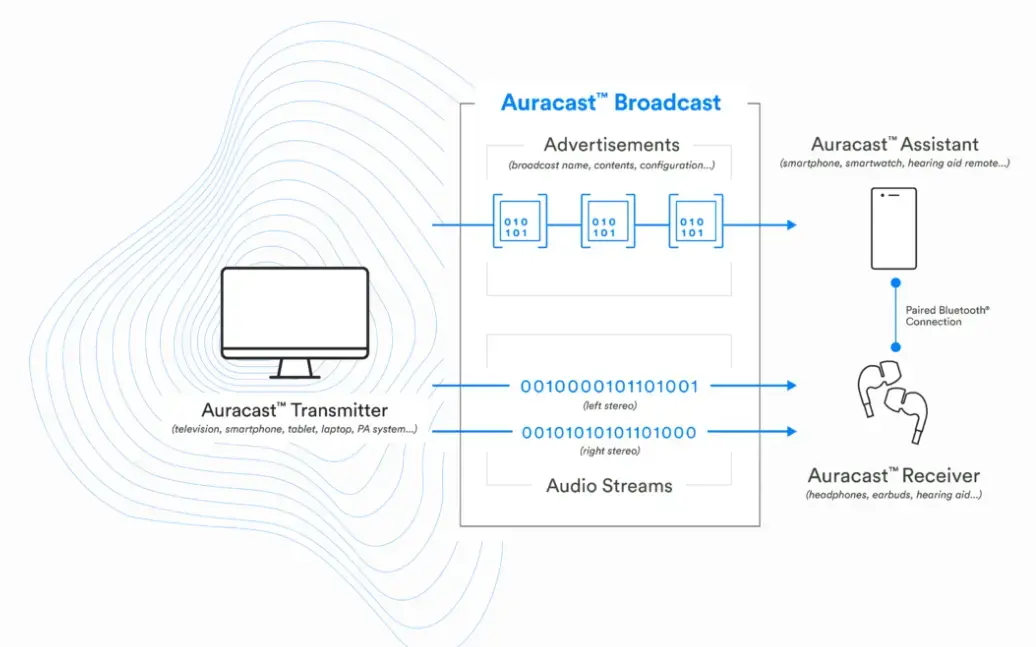
Recall that Bluetooth Special Interest Group announced the Auracast function in 2022. This is an upcoming Bluetooth broadcast function that is claimed to promote a new wireless audio experience. It also promises to help users easily share audio with friends and family. This feature was previously called Audio Sharing, then changed to “Auracast Broadcast Audio.”
What is Auracast?
Auracast is a feature that allows users to share audio with nearby devices. It is similar to Apple’s AirPlay and Google’s Cast technology. According to reports, Auracast Broadcast Audio enables a transmitter (such as a smartphone, laptop, TV, etc.) to broadcast audio to an unlimited number of nearby Bluetooth receivers (such as headphones, speakers, or hearing aids). When users listen to music using their phones and headphones, they can share it with friends or family via Auracast, so they can listen to the music together using Auracast-enabled headphones.
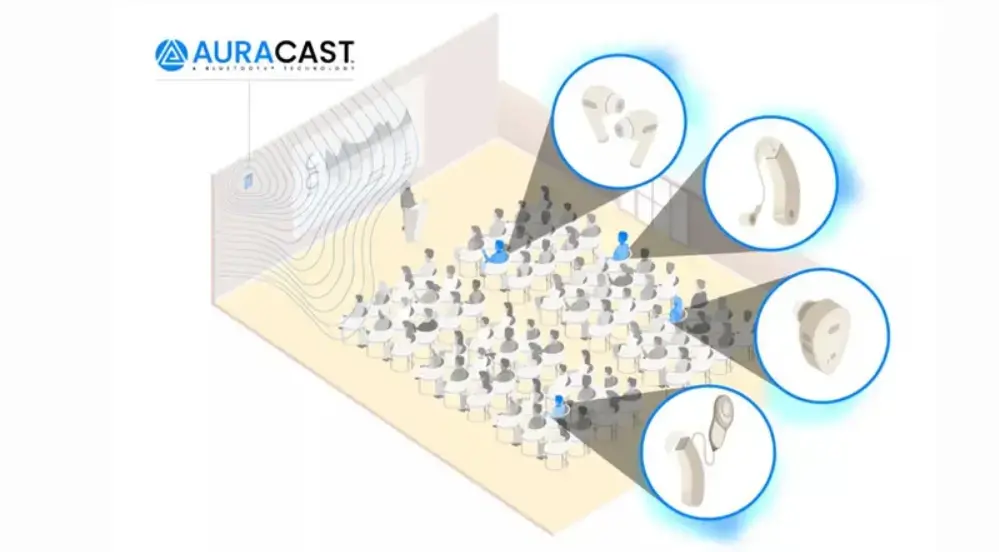
Although Auracast was released a year and a half ago, there are still not many headphones on the market that support it. However, this may change in 2024, as many accessory manufacturers will launch new products that support Auracast, and most smartphones released now also support Auracast. To prepare for these new devices, Google is preparing to add a dedicated “Audio Sharing” page in Android 15. This will allow users to share or connect to nearby LE audio streams.
How will Auracast work?
Auracast will work by creating a dedicated page on Android 15 that will allow users to share audio with nearby devices. Users will be able to access this page by swiping down from the top of the screen and tapping on the Auracast icon. Once the page is open, users will be able to select the audio they want to share and choose the nearby devices they want to share it with.

According to Auracast’s official website, finding and selecting an Auracast broadcast will be an easy process. It will use the following process
- Smartphones, watches, or hearing aids are all Auracast assistants. The device will first scan for any available Auracast ad
- If found, an interface will pop up and with one click, a user could join an Auracast broadcast. This is just like searching for Wi-Fi and joining the network.
- After selecting the Auracast of choice, all the information that you need to join the Auracast will be provided by the device.
What are the benefits of Auracast?
Auracast will provide several benefits to Android users. First, it will allow users to share audio with nearby devices without the need for a third-party app. This will make it easier for users to share audio with friends and family. Second, Auracast will provide a seamless experience for users. Users will be able to share audio with nearby devices with just a few taps. Finally, Auracast will be a built-in feature of Android 15, which means that users will not need to download any additional apps to use it.
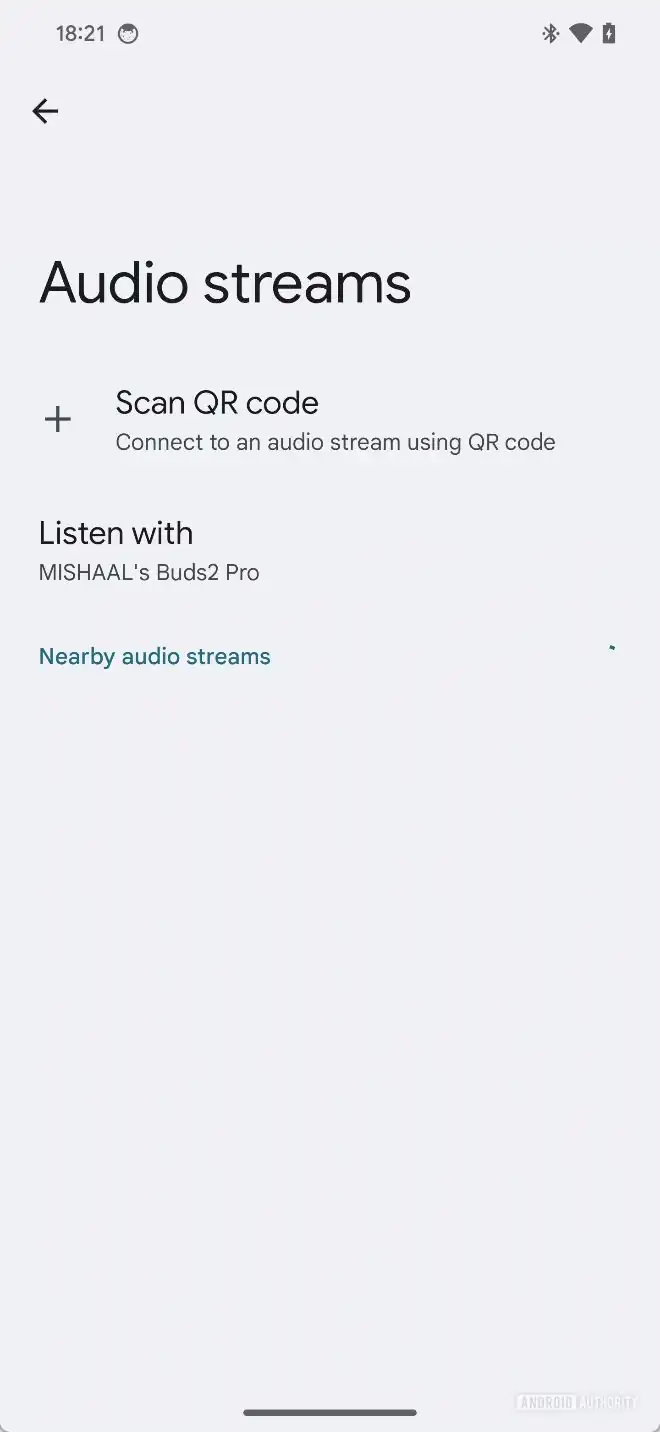
1. Universal Accessibility: Auracast makes public audio content more accessible to individuals with hearing devices, such as hearing aids and cochlear implants, as well as to those using headphones or earbuds. This technology enhances the overall listening experience for a wide range of users, regardless of their hearing capabilities.
2. Seamless Connectivity: With Auracast, users can easily identify and connect to public audio streams in places like movie theaters, conference halls, or fitness centers. This seamless connectivity enhances the user experience and allows individuals to engage with audio content in various public spaces.
3. Multi-Stream Audio: Auracast supports the transmission of multiple audio streams between a source device and a receiver. This feature is particularly useful in scenarios where multiple audio sources need to be transmitted and received simultaneously, enhancing the flexibility and utility of the technology.
4. Low Power Consumption: Bluetooth LE Audio, including Auracast, is designed to operate at reduced power consumption while maintaining high-quality audio streaming. This not only prolongs the battery life of the connected devices but also enables the integration of the technology into a wide range of audio devices.
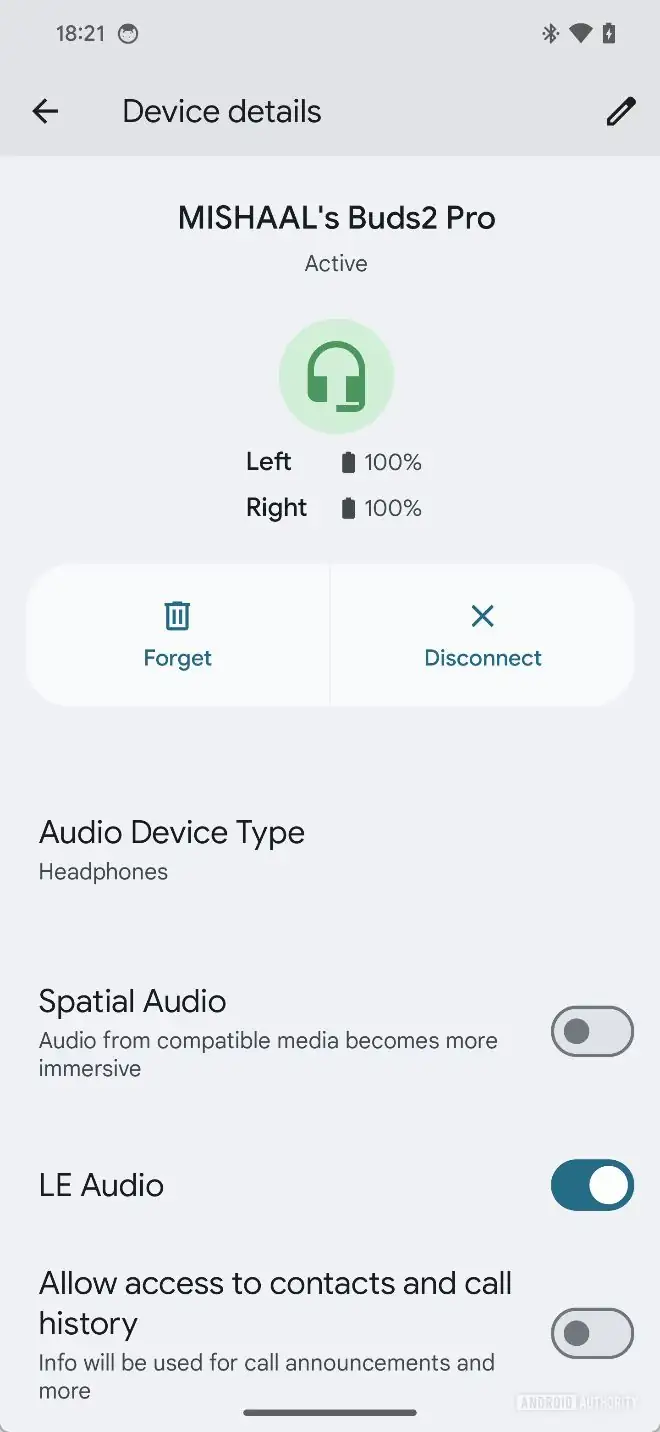
Conclusion
Android 15 promises to revolutionize audio sharing with the introduction of Auracast, a dedicated feature aimed at seamlessly connecting users with nearby devices. Auracast, akin to Apple’s AirPlay and Google’s Cast technology, enables effortless sharing of audio content without the need for third-party apps. With a dedicated page in Android 15, users can easily tap into this feature, allowing for universal accessibility, seamless connectivity, and multi-stream audio transmission. Moreover, Auracast’s low power consumption ensures prolonged battery life while maintaining high-quality audio streaming, making it an attractive option for a wide range of audio devices. As accessory manufacturers prepare to launch products supporting Auracast, Android users can anticipate a more immersive and collaborative audio experience facilitated by this innovative technology.
Author Bio
Efe Udin is a seasoned tech writer with over seven years of experience. He covers a wide range of topics in the tech industry from industry politics to mobile phone performance. From mobile phones to tablets, Efe has also kept a keen eye on the latest advancements and trends. He provides insightful analysis and reviews to inform and educate readers. Efe is very passionate about tech and covers interesting stories as well as offers solutions where possible.