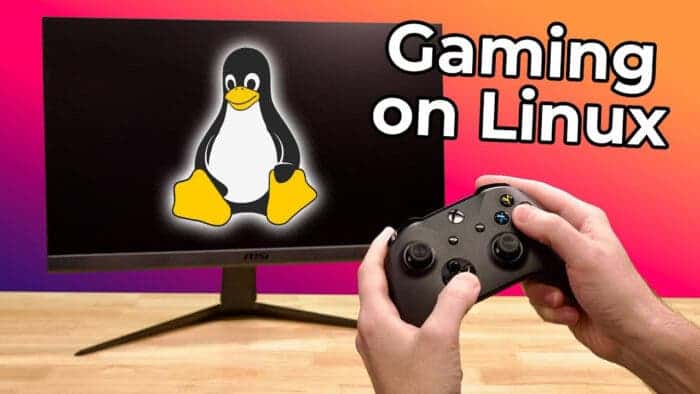While Linux isn’t the first choice for gamers, it has seen massive growth throughout the years. Thanks to the big push made by Valve, the OS has started to get more attention from developers. But you can’t consider each of the distros as the best Linux distro for gaming. Some are better than others, which are:
SteamOS – The Most Popular Linux Distro for Gaming

Thanks to the phenomenal success of the Steam Deck, SteamOS has become a massive hit as the best gaming Linux distro. But is it the definitive choice for all Linux gamers?
Developed by Valve, the minds behind Steam itself, SteamOS boasts two distinct flavors. The first resides only on the Steam Deck, powering its seamless gaming experience. The second, HoloISO, brings the Deck’s magic to compatible PCs. You can see it as an unofficial version of SteamOS.
Unlike traditional desktop operating systems, SteamOS allocates your PC’s resources with laser focus. Background tasks that hog power on other systems take a backseat. This ensures buttery-smooth gameplay.
SteamOS shines brightest with Steam Deck-verified titles deemed playable on the handheld. But native Linux games and non-verified titles need you to switch to desktop mode. That can disrupt the streamlined gaming flow.
It doesn’t matter whether you prefer a gamepad or the precision of a mouse and keyboard. This Linux distro for gaming can work seamlessly with both input configurations.
Where to download the PC version of SteamOS from: HoloISO for GitHub
Drauger OS – Another Great Linux Gaming Distro

SteamOS is popular and well-suited for Deck-verified titles. But it’s not the only contender in the Linux gaming arena. Meet Drauger OS. Built upon the solid foundation of Ubuntu LTS, Drauger OS takes performance to the next level.
This Linux distro for gaming throws away the stock Ubuntu kernel. Instead, it embraces the mainline Linux kernel. But that’s not all. The developers meticulously compile this kernel with low latency in mind. To push the limits further, they cranked up the scheduling frequency to a staggering 1000Hz.
All these enhancements make all the games run buttery smooth. This gaming Linux distro also comes with a customized Xfce desktop environment. It is lightweight and unobtrusive, further enhancing the gaming experience. You don’t even need to worry much if you’re new to Linux. The distro is easy to navigate.
Moreover, like SteamOS, the Drauger OS has support for most controllers. Also, PlayOnLinux, WINE, Lutris, Steam, and DXVK work on this gaming Linux distro.
Where to download Drauger OS from: official website
Fedora Games – The Linux Gaming Distro That’s Preloaded With Games

Tired of scouring repositories for your next open-source gaming fix? Look no further than Fedora Games. It’s a gaming Linux distro that’s packed with a treasure trove of titles. But that’s not the only good thing about this distro.
Fedora Games lets you boot into a Live CD environment and start playing immediately. Dive into strategy games like Freeciv, a modern take on the classic Civilization. Or unleash your inner daredevil in Extreme Tux Racer. The selection also caters to action enthusiasts with Hedgewars.
While Fedora Games comes packed with entertainment, it prioritizes open-source titles. You can install Steam, WINE, or PlayOnLinux to expand your gaming collection.
Where to download Fedora Games from: official website
Ubuntu GamePack – The Linux Distro for Gaming That’s Packed with Optimizations
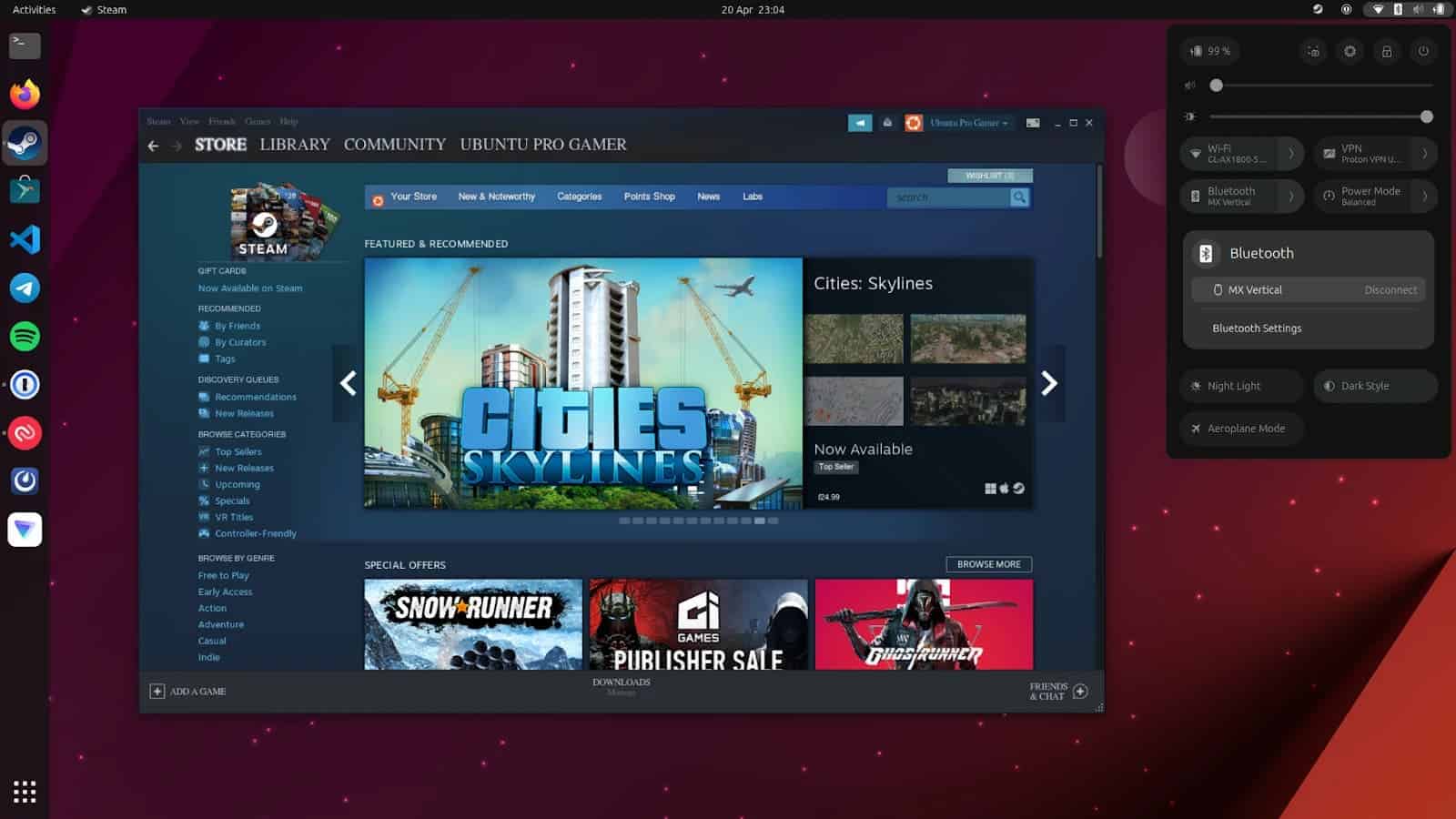
Ubuntu GamePack emerges as a strong contender for gaming Linux distros. It offers a rich experience that blends familiarity with unique optimizations and a treasure trove of tools. Built upon the stable foundation of Ubuntu, it caters to both gaming enthusiasts and casual players alike.
While sharing similarities with Drauger OS, Ubuntu GamePack carves its own path. It leverages a customized Gnome desktop environment, providing an appealing and easy interface. All the aspects are tailored for gamers.
Pre-installed platforms like Steam and PlayOnLinux unlock a vast library of titles. But this Linux gaming distro goes beyond preloaded games. Its highlight lies in GameMode. It’s a set of optimizations that fine-tunes the system for smoother gameplay. Experience reduced latency, improved frame rates, and a more responsive gaming experience.
Don’t let the gaming focus fool you. Ubuntu GamePack comes equipped with a full suite of regular desktop productivity apps. So, besides gaming, you can get serious work done on this Linux distro for gaming.
Where to download Ubuntu GamePack from: official website
Pop!_OS – The Best Distro to Build Your Gaming Station
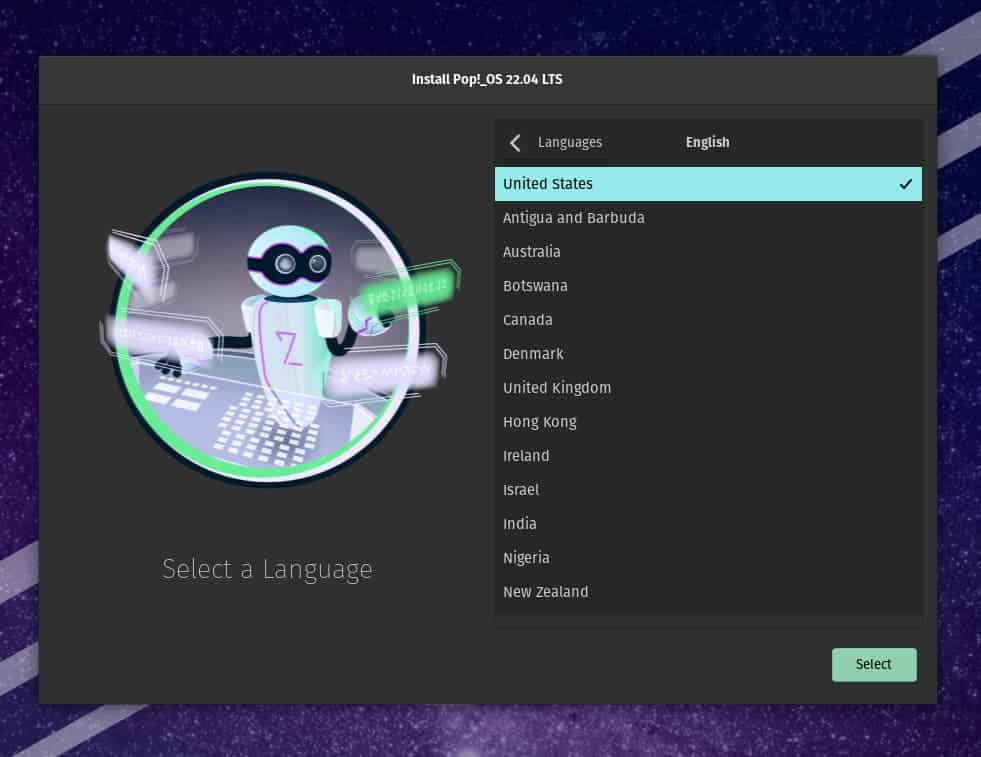
For the DIY enthusiast within every gamer, Pop!_OS emerges as a shining star. It’s developed by hardware vendor System76. But what sets it apart? This Ubuntu-based distro empowers you to build your gaming station the way you want it.
Unlike distros packed with pre-installed tools, Pop!_OS takes a minimalist approach. It provides the essential foundation, and the Pop Shell interface is built on top of Gnome. And it lets you personalize the rest.
Gamers often wrestle with hybrid graphics on Linux. Pop!_OS simplifies this struggle by providing the tools to configure your system. Launch games on your dedicated GPU through the context menu. This ensures smooth and powerful performance.
Don’t be mistaken for the lack of pre-installed games. Pop!_OS’s app store grants you effortless access to renowned platforms like Steam, Lutris, and GameHub. So, you have the freedom to explore a vast library of titles.