Google has recently invited users to test the new version of Chrome browser for Windows 10 and Windows 11. According to ITHome, Google sent the invitation to Canary channel users. The company is inviting the Canary channel users to test the global media control interface of the Chrome browser. Google began inviting ChromeOS users to try out the experience last month. Now it is further inviting Windows 10 and Windows 11 system users to participate in the experience. The “Global Media Control” feature allows users to control media playback across all tabs and windows in Chrome. This makes it easier to manage audio and video content.
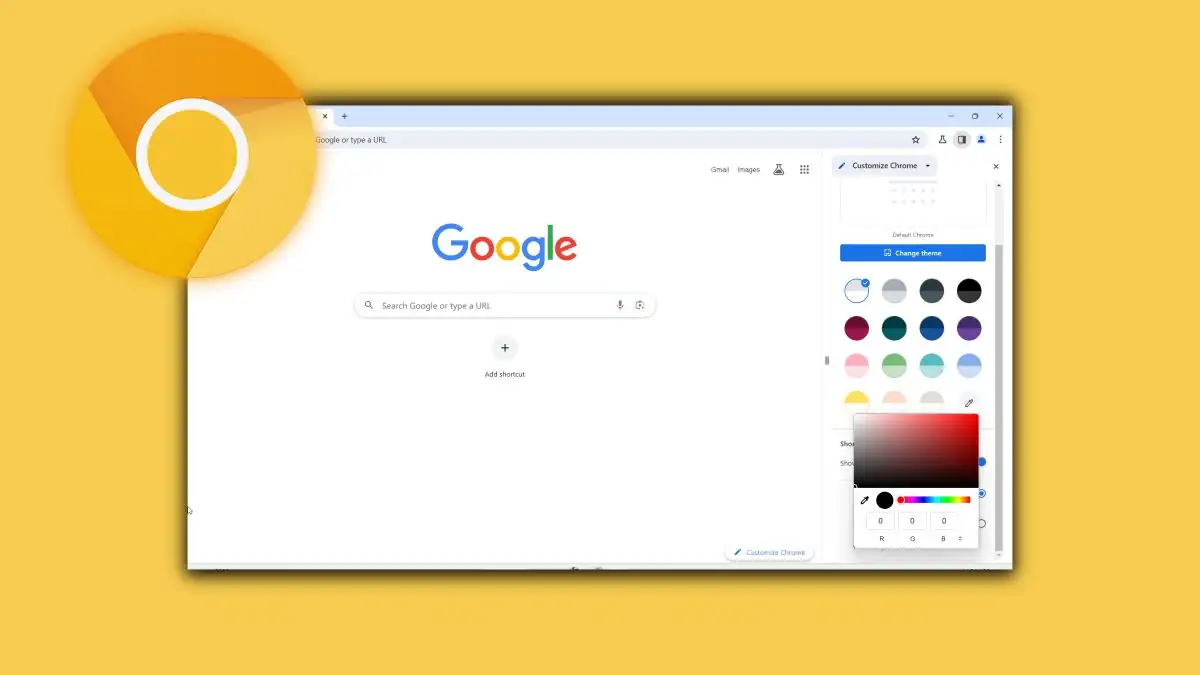
How to start testing the Global Media Control
To test this new feature on Google Chrome, use the steps below
- Download and open the Chrome Canary browser on Windows 10 or Windows 11 systems
- Enter Chrome://flags in the URL box
- Search and find Global Media Controls updated UI
- Click the drop-down menu on the right and select “Enabled”
- Restart the Chrome browser for the changes to take effect.
After Windows 10 and Windows 11, users enable this feature in the Chrome Canary version, they can see the same user interface as ChromeOS, using Google’s Material You design language. It also offers an option to switch to automatic translation of subtitles. After Google collects user feedback and suggestions, it will further polish the “Global Media Control” feature.
Once the Global Media Controls feature is enabled, users can easily control media playback from a centralized hub without switching back to the source. This provides a convenient way to manage media content while browsing the internet.
The Chrome Global Media Control feature provides users with a centralized tool for managing media playback across multiple tabs and websites in the Chrome browser. While this feature offers several advantages, it also comes with its own set of limitations and drawbacks. Below are the pros and cons of the Chrome Global Media Control feature:
Pros and Cons of the Global Media Control Feature
Pros:
1. Convenience: One of the primary advantages of the Chrome Global Media Control feature is its convenience. Users can easily control media playback, including play, pause, and skip functions, without having to switch between different tabs or windows.

2. Centralized Control: With the Global Media Control button located prominently in the Chrome toolbar, users have centralized control over all media content playing in various tabs. This streamlines the user experience and reduces clutter on the screen.
3. Enhanced Productivity: By allowing users to manage media playback more efficiently, the Global Media Control feature can enhance productivity. Users can quickly pause or mute media content that may be distracting them while working or browsing the web.
4. Accessibility: The feature improves accessibility for users who may have difficulty navigating between multiple tabs or locating media players embedded within web pages. The Global Media Control button provides a straightforward interface for managing media content.
5. Compatibility: The Chrome Global Media Control feature is compatible with a wide range of websites and streaming platforms, making it a versatile tool for controlling media playback across different online platforms.
Cons:
1. Limited Functionality: While the Global Media Control feature offers basic playback controls, such as play, pause, and skip, it lacks more advanced features commonly found in dedicated media player applications. Users may miss features like volume control, playback speed adjustment, and playlist management.
2. Lack of Customization: The Chrome Global Media Control feature provides limited customization options for users. There are no settings to adjust the appearance or behaviour of the media control button, which may limit its usability for some users.
3. Privacy Concerns: This feature requires access to users’ browsing activity and media playback information across different websites. Some users may have privacy concerns about the collection and use of this data by Google or third-party developers.
4. Compatibility Issues: While the feature is designed to work seamlessly across various websites and platforms, compatibility issues may arise with certain websites or media players. Users may encounter situations where the Global Media Control button does not function correctly or fails to detect media playback.
5. Limited Platform Support: The Chrome Global Media Control feature is exclusive to the Chrome browser and may not be available on other web browsers. This limits its usefulness for users who prefer to use alternative browsers or platforms.

Conclusion
In conclusion, the introduction of the Global Media Control feature in the Chrome browser for Windows 10 and Windows 11 represents a significant enhancement in user experience, offering convenience and centralized control over media playback across multiple tabs and websites. By enabling users to manage audio and video content more efficiently, this feature streamlines productivity and enhances accessibility.
However, while this feature brings several advantages, it also presents certain limitations and concerns, including its limited functionality compared to dedicated media player applications, lack of customization options, and potential privacy implications related to data collection. Compatibility issues and limited platform support further underscore the need for continued refinement and optimization of the feature.
This feature reflects Google’s commitment to improving user interaction with media content on the Chrome browser, and as users provide feedback and suggestions, further enhancements and refinements can be expected to address the identified drawbacks and ensure a seamless browsing experience for all users.
Author Bio
Efe Udin is a seasoned tech writer with over seven years of experience. He covers a wide range of topics in the tech industry from industry politics to mobile phone performance. From mobile phones to tablets, Efe has also kept a keen eye on the latest advancements and trends. He provides insightful analysis and reviews to inform and educate readers. Efe is very passionate about tech and covers interesting stories as well as offers solutions where possible.





