Do you own a Pixel phone? If so, we’ve got some thrilling updates for you! Google is releasing the next quarterly cycle of Android 14 QPR3 Beta 1. Numerous new features, improvements, and bug fixes are included in this most recent release to improve the user experience overall. This Android 14 QPR3 beta release will improve your Android experience with its many interesting updates. There’s plenty to be excited about, including increased security and better performance.
The Android 14 QPR3 Beta 1 (AP21.240119.009) comes along with the February 2024 security patch. The update is now available on the Pixel 5a, Pixel 6, Pixel 6 Pro, Pixel 6a, Pixel 7, Pixel 7 Pro, Pixel 7a, Pixel Tablet, Pixel Fold, Pixel 8, and Pixel 8 Pro, in addition to the Android Emulator. In case you find a bug on Pixel smartphones, you may report issues using the Android Beta Feedback app. To report issues, you can use Quick Settings or the app drawer. The Android Beta community is active on Reddit. You may post bugs in the Google issue tracker.
Android 14 QPR3 Beta 1: Key Features
The new beta update fixes several bugs and brings new features. Subsequently, 9to5Google has listed some of its key features, which are discussed below:
1. Added Touch sensitivity in the Display section
Google has introduced a new feature called “Touch sensitivity.” Users can adjust the sensitivity of the screen by using the feature. Additionally, it could be beneficial for individuals who use screen protection.
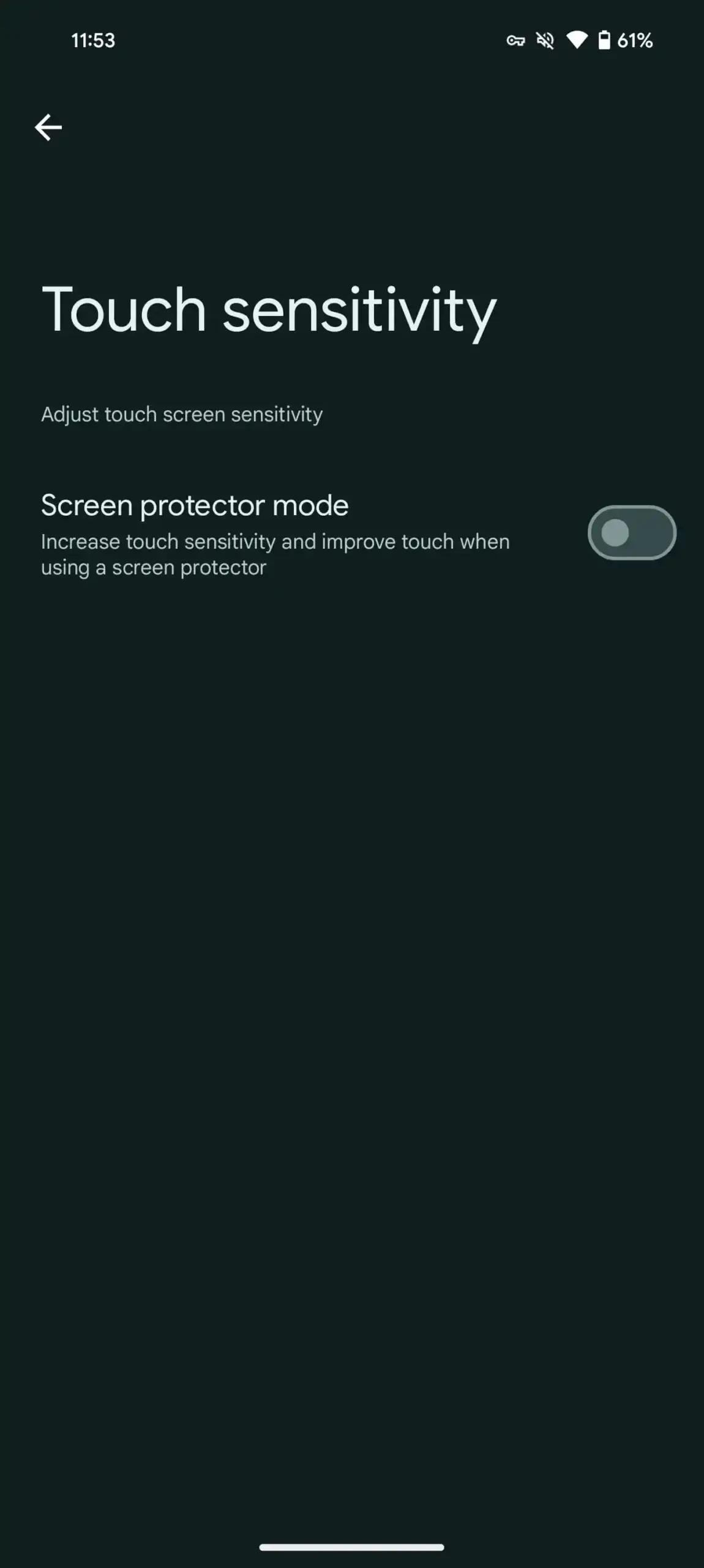
2. Scanning for deceptive apps
The new feature performs a quick action to scan and analyse deceptive apps. It includes checking app activity for phishing or any other inappropriate behaviour.
- Settings > Security & privacy > More security & privacy > Scanning for deceptive apps
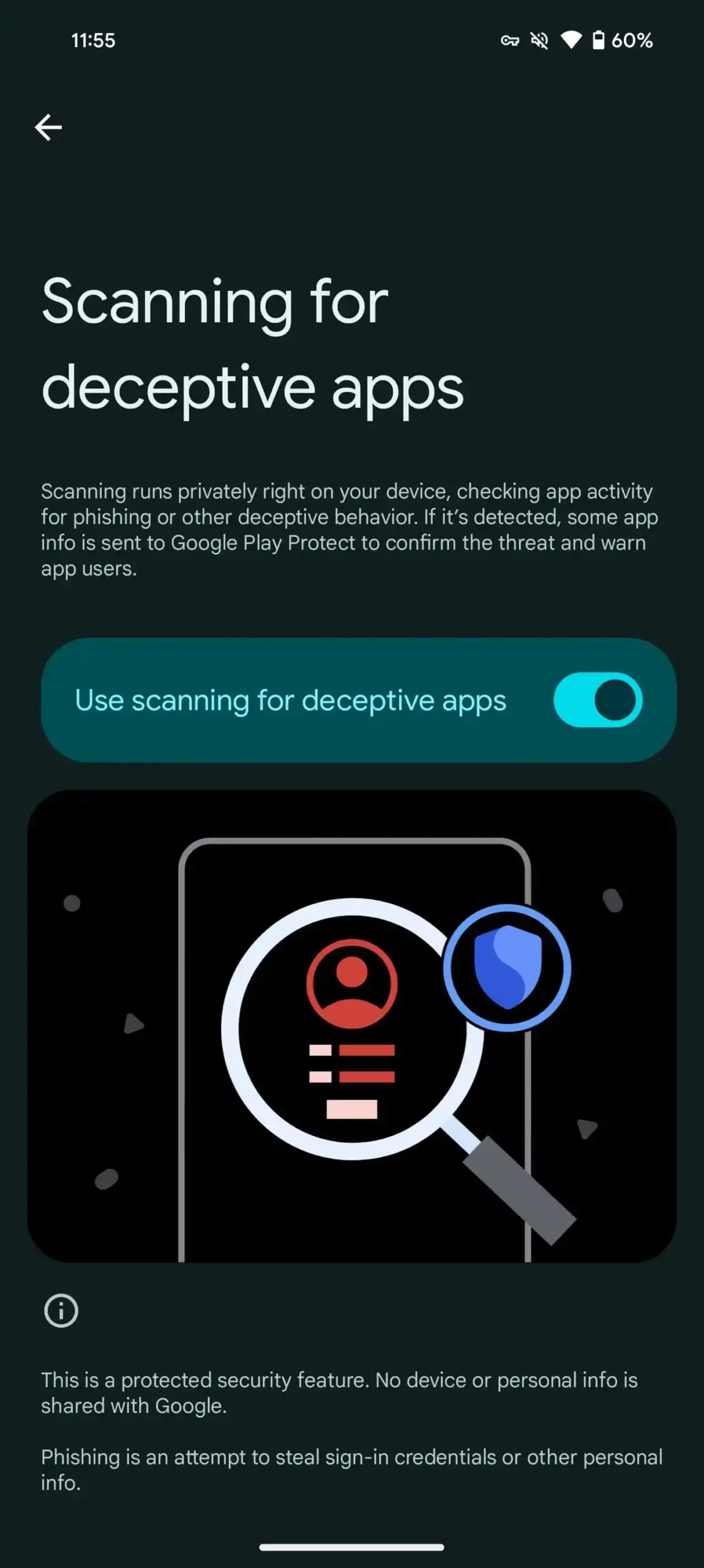
3. Introducing Circle to Search
Recently, Google released Circle to Search for the Pixel 8 Series as a part of the Pixel Feature Drop. Now, the feature is available to beta users.
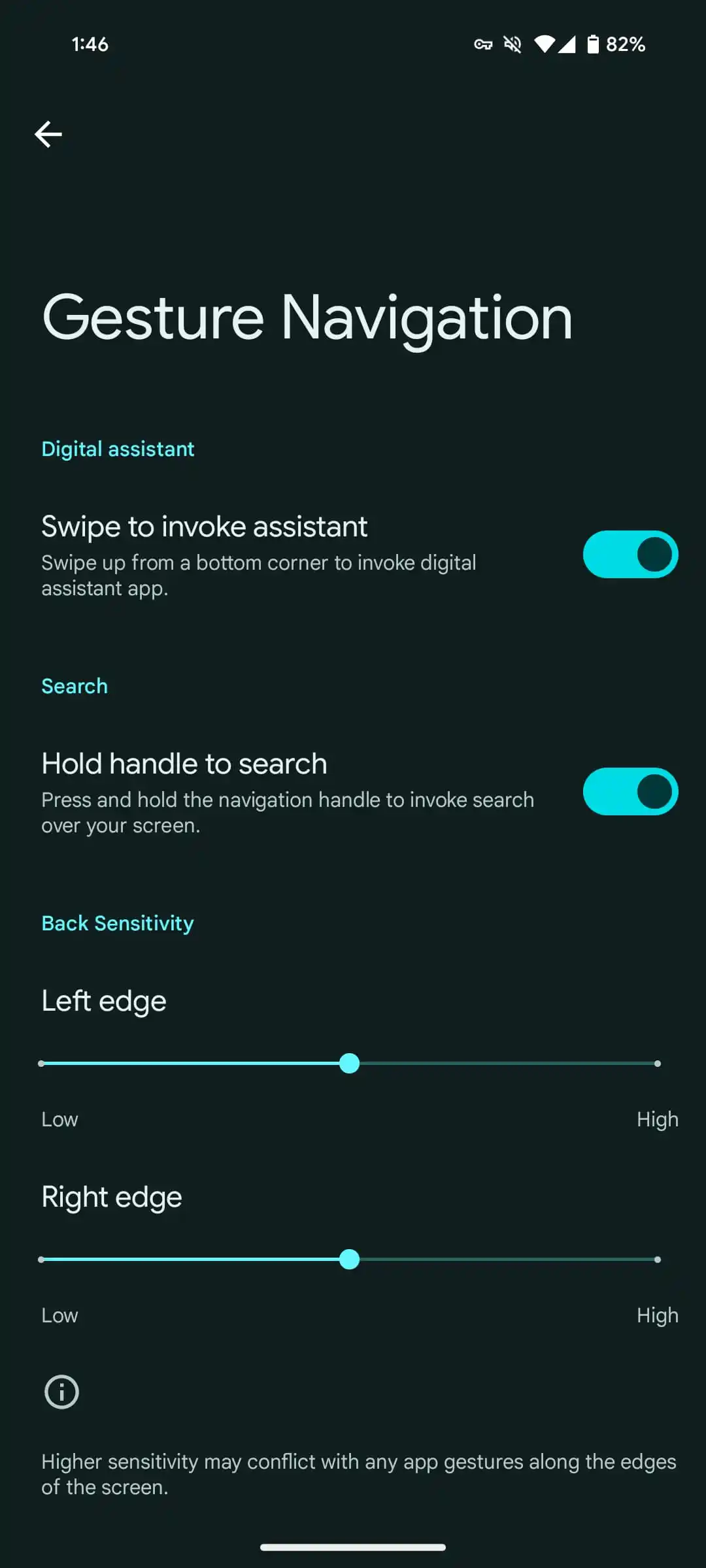
4. Performance Boosts for a Smooth User Experience
Google has prioritised improving the Android operating system’s performance in this release. With your Pixel device, you can anticipate snappier performance overall, quicker app launches, and smoother scrolling. This implies that there won’t be any latency or performance problems when using your phone to navigate around.
5. Enhanced Privacy and Security Features
With smartphones, security and privacy are of utmost importance. Google has improved these elements in multiple stages with Android 14 QPR3 Beta 1. You now have more control over what data applications may access, thanks to the updated permission controls. Google has also included more robust security mechanisms to guard your device from attacks and vulnerabilities.
6. Bug Fixes and Stability Improvements
If bugs and stability concerns are not fixed, no software upgrade is finished. With the release of Android 14 QPR3 Beta 1, Google has made tremendous progress in this area. With the majority of the reported bugs on your Pixel device resolved, you should anticipate a more stable and dependable experience.
How Can You Get Android 14 QPR3 Beta 1?
You may register for the beta programme if you’re excited to test out the newest features and enhancements that Android 14 QPR3 Beta 1 has to offer. Pixel owners may enrol their devices and receive beta updates straight from Google through an intuitive portal. It’s crucial to remember that beta builds aren’t the final stable releases, so they could have some bugs or stability problems. Before installing any beta updates, make sure you have a backup of your data.
Android 14 QPR3 Beta Hints Android 15 Arrival with Easter egg
According to 9to5Google (Source), Google has modified the Easter egg that appears to hint at the impending Android 15 release, which should happen soon with the release of Android 14 QPR3 Beta 1. Eventually, with every new iteration, Android 14 carried on Google’s long-standing tradition of releasing a new Easter egg in the Settings menu. Every year is different than the last; sometimes it’s just a fun design, and other times they are exact replicas of well-known games. Since Android 14 includes capabilities for satellite communication, the Easter egg has an outer space design.
Android 14’s Easter egg causes the smartphone to rumble like a spacecraft taking off when you long-press it. Eventually, the device launches into a space-themed minigame where you may use coordinates to find planets orbiting a star. The NASA-reminiscent round emblem is replaced with an inverted triangle in the QPR3 Beta 1 design. The Android logo and colours are the same; however, “Android 14” is not present.

The first preview of Android 15 is expected to be released in February or March, though that date is yet unknown. Considering this Easter egg modification, it is increasingly probable that Google’s next major release is just around the corner.
Factory Images
The majority of users will install through the Android Beta Program, while sideloading and flashing are other options. Simply click on the relevant link below on your Pixel device.
- Pixel 8 Pro: Factory Image — OTA
- Pixel 8: Factory Image — OTA
- Pixel Tablet: Factory Image — OTA
- Pixel Fold: Factory Image — OTA
- Pixel 7a: Factory Image — OTA
- Pixel 7 Pro: Factory Image — OTA
- Pixel 7: Factory Image — OTA
- Pixel 6a: Factory Image — OTA
- Pixel 6 Pro: Factory Image — OTA
- Pixel 6: Factory Image — OTA
- Pixel 5a: Factory Image — OTA
In the meantime, if you want the QPR2 stable release. You should not install today’s QPR3 Beta 1 update; you can opt out of the beta programme and obtain the public stable version of Android 14 QPR2 without having to wipe your device. All user data on the device will be erased by standard program rules if you choose to leave the programme after installing Beta 1 or any subsequent upgrades. There will be an OTA “Downgrade” if you opt-out. Wait until the public release of Android 14 QPR2 and ignore this update.





