Microsoft recently released the PC Manager app in the Microsoft Store, promising performance optimization and convenient tools for Windows 10 and 11 users. While it offers seemingly helpful features, concerns have emerged regarding its methods and potential harms.
Microsoft PC Manager: Questionable Practices Cloud a Useful App
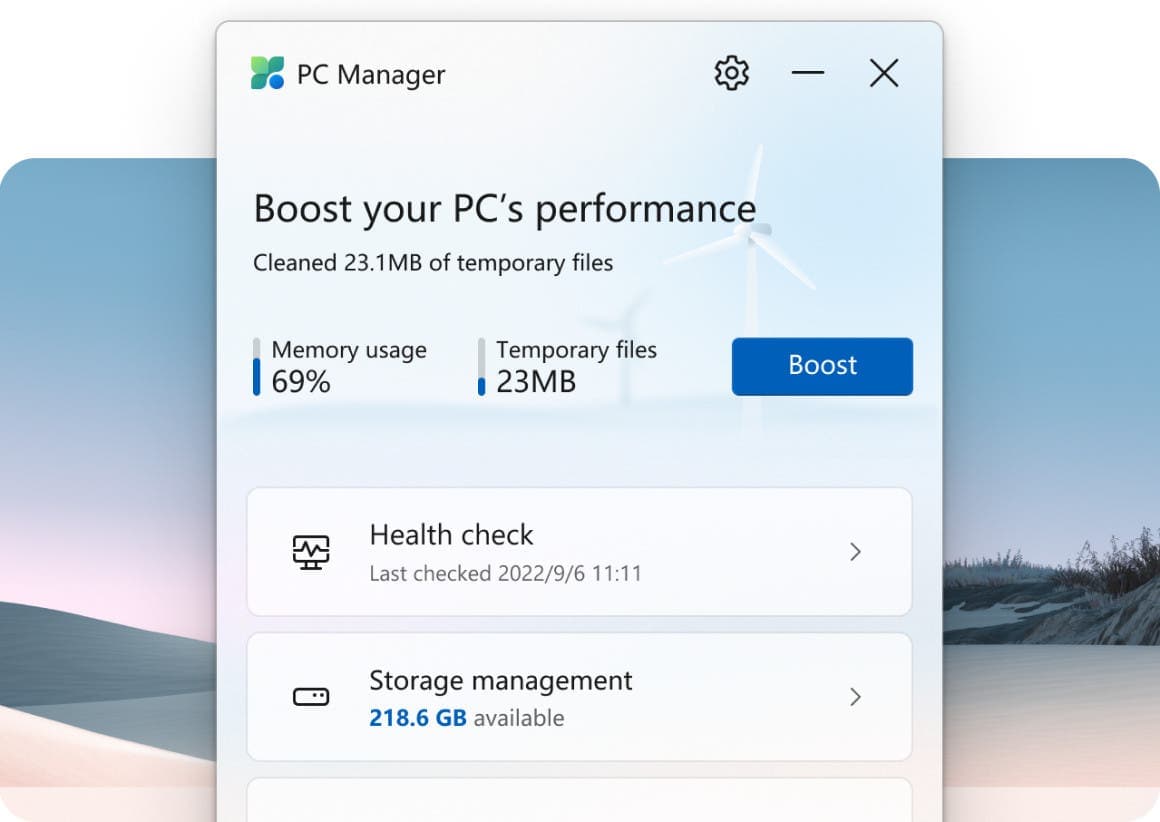
One primary concern centers on the app’s “Deep cleaning” function, which purges the Windows Prefetch folder. This folder stores data for frequently launched applications, aiming to speed up their subsequent launches. However, Microsoft itself advises against modifying this folder, as doing so can negatively impact performance by increasing launch times. This discrepancy raises doubts about the effectiveness and potential harm of the PC Manager’s approach.
Further scrutiny reveals the presence of affiliate links within the Toolbox section, directing users to Chinese software websites with tracking parameters. These links seemingly contradict the app’s promise to be “pure without disturbance,” raising concerns about data collection and user privacy.
While these findings don’t definitively label the PC Manager as malicious, they warrant caution before using it. They highlight the potential pitfalls even within official Microsoft-developed tools, suggesting a critical approach to performance optimizers and system cleaners in general.
Moving forward, here are some key takeaways:
- Approach performance optimizers with caution: Always research app practices and user reviews before using them, even if they come from reputable sources.
- Understand the risks of modifying system files: Interfering with core system folders, like Prefetch, can have unintended consequences.
- Be mindful of affiliate links and potential data collection: Scrutinize any unexpected links within an app. Especially when privacy claims are made.
- Consider alternative solutions: Evaluate whether manual system maintenance or built-in system optimization tools might be safer and more effective.
Ultimately, making informed decisions about the tools you use on your computer empowers you to maintain good performance and safeguard your data.





