Smartphones have become ubiquitous, seamlessly integrating into our daily lives. For many users, these pocket-sized powerhouses have replaced the need for bulky computers, allowing for on-the-go transactions, communication, and entertainment. While advancements in design, camera technology, and processing power propel iPhones to the forefront of mobile devices, battery life remains a crucial area for improvement. This article delves into methods to maximize iPhone battery health and extend its overall lifespan.
Optimizing iPhone Battery Life for Peak Performance

Understanding Your iPhone’s Battery
Apple consistently strives to elevate the user experience with each new iPhone iteration. This often translates to more powerful processors, brighter and higher-resolution displays, and improved camera capabilities. Naturally, such advancements necessitate larger battery capacities to maintain sufficient runtime. However, optimizing how this hardware utilizes battery power throughout the day is paramount for achieving optimal battery health.
Strategies for Preserving iPhone Battery Health
By adhering to these recommendations, particularly those directly endorsed by Apple, you can significantly improve your iPhone’s battery performance:
-
Prioritize iOS Updates: Apple incorporates battery optimization patches and improvements within their routine iOS updates. Keeping your iPhone updated with the latest version ensures you benefit from the most recent battery-saving measures.
-
Maintain Optimal Operating Temperatures: Extreme temperatures, both hot and cold, can adversely affect your iPhone’s battery health. Avoid leaving your phone in direct sunlight for extended periods, and refrain from using it in excessively cold environments.
-
Utilize Genuine Apple Chargers: Third-party chargers and cables may not adhere to the same rigorous safety and quality standards as Apple-approved accessories. Using a genuine Apple Lightning cable paired with an Apple-certified power adapter safeguards your iPhone’s battery from potential damage.
-
Leverage Low Power Mode: When your iPhone’s battery level dips below 20%, Low Power Mode automatically activates, reducing background activity and power consumption to conserve battery life. You can also proactively enable Low Power Mode manually for extended battery usage.
-
Manage Your Applications Effectively: Certain applications, especially those that constantly run in the background, can be significant battery drainers. Regularly review your installed apps and remove those you no longer use frequently. Additionally, consider disabling background app refresh for applications that don’t require constant updates.
-
Disable Unnecessary Features: Location services, Bluetooth, and Wi-Fi, while convenient, contribute to battery consumption when left perpetually enabled. Develop a habit of deactivating these features when not actively in use.
-
Optimize Screen Brightness: While OLED displays, increasingly prevalent on modern iPhones, offer superior picture quality, screen brightness directly impacts battery life. Utilize auto-brightness for automatic adjustments based on ambient light conditions, or manually dim the screen in low-light environments.
-
Maintain Healthy Charging Habits: Refrain from letting your iPhone’s battery completely deplete whenever possible. Regularly topping up the battery throughout the day is preferable to deep discharge cycles. Conversely, avoid constantly keeping your iPhone plugged in at 100% charge, as this can also degrade battery health over time.
Additional Considerations
-
Battery Health Monitoring: Modern iPhones provide built-in functionality to monitor battery health. Access this information by navigating to Settings > Battery > Battery Health. Here, you can view the device’s maximum capacity, a metric representing the battery’s ability to hold a charge compared to when it was new. A lower percentage indicates reduced capacity, potentially requiring more frequent charging.
-
Replacement Battery Considerations: If you experience significant battery drain despite implementing the strategies outlined above, replacing the battery might be necessary. Apple offers a battery replacement service, ensuring the use of genuine parts and qualified technicians.
By adopting these practices, you can significantly enhance your iPhone’s battery life, ensuring it continues to perform optimally for extended periods. Remember, a healthy battery translates to a more seamless and enjoyable iPhone experience.
Optimizing iPhone Battery Life for Peak Performance
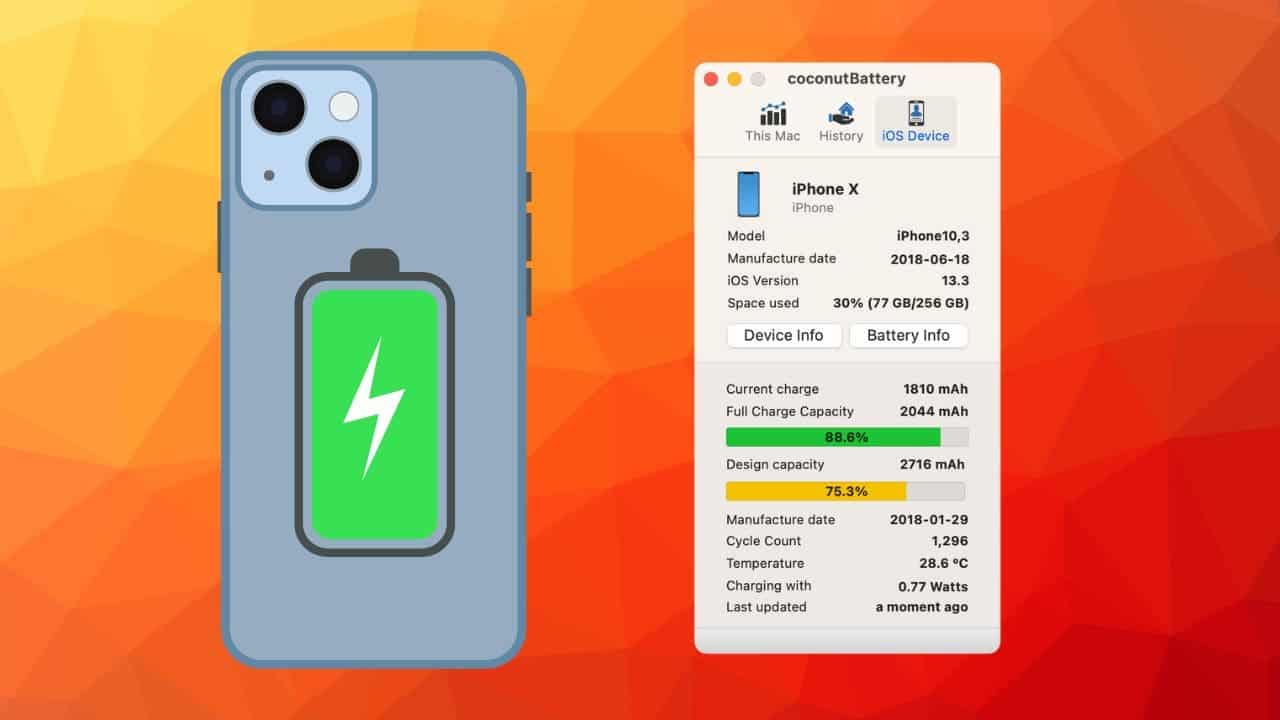
In-Depth Look at Battery Technology
Lithium-ion (Li-ion) batteries are the prevailing technology powering modern smartphones, including iPhones. These batteries function by shuttling lithium ions between electrodes during charge and discharge cycles. A full charge cycle occurs when a battery is completely depleted and then fully recharged. However, it’s important to understand that Li-ion batteries degrade slightly with each charge cycle, gradually reducing their overall capacity to hold a charge. This degradation is a natural consequence of the electrochemical processes occurring within the battery.
Several factors can accelerate Li-ion battery degradation, including:
-
Extreme Temperatures: As previously mentioned, exposing your iPhone to excessively hot or cold environments can expedite battery wear. Optimal operating temperatures typically range between 62°F and 78°F (17°C and 26°C).
-
Fast Charging: While convenient, frequently utilizing fast charging methods can generate additional heat within the battery, potentially accelerating degradation. For optimal battery health, consider using the standard charging adapter included with your iPhone.
-
Deep Discharge Cycles: Regularly allowing your iPhone’s battery to completely deplete before recharging can contribute to faster degradation. Aim to maintain battery levels above 20% whenever possible.
Impact of Gaming and Video Streaming
Mobile gaming and video streaming applications are notorious for their high processing power demands. These demanding tasks put significant strain on your iPhone’s hardware, including the battery. Extended gaming or streaming sessions can lead to rapid battery depletion.
Here are some strategies to mitigate battery drain while enjoying mobile entertainment:
-
Reduce Graphics Settings: Many mobile games offer adjustable graphics settings. Opting for lower graphics quality can significantly reduce processing demands and conserve battery life.
-
Minimize Background Activity: Close any unnecessary apps running in the background before starting a game or streaming video. Background applications can contribute to battery drain even when not actively used.
-
Utilize Airplane Mode (if applicable): If you’re streaming pre-downloaded content or playing an offline game, consider enabling Airplane Mode. This disables cellular data and Wi-Fi connectivity, further reducing battery consumption. However, this approach is only suitable for offline content.
Wireless Charging and Battery Health
Wireless charging offers a convenient alternative to traditional wired charging methods. However, it’s essential to understand the potential impact on battery health. Wireless charging often generates more heat than wired charging due to the additional energy conversion involved. While the difference is typically minor, it’s still a factor to consider, especially in hot environments.
Here are some tips for maximizing battery health when using wireless charging:
-
Utilize a Certified Wireless Charger: Ensure you’re using a wireless charger certified by Apple’s Made for iPhone (MFi) program. These chargers adhere to specific safety and performance standards.
-
Avoid Excessive Heat: Refrain from using wireless charging in direct sunlight or other hot environments. If your iPhone feels warm during wireless charging, consider placing it in a cooler location.
-
Consider Wired Charging for Extended Sessions: For extended charging sessions, particularly overnight, using a wired charger may be preferable to minimize heat generation.
Third-Party Battery Optimization Apps
Apple provides a comprehensive suite of built-in features for managing battery consumption on your iPhone. These tools include Low Power Mode, background app refresh controls, and detailed battery usage statistics. However, some users may opt to explore third-party battery optimization applications for additional functionality.
Before installing any third-party battery optimization app, it’s crucial to exercise caution. Here are some essential considerations:
-
App Reputation: Research the app’s developer and user reviews to gauge its legitimacy and effectiveness. Beware of applications with a history of security vulnerabilities or intrusive data collection practices.
-
App Permissions: Carefully review the permissions requested by the app during installation. Avoid applications seeking excessive access to system resources or personal data.
-
Focus on Features, Not Gimmicks: Many legitimate battery optimization apps focus on features like detailed battery usage breakdowns, scheduled charging profiles, or reminders to enable Low Power Mode. Be wary of apps promising unrealistic battery life improvements or employing aggressive tactics that could potentially harm your battery.
By adopting a combination of these strategies and remaining vigilant when considering third-party applications, you can effectively optimize your iPhone’s battery health and ensure it continues to deliver peak performance for an extended period.





