If you want to maximize Microsoft Copilot’s capabilities, you can enhance query responses with plugins like Spotify and Adobe. Recently, a new plugin called “Phone” has started rolling out to more users this week. This Phone plugin is designed to improve Copilot’s integration with Android.
In Windows 11, the Phone Link app already lets you connect your mobile phone to your PC. This allows you to access notifications, check and reply to messages, and make calls directly from your desktop.
If you’re using Windows 11, you can access iMessage by linking your iPhone to your PC. The new Phone plugin is designed to utilize this information in Copilot, but currently, it doesn’t work with iPhones.
How to Connect your Android Device to PC and Use iMessage 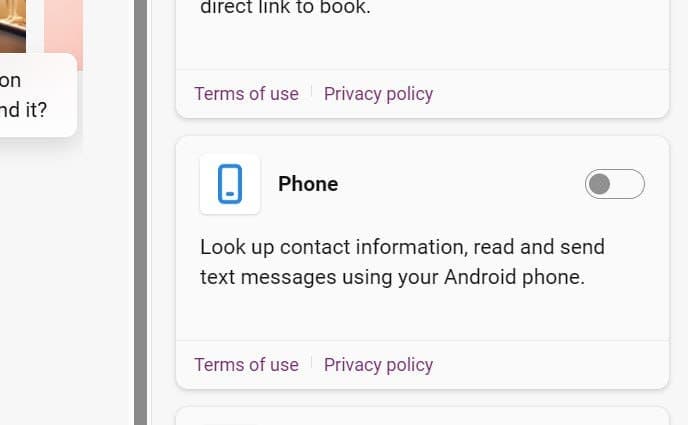
To start, connect your mobile device to your PC and ensure it appears in the Phone Link app. Next, update your Microsoft Edge browser and navigate to the Copilot webpage (copilot.microsoft.com). From there, click on plugins and choose the Phone plugin.
The label under the Phone plugin states that it can look up contact information and read and send messages using your Android phone. However, please note that the feature may not work correctly at this time.
In their tests, Windows Latest observed that the plugin could only retrieve contact information synced to your mobile device. When attempting to call a contact saved on a phone, Copilot clarified its inability to process the request and displayed the contact’s phone number instead.
The same issue occurred when they tried accessing text messages on their phones. Copilot was unable to handle the request and simply displayed the messages.
So, is this plugin a failure? Not necessarily. Like most plugins, it is still in development and may gain more capabilities in the coming months.
In the picture, you can see that Microsoft Copilot will soon read flight details from your text messages on your phone. This was just a demonstration, but we can’t ignore how useful this could be.
The plugin and video only talk about Android. This might make some people with a Windows computer and an iPhone feel left out.
Availability of Phone Link for iPhone 
Microsoft used to focus mainly on Android devices before. But now, they also support iPhones through the Phone Link app. If the technology exists, excluding iPhones from the demo and the plugin doesn’t seem logical.
Copilot will add more plugins in the next few months. Recently, Microsoft has partnered with major brands to develop these plugins. Big names such as Adobe and Spotify are already working on their own plugins for Copilot.
Windows Latest has learned that Microsoft may plan to support plugins on iPhones in the future. However, before moving forward, Microsoft needs to improve the current state of the Phone plugin.





