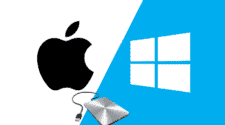In today’s digitally driven world, the need to seamlessly transfer files between devices is paramount. While operating systems like Android offer features like Quick Share, their functionality is often restricted to specific platforms. This creates a barrier when users need to exchange data between diverse devices like iOS, macOS, or Linux.
Effortless File Sharing Across Devices: Unveiling the Power of Snapdrop
Here’s where Snapdrop emerges as a game-changer. This innovative web-based tool empowers users to transfer files effortlessly, eliminating the need for cumbersome installations or registration processes. Its intuitive interface and cross-platform compatibility make it an ideal solution for anyone seeking a streamlined file-sharing experience.
Unveiling Snapdrop’s Simplicity
The beauty of Snapdrop lies in its sheer simplicity. Unlike traditional file-sharing methods that rely on complex configurations or cloud storage, Snapdrop utilizes a peer-to-peer (P2P) connection established through your local Wi-Fi network. This ensures fast and secure transfers without the dependency on an external server.
Getting started with Snapdrop is as easy as 1-2-3:
- Open the Web Interface: On both the sending and receiving devices, access Snapdrop’s website (snapdrop.net). Ensure all devices are connected to the same Wi-Fi network.
- Device Discovery: Snapdrop automatically detects other devices on the network and assigns them unique, randomly generated names for easy identification.
- Effortless File Selection: On the sending device, simply click on the target device displayed on the Snapdrop interface. This opens a file selection window, allowing you to browse and choose the desired file(s) for transfer.
- Instantaneous Transfer: Once selected, the file is instantly transferred to the receiving device. On the receiving device, you’ll see a notification prompting you to save the file. Optionally, you can configure Snapdrop to automatically save incoming files, eliminating the need for manual confirmation.
Beyond Basic File Sharing: Added Features
Snapdrop’s functionality extends beyond basic file transfer. Here’s a closer look at some of its valuable features:
- Cross-Platform Compatibility: Unlike platform-specific options like Quick Share, Snapdrop operates seamlessly across all major operating systems, including Android, iOS, macOS, Windows, and Linux. This broad compatibility makes it a universal solution for any file-sharing scenario.
- Privacy-Conscious Design: Snapdrop prioritizes user privacy. The P2P transfer method ensures that files remain entirely within your local network, eliminating the risk of data exposure through external servers. Additionally, no registration or account creation is required, further protecting user privacy.
- Large File Transfers: While limitations might exist depending on your network bandwidth, Snapdrop facilitates the transfer of even relatively large files without significant delays.
- Text Messaging (Optional): Snapdrop offers an optional text messaging feature within its interface. This allows you to send brief messages along with the transferred files, further enhancing communication and context during collaboration.
- Multiple Device Sharing: Snapdrop efficiently handles sending files to multiple devices simultaneously. The interface clearly displays all connected devices, allowing you to select multiple recipients for a single transfer.

Snapdrop vs. Traditional File Sharing Methods
Traditional methods of transferring files often present limitations. Here’s how Snapdrop stands out:
- Cloud Storage: Unlike cloud storage solutions, Snapdrop doesn’t require uploading files to a third-party server. This eliminates storage capacity limitations and potential security concerns associated with cloud storage platforms.
- Bluetooth Transfer: While Bluetooth offers a wireless file-sharing option, its transfer speeds are significantly slower compared to Snapdrop’s P2P Wi-Fi-based approach. Additionally, Bluetooth typically requires manual pairing, adding an extra step to the process.
- Email Attachments: Email attachments are a common approach, but they have limitations on file size and can be inconvenient for large files. Additionally, managing multiple files within an email can be cumbersome.
Beyond Convenience: The Advantages of Snapdrop
Snapdrop’s benefits extend beyond mere convenience. Here’s a deeper look at its advantages:
- Enhanced Productivity: Streamlined file sharing across devices fosters increased productivity and collaboration. Whether working remotely with colleagues or transferring personal files between devices, Snapdrop eliminates time-consuming steps and frustrations associated with traditional methods.
- Improved Workflow: Seamless file exchange simplifies workflows. With a few clicks, users can transfer files without the need for additional software installations, logins, or configuration changes.
- Offline Functionality: Unlike many cloud-based solutions, Snapdrop functions entirely within your local network, eliminating the need for an internet connection. This makes it a valuable tool for situations where internet access might be limited.
Unveiling Advanced Use Cases and Future Potential of Snapdrop
Beyond its core functionality, Snapdrop offers a surprising level of versatility for more advanced use cases:
- Large File Transfers: While network bandwidth limitations might apply, Snapdrop efficiently handles transferring sizable files like high-resolution images, video projects, or design assets. This eliminates the need for compressed file formats that can compromise quality or cloud storage services with potential capacity restrictions.
- Cross-Device Collaboration: Teams working remotely or across different platforms can leverage Snapdrop to seamlessly exchange files during projects. Designers can readily share mockups with clients, developers can exchange code snippets, or colleagues can collaborate on documents without worrying about compatibility issues.
- Personal File Management: Snapdrop simplifies personal file management between devices. Users can effortlessly transfer photos, videos, documents, or music libraries between their smartphones, tablets, and computers, ensuring all files are readily accessible across their digital ecosystem.
- Temporary File Sharing: Snapdrop’s lack of file storage functionality can be advantageous in specific scenarios. Users can share sensitive documents or confidential information without the files being permanently stored on a receiving device. Once downloaded, the files can be deleted, minimizing the risk of data breaches.
Looking Ahead: The Future of Snapdrop
Snapdrop’s web-based architecture positions it well for future advancements. Here are some potential areas of exploration:
- Integration with Productivity Tools: Potential integration with popular productivity tools like project management software or cloud storage platforms could streamline workflows further. Drag-and-drop file sharing directly within these platforms could enhance user experience.
- Advanced Security Features: While Snapdrop prioritizes privacy through its P2P approach, optional features like password protection for transferred files could add another layer of security for sensitive data.
- Offline File Sharing Capabilities: Expanding Snapdrop’s functionality to enable offline file sharing within a limited device range could be a valuable addition, especially for users in areas with unreliable internet access.
The Final Verdict: A Powerful and Versatile Tool
Snapdrop stands out as a powerful and versatile tool for effortless file sharing across a multitude of devices and operating systems. Its intuitive interface, cross-platform compatibility, and focus on privacy make it a compelling alternative to traditional file-sharing methods.
Whether you’re a professional seeking to streamline collaboration, a student working on a group project, or simply someone managing personal files across devices, Snapdrop offers a user-friendly and efficient solution. As its development continues, Snapdrop has the potential to further revolutionize the way we transfer files in an increasingly interconnected digital world.
In conclusion, Snapdrop transcends the limitations of platform-specific tools and cumbersome traditional methods. It empowers users with a fast, secure, and universally accessible solution for seamless file sharing. With its potential for future advancements, Snapdrop is poised to become an indispensable tool for anyone seeking to navigate the ever-evolving landscape of digital file transfer.