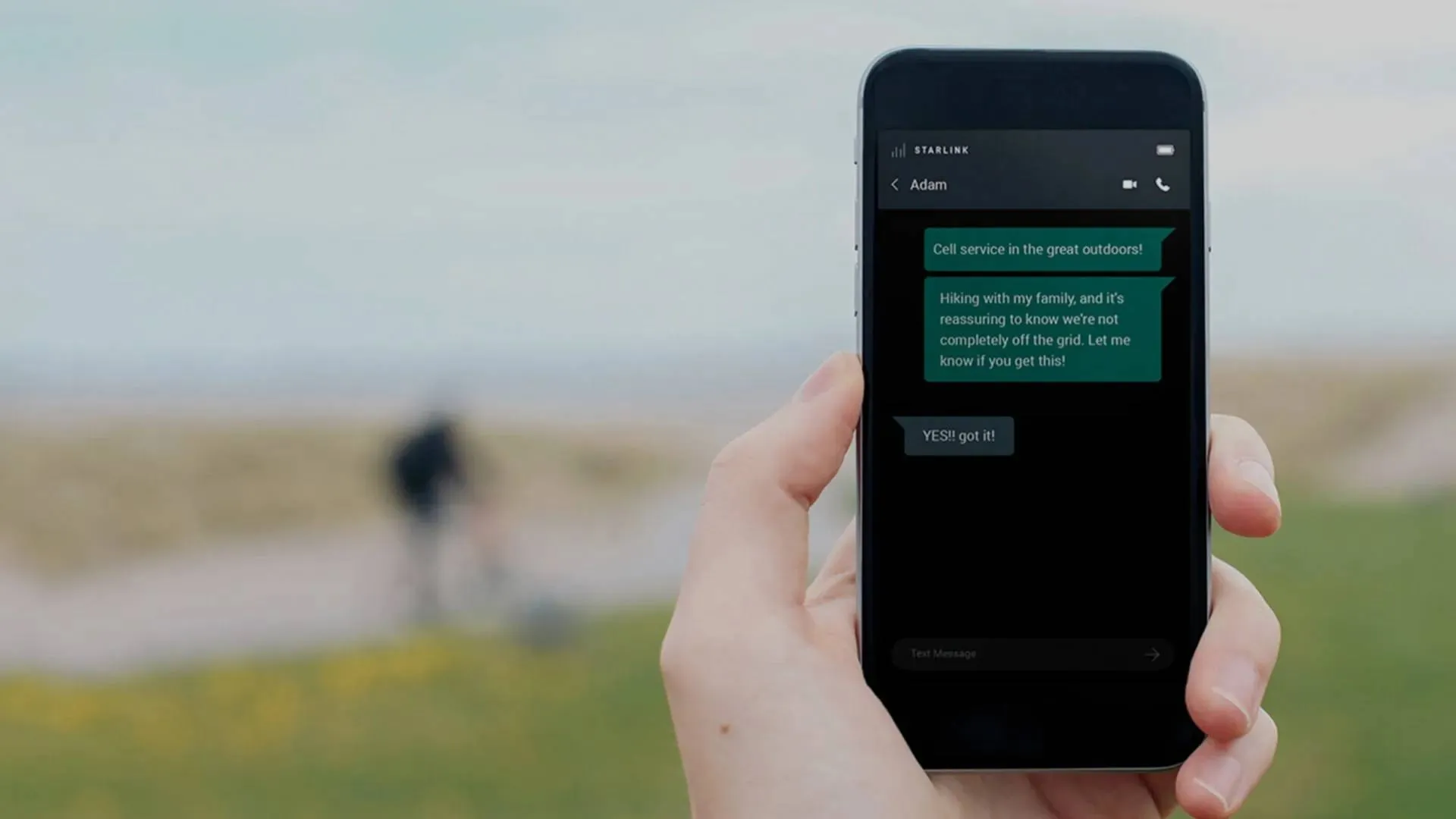HyperOS 2.2 Stable Is Here — And It’s Rolling Out to 12 Devices First
xiaomiTuesday, 20 May 2025 at 13:05
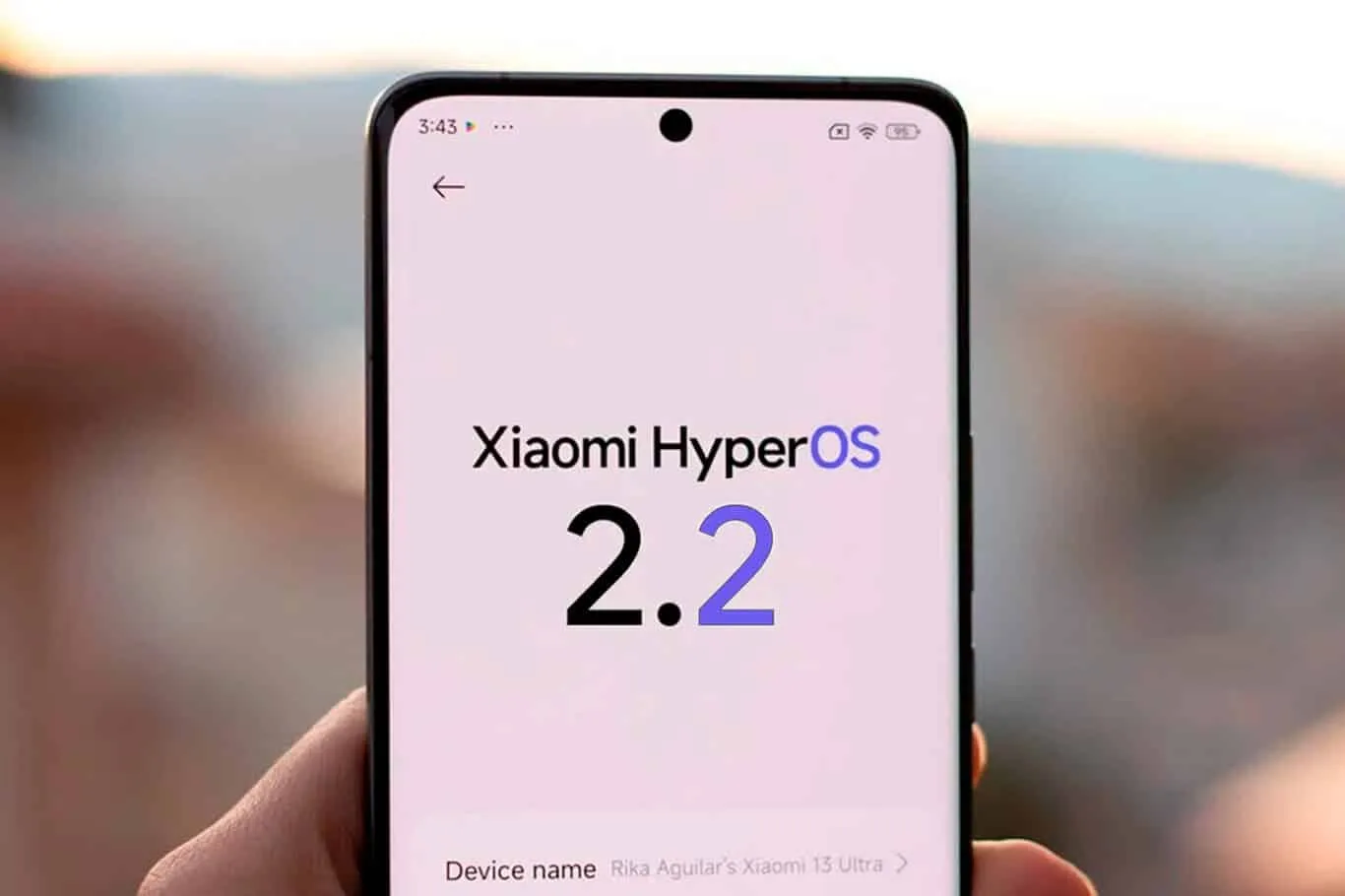
After weeks of anticipation, HyperOS 2.2 Stable — Xiaomi’s latest system update — is ready for launch. Stable builds are rolling out to twelve flagship-tier devices in China, with global versions expected to follow soon. It’s a big moment, not just for users, but for Xiaomi’s broader software story. HyperOS 2.2 isn’t just an iterative patch. It’s the next step in what Xiaomi clearly wants to be seen as a premium, tightly integrated OS experience — especially as competition grows fiercer across ecosystems.
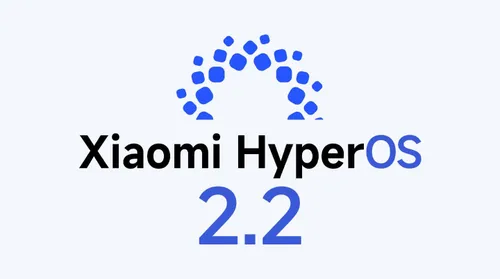
What’s Coming with HyperOS 2.2?
Now, Xiaomi hasn’t published a full changelog yet. That’s probably coming at the May 22 launch event, where they’re also expected to unveil the Xiaomi 15S Pro, Yu7, Pad 7 Ultra, and — this caught a few eyes — the Xiaomi XRing O1 SoC.
Still, a few key features of HyperOS 2.2 have already surfaced through leaks and internal reports. Here's what insiders say to expect:
- Faster, smoother animations across the system
- Smarter battery management through refined background controls
- New AI features baked into the camera and daily use apps
- A refreshed notification panel (finally)
- Improved cross-device integration for those deep in the Xiaomi ecosystem
- Introduction of Camera 6.0 with a revamped UI
In short: this looks like Xiaomi tightening bolts, smoothing edges, and making the system feel more modern — not flashy new tricks, but meaningful upgrades where it counts.

HyperOS 2.2 stable: First Devices Getting the Update
As of now, the HyperOS 2.2 stable release is confirmed for these 12 models in China. The builds are based on version
OS2.0.201.0, and here's how it breaks down:Flagship Phones:
- Xiaomi 14 / 14 Pro / 14 Ultra
- Xiaomi 15 / 15 Pro / 15 Ultra
- Redmi K70 / K70E
- POCO F6 Pro / X6 Pro
Mid-Range & Others:
- POCO F7 / Redmi Turbo 4 Pro
- POCO M7 Pro 5G / Redmi Note 14
- POCO X7 / Redmi Note 14 Pro
- Xiaomi Pad 6S Pro 12.4
Also, internal codenames for these devices (things like haotian, houji, malachite, vermeer) are showing up in firmware build logs, confirming the software’s near-final status for rollout.
How to Check for the Update
Once it's available for your device and region, just head to: Settings > About Phone > System Update
Tap "Check for updates." If it’s live, you’ll see the option to download and install HyperOS 2.2. If not, wait a few days. Xiaomi usually staggers its rollouts, so updates may take time to reach every unit.

Should You Update Right Away?
Probably, yes — but with the usual caution. Early impressions from testers suggest smoother performance and slightly better battery life, but nothing revolutionary. That said, if you’re already on HyperOS 2.0, there’s little reason to hold off unless you're wary of first-wave bugs. As always, back up your device beforehand.
Also worth watching: whether global units get identical feature sets, or if some AI tools stay China-exclusive (as they sometimes do). We’ll likely get clarification at the launch event this week.
Popular News
Latest News
Loading