UMi have released the 2nd update for their UMi Zero smartphone. Version 3.05 is available now, here is how to download and install it on your phone.
Update 3.05 is now available for the UMi Zero and available to download from the UMidigi forums here.
The update brings with it a few improvements including:
- Improved touch screen response.
- Added function to switch off the notification light.
- Added function to deactivate screenshots.
I’ve also been running the update this morning and it seems to be quite stable. With the camera being notably faster to save.
How to install OTA update on the UMi Zero
Installing the UMi Zero 3.05 update is pretty simple:
Gizchina News of the week
- Download the update here.
- Rename the file to ota-update.zip.
- Disconnect your phone from your PC or charger (ensure you have enough power in the phone).
- Insert your SD card (see photo).
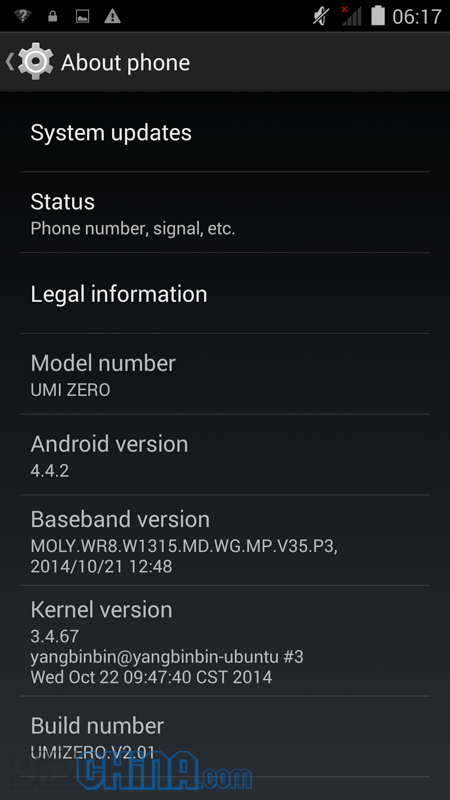 With the SD card mounted head to > settings > about phone > system update
With the SD card mounted head to > settings > about phone > system update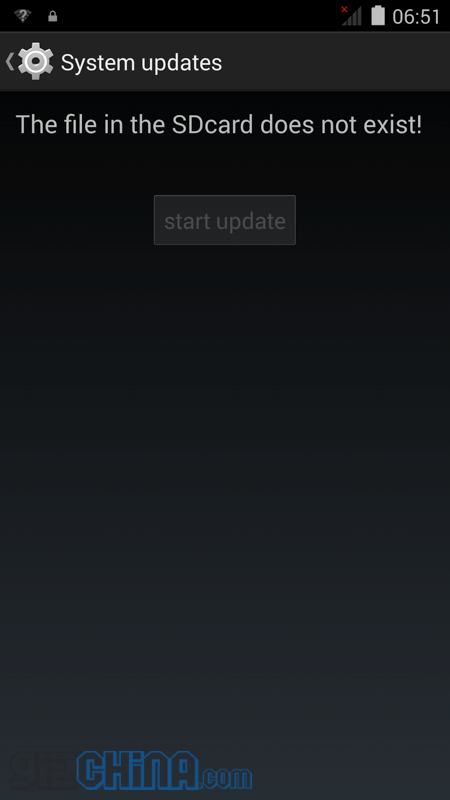 If your SD card is mounted and the file is named properly you will be able to press the update button.
If your SD card is mounted and the file is named properly you will be able to press the update button.- Wait for the update to finish and the UMi Zero to reboot.
- Finished!






So when it says ”
Added function to deactivate screenshots.” This means the 3 finger swipe? Not just an option to disable screenshots from all methods? because that would suck.
Yes,
excuse me, what are the others methods to take a screenshot in the zero? best regards
by pressing power button and volume down together.
rename to “oat-update” or “ota-update”?
ota
very nice thank you for the post ((:
I have to say, It’s great to see Umi so concerned in update the phone and turns the Rom perfect, most chinese companies should learn with that. Anyway, for the high price of Umi Zero a proper support It’s more than needed.
I agree. UMi has been pretty active in supporting the UMi Zero so far. Most manufacturers would’ve just the dumped the phone by now. Other Chinese manufacturers should take note. Don’t release a lot of phones at once, release a couple and then keep them updated for a long time.
I also honestly think the phone maker with the best chance of actually being successful in western countries is current state UMi. They haven’t been accused of making clones of popular brand items, unlike Xiaomi and Meizu. They’ve got build quality down, with the UMi Zero being really well built. They’ve got existent ROM support now, which is good. The phone itself us uniquely designed and very good looking. All they really need is an updated version with 4G LTE and some brand presence (MWC would be good) and they’ll actually be good to go. Even PCAdvisor UK agrees with me, with the UMi Zero being number 21 on their best phones list.
IT HAS AN SD CARD SLOT? How did I not know this? Does it actually work that way?
Yep, Micro SD Card goes in the Sim card tray instead of Sim Card 2. Works a treat! Except you kinda want to put all that to bed fairly quickly as repeated removal of the Sim card tray results in a knackered scratched up sim… I think the contact pins are just too sharp, my Dads on his 2nd sim in his Umi Zero already…
That’s good to know.
Shame my usb port broke after like 2 days temporary use! Still ordering another, will be more kind to this one, apart from usb its a tough device.
Anyone know where to get a usb port fixed in NSW AU?
has the phone any remaining bugs?
Some of the first phones had an aperture o f.20 instead of 1.8 and a normal double led instead of a dual tone led. I was waiting for the bugs and the construction quality to settle.
I’ve always loved UMI and the Zero is great! I really hope UMI sticks with the Zero and releases not only more software updates, but keeps the series alive with future models (Zero 2 with 64-bit processor and GPU update, Zero 3 with touch finger print scanner, Zero 4 with __________) 😉 #teamumi
Just to confirm, this update has made the touch screen fantastic! Spot on Umi!
This is not easy at all for a noob like myself. why does the phone need to be connected to the pc if the sd card has to installed into the phone after download ? so confused
Good to see a Chinese manufacturer addressing the issues of their devices hats off for Umi keep it up!
Hello to everyone! UMI Zero it is my first smartphone and I’m very very satisfied: fantastic price with awesome performances! But I have two big issues .. can anyone help me?
The first issue is that the SD card cannot be formatted in NTFS mode. This is a nasty limit, because I cannot copy files >4 GB. I tried 8 GB Samsung and 64 GB SAMSUNG EVO, but only FAT and FAT32 formatting is allowed.
Second, I found the correct drivers to connect the phone to my PC (I use Windows Vista SO), but I cannot see the internal memory of my phone: no unity or letter is assigned to UMI, so I cannot copy files from and to the internal memory. Please help me !!
sadly scamer on aliexpress dont saent phones complite waste of time
http://www.aliexpress.com/item/Newest-UMI-ZERO-MT6592T-2-0GHz-Otca-Core-5-Inch-FHD-Corning-Gorilla-Glass-Screen-2GB/32216462776.html
check all comments
i’m still on the 3.0.1 build, do i need to update to 3.0.3 in order to go to 3.0.5 or can i go straight to 3.0.5?
I tried to update and first time got message saying no such file on SD card. Renamed file
ota-update.zip and tried again. This time it said it was installing the update but when I check “about phone” I am still on 3.01 and no difference to phone. At the moment the phone is a brick as the mic doesn’t work on calls and I was hoping the update would cure this.
Does anyone have problems with GPS fix position after v3.05 update? Your battery capacity is really 2780mAh or is 1000mAh? Install battery doctor app to see your battery maximum capacity, because many user are with problems with battery bloed and back cover breaking…
UMI is not handling or given solutions or feedback to is custumers…
Please see the forum here:
http://umidigi.com/forums/topic/back-cover-unglued-battery-bloated/
Best regards
The Device is well built OK…but the performance is not…I face problem with the power button and volume rocker…I have to press it many time to get it work…moreover microphone doesn’t works while on a call….
Any suggestions please…
The Device is well built OK…but the performance is not…I face
problem with the power button and volume rocker…I have to press it
many time to get it work…moreover microphone doesn’t works while on a
call….
Any suggestions please…