Xiaomi’s MIUI is a very different take on the Android system. While this does more good than bad in most cases, it can break a thing or two if you aren’t experienced tinkering around with various ROMs.
Facebook is the world’s most popular social network, and has been aggressively promoting its Messenger app, sometimes to the extent of forcing users to download it. The one very useful feature that the Messenger app introduced was chat heads, which allows you to seamlessly switch between chatting on the app and doing what you were doing. However, the MIUI 6 system doesn’t allow this feature by default, and here’s how you can turn it on.
How to fix Facebook Messenger chat heads not showing on MIUI 6
- Go to settings, and hit ‘Installed apps’

- Next, find Messenger and tap on it
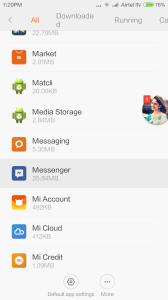
- Scroll down to the bottom of the page to find ‘Manage permissions’
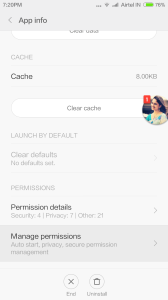
- Tap on ‘Popup notifications’ to make sure there’s a green check box next to it
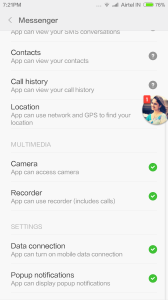
- You’re done!
Additionally, you can also play with ‘Custom notification’ to pick and choose just how you like your notifications delivered. Check out the screenshot below:
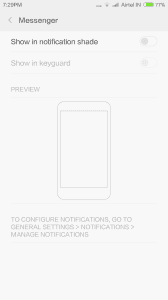
The best part is, it applied to any application that you wish you customize.
Let us know how it goes for you. This might also work with MIUI V5 devices, so if you have one do give it a shot! Also, if you own either the Xiaomi Mi 3 or the Mi 4, you can head over to this post to find out more about MIUI 6.






Thanks, I solved my problem on mi4
Hi Bro,
I am laso facing same issue but i coud not solve it, there is no option available in to enable pop up notification,
Solve is on the site
Try to clear data/cache from your fb messenger then allow pop-up… Hope it works for u
Thanks, I solved my problem on mi4
Hi Bro,
I am laso facing same issue but i coud not solve it, there is no option available in to enable pop up notification,
Solve is on the site
Try to clear data/cache from your fb messenger then allow pop-up… Hope it works for u
Hey bro how about huawei honor 6 i got the same problem how do i fix it! thank you so much 🙂
Hey bro how about huawei honor 6 i got the same problem how do i fix it! thank you so much 🙂
thanks bro
Hi Bro,
I am laso facing same issue but i coud not solve it, there is no option available in to enable pop up notification.
Go to Settings –> Apps –> Facebook –> at the bottom will be PERMISSION MANAGER, Click –> Scroll down to the bottom, Check Display pop-up window, it should be green. Problem Solved!!!!
thanks bro
Hi Bro,
I am laso facing same issue but i coud not solve it, there is no option available in to enable pop up notification.
Go to Settings –> Apps –> Facebook –> at the bottom will be PERMISSION MANAGER, Click –> Scroll down to the bottom, Check Display pop-up window, it should be green. Problem Solved!!!!
thank you
thank you
thanx yar…. i was checking on fb help center .. but didnt got any help… thanx again..
thanx yar…. i was checking on fb help center .. but didnt got any help… thanx again..
Hi Bro,
I am also facing same issue but i could not solve it, there is no option available in to enable pop up notification. i have already enabled “setting”-> “notifications”->”manage notification” -> “any aps like messanger, whatsapp, hangout”-> show in notification shade ON and show on lock screen and in drop down ON , Please help me to overcome from thos problem.
Go to Settings –> Apps –> Facebook –> at the bottom will be PERMISSION MANAGER, Click –> Scroll down to the bottom, Check Display pop-up window, it should be green. Problem Solved!!!!
Hi Bro,
I am also facing same issue but i could not solve it, there is no option available in to enable pop up notification. i have already enabled “setting”-> “notifications”->”manage notification” -> “any aps like messanger, whatsapp, hangout”-> show in notification shade ON and show on lock screen and in drop down ON , Please help me to overcome from thos problem.
Go to Settings –> Apps –> Facebook –> at the bottom will be PERMISSION MANAGER, Click –> Scroll down to the bottom, Check Display pop-up window, it should be green. Problem Solved!!!!
Nope, it doesn’t work 🙁
Nope, it doesn’t work 🙁
Thanks, you’re good guy. 🙂
Thanks, you’re good guy. 🙂
THANKS BRO…
IT WORKS FOR ME..
THANKS BRO…
IT WORKS FOR ME..
thank you very much for this. very helpful
thank you very much for this. very helpful
thanks! it works
thanks! it works
thank you. it worked 🙂
thank you. it worked 🙂
thank you!
thank you!
Thank you for your help mate!
It solved the issue. 🙂
Thank you for your help mate!
It solved the issue. 🙂
Thanx Brother !!
Thanx Brother !!
Thanks a lot!!!
Thanks a lot!!!
Thanks man. Helped me fix Flynx
Thanks man. Helped me fix Flynx
Hey, what about other ROMs ? I have Lewa for example, and eventho I have all options checked (for chat-heads to show up) it doesnt work.
Hey, what about other ROMs ? I have Lewa for example, and eventho I have all options checked (for chat-heads to show up) it doesnt work.
it helped me but there’s other problem as well.. once you turn off the screen the chat head disappears..you don’t get it back even after receiving a message..all you can do to get it back is go to notification panel and click on the chat head notification.. any solutions???
I did all the steps, but in the ‘permissions’ part, there was no heading ” manage permissions”. Now what? I WANT MY CHAT HEADS BACK. It’s the only picture I have of my precious son. I miss seeing his face in the corner of my screen.
it helped me but there’s other problem as well.. once you turn off the screen the chat head disappears..you don’t get it back even after receiving a message..all you can do to get it back is go to notification panel and click on the chat head notification.. any solutions???
I did all the steps, but in the ‘permissions’ part, there was no heading ” manage permissions”. Now what? I WANT MY CHAT HEADS BACK. It’s the only picture I have of my precious son. I miss seeing his face in the corner of my screen.
Thanks a LOT!!
Thanks a LOT!!
yay!
yay!
Thank you so much dost
Thank you so much dost
Thank you man it’s work very fast and good.
Thank you man it’s work very fast and good.
Alright If that didn’t work for those of you who uses Huawei Ascend or any other type.
You can fix the problem::
-Settings
-Manage apps
-Reset app preferences
(No worries, that will not delete any app data)
Alright If that didn’t work for those of you who uses Huawei Ascend or any other type.
You can fix the problem::
-Settings
-Manage apps
-Reset app preferences
(No worries, that will not delete any app data)
Thanks!!! It worked, on my RedMi note 3 pro
Thanks!!! It worked, on my RedMi note 3 pro
tks very much !!!
It’s work for me.
tks very much !!!
It’s work for me.
the heads don’t pop out after i get a message, but when i go to the app i can read them, the chat heads are on btw. When my friend tried to log in on the same gaget, his heads poped out, so I’m thinking that it’s a problem with my facebook account, becouse i had the same problem with my recent phone
the heads don’t pop out after i get a message, but when i go to the app i can read them, the chat heads are on btw. When my friend tried to log in on the same gaget, his heads poped out, so I’m thinking that it’s a problem with my facebook account, becouse i had the same problem with my recent phone
Ty 🙂
Ty 🙂
Yup!!!
Working.. 🙂
Yup!!!
Working.. 🙂
You can switch it off.
In Android:
1) Launch the messenger app
2) click gear = settings in top right of your messenger app
3) click “chat heads”
4) slide on/off button to “off”
Done.
You can switch it off.
In Android:
1) Launch the messenger app
2) click gear = settings in top right of your messenger app
3) click “chat heads”
4) slide on/off button to “off”
Done.
I’m sure I could figure out this by myself but thank you very much, anyways ?
I’m sure I could figure out this by myself but thank you very much, anyways 😁