We don’t usually do a lot of tablet reviews on GizChina, but there are some devices that simply catch your attention. The Chuwi Vi10 happens to be one of them. The tablet doesn’t cost a lot of money (sells for a mere $140), and does a lot of things. Not only does the Vi10 run Android (v4.4 KitKat), but it also does Windows 8.1 — full desktop Windows!
Let’s delve into the details in the Chuwi Vi10 review.
Chuwi Vi10 Review: Design and Build
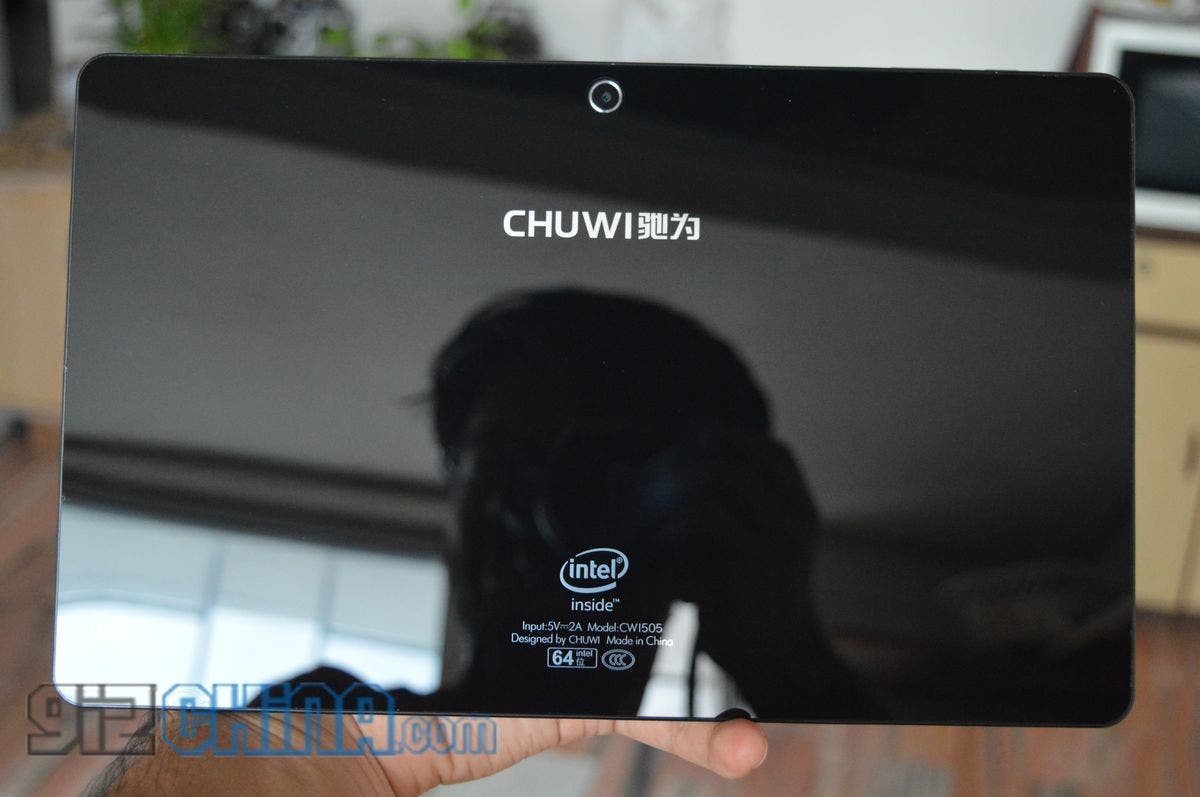
Chuwi seem to have set their minds straight when making the Vi10. They perhaps decided that they won’t do a lot of things with the Vi10, but whatever they do, they’d do right. Which is why, the Vi10 isn’t a mind-blowing tablet at the outset, but instead it impresses you on the long run.
The device isn’t the prettiest around, and is sure as hell not meant to be flaunted. There are other things that the Vi10 does better. It is for the most part a generic slab with not a lot of thought gone into the design, with thick-ish bezels and a rather large size thanks to the 10.6-inch screen. The tablet is also pretty heavy at over 500g; that combined with the size means that you’ll probably need to keep it in a bag to be able to carry it around.
OK, the design isn’t mind blowing by quite a distance. Lets get to the build next. This is where the tablet starts impressing you. There’s glass on either side of the tablet, which seems pretty sturdy but is a fingerprint magnet. By default, the Vi10 will come with protectors installed on the front and back.
The chassis of the tablet seems to be made out of plastic, but the kind of plastic that feels sturdy and inspires confidence. There’s however metal strips running around the top and bottom edges (the two longest edges on the tablet) that blend into the other two sides, thus covering all four corners with metal. Simple and effective! Also sort of elegant.
Besides that, there isn’t much to speak about the Vi10. It feels like it’s built like a tank with a very impressive build quality (I’m blown away, honestly).
The front has a Windows logo which also acts as the Start button in Windows mode, and home button in Android mode. The 2 mega-pixel front facing camera sits on the top bezel (when the tablet is held in landscape).

The rear of the Vi10 will tell you that it’s made by Chuwi (in English and Chinese), along with some other stuff — including the Intel logo on the bottom, all in shiny silver. Oh, and, there’s also the 2 mega-pixel rear camera right above the Chuwi logo.
There’s nothing on the right edge of the tablet besides the oblivious speaker grill.

The left edge is the business edge on the Vi10. From top to bottom, here’s what you find on this side of the tablet: a 3.5mm headphone jack, micro HDMI output port, full USB port #1, charging micro USB port, full USB port #2, microSD slot, and the other side of the speaker grill.

Last but not least, there’s the docking port on the bottom edge for you to connect the Vi10 to its keyboard case, which in my book is a must buy if you’re going with this device.
Chuwi Vi10 Review: Display
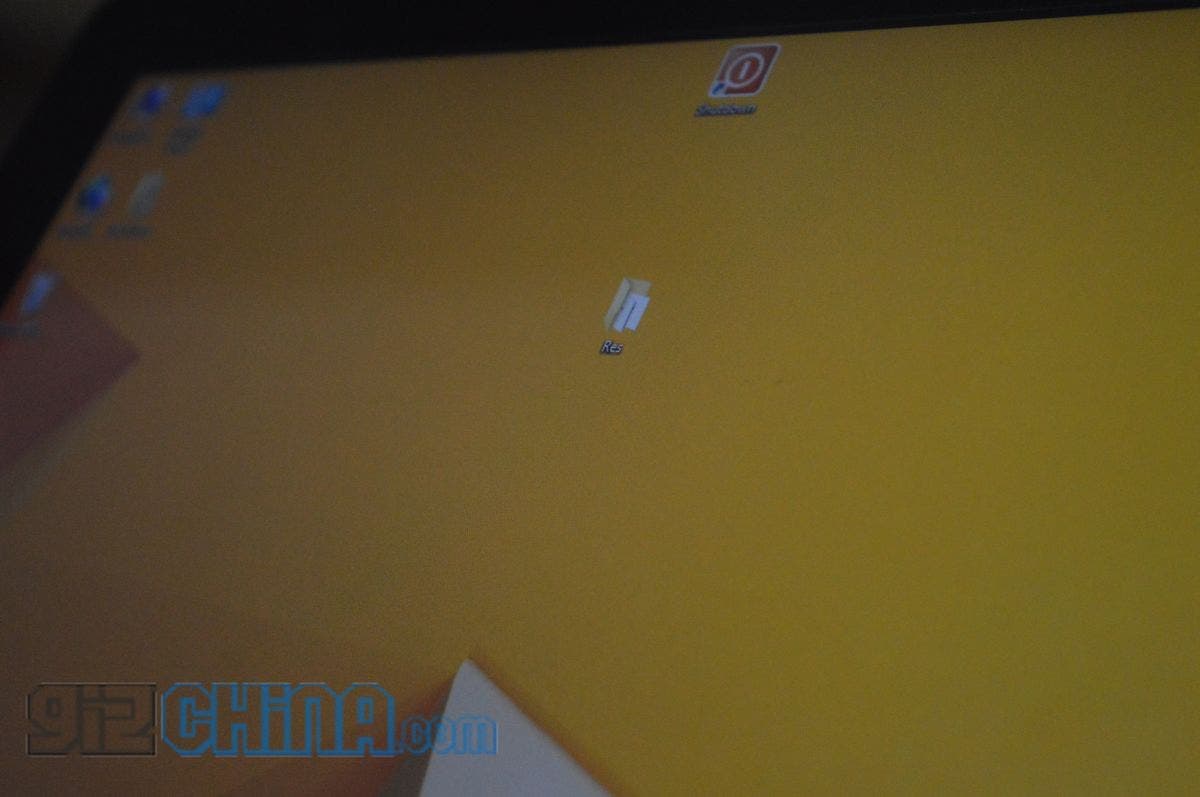
Unfortunately, the display on the Vi10 isn’t as impressive as the build quality of the device. This pretty much rules out the device for folks looking for a multimedia companion; others, like me, who’d be more interested in a Windows device for productivity should still be interested.
For some reason, the display doesn’t seem as bright and crisp on Android as is does when running Windows. It is, by the way, a 10.6-inch 1366 x 768 pixel display, so it isn’t the highest resolution display. My eyes are probably tuned to using much higher-res displays on Android devices, which is perhaps why it feels as though the Vi10’s 10.6-inch panel lacks lustre while running the open source OS. Or maybe Chuwi ships the Vi10 set to a lower DPI on Android.
Although viewing angles don’t matter as much on tablets, it’s nice to know that they’re pretty good on the Vi10.
Chuwi Vi10 Review: Camera
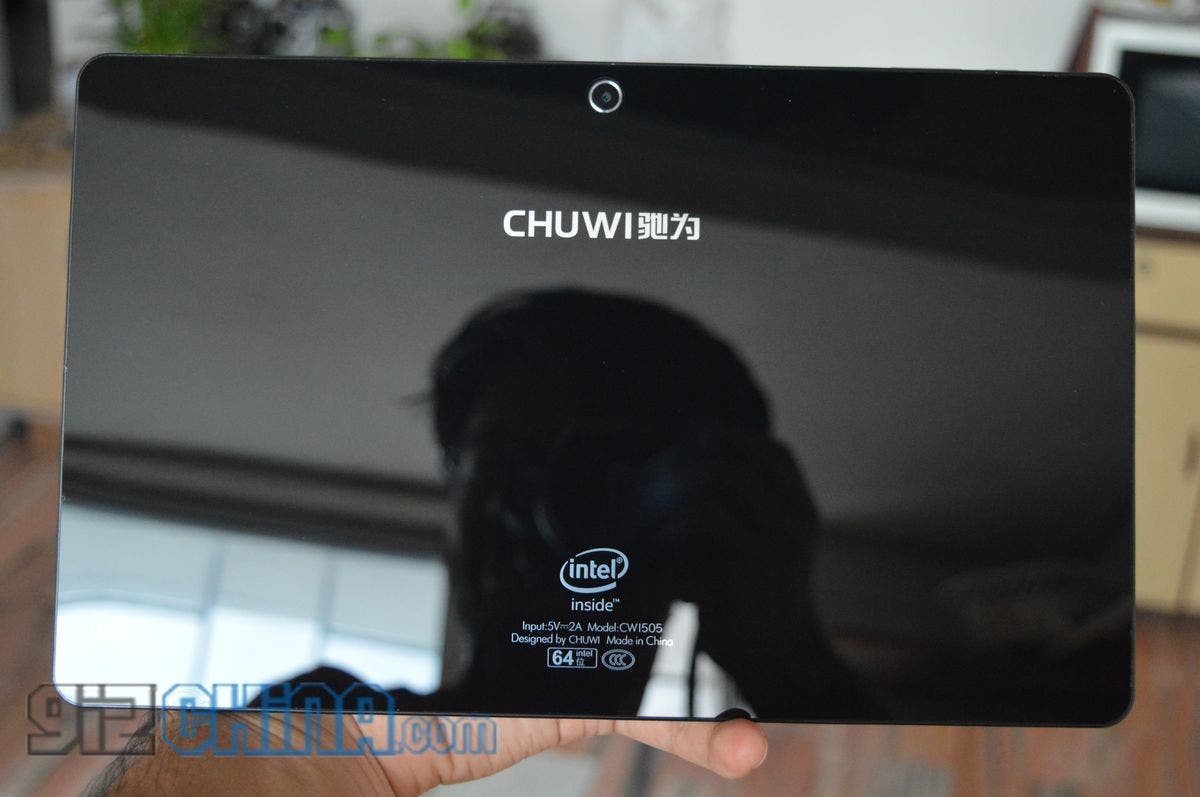
It’ll probably be a good idea if you don’t bother about the 2 mega-pixel cameras on the Vi10. They’re good for Skype though, but the angle is a little off. Take a look at these images for reference.
Chuwi Vi10 Review: Performance
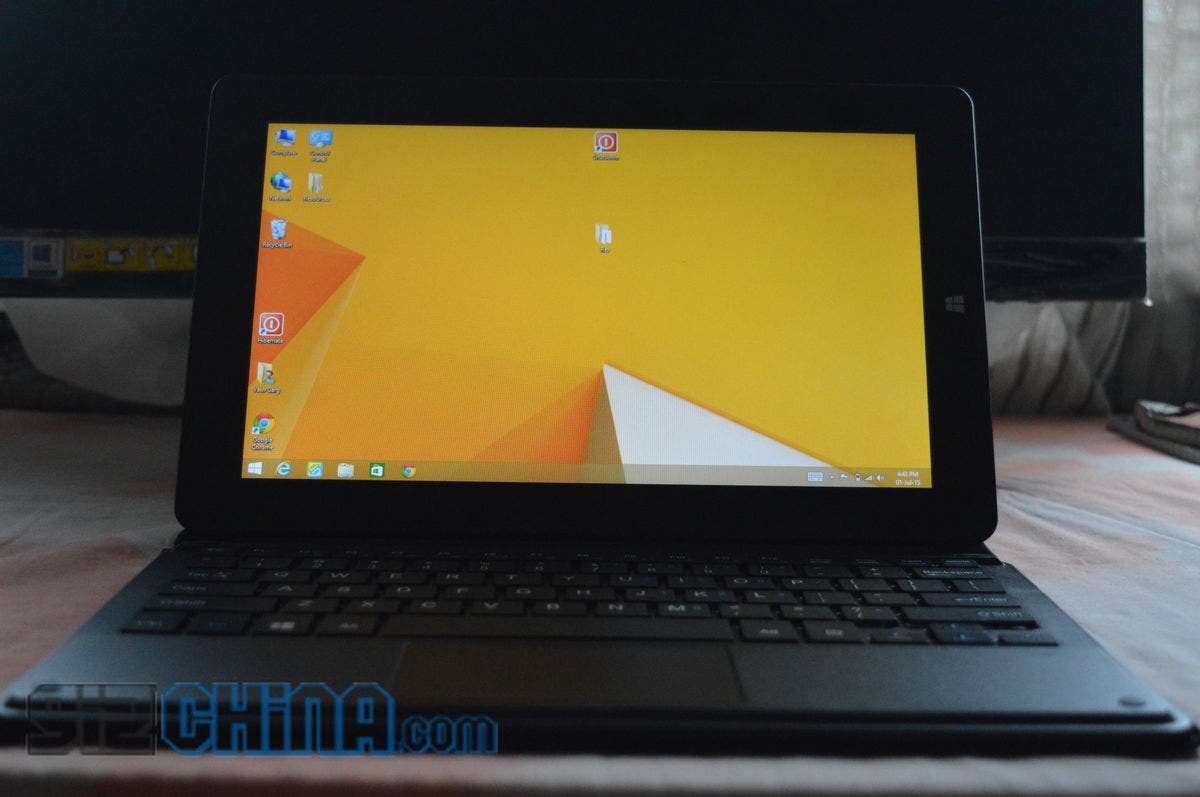
The Chuwi Vi10 comes with the quad-core Intel Atom Z3736F processor with 2GB of RAM. To sum up the performance of the device — I’m blown away. I’ve used Z3735F devices in the past (the Vi10 runs the Z3736F, which isn’t very different), but for some reason, the Vi10 really impresses in this regard.
Mini PCs which have better cooling should generally perform much better than tablets such as this one, since everything is cramped into a very small package. However, that is not the case.
If you purchase the Vi10, it should be for the Windows OS; there are other better tablets available in its price range that run Android. Android, I believe, is just another option that the makers are giving with the Vi10. Probably following the ‘because we can’ strategy here.
I’ve used Chrome (on Windows) with up to two windows open with around 5 tabs each, and the Vi10 hasn’t failed me yet. The sound output too is beyond satisfactory. You could maybe enjoy a movie while you’re on a long flight or something, and the Vi10 certainly won’t disappoint.
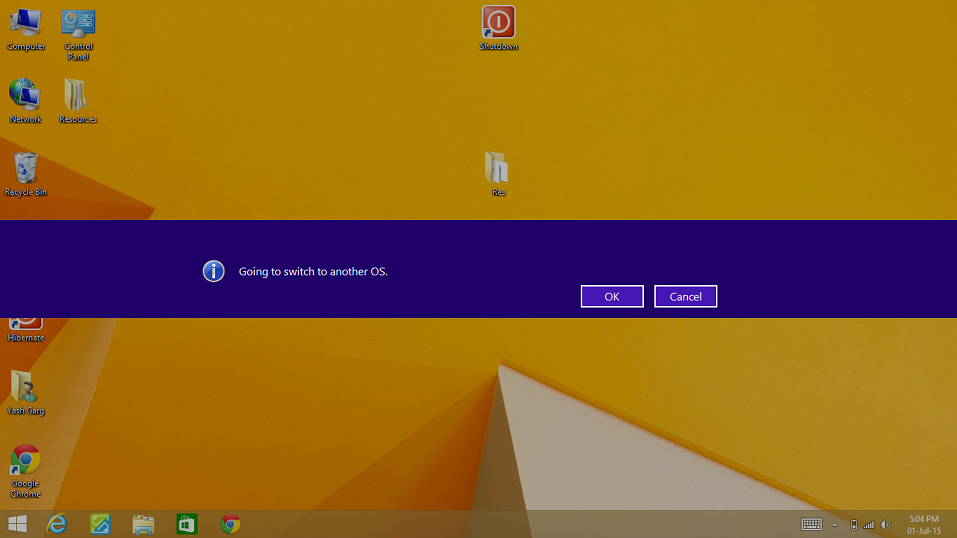
Switching between OSes: Simply fire the OS switcher app.
Chuwi Vi10 Review: Storage
The tablet has a total of 32GB of storage, which isn’t great for neither a productivity device or a multimedia tablet. Out of the 32GB, you get less than 11GB free on Windows, and about 4.5GB on Android. There are ways and methods to change the balance, but you’re on your own with that.
Chuwi Vi10 Review: Battery
The tablet comes with an 8000mAh non-removable battery. According to Chuwi, this cell is enough for up to 6 hours of usage, and I can confirm they haven’t been lying about that.
I was consistently able to get over 5 hours of usage, mainly with the Windows OS with a little Android every now and then. Usage was mainly Chrome, but with some additional MS Office and Skype thrown in.
Chuwi Vi10 Review: Keyboard Case
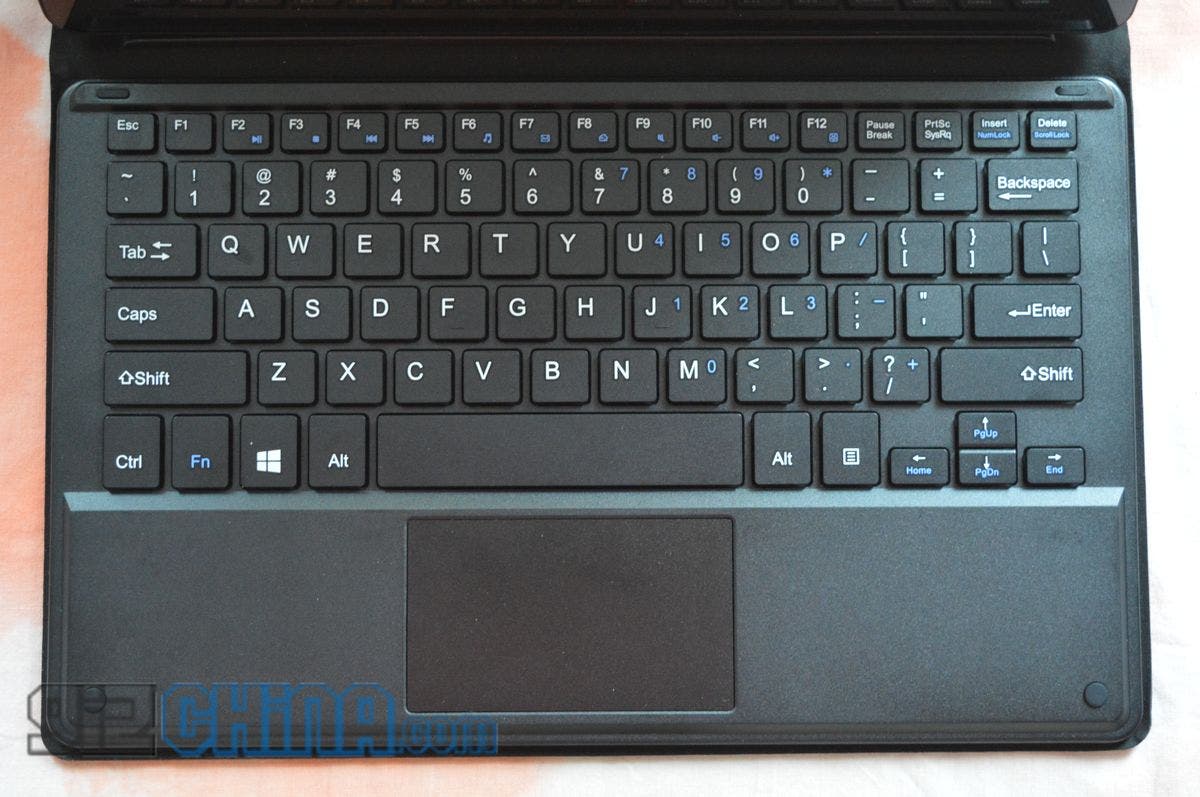
Like mentioned before, if you are planning to purchase the $140 Vi10 (which you truly should if you aren’t looking for a full blown multimedia companion), set aside another $24 for the Vi10 keyboard case which comes from the company. The keyboard case doesn’t require any additional setting up (no Bluetooth, etc.), and instead works with the proprietary (if I’m not wrong) keyboard port on the bottom of the tablet. This means that there’s no additional wiring that you’ll be carrying around, and also that you don’t have to worry about keeping the keyboard charged; it draws power right from the tablet’s battery.
Also, there are two additional slots that work magnetically in the tablet’s body that ensure the device is properly locked when docked on the keyboard case. The keyboard case also comes with a touchpad with multitouch so you can perform your usual Windows 8.1 and Android gestures. The touchpad is clickable, so right and left clicks can be performed right from the case.
One downside with cases such as these is that you can’t use them on your lap — the rear of the case needs something flat and sturdy, like a table.
Chuwi Vi10 Review: Verdict

The Chuwi Vi10 is a very impressive tablet which deserves to be more popular than it actually is. A brilliant build, solid performance and availability of a compatible keyboard case make the device a productivity freak’s dream. At a total cost of under $170 ($140 for tablet, $24 for case), you get a full blown Windows 8.1 + Android 4.4 tablet, and at the risk of sounding like an ad, I’ll say that I don’t think you should miss this one!
Feel free to comment below with any questions that you might have and we’ll try our best to answer each one of them. Also, if you already own one of these, do check out our guide on how to enable hibernation on the Chuwi Vi10.
The Chuwi Vi10 and the keyboard case can be bought off of GearBest.














Great review, thanks! I was considering to buy it for my mom (because of the BIG screen 🙂 and I’m totally convinced.
Cheers 😀 It’s pretty weighty though, you might want to check with her if she’d be OK with a tab that heavy!
Should not be an issue : home use only, she’s not a working woman any longer 🙂
BTW, how about SD card? shared between KK and W8.1?
Same question… The Sd files are shared between the 2 OS?
HowHabout video quality in Windows with this resolution?
Just got my Chuwi vi10 today 🙂 beautifull device… Everything went fine when installing/customizing, either Win8.1 and Android KK (BTW, it was not as clean and ready-to-go as the Pipo X7s or X8 installation/setup… but anyway)
I’ve installed a 64GB SDcard under Windows : recognised and working fine.
After switching to Android, the SD card was not accepted tho: unknown format, asked to format… strange 🙁 it’s a Samsung EVO 64GB, with exFAT formating…
Anyone has a clue about that?
Do format within kitkat. It makes with fat32. Then it can be readable in both OS.
Yes, the same files (from an external SD card) show on both OSes. Otherwise, each OS has its own partition on the stock storage.
Sounds cool 🙂
Ordered mine yesterday! now waiting for the postman …
Ok. BTW, last question : some stores say 32GB max, others 128GB…what ‘s the truth?
Will have to source a 128GB card for that… Shall update if I do get my hands on one!
🙂
Nice !!! Chinese laptop and tablets are things i am really looking in to.
@yash3339:disqus,
1. what are the full USB ports – 2.0/2.1 or 3.0?
2. less than 11 GB free and 4.5 GB seems paltry. What is the maximum sized SD card this can accept?
3. Also, is there a way to increase DPI on the Android OS installed?
4. Is the Windows version legitimate?!?
1. They’re both USB 2.0
2. I’ve used 32GB, guess it should work with up to 128GB but I haven’t tested.
3. Not aware
4. Yes, Windows 8.1 with Bing, legit.
Thank you
Just bought a Beelink Pocket P1 for $104. Wondering if this could have been a better purchase? Not the same category, but anyway…
Great review, thanks! I was considering to buy it for my mom (because of the BIG screen 🙂 and I’m totally convinced.
Cheers 😀 It’s pretty weighty though, you might want to check with her if she’d be OK with a tab that heavy!
Should not be an issue : home use only, she’s not a working woman any longer 🙂
BTW, how about SD card? shared between KK and W8.1?
Same question… The Sd files are shared between the 2 OS?
HowHabout video quality in Windows with this resolution?
Yes, the same files (from an external SD card) show on both OSes. Otherwise, each OS has its own partition on the stock storage.
Sounds cool 🙂
Ordered mine yesterday! now waiting for the postman …
Ok. BTW, last question : some stores say 32GB max, others 128GB…what ‘s the truth?
Will have to source a 128GB card for that… Shall update if I do get my hands on one!
🙂
Just got my Chuwi vi10 today 🙂 beautifull device… Everything went fine when installing/customizing, either Win8.1 and Android KK (BTW, it was not as clean and ready-to-go as the Pipo X7s or X8 installation/setup… but anyway)
I’ve installed a 64GB SDcard under Windows : recognised and working fine.
After switching to Android, the SD card was not accepted tho: unknown format, asked to format… strange 🙁 it’s a Samsung EVO 64GB, with exFAT formating…
Anyone has a clue about that?
Do format within kitkat. It makes with fat32. Then it can be readable in both OS.
Nice !!! Chinese laptop and tablets are things i am really looking in to.
Well knowing Chuwi’s support to their devices…I guess this is a clear miss.
Sure waiting for a Windows 10 version without dual crap and enough spare storage is a wiser choice.
GEARBEST al so arent the trustier sites on the net… My S700 tracking ref. is pending shipment since 27th June.. .
Will it be upgradeable to W10?
I presume you will be able to upgrade to Windows 10 for free via Windows Update at the end of the month like you can on Windows 7/8/8.1 laptops/desktops.
Yes, should be.
@yash3339:disqus,
1. what are the full USB ports – 2.0/2.1 or 3.0?
2. less than 11 GB free and 4.5 GB seems paltry. What is the maximum sized SD card this can accept?
3. Also, is there a way to increase DPI on the Android OS installed?
4. Is the Windows version legitimate?!?
1. They’re both USB 2.0
2. I’ve used 32GB, guess it should work with up to 128GB but I haven’t tested.
3. Not aware
4. Yes, Windows 8.1 with Bing, legit.
Thank you
Just bought a Beelink Pocket P1 for $104. Wondering if this could have been a better purchase? Not the same category, but anyway…
Well knowing Chuwi’s support to their devices…I guess this is a clear miss.
Sure waiting for a Windows 10 version without dual crap and enough spare storage is a wiser choice.
GEARBEST al so arent the trustier sites on the net… My S700 tracking ref. is pending shipment since 27th June.. .
Will it be upgradeable to W10?
Yes, should be.
I just bought the professional version of this tablet which has a 64gb drive instead. Its more than enough me for what I use it for and when it starts getting full I’ll add a 64g micro SD
Early impressions are really positive. I’m using it solely in Windows as a work computer and its fast, screen resolution is fine, not as good as an ipad but very usable. I really like the keyboard too, feels substantial and easy to type with. Overall its fairly heavy for a pad but tiny compared to my old laptop.
Great to see the hibernation tip the battery was draining quite fast and worse the tablet was turning itself on on occasion in my bag. Thanks!
I just bought the professional version of this tablet which has a 64gb drive instead. Its more than enough me for what I use it for and when it starts getting full I’ll add a 64g micro SD
Early impressions are really positive. I’m using it solely in Windows as a work computer and its fast, screen resolution is fine, not as good as an ipad but very usable. I really like the keyboard too, feels substantial and easy to type with. Overall its fairly heavy for a pad but tiny compared to my old laptop.
Great to see the hibernation tip the battery was draining quite fast and worse the tablet was turning itself on on occasion in my bag. Thanks!
first thanks for review
Something I didn’t see in your review is the sensors available in antutu/device…also This is the question many neededanswer for such Intel dual OS tabets…Which games i the highest this chipset can take?can you test and give overall what System requirement on laptops is on par with CPU/GPU of these same-SOC tablets?for example can it run PES 2014??or NFS Shift??
also:
Do you believe this to be worthy or ONDa v919 3G which is the lowest cost/price of 2Gb/64GB FHD BIg screen tablet Dual-OS?Around 30USD more but still alot were optimized and may be worthy,yes??
also, Why still mke these tabets without 3G/4G Built-in sim slot support?really HSPDA/LTE internet is needed out of building or no-wifi network coverage)
Thanks again Yash and Andi for all your hard work you two always bring to Gizchina and your Articles-readers lovers
I would go with the Onda if you want a tablet that will never function properly, I have 2 of them and software is a joke making them almost unusable. I also have 2 Chuwi tablets and both are excellent and a Teclast (also great) they also do a tablet similar to this (X16HD) which is the one I’m going to buy. I would also go for a minimum 64GB of storage on a dual boot system, 32GB is a joke with 2 operating systems and 2 partitions.
first thanks for review
Something I didn’t see in your review is the sensors available in antutu/device…also This is the question many neededanswer for such Intel dual OS tabets…Which games i the highest this chipset can take?can you test and give overall what System requirement on laptops is on par with CPU/GPU of these same-SOC tablets?for example can it run PES 2014??or NFS Shift??
also:
Do you believe this to be worthy or ONDa v919 3G which is the lowest cost/price of 2Gb/64GB FHD BIg screen tablet Dual-OS?Around 30USD more but still alot were optimized and may be worthy,yes??
also, Why still mke these tabets without 3G/4G Built-in sim slot support?really HSPDA/LTE internet is needed out of building or no-wifi network coverage)
Thanks again Yash and Andi for all your hard work you two always bring to Gizchina and your Articles-readers lovers
I would go with the Onda if you want a tablet that will never function properly, I have 2 of them and software is a joke making them almost unusable. I also have 2 Chuwi tablets and both are excellent and a Teclast (also great) they also do a tablet similar to this (X16HD) which is the one I’m going to buy. I would also go for a minimum 64GB of storage on a dual boot system, 32GB is a joke with 2 operating systems and 2 partitions.
How to remove already installed Chinese apps
How to remove already installed Chinese apps
Yash would you still recommend the Chuwi Vi10 in today’s competition?
Yash would you still recommend the Chuwi Vi10 in today’s competition?
Hey guy… plz help me out here. Recently I’ve had this big craze for CHuwi vi10 pro windows 10 version. Do you have any knowledge about it. Plz would you mind sharing it with me… Many thanks in advance.
Hey guy… plz help me out here. Recently I’ve had this big craze for CHuwi vi10 pro windows 10 version. Do you have any knowledge about it. Plz would you mind sharing it with me… Many thanks in advance.