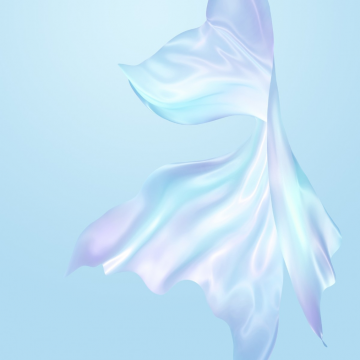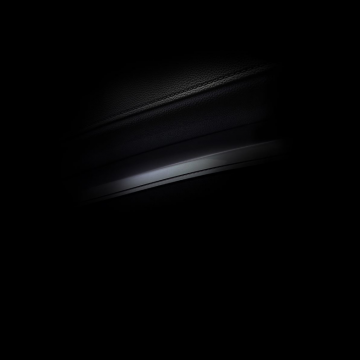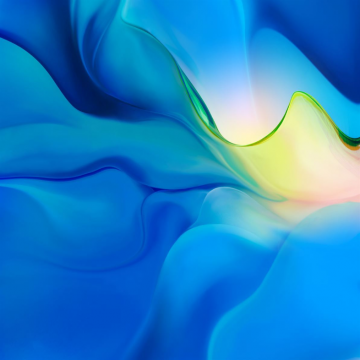Huawei took the wraps off its newest pieces of premium technology a few days ago in the form of Huawei P30 and P30 Pro. Both devices are stunning and powerful and offer a significant upgrade over the past generation. As you’ve already got used in this ever-changing mobile smartphone industry, the new duo of flagships came with a higher price. Of course, the high amount of features and technology used in both handsets can justify the extra pricing.
However, the high cost of this flagship usually means that a lot of customers will not jump in any opportunity of grabbing these devices. Also, there are some users whose budget won’t allow such dreams. Anyway, if you enjoyed the Huawei P30’s wallpapers we have some good news. The XDA Recognized contributor DarkJoker360 has shared the new wallpapers and theme from the latest Huawei flagship, allowing them to be sideloaded onto compatible devices. You don’t need to have a Huawei phone to use these wallpapers, just a standard Android smartphone with compatible resolution and you’re good to go. But if you’re interested in the theme, you’ll need to have a Huawei device with EMUI 9 in order to sideload the P30’s theme.
Wallpapers:
The wallpapers shown above are compressed, but you can download the images at full res clicking on the download button below (via XDA). All wallpapers are 2340×2340 in size and the entire zip package weighs in at 22MB. To use the wallpapers you’ll just need to download the zip from the link, extract it to the root of your internal storage or any convenient folder and follow the steps of your launcher or gallery app to apply the wallpaper.

Themes:
As we mentioned before, the themes for the device are intended for use on smartphones running EMUI 9, and hence, are in .hwt format. You can download all the themes from a download button below (via XDA). Once downloaded, extract the themes on your compatible Huawei/Honor, place .hwt file in the /Themes folder. You’ll need to create one if it does not exist on your internal storage, and open up the in-built themes app. If if you’ve installed it correctly, the new themes will show up within the app.
If you’ve downloaded and is using and enjoying either the Huawei P30 wallpapers or EMUI 9 themes, don’t forget to visit the source link and say thanks to the recognized developer that made all this possible.