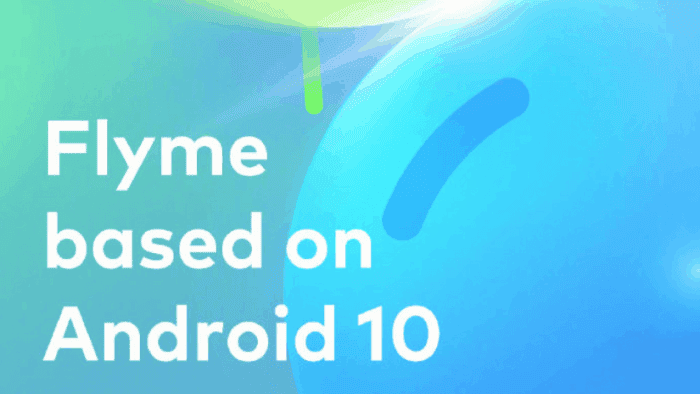On June 25th, Meizu officially announced that 10 of its models will get the latest Flyme update on top of Android 10. From June 23 – July 31 users can participate in the Android 10 beta recruitment. After passing the beta assessment, you can participate in the registration. Flyme for Android 10 will be available today for the Meizu 16th, 16th Plus, 16s, and 16s Pro models. By the end of the month, other models like Meizu 16T, 16X, 16Xs, Note9, Note8, and X8 models will get the update.
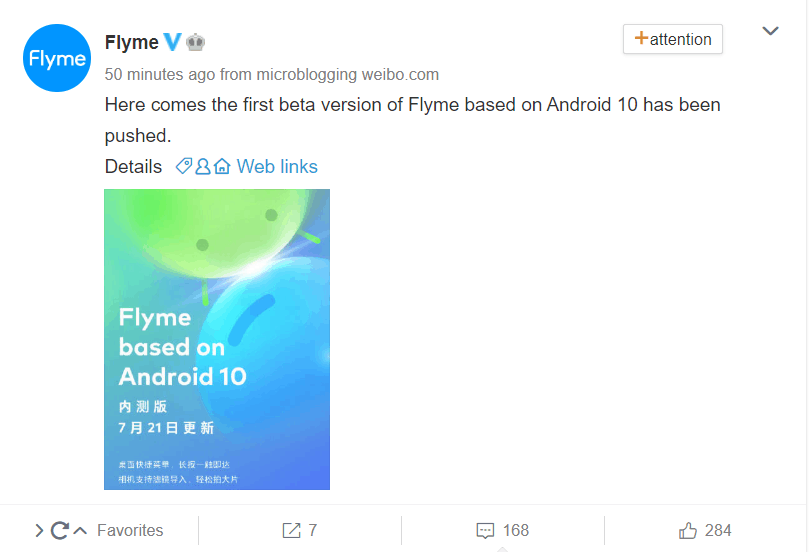
Before signing up, users need to make sure that they are in the stable version of Flyme 8.1.0.0A. If you have the trial version of Flyme 8.20.6.30 beta, you can also sign up. After signing up, users need to register through the system update – “Android 10 Closed Beta Recruitment”, and the registration will be successful after passing the closed test. After successful registration, users need to update to the Flyme 8.20.6.30 daily version in order to receive subsequent pushes.

As usual, the internal beta system may have some functional abnormalities or instability. Thankfully, you have the option of downgrading if the system feels too unstable for you. Nevertheless, ensure that you properly backup all your data before downgrading.
The Flyme 8.20.7.20 daily version update has a lot of other features and layout adjustments in addition to Android 10. Some of the additions include desktop shortcut menus, music notifications, multitasking, dark mode, game mode, etc.
Meizu Android 1o changelog
Function adjustment
- Dual wireless network acceleration
- 2.4G and 5G networks are connected and seamlessly switched at the same time. This creates a network environment with no delays
Camera
- Adds a variety of filters such as hidden corners and dark night gilding. Also supports simultaneous multiple import methods
Desktop shortcut menu
- Long press the application icon to call out and select to execute. This simplifies the operation steps from the desktop to the application. Some applications support dragging options to the desktop to form an independent icon in one step
Music notification
- The notification bar and the lock screen page now works together with the cover effect of the music album. This creates a new and interesting music notification
Multitasking
- Adjust the arrangement and detailed animation of the cards, pull-down or click the top icon to select lock, blur, and split-screen operations to improve operation convenience
Dark mode
- The night mode is now called dark mode, the visual effects are re-adjusted and the darkening is reduced. It is also applicable during the day
Game mode
- The application display in the game panel follows the sort setting of the small window menu. This creates a convenient operation environment